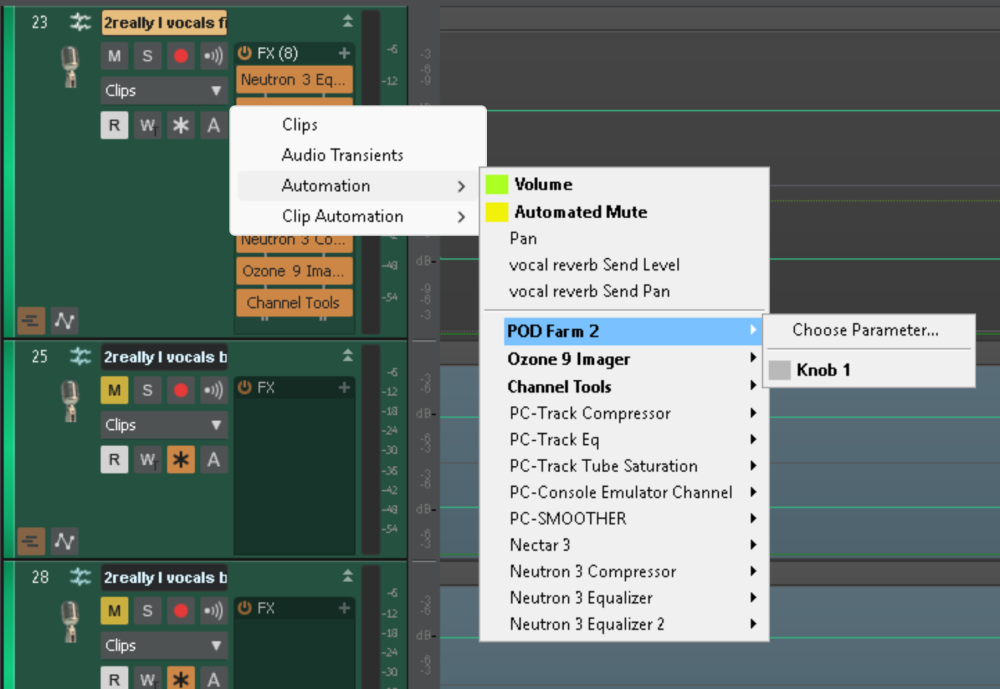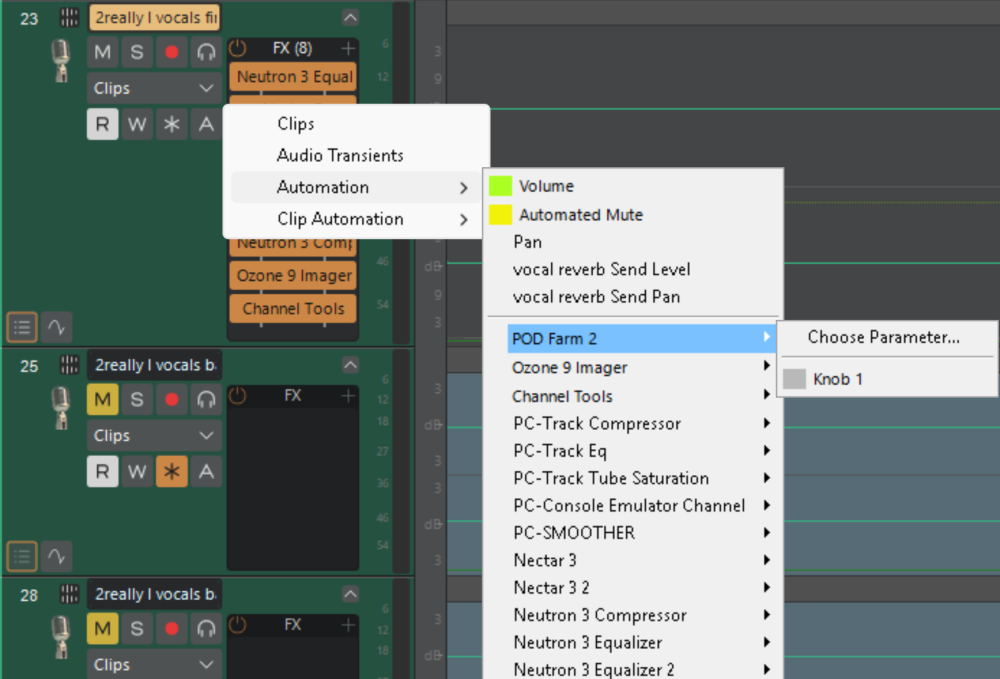-
Posts
17 -
Joined
-
Last visited
Reputation
3 NeutralAbout pingcat
- Birthday February 21
Recent Profile Visitors
The recent visitors block is disabled and is not being shown to other users.
-
Thanks!
-
Yes it is easier with the highlights. And reduces the number of clicks one has to make. And that is especially welcome by a person like me with disabilities of the hands and fingers. But just a minor complaint in the grand scheme. My experience with the new cakewalk sonar has gone very well so far.
-
pingcat started following Envelope Names No Longer Highlighted
-
With the new Cakewalk Sonar, in the track Clips pulldown, the names of in use envelopes are no longer highlighted. Is this just how Sonar works now, or maybe a configuration setting? The highlighted names are useful if a track has a number of effects using various automation envelopes. First image is for old CbB, and has highlighted names. Second image is new Cakewalk Sonar, and shows no highlighted names. Same project.
-

Cakewalk Sonar free adding underscore to wav file name
pingcat replied to pingcat's topic in Cakewalk Sonar
Thank You Mark. Very quick debug. -

Cakewalk Sonar free adding underscore to wav file name
pingcat replied to pingcat's topic in Cakewalk Sonar
msmcleod, Yes! Figured this out today as well. I had some projects that added underscores and some that did not. Comparing the export dialogs showed the additional "None" as a second source for projects that did the underscore. I couldn't uncheck it, but a search through all the tracks found one with None for output. Once I assigned the track to an actual destination all worked correctly at export. I had the track set to None as a way to silence the track but still use the sends. Works in Cakewalk by Bandlab. -
When I export a wav file an underscore is being added. test.wav becomes test_.wav This thread provides details and a video. . .
-

Cakewalk Sonar free adding underscore to wav file name
pingcat replied to pingcat's topic in Cakewalk Sonar
No hidden files. No Matter what file name I specify, an underscore is added. test_.wav becomes test__.wav test becomes test_.wav I tried as Admin and still get underscored. All tests work with no underscore in Cakewalk by Bandlab. -

Cakewalk Sonar free adding underscore to wav file name
pingcat replied to pingcat's topic in Cakewalk Sonar
Yes, I'll submit it. -
pingcat changed their profile photo
-

Cakewalk Sonar free adding underscore to wav file name
pingcat replied to pingcat's topic in Cakewalk Sonar
20250718_000951.mp4 Attached vid shows me exporting to the file test.wav but it ends up as test_.wav -

Cakewalk Sonar free adding underscore to wav file name
pingcat replied to pingcat's topic in Cakewalk Sonar
Yes, I ran as administrator, still had the underscore. I have a video, and I will post it once I get it to a size acceptable for upload. -

Cakewalk Sonar free adding underscore to wav file name
pingcat replied to pingcat's topic in Cakewalk Sonar
Yes, spaces. -

Cakewalk Sonar free adding underscore to wav file name
pingcat replied to pingcat's topic in Cakewalk Sonar
My typical names are like: 02 - Loon - The Loons Live - The Loons.wav Is getting changed to: 02 - Loon - The Loons Live - The Loons_.wav -

Cakewalk Sonar free adding underscore to wav file name
pingcat replied to pingcat's topic in Cakewalk Sonar
Thanks Colin for your thoughts. I tried the scenario you described and many others, but still there is that pesky underscore. I feel like I have seen this once before but can't recall the details. I wonder if there is a setting in Cakewalk Sonar, or maybe even in windows 11 related to this. But the fact that export works perfectly in Cakewalk by Bandlab makes this all confusing. -

Cakewalk Sonar free adding underscore to wav file name
pingcat replied to pingcat's topic in Cakewalk Sonar
I select Export, and then Advanced. That brings up the Export Audio dialog. Under FILENAME I select the 3 dots (Choose Export Filename). Then I select the wav file on my drive (a previously saved file). The filename has no underscore. And the filename now showing on the dialog has no underscore. I select Export and say OK to overwrite the existing file. And it starts mixing down audio. Once completed, the file on my drive has an underscore just before the .wav and the original correctly named file is gone. I rename the file by removing the underscore and continue onward. This doesn't happen using the Cakewalk by Bandlab daw. -

Cakewalk Sonar free adding underscore to wav file name
pingcat replied to pingcat's topic in Cakewalk Sonar
Yeah, I have fully shut down cakewalk sonar free, and even restarted my laptop. But export still results in my specified file having an underscore added. And if I then load the same project into Cakewalk by Bandlab, the exported file name is correct, with no underscore. Anyone know why the new cakewalk sonar could be adding an underscore (apparently just for me)? Or could it be OS related? I am using windows 11 home edition. Searches for "underscore" turned up only one reference, it is on this forum. But there is no solution.