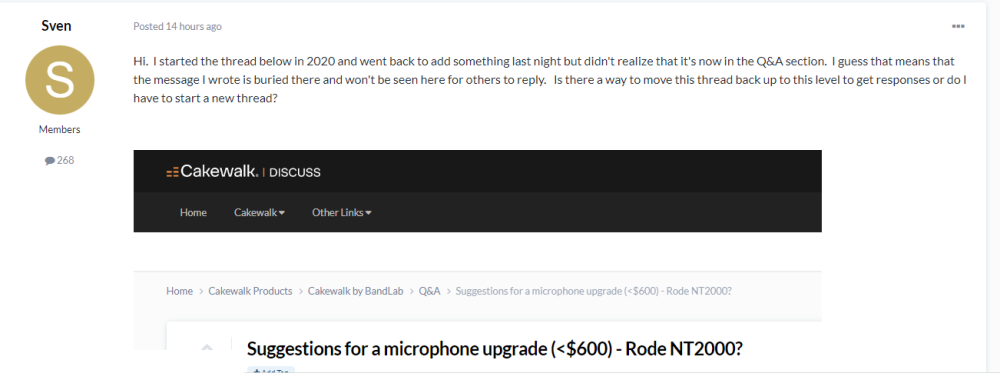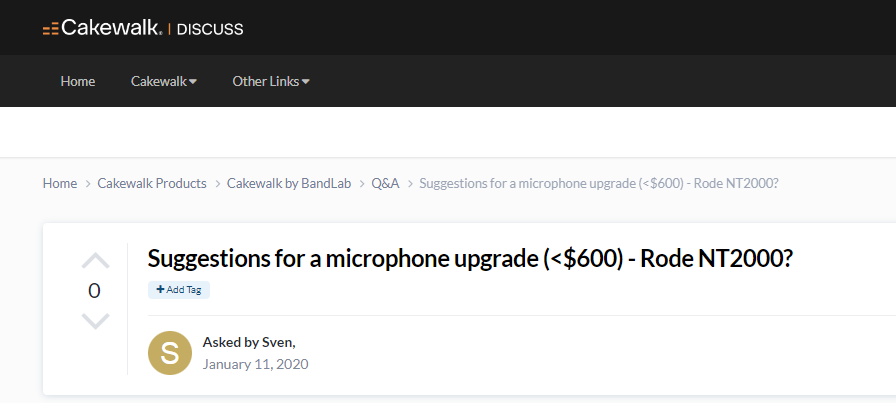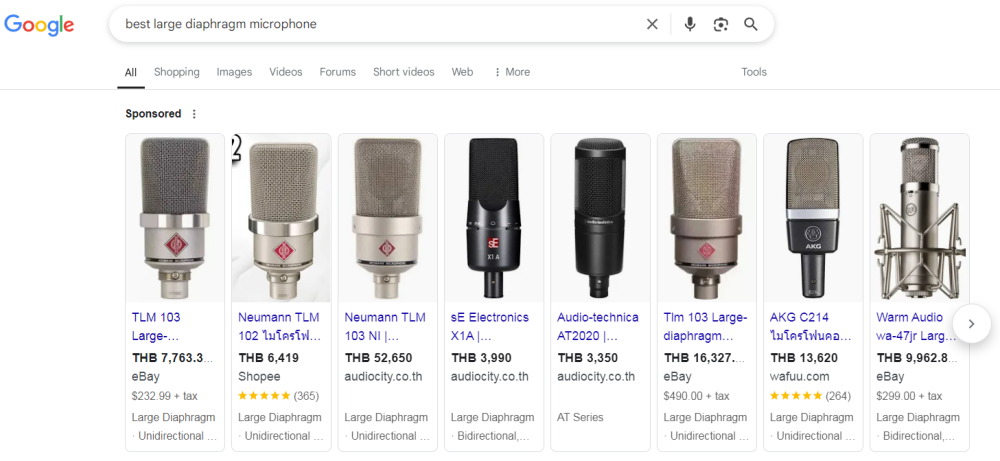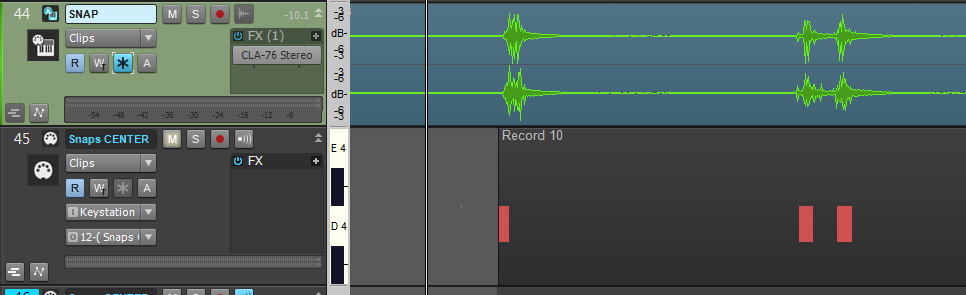-
Posts
270 -
Joined
-
Last visited
Reputation
27 ExcellentRecent Profile Visitors
The recent visitors block is disabled and is not being shown to other users.
-
Thanks sjoens. I PM'ed already. It's not the end of the world if nobody sees this but I'd love to hear the latest on this topid.
-
Hi Sjoens, I added the post below 14 hours ago and thought it would make the thread resurface but it didn't seem to.
-
Sven started following Cannot unfreeze track - Never had this problem before , Trying to revive a five year old thread , Cannot see all my saved Workspace names and 2 others
-
Hi. I started the thread below in 2020 and went back to add something last night but didn't realize that it's now in the Q&A section. I guess that means that the message I wrote is buried there and won't be seen here for others to reply. Is there a way to move this thread back up to this level to get responses or do I have to start a new thread? This is where it is currently located: https://discuss.cakewalk.com/topic/10374-suggestions-for-a-microphone-upgrade/ Thanks!
-
Hello again, I actually stuck with my AT mike through the last few years and now I've completed my latest CD only using that for vocals. I guess it doesn't sound that bad because people seem to like the vocals. It took five years to record and now I'm ready to try something new my latest project. At the ripe age of 67 I think I'd like to get one last microphone for my remaining recording years. My budget has increased and I'm open to all suggestions for a large diaphram mike. I've lived in Thailand since 2000 and there is a large import tax on electronic devices. Below show some examples from local sources: You can triple the Thai prices shown to get an idea of US dollars. Whenever I look at Sweetwater or wherever for the same models the price is much lower. I'm still curious to hear suggestions on what might be the best choice. If I changed the budget to $1,500 what would you recommend? I don't want to waste money but I don't want to go through this process again anytime soon. I need a mike that works well with proximity effect because I don't sing loud nor emote much and seem to do my best singing close to the microphone. I've always wanted a bucket list U-87 but can't justify the price. Maybe something this?: Neumann TLM 103 Or this?: Warm Audio WA-87 R2 Thanks for any thoughts on this. (PS: Do people ever tell people where to hear their CD releases on this site so others can listen or is it strickly for Cakewalk and recording equipment questions? I'm not trying to do promotion here, I do that on Apple Music for Artists , Spotify for Artists, Groover, etc..., but over the years, I've never seen anyone point anyone to a site to hear the actual music that they created after asking all their technical questions here. Just curious.)
-
I have 84 saved workplace names but when I go to select one it only scrolls down through the first 50 names. I can see all the saved names here: C:\Users\ACer\AppData\Roaming\Cakewalk\Cakewalk Core\Lenses\User I now create new names like "AAA - MySong 1" to have the workplace name appear near the top so I can continue work for now. Does anyone know why this is happening or how to fix it? Thanks.
-
Thanks for everyone's feedback. IgoRr, I already own a pair of Audio-Technica headphones (can't remember the model but they were expensive) and I think my Sony headphones are a little more comfortable then the AT's. When I'm travelling and my family isn't too noisy I prefer to use my Koss PortaPros because they are much more comfortable on my ears for long sessions. The Sony headphones sound more professional but the ear pressure gets to me eventually. But they do block out the noise nicely. Are there any recommendations for closed headphones that feel more comfortable than the Sony or Audio-Technica brands?
-
Hello. I wrote a while back about headphone recommendations for my occasional road trip recording sessions. I've got a kids and noise everywhere so I need something that isolates that problem somewhat. I brought my SONY MDR-7510 's on the last couple of trips and that was a huge improvement over the Koss Porta Pro's I had been using. But the Koss headphones are great for what they accomplsh with their low weight and nice bass presence. These Sony headphones are getting a bit frayed (as is their owner) on the foam and someone on that thread had suggested buying MDR-XD200 Pro replacements I believe. I live in Thailand and don't trust anything I get here because it's porbably a Chinese knock-off so I'll probably order whatever I get from the States. I like Sony headphones in general and would like to hear any suggestions as to what might be a good replacements for my older headphones. I would prefer they not be too heavy (road trip) and a priced around $100. I'd go as high as $150 if they were a much better option. I don't buy headphones very often. Thailand charges crazy import taxes and fees on electronics so I can pretty much add 50% to whatever is the quoted price. Thanks.
-
I'm not sure what everyone's doing for future releases/support but I guess some are paying for the new SONAR version and questions are now posted only on that forum. That's for paying subscribers only? Is this still an appropriate place for the occassional innocent free Bandlab question? Thanks
-
Cannot unfreeze track - Never had this problem before
Sven replied to Sven's topic in Cakewalk by BandLab
Thanks for your replies. I consider this a minor problem. If it happens again I'll let you know. This is the first time I've encountered this problem after using this feature for many years. -
Cannot unfreeze track - Never had this problem before
Sven replied to Sven's topic in Cakewalk by BandLab
Max Arwood, Thanks. Sounds like what my plan was going to be. I try not to waste too much time with stuff like this but I'm always curious why these problems occur. Thanks again. -
Cannot unfreeze track - Never had this problem before
Sven replied to Sven's topic in Cakewalk by BandLab
Hi David Baay, Froze it within the last week. Unusal new problem for me. I may just add the Kontakt plugin again and copy the orginal MIDI track and move on. Don't want to waste too much time on this. Thanks. -
Hi sjoens, I'll try that, thanks.
-
I've been freezing/unfreezing tracks for years and today for the first time I was unable to unfreeze a track. I tried all the 'freeze options' to no avail. I can't find a solution via Google searches. Is this a new bug? I was able to unfreeze a different track in the same project so it's probably something specific to this plugin/track. Thanks. (Freeze button not grayed out but cannot unfreeze after left-clicking and trying all freeze options.)
-
Hi sjoens, Thanks. I can just do them one at a time. Swear it used to work...
-
Thanks. I don't see any compelling reason to change anything right now. Back to MIDI freeze... Some of you are able to select two audio channels that have midi content below them and hit freeze and both audio channels then freeze their associated midi tracks? I think I used to be able to do this but now can't. Thanks.