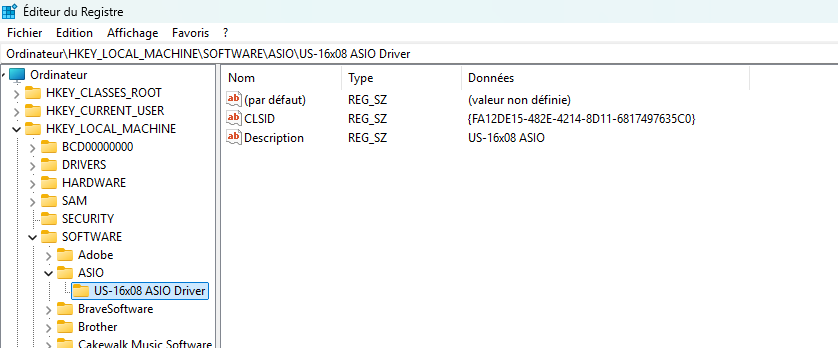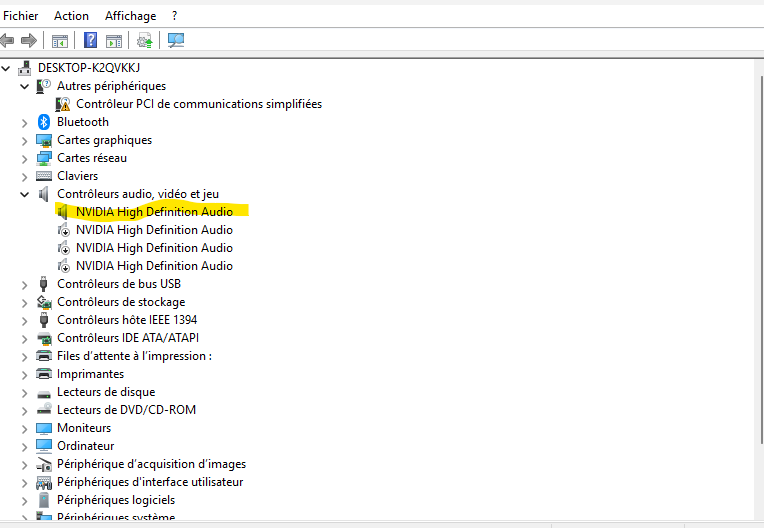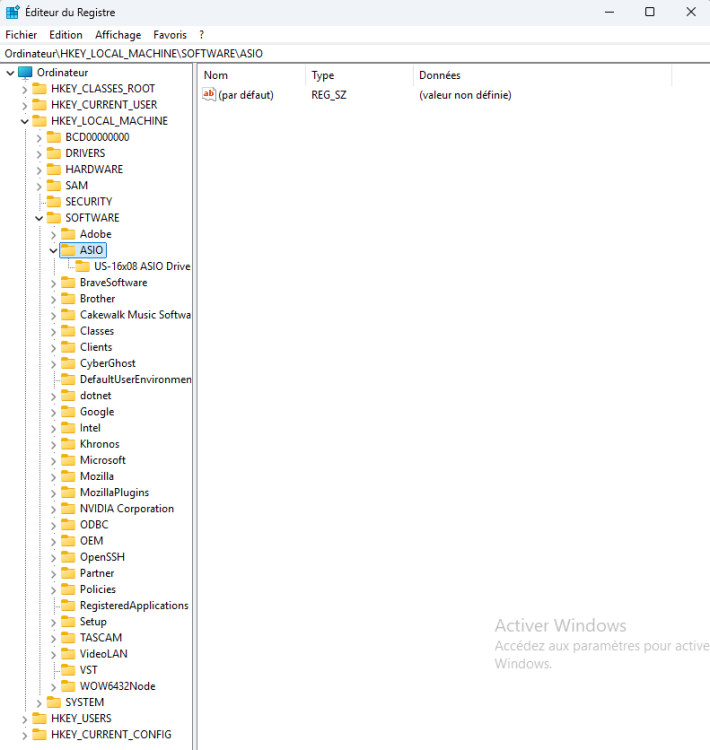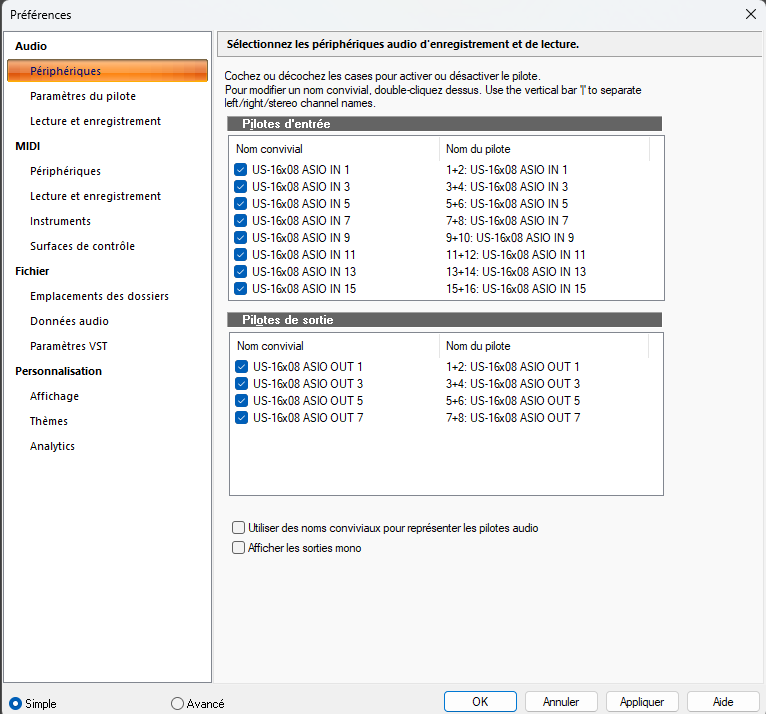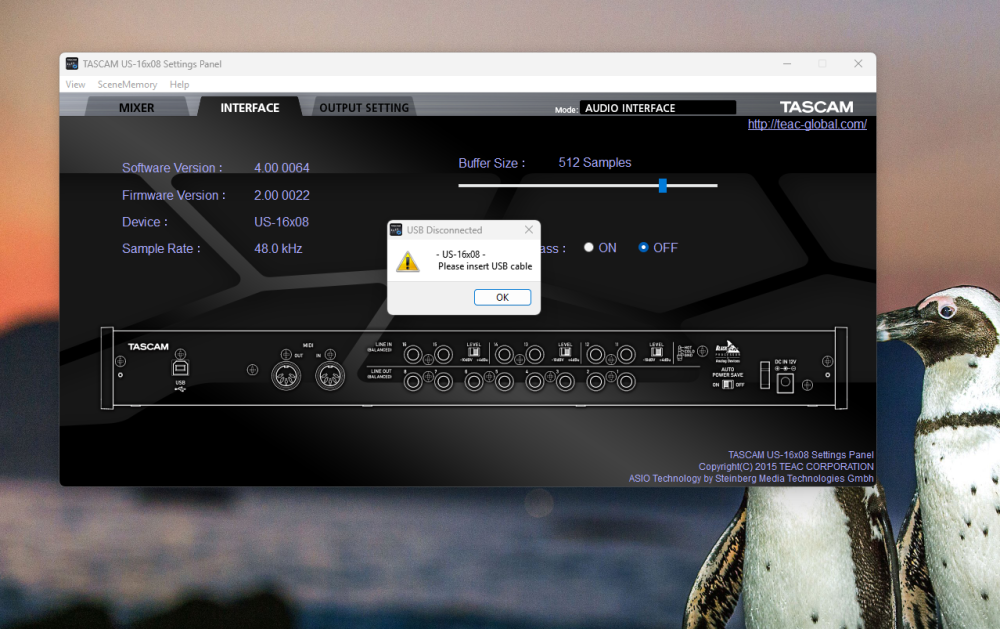-
Posts
8 -
Joined
-
Last visited
Reputation
0 Neutral-
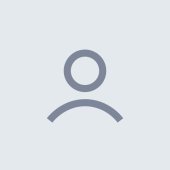
Problem using Cakewalk and Tascam US 16x08 under Windows 11
Dav51 replied to Dav51's topic in Cakewalk by BandLab
Hello; Sorry for my very late reply. I hope you are well. I uninstalled Cakewalk and then installed Cakewalk Sonar, following the various recommendations you have given me here, or received via Cakewalk's customer service department.(I can confirm that the interface of cakewalk sonar is pretty much the same...). And even though the performance was slightly better, I still noticed slowdowns lasting several minutes and the USB connection to my Tascam sound card disconnecting... That's when I had an idea that I should have had from the start... try another USB port (I think Bass Guitar recommended it to me. I apologize for not thinking of it at the time. I was so focused on trying to find a solution.). I did that, and it worked like a charm. Now any project (for example, a 4-track) launches in 1 second, and between the moment I open the project, assign the microphones to each track, arm the tracks, record myself, and listen to the recording, it takes about 30 seconds! In other words, it's lightning fast! Well, I still get a few glitches when opening the project and assigning/arming the microphones, but honestly, it's perfectly tolerable now that everything else is working perfectly. So I think the problem wasn't software (including with classic Cakewalk; unfortunately, now that it's uninstalled, I won't be able to test it anymore, but I think it really was because of it...), but hardware (a malfunctioning USB port). Thank you for your patience and extreme kindness here. Have a great day and all the best. David -
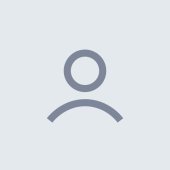
Problem using Cakewalk and Tascam US 16x08 under Windows 11
Dav51 replied to Dav51's topic in Cakewalk by BandLab
Hello everyone, thank you for your comments. In response to 57Gregy, Bristol_Jonesey, and Starship Krupa: why not switch to Sonar, but does it offer the same features as Cakewalk while remaining free? Because if I have to pay for free features that were available on Cakewalk, that's a real shame (I only use this software to record my drums and work on tracks with a few effects). In response to BassGuitar, the problem is as follows: I launch Cakewalk and then open a 4-track project (I have one snare drum mic, one bass drum mic, and two overhead mics). Once I'm on the 4-track interface, it's already running very slowly, with the blue Windows loading circle spinning for several minutes even though I haven't clicked on anything. Then I try to assign a microphone to each input (INT 1 for the first track, etc.). When I manage to do one, that's already pretty good, but it takes forever to validate the process. I try the second one, and that's usually when it crashes. The Tascam message telling me that the sound card is disconnected appears, and it's all over. -
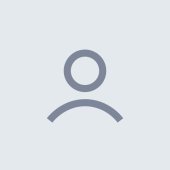
Problem using Cakewalk and Tascam US 16x08 under Windows 11
Dav51 replied to Dav51's topic in Cakewalk by BandLab
Here's what I have in the registry editor under the SOFTWARE/ASIO/US-16X08 ASIO DRIVER section. I noticed that I also have NVIDIA audio drivers. Could that be the source of the problem? I tried disabling them via Device Manager, but nothing changed... I got a response from Bandlab support telling me to switch to SONAR... Great, but I want to stay with Cakewalk. -
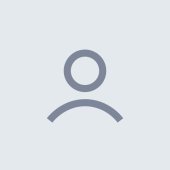
Problem using Cakewalk and Tascam US 16x08 under Windows 11
Dav51 replied to Dav51's topic in Cakewalk by BandLab
Hello Bass Guitar, please note that I haven't touched anything in the registry yet. At the moment, when I go to HKEY_LOCAL_MACHINE/SOFTWARE/ASIO, I only have (par défaut), which means default, so before deleting anything, I wanted to make sure that these are the Realtek ASIO drivers. When I go to HKEY_LOCAL_MACHINE/SOFTWARE/ASIO/US-16X08 ASIO DRIVE, I have two other registry values whose names I can't remember, in addition to one also called default. I'll take a screenshot for you later. Do you think that HKEY_LOCAL_MACHINE/SOFTWARE/ASIO/(par défaut) are the Realtek drivers that I can delete? -
Dav51 changed their profile photo
-
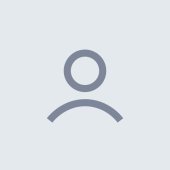
Problem using Cakewalk and Tascam US 16x08 under Windows 11
Dav51 replied to Dav51's topic in Cakewalk by BandLab
I'm not sure what to disable, so when in doubt, I'd rather have your advice. Here are my drivers on Cakewalk. -
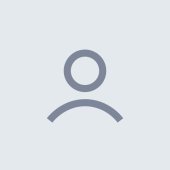
Problem using Cakewalk and Tascam US 16x08 under Windows 11
Dav51 replied to Dav51's topic in Cakewalk by BandLab
Hello 57Gregy, thank you for the welcome. Hello Bass Guitar. What reassures me is that you both agree with what I found in my own research: There is a problem with the Realtek drivers. I did indeed find a way to disable them in the registry. (However, if you have a link to a method that you know works, I'd be happy to try that too ^^) If I understand correctly: When installing the settings panel and Tascam drivers, the executable file installed the correct TASCAM drivers, but Windows reinstalled the Realtek drivers when the PC was restarted or shut down for the first time, which explains why my Cakewalk was buggy? -
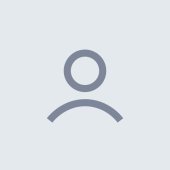
Problem using Cakewalk and Tascam US 16x08 under Windows 11
Dav51 replied to Dav51's topic in Cakewalk by BandLab
Hello; first of all, thank you for your quick response. I didn't express myself clearly: -Yes, I disabled the computer's on board audio card via the BIOS. As a result, all sounds are processed via my US-16X08, regardless of whether the settings panel is turned on or off (this was my mistake; I thought that the settings panel had to be launched for sound output). I don't encounter any problems with everyday use (YouTube, VLC, etc.); the problems only occur when a Cakewalk project is launched. -I installed the settings panel and drivers directly from the Tascam website. I think the drivers in Cakewalk are called US-16x08ASIO, but I'm not sure as I'm not at my computer right now. I'll confirm this tomorrow. The worst part is that when the PC on which I have my Tascam and Cakewalk was running Windows 10, it worked like a charm. And now that it's running 11, it doesn't work properly anymore. The problem definitely comes from W11. I understand that this could be due to Realtek drivers. Does that ring a bell? Thank you in advance and have a nice day. -
Dav51 started following Problem using Cakewalk and Tascam US 16x08 under Windows 11
-
Hello, I am having a problem using my US-16x08 with Bandlab's Cakewalk software. When I open the settings panel and am not using Cakewalk, i.e., when I am only using it to get sound out of the speakers connected to my sound card, which is itself connected to the PC (to listen to YouTube, for example), there is no problem. However, as soon as I open Cakewalk, instability occurs. The settings panel randomly displays “USB Disconnected” (see attached image 1). As a result, in Cakewalk, I can't assign any of my microphones connected to the front of the US-16X08, as I assume that the Cakewalk software interprets that nothing is connected. There is also audible crackling and popping. In short, I have to shut everything down and start over, hoping that it will work (which happens about one time out of three, and when it does, it's very slow). I am running Windows Professional 11H24. 16GB of RAM and an I5-3470 processor at 3.20GHz. 64-bit Also, in the sample rate of the Tascam US 16x08 settings panel, sometimes I'm at 48.0kHz, sometimes at 44.1 kHz (which is the sample rate I set in my CakeWalk), but it also changes completely randomly... Could you help me, because this same Tascam US-16x08 has been installed and used with Cakewalk on two computers running Windows 10 without any problems... (in fact, it was installed on the computer I'm currently having problems with when it was running Windows 10, and it worked perfectly—the problem definitely comes from Windows 11!) Thank you in advance and have a nice day.