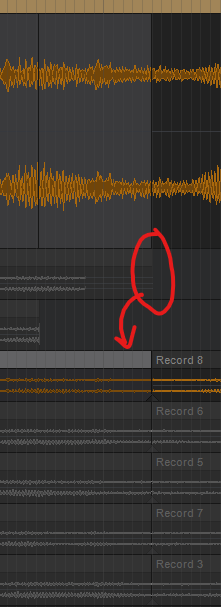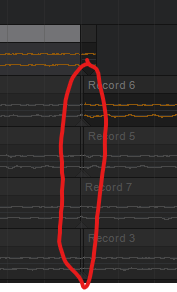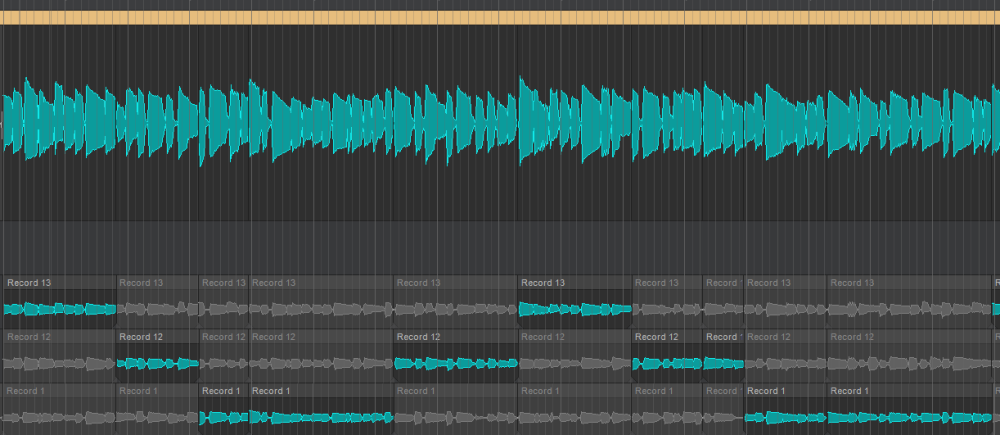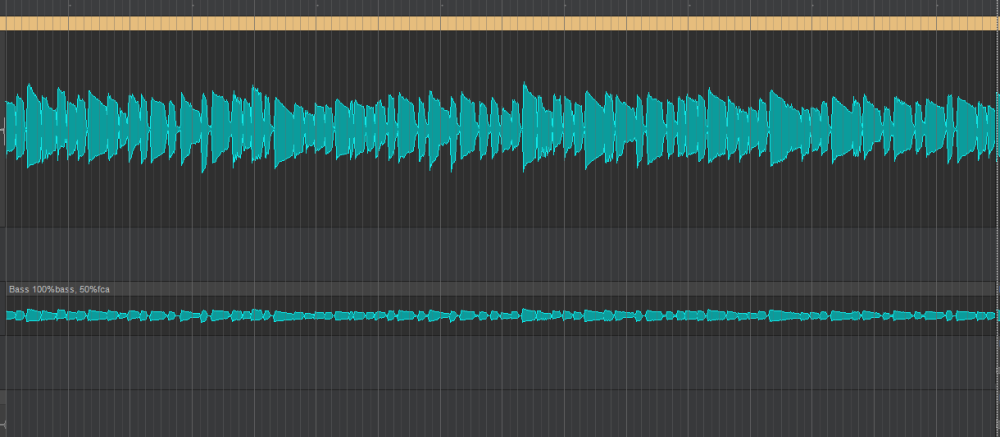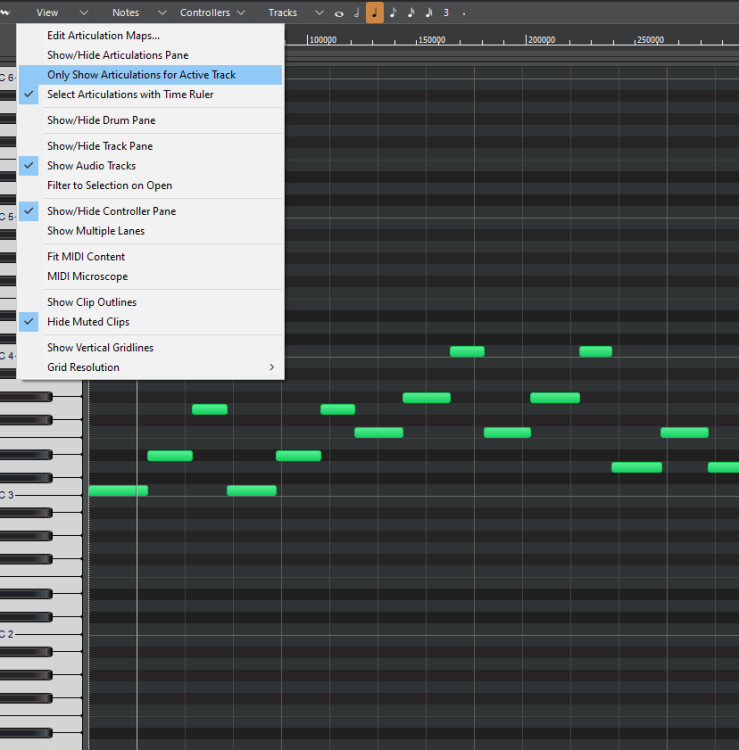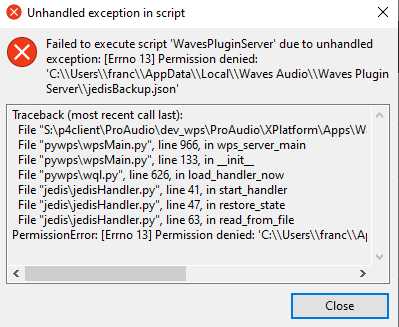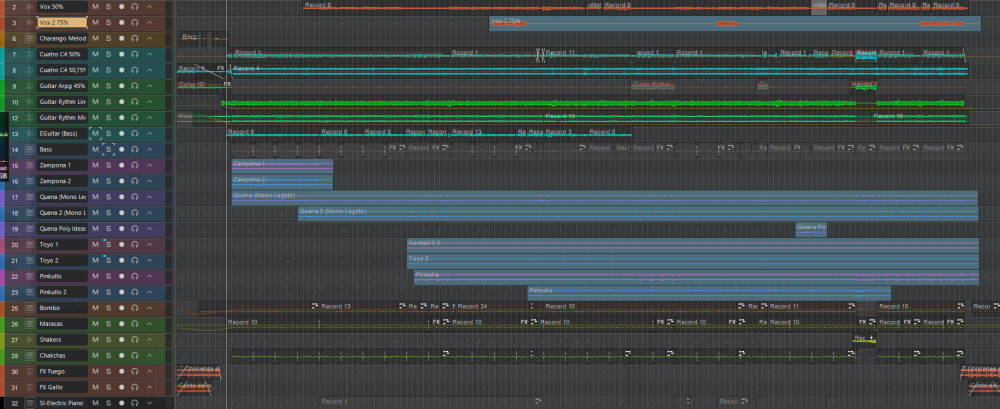-
Posts
12 -
Joined
-
Last visited
-
Jemac started following James Morgan
-
Hi. This is just an example of what happens by default in Sonar. The split you see on the screenshot (image 1) was created automatically after the last take stopped. Is there a way to stop this behavior? Or, how can I delete/undo that split across all the lanes? This is very inconvenient because when there are any nearby splits like these, they don't disappear when moving the split section to the limit (image 2) and that little clip usually creates a click noise. Manually cross-fading every take is painstaking, or even merging/bouncing the takes back again would be counterproductive. So, TWO questions: 1. I have already made many takes. Is there any way to remove those splits? 2. Is there a way to stop this behavior? Thank you. ]
-

Bounce to Clip to a NEW TAKE LANE keeping original takes
James Morgan replied to James Morgan's topic in Cakewalk by BandLab
Thank you for your help friend. -

Bounce to Clip to a NEW TAKE LANE keeping original takes
James Morgan replied to James Morgan's topic in Cakewalk by BandLab
This is a good idea. Thank you -

Bounce to Clip to a NEW TAKE LANE keeping original takes
James Morgan replied to James Morgan's topic in Cakewalk by BandLab
Great!!! Just a question. Is it possible to flatten only a selection? -
Hi, How can I merge (bounce) a selection of clips from takes (lanes) into a new take lane so I can keep the original takes in case I need to revert and choose another take section. The single bounced version is for ease of editing (audio quantize, clip effects, etc). This is the original takes, and.... This is what bounced looks like (erases original takes) Thank you
-

Hide Vertical Gridlines option doesn't work
James Morgan replied to James Morgan's topic in Cakewalk Sonar
Thank you very much friends. It is clear now for me. -

Hide Vertical Gridlines option doesn't work
James Morgan replied to James Morgan's topic in Cakewalk Sonar
Ohh, how sad. so what does that option "Show Vertical Gridlines" actually do? I don't see any difference. -
Hi, As you can see in the image, the option "Show Vertical Gridlines" is unchecked and still the gridlines are showing. How can I fix this? In the track view it works, but in piano roll, they are still there. In case you wonder why I need this, it is because I need to work with unquantized midi events and the gridlines are very confusing and distracting. Thank you
-
Hi, could you please help me with this issue. The plugin scan works in Cubase and PreSonus , and also the plugins themselves, but in Sonar I always have this issue while scanning the plugins. I tried launching Sonar as Administrator, but it doesn't work. Thank you Update: It was resolved reinstalling waves and making sure that Sonar or the VstScanner are not running in the BG while installing. I leave the post just in case someone else has the same issue.
- 1 reply
-
- 1
-

-
Hi, Just as the title says. For us, visual people, after having organized all the session in a colorful neat design and having to free resources by freezing, those blue frozen colors on the track panel look horrible and distracting. There should be a way of disabling the frozen colors, or adjusting the saturation/transparency.