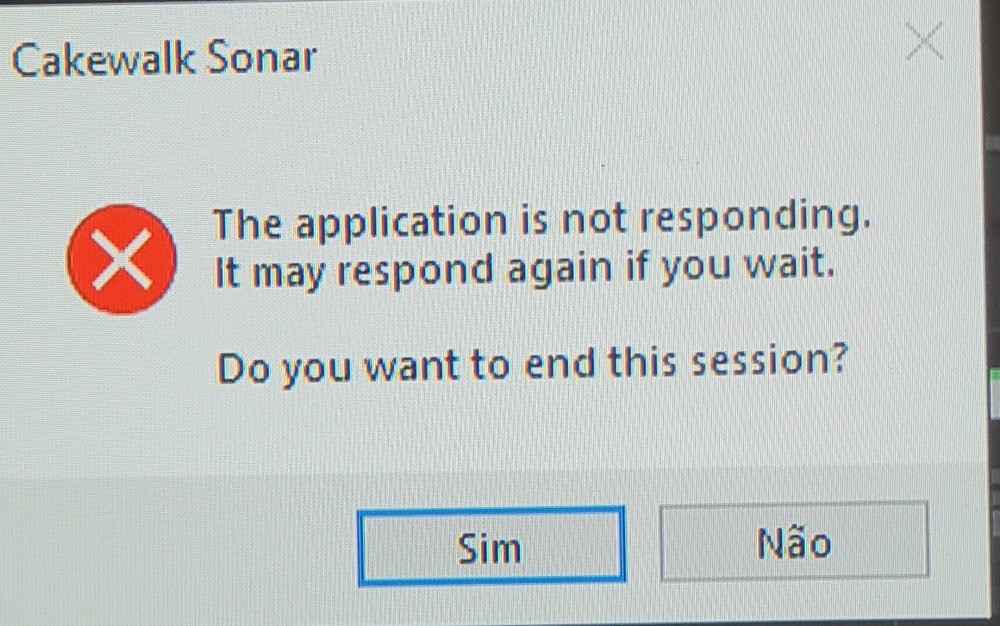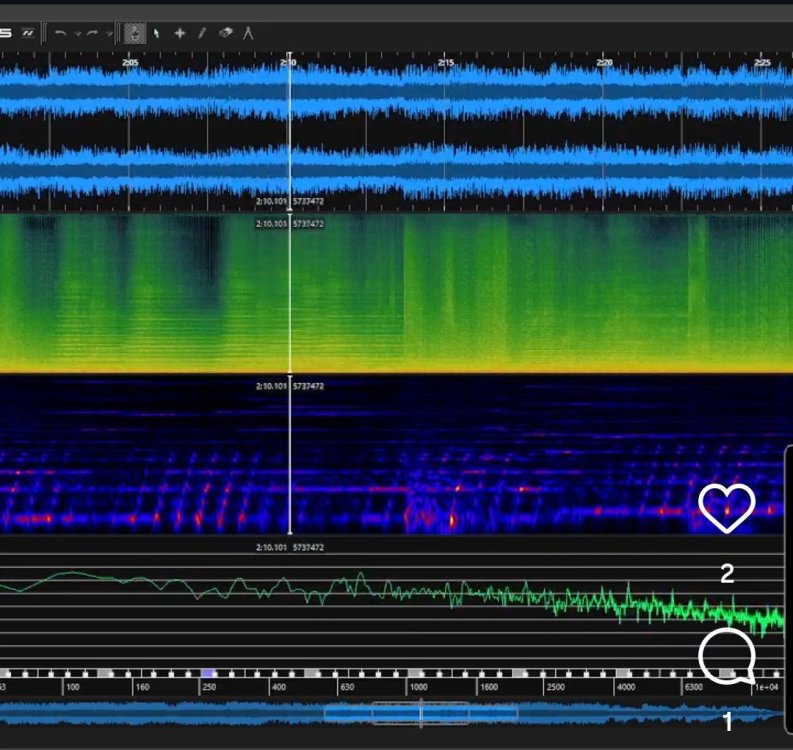-
Posts
90 -
Joined
-
Last visited
Reputation
11 GoodRecent Profile Visitors
The recent visitors block is disabled and is not being shown to other users.
-
Sorry, but where can I find this Report Form? I have found it! Thank you
-
It`s the first time I am facing it and I am a Cakewalk user since 1998! What is very odd is that when I add a new note just in the missing spot the old one appears together with the new one! Another weird behavior is that, since I have copied and pasted it several time during the track, there are parts that shows up and parts that doesn`t show it! Lol!
-
I already have checked and it doesn`t show anything even in 1/32 resolution! But anyway the missing notes are 1/8 and it should show that anyway! I know that Cakewalk Staff view isn`t its best part of that DAW, but it is the first time I have seen this issue!
-
carlo started following Anyone know what this symbol is? , Notes on Staff View is missing Issue! , Warning Message becoming more frequent and 1 other
-
Hi Cakewalk friends, For the first time I am facing a very odd issue on Cakewalk Sonar Staff View! There are notes recorded on a track that is missing on Staff View but not missing on Piano Roll! I can hear the notes playing and I can see it on Piano Roll but not on Staff View! WTH!
-
Recently I had two windows BSOD instances upon opening Windows 10 related to Focusrite driver. I think Focusrite needs to review and update their drivers following the late windows update or Cakewalk and other DAW updates. I am waiting for my new PC to arrive and I will install Windows 11 and hope things get better! My actual PC is more than 10 years old!
-
Thank you all for the tips! I will check them all! What call my attention is that this warning message is new to me! I use Cakewalk for more that 10 years now! I am using Focusrite Scarlett 2i 2 interface and ASIO driver.
-
The following Cakewalk Sonar warning has been appearing more often lately. It usually shows up when I'm trying to load a heavy library, but now it appeared when it was completely stopped and I was listening to music on VLC player! When it happens Cakewalk stops responding and it`s not possible to load anything or even run Cakewalk and I have to reset my PC! Any tips? Thanks.
-
Thank you. What is a FXB file?
-
I wonder where is the MIDI information sent for a vst located in Cakewalk project! Is it hidden somehow that we can't have access? I remember old times using Roland MC50 Sequencer that we inserted Program Changes for the hardware synths used. Thank you very much for the answers and the intention to help me!
-
Hello friends, I would like to know if there is any way to locate the preset number chosen in a specific VST that is not installed on the machine? For example: I have the Predator 3 plugin installed, and the old project refers to the old Predator 2! Is there any way to view the Program Change number in the MIDI track events? I've already looked in the Event List, but there's nothing related to the Preset number, only note information! I have many old projects that I need to finish, and some older VSTs are not on the machine because they were replaced by newer versions. Thank you.
-
It happens to me when I am using some other app for listening to music or watching films! Make sure you are not using any other app for the Soundcard.
-
Thanks, and sorry for the delay! Actually, what I want to identify is the area of conflict between the narrator's speech and the soundtrack playing in that scene, making it difficult to understand what's being said! I imagine I can pinpoint certain conflicting frequencies so I can apply appropriate equalization or filtering. Since it`s an academic text it must be very clear to print screen those moments. Thank you.
-
Thank you for the explanation! I am looking for the harmonic content of an audio file. It would be great if we have a 3D graphic for that! Thx
-
I have installed Sonic Visualizer that shows different aspects of the audio as you can see on attached picture.
-
Really thank you very much!