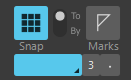-
Posts
4,925 -
Joined
-
Last visited
-
Days Won
5
David Baay last won the day on March 9
David Baay had the most liked content!
Reputation
2,444 ExcellentRecent Profile Visitors
5,469 profile views
-

Sonar freezes for ~1.5 seconds every time I stop playback
David Baay replied to moonbooter's topic in Cakewalk Sonar
What's in the project - is it mostly soft synths or mostly audio tracks? Was this project previously working as exepcted, and are all projects affected? What audio interface, driver mode and buffer size? If it's not a plugin, my next guess would be that Sonar is waiting for a response from the audio driver. Does it make a difference if you disable On Stop Rewind... in Track View Options or use Ctrl+Spacebar to override it when stopping? -
I have a lot of pianos but not Ivory. The first order of business woul be to determine whether the problem is related to processing or to streaming samples from disk. What are you seeing in Sonar's Performance meter? Does it show high load across the board, spiking only one or a few cores with a lot Late Buffers or is the disk icon flashing red? Have you done any tweaks to Sonar's Config File (AUD.INI)? If so, you might try Resetting it to see if it runs better with the default setup.
-
Dragging with Clip Landmarks enabled (and musical resolution disabled) will do the trick if configured properly and is pretty much the only way to achieve this. I applaud Dougalex's creativity (my own brainstorming didn't hit on that), but it would take longer to make the splits and select the flatline clips for deletion than to just drag the clips together with Snap to Landmarks.
-
It could be that or that I fat-fingered Ctrl instead of Shift and didn't notice that I was drag-copying, as I can't reproduce it now. And, re-reading the OP's post, it does seem he might have been misunderstanding that Shift can constrain either dimension, depending on the initial direction of movement.
-
Yes, that's how it should work, but what I'm seeing is that I can drag it both vertically (e.g. from one track to another) and horizontally while holding shift (i.e. drop it at a new position in the new track. But there's some inconsistency. After allowing a two dimensional drag a couple times, it started working as expected Also when I re-enabled Snap aferwards rather than showing snap at a measure where I had left it, the resolution field was blank: Something fishy going on.
-
What interface and audio driver mode, and are you using a conventional passive or powered mic or a USB mic? This sounds like some sort of electromagnetic crosstalk in the interface or mic power/preamp circuit.
-
I believe this is mainly a difference in terminology. Both Acid and Goove Clip files use a .WAV extension with the tempo, key and beat marker metadata encoded in the file header. So far as I know, Sonar fully supports the Acid format for .WAV files as well as .REX files.
-
Isn't that the point of using acidized files - that they'll be stretched and pitched to follow the project tempo and key? I don't compose with loops but I believe you can disable the default key-following behavior in the Groove Clip section of the Clip Properties tab in the Inspector.
-

What are the 4 white dots in a MIDI track view?
David Baay replied to RobertWS's topic in Cakewalk Sonar
That's because bounce to clip produces one contiguous clip with one hotspot to open the specified view. If the end of the clip is offscreen, Sonar conveniently displays it at the far right of the clips pane so you always have access to it without having to zoom or scroll. -
I'd be surprised if you get much traction on this with the Bakers as support for virtual MIDI synths was deliberately deprecated but you can report it formally here: https://help.cakewalk.com/hc/en-us/requests/new The fact that the GS Wavetable is exposed in UWP mode is a fluke that I discovered incidentally.
-
It's not clear what you mean by "it completely ignores/bypasses any of my system MIDI settings to use Coolsoft VirtualMIDISynth as the playback device". If you can see Coolsoft in MIDI Devices when the mode is set to UWP (necessary to see virtual MIDI devices in Sonar), then you just need to assign the Outputs of the MIDI tracks to that device. If GS Wavetable is first in the list, the MIDI track outputs may be defaulting to that.
-
Maybe I misunderstood. I thought we were talking about comparing a real-time bounce to live output being input-monitored through Sonar. Those should sound the same. But if we're talking about comparing the bounce to direct monitoring of the analog output of the keyboard synth, that could easily sound different for various reasons.
-
Put the Compressor on the Master bus. When you're ready to bounce/export, set Buses as the source in the dialog, and choose the Master bus only. If the project has other buses, you can first Ctrl+Shift-Click the Master to clear all checkmarks and re-check the Master. Incidentally, if done correctly, the sound of your rendered mix will not differ at all from live playback (assuming both are mono) unless you're playing it back through a different app or hardware or in a different environment. If you're talking about it soundiing different through a mono amp in the performance venue than it does when listening to dual-mono monitoring in your studio, that's one thing, but the live and rendered digital signals should be identical.