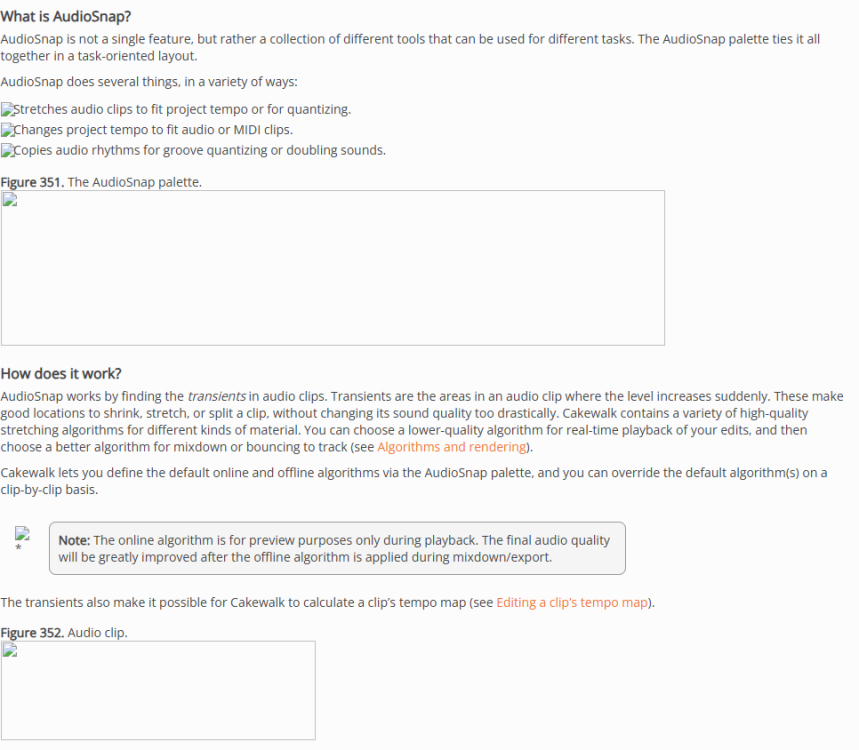LNovik@aol.com
Members-
Posts
96 -
Joined
-
Last visited
Reputation
11 GoodRecent Profile Visitors
The recent visitors block is disabled and is not being shown to other users.
-
LNovik@aol.com started following SSD + HDD? , Can't see figures (pictures) in Cakewalk Documentation , Can't import simple wav file into new cakewalk sonar free ver and 2 others
-
When I go to one of the Cakewalk Documentations to look up something like, "Audio Snap," I can't download the accompanying figures (illustrations) on my Dell Pc. Even if I double click on the little green'ish icon at the upper fight corner, nothing comes up. I assume I need to do something different in my settings, but I can't figure out what to change. Thanks. I'll copy below what I see when I look at a page of the documentation:
-
Can't import simple wav file into new cakewalk sonar free ver
LNovik@aol.com replied to LNovik@aol.com's question in Q&A
Thank you, all. After reading your replies, it was a while before I found the ripple edit button, but that fixed it. To respond to your excellent point, Amberwolf, I do appreciate the importance of describing the problem I am having accurately. However, I don't think I have a much lingo as you guys do. So, to describe my problem on the subject line in a sentence seemed a bit too steep for me. Therefore, I just labeled it as a problem with importing. At least, that's what I thought i said. Indeed, I did say, "can't import." I'll try to be more specific next time. And I am serious when i say this. I really appreciate the support I get from the individuals who monitor this site. Thanks again. Though nobody answered my question about whether I keep asking questions on this site or if there is a newer one. I guess I'll find out as I go along. -
Can't import simple wav file into new cakewalk sonar free ver
LNovik@aol.com posted a question in Q&A
I switched to Sonar free version about a week ago. Prior to that, I was easily able to bring in a wav file into my project. Today, I again tried. I did it with the regular "import" option from the File pull down menu. And then I tried it by simply dragging the wav file into a free audio track at the bottom of my other tracks. I actually WAS able to very easily do it. However, when I did this, every track above it was moved over to the right. So, specifically, I tried to place this approx 8 min wav file at about the 10th measure. When I started to listen, I heard the original project playing and then everything got slient. I then started to hear the sounds from the imported file. But every other track--and there were more than 50 of them, got moved until the point on the timeline where the imported wav file ended. Luckily, I was able to move all my files back into their correct position by hitting the undo button. But, of course, I can't import my wav file. I was thinking that perhaps the file was a different bit or sample rate. But I have to been able to import similar files until a week ago. Could this be a shortcoming of the new free Sonar? Lastly, is there a new forum to post questions to for Cakewalk Sonar users? Thanks very much for your time. -
way to find clips that need the "bounce to clip" function?
LNovik@aol.com replied to LNovik@aol.com's question in Q&A
Thank you all. I had tried this at least 1 time after the first reply that included the "select" and then, All AudioSnap/Slipstretched. Perhaps I did not have the Audiosnap palette active at the time. But when I just tried it again, I realize that something was happening. First, I noticed that this time, all of the clips I had been working on did become highlighted. I then hit the "bounce to clips" menu item, and I could see it going thru 1 clip at a time. SPecifically, I could see that on the top of the screen, in the middle, something that represented data would sweep from left to right---and start again. So I realized the process was occurring with multiple files. I then saw that all of the tracks in my song--about 90 of them---were highligthed! So perhaps it was bouncing to clips every cip in the project. It then asked me if I wanted to bounce any clips from previous lifetimes. Ok, perhaps that's not totally true. But, of course, the bottom line is that I WAS then able to save it in the CWB that I am accustomed to using. So thank you all again for your support. -
way to find clips that need the "bounce to clip" function?
LNovik@aol.com replied to LNovik@aol.com's question in Q&A
Thank you, 57Gregy. I thought I had found something useful in your reply. Specifically, nar the end, when it said: Editing audio Basic audio editing To select all AudioSnap and stretched clips On the Edit menu, point to Select and click All AudioSnap/Slipstretched. So, when I saw this, I though I could hit the Select choice under the Edit menu, and then point to and click on "Select and click all audiosnap/slipstreched. " And then the tracks and/or clips I had been working with with the Audio Snap function would be highlighted somehow so I could see them. But that doesn't appear to occur when I hit that Select button. However, I seem to have hit the "bounce to clip" with every part of every track that I had been working on. Howeveer, I keep getting an error message when I try to save my song as a CWB file saying I have current clips that have not been bounced to clip. I'm just wonderig if anyone else has a solution to this. Thanks. -
My large song file has some tracks where I have used the Audio Snap function to align some real drum tracks that I imported from a friend. I now want to save the project. I usally use the cakewalk bundle (CWB) file type. However, it now says I can't save because there are some clips that have not been bounced to clip(s). I have repeatedly gone over the clips that I have worked on. I guess it's possible that I missed one somewhere. Is there any view or other function that will tell me what clips have NOT been bounced to clips? Thanks. LNovik
-
I have an idea of what everyone's saying, but not sure. I still want this to be ME playing the parts, though I will be adjusting some of the notes. I think I'll just continue to critically listen to the song sections, and when I hear anything that stands out as being early or late, I'll just manually adjust the timing of those specific note(s.) Thanks for the feedback. Larry Novik
-
I'm doing an instrumental song cover where the main verse has 3 separate tracks playing in harmony. That is, Jessica by the Allman Brothers. I know I can use Audio Snap or Vocal sync with audio tracks. But I have recorded these tracks first in MIDI so that I can edit them more easily. I also realize I could prob just convert each MIDI track to an audio track, and then sync them all with the above tools. But I would think syncing them first in MIDI would sound best. Does anyone know any method to sync these 3 MIDI tracks. Or, at least, the main verses (sections) of 3 different MIDI tracks. If not, I guess I can simply listen carefully to all the tracks and adjust notes manually when I hear them not syncing up perfectly. Thanks. Larry Novik
-
I went back to the Adobe Premiere Elements forum. For anyone who doesn't know, that's their entry level (though still pretty functional) video editing software. They were able to show me a very simple maneuver--simply clicking on an arrow to enlarge the track--that then displays audio transients. So thanks for all your suggestions. They did lead me in the correct direction. LNovik
-
Sorry, but I can't seem to get Emails when my questions are replied to on this Forum. So, thanks all for that input. Re: the last rec, that video from Youtube applies to Adobe Premiere PRO. I have Adobe Premier Elements. Also, about sending a copy of my last video. Good idea. I'll send that link now. Thanks. I discuss the blond wig at the very end.
-
So, first thanks to many of you who answered the basic question of my being able to see/utilize time code. I now realize I need professional video cameras for that. Though I do use a basic Canon SLR to do my video recording. But I'm assuming you mean a pro video recorder. Secondly, in my Adobe video editor--at least under my current settings in the program--I don't see the audio tracks that accompany and are just under the associated video tracks--as having any audio transients. I only see a solid bar. However, I will look to see if I can change it to a look that includes audio waves. Such as the wavy look of an audio track like one would see in a Cakewalk track. Then I COULD match audio transients, making my syncing much easier. And I DO realize what you mean when you say (something like) don't remove content from a given video track, bc then I'll have to re-sync it when I include a passage from a time later in the song. In general, I do this. I must say that I am pretty inefficient in the way I do videos, though I think they come out pretty well sync'ed. I do all the audio editing in Cakewalk, and then, bring that audio into my video editor. I do not bring any video in Cakewalk, but save it for my video editor. When I do my video, I DO lip sync and (play my instruments)-sync so that it will look like I'm playing live. I HAVE already played whatever I'm showing in the vido when I did the audio recording earlier, so I don't think that's disingenuous. I think it comes out pretty well, though, as I've said, these are not videos for prime time or money making. I'll include my latest here, since I just finished one a couple of weeks ago. In case anyone's interested. Thanks again for all your feedback. LNovik I guess I can't include this video, bc the file is too big.
-
When I create music videos aimed at friends and family, I find that it is very tricky/time consuming to sync the audio to the video. I'm not talking about just doing it once, but since I break up multiple video tracks to sync with the one audio track I have edited with CBL, I have to do it quite frequently. Though, as I shape this question in my mind, I realize that the place I really want to sync these two is in my video editing software (Adobe Premiere Elements.) However, I know I used to hear about some type of time code, that would--I assume-- make it much easier to pair the audio and multiple video tracks. Is this something that is used? And, if so, how can I access it? What I'm thinking is that thru CBL, I could label the audio with time code. And then match up the video in Adobe with the time code of the video segments. Thanks. LNovik
-
Thanks to everyone for their helpful input. Well, one system seems to be bigger than the next. Scott, I would think you could get all of Edinburgh in your computer---digitally speaking, of course! I'm not trying to be picky here, but I just want to understand exactly what you're saying, since I am in the market for a new computer. So Scott, you say you have a "4TB SSD in my DAW machine..." SO, I guess that means for the computer that you make music with, you have a 4TB SSD as your D drive? I'm not sure what a "partitioned 512GB drive is. I assume that's also an SSD. Unless, you mean the 4TB SSD is your C drive, and you've separated (partitioned) a piece of it (512GB) to be the area in which you're running your DAW program. But if the latter is true, where is your D drive? Unless that's a separate back up drive. Lastly, I've been told that for plug-ins, such as effects plug ins, but possibly also for virtual synths, etc, they should be on the drive that contains one's DAW program. But perhaps, that's just because I have a large'ish HDD for saving programs and then just a single SSD for Cakewalk. So maybe I've just been told that it's best to keep plug-ins on SSD's. So, do you keep your plug-ins, etc on the same C drive as where your DAW program(s) reside, or do you feel that as long as they are on a SSD, they can be accessed quickly enough. (Or, are you plug-in's all on that first 4TB SSD that has a separate partitioned section. ) I'm making some assumptions here when I attempt to understand all this, so please feel free to call me a dunce if you feel it's appropriate. Lastly, I should say that with my music computer that contains this big HDD (either 1 or 2 TB's) and my 512 GB SSD, I don't seem to have any problem with running CbB. Though I must say I do music and videos as a hobby, not a job. The only reason I'm looking for a computer is that my non-music computer, which I use for my regular home computer AND for video editing of songs after I create them on the music computer, has been maximizing out its power. So I see stuttering, freezing, and a very loud fan noise as my computer's processor is maximized. I guess it might be a bit slower than the music computer, but also perhaps it takes more processing power to edit music + video together than it does to just edit music alone. LNovik
-
In the past, say >5 years ago, the word was that one needed a bigger HDD plus a 2nd SDD in order to do music production and video editing. When recently video editing a song, I was maximizing my processor. So, I was thinking of getting an updated computer with a similar setup. However, I see that in 2024, many of the hard drives are now already an SSD, such as a 1 tigabyte SSD. So, is it still recommended to have 2 disc drives, so one is dedicated to storage and the other to music and video production? Or is a 1 TB SSD enough to do it all? Thanks. LNovik
-
Thanks for that info, JnTuneTech LNovik