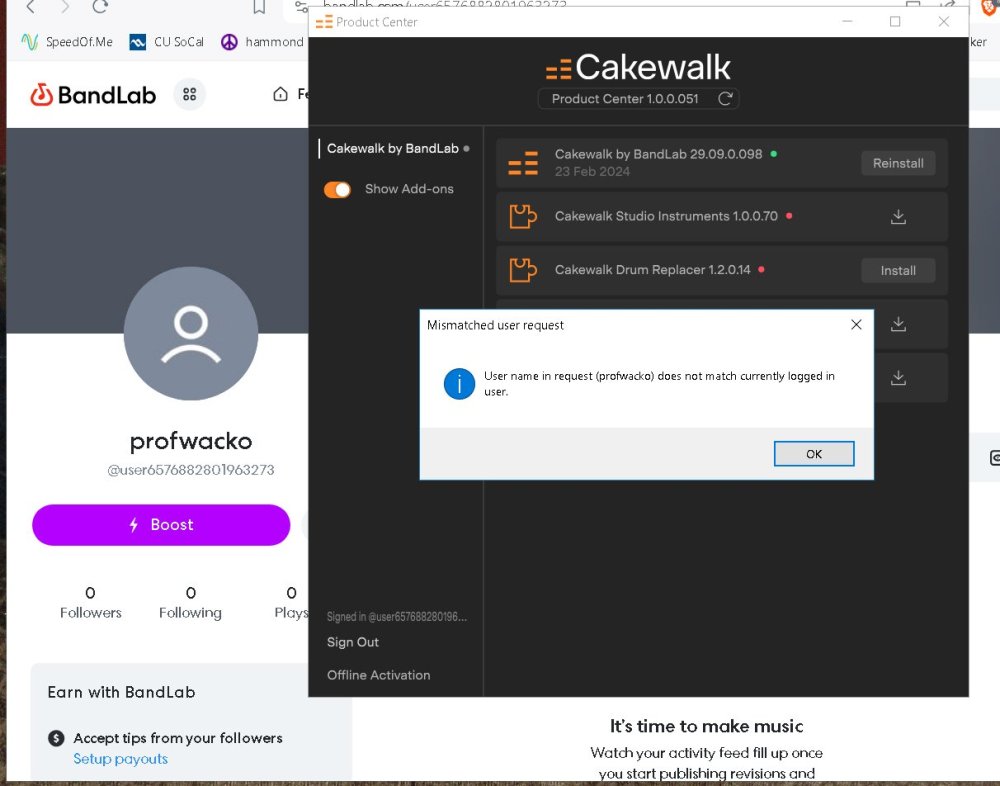profwacko
Members-
Posts
26 -
Joined
-
Last visited
Everything posted by profwacko
-
Cannot write file - disk may be full (but it isn't)
profwacko replied to profwacko's topic in Cakewalk Sonar
MM: Wouldn't that sort of interference be fairly periodic, rather than continuous? I banged on this file for quite sometime and found only that a failed saving attempt on a USB3 drive took 15 minutes, where similar action on my internal C drive only took 5 minutes. When I get in to the studio today, I'm going to see if their are any minidumps to be found. Really good question that I had not considered, however. Thanks for that. -
RSJ: I've been using Sonar since Sonar 7, and never knew what that gizmo was. Thanks very much!
-
I'm working with Audio Snap transient markers to quantize a 9-track project. I've broken it into smaller sections to expedite the learning curve on this. I have reached an impasse where I need to drag some transient markers to the right in the clip because the recorded performance was rushing the tempo, and I have no silence at the end of the clip to place the markers in their correct spots on the timeline. I'm slowing down the audio, so the result will be a longer clip than before. The clip I'm working on is the first 90 seconds of a drum track that is 3+ minutes long. When I drag the right-most clip boundary to the right, it fills in the audio from the track assigned to the clip. Is there some way to extend the clip with silence instead of the existing audio? Or, do I have to do this on the entire track? Also, the reference manual refers to editing a clip's edit filter. How is this accessed? ADVthanksANCE -Jack (apparently a member of the Great Unwashed in central Texas) >8]
-
Cannot write file - disk may be full (but it isn't)
profwacko replied to profwacko's topic in Cakewalk Sonar
Kurre: I tried reducing the length of the name of the project to no avail. RSJ: I have been working on this project in the same folder in the same drive for several days now with no issues, until I started editing and manipulating audio transient markers. JV: I've tried them all - Save, Save As, Save A Copy, etc. Thanks for the suggestions, y'all, but I've decided to cut my losses and go back to a previous saved version that had no Audio Snap data. That has worked so far... But now I have a new problem that I'm starting a new thread for. When I get a chance, I'm going to open the un-savable project and pursue that a little, in the hopes of helping someone else with the same issue. -Jack (still working on it in Central Texas) -
Cannot write file - disk may be full (but it isn't)
profwacko replied to profwacko's topic in Cakewalk Sonar
No change after removing over half of the picture cache files. Also, I've tried saving this file to 3 different drives, including my C-drive, and they all fail with the same message. Hardware drive error not likely. -
Cannot write file - disk may be full (but it isn't)
profwacko replied to profwacko's topic in Cakewalk Sonar
Quick update: Just did a Google search on the Cannot write... text, and got hits from the CbB forum. I'll go clear my picture cache and see what happens. -
I am getting this error message trying to save a small project I have been working on attempting to learn more about Audio Snap. The first time I saved the project file after enabling AudioSnap on probably too many clips, the file size went from 1.1k MBs to 27k MBs. After deleting the unused clips and moving on editing, deleting, and moving audio transient markers, the saved size ballooned to 87k MBs. Now, after using the Audio Snap Palette to use transient markers to create splits in my project length (about 90 seconds) audio clips, I'm getting the Cannot save file - disk may be full error message after a 10-minute wait while app seemed to be busy trying to figure something out. So, I have left the project open in my studio in hopes of being able to save the progress I have made, but am unable to save. I did a search on the Cannot save... error text, but got no hits. Anybody ever seen anything like this? ADVthanksANCE -Jack (needs saving in central Texas)
-
Sluggish GUI and disappearing mouse pointer
profwacko replied to Archerdrummer's topic in Cakewalk Sonar
Archerdrummer, please post the results to solve this issue here if you can. I'm using CbB instead of the SONAR update because of slow UI redraw issues. It makes Melodyne particularly difficult to use in SONAR compared to CbB. ADVthanksANCE -Jack (re-activating CbB again today in Central Texas) -
Cakewalk Sonar offline activation fails -SOLVED!!
profwacko replied to profwacko's topic in Cakewalk Sonar
IT WORKED!! As per Noel B above, here's how I did it: On my offline studio computer in the Cakewalk Sonar app, I selected Help - Offline Activation - Export Activation Request... and saved the dot-crq file to a USB flash drive. Then, I installed Cakewalk Sonar on my online office computer and activated it by creating a paid Bandlab membership. Next, on the Cakewalk Product Center app (still on my online computer), I clicked on Offline Activation in the lower left-hand corner of the screen. Then, I selected the Activation Request Cakewalk Sonar dot-crq file, and the CPC created the Activation Response dot-dat file which I saved on my flash drive. Flash drive in hand, I went back to my offline studio computer, launched Cakewalk Sonar, and selected Help - Offline Activation - Import Activation Response, and selected the Activation Response dot-dat file that was created on my online office computer. This activated my Cakewalk Sonar!! Now, I'll see if I can figure out how to update it to the 30.08.0.019 build. I hope this helps someone else out there with an offline studio, as I refuse to believe that I am unique and alone in the Sonar universe. >8] And thanks to Noel Borthwick and all of the others who share so copiously of their knowledge and experience here on these pages. -Jack (operational again in Central Texas) -
Cakewalk Sonar offline activation fails -SOLVED!!
profwacko replied to profwacko's topic in Cakewalk Sonar
Thanks for the link. Support request submitted. -
I generated the .crq file on my studio computer, imported it into the Cakewalk Product Center app on my office computer, saved the .dat file, which I referenced under the Help menu on my studio computer. Then, I got the Activation Required box in the lower right corner of the Sonar window, asking me to sign in to my Bandlab account. When I clicked the Sign In to Bandlab button. I get a box that says Internet connection required. How do I proceed?
-
Jim, please forgive my lapse in judgement, and accept my sincerest apology for the obvious thread hijack. For what it's worth, my brief view into the newest Cakewalk Sonar showed it to be very responsive as the screen updated during play, and the overall visual experience is much improved and much sharper to my old eyes. I'm looking forward to getting it fully operational as soon as possible. Again, sorry for the hijack. -Jack
-
I generated the .crq file on my studio computer, imported it into the Cakewalk Product Center app on my office computer, saved the .dat file, which I referenced under the Help menu on my studio computer. Then, I got the Activation Required box in the lower right corner of the Sonar window, asking me to sign in to my Bandlab account. When I clicked the Sign In to Bandlab button. I get a box that says Internet connection required. How do I proceed?
-
I just came back to my studio to discover that the Cakewalk Sonar installation had completed, in spite of the still spinning request for the runtime from the Internet. I'm now in the process of getting my settings setup and I'm very excited to try the new version. Thanks, y'all. Very much.
-
In the process of installing from Cakewalk_Sonar_Membership_Setup_30.07.0.571.exe, it appears that the software is reaching out to the Internet to install Microsoft Edge Webview2 Runtime. Since I have no Internet connection available where my studio is located, it has been spinning for 20 minutes now waiting for the mothership to respond. Apparently, the installer software refuses to take No for an answer. Is there an alternate installer available, or is an Internet connection required to install Cakewalk Sonar? -Jack (in Central Texas, hoping this is not the case)
-
Once I install the new Sonar software, how do I activate it or pay for it offline? ADVthanksANCE -Jack (user since Sonar 6 or 7 or something like that. It was a long time ago in a galaxy far far away...)
-
I just got it to work !!! The @user6557688... string is indeed the user name shown, but in the actual URL shows the user name WITHOUT the @ SIGN !! I created a crq file with user657688... with no @ sign, selected it in the Product Center Offline Activation file selection dialog, and it then asked me for the target destination to save the activation file. Used the activation file to activate my offline installation and drove away at a high rate of speed !! It all worked! It took me a lot of back and forth between my office with an Internet connection and my studio with no Internet connection, but it DID WORK! Thanks to all on the team that made this offline activation feature come to pass. -Jack (grateful to be activated again in Central Texas)
-
Opened Product Center on my online computer and logged in to Bandlab with my email address and password. Installed 29.09.098 on my offline studio computer. Created crq file with user name of my email address, which I always use to log in to Bandlab. Got error message in Product Center that said user names don't match. Tried to log in to Bandlab with user name profwacko and log in was refused in Bandlab, even though it is the user name shown on the attached. Logged in to Bandlab successfully with email address for user name. Created crq file with user name profwacko and got the message shown on the attached. I even tried a crq file with the user name of @user688657..., which is shown on the Product Center screen and on the Bandlab user settings shown on the attached. I am a retired computer programmer/software engineer, which pretty much made it possible for me to dig into the scraps of data shown here. I cannot imagine any kind of typical computer user being able to get this to work. How do I proceed?
-
STOP THE PRESSES !!! I just found the installer files !! There are no interface items to directly initiate the download of the installer files. When you install CbB 2024.02 on your (or my) online computer, it saves the installer in your Downloads folder. I guess I thought it would be more difficult, but there you are. Now, to see if it works using the offline activation process. Many thanks to OutrageProductions and many other users whose assistance here has been vital. -Jack (still confused, but now I have a plan in Central Texas)
-
OurageProductions: Thanks very much for the Product Center suggestion. I have downloaded it and am now looking for something in its interface that will allow me to download the offline installer. Can you show me how that works? ADVthanksANCE -Jack (dazed and confused for so long it's not true in Central Texas)
-
It's great to see that there is an offline activation available for 2024.02. Kudos! But, what I can't find is how to download the 2024.02 installer file so I can take it to my offline DAW system to install. What did I miss? ADVthanksANCE -Jack (old version deactivated in Central Texas)
-
So, I acquiesced to The Powers That Be and installed CbB on my office computer and successfully activated my spiffy new Cakewalk app on my studio computer, using the activation file create by BA on my office computer. This seems like a needless step, forcing an app to be installed on my office computer that will never be used. Does this seem odd or is it just me? Of course, look how I turned out. >8] -Jack (finally activated in central Texas) PS: Retired software engineer and former SONAR beta-tester.
-
In the directions for using Bandlab Assistant for offline activation of CbB, it says something about clicking on a button next to the Open button in BA on your online computer. I have BA installed on my online computer in my office, but I do not have CbB installed on it. Since the only option shown in Apps tab in BA is Install, does this mean the in order to activate my offline CbB app, I must install CbB on my online computer as well, even though it will never be used for music production in my office? Or more likely, am I missing something here? ADVthanksANCE -Jack (non-active in Central Texas)