
Metalhawk
-
Posts
18 -
Joined
-
Last visited
Posts posted by Metalhawk
-
-
Same problem here. with the last update to date. I have a HUGE project almost finished. I need to freeze one track, it suddenly crashes to the desktop, no questions asked. This is absolutely crazy. I ALWAYS work with internet disabled (ethernet driver disabled). I'm using a new Ultralite MK5 working at 64 samples with no big issues. This problem is blocking me AF.
-
Hi guys. I'm sadly bringing this topic back...
After suffrering the problem with the CbB lag with the first RME Babyface (the blue one) I just abandoned and sold it. I bought a second hand MOTU Audio Express and I have been so happy (with few jitter issues but I have been able to work properly, stable overall). After these 2 years, I could afford a new RME so I decided to buy 3 days back a new Babyface PRO FS. I thought that after 2 years of Bandlab updates and a new unit of this spectacular interface would be impossible to remotely have the same issue.... Stupid of me...
I am suffering the very same: I updated my processor to a powerful Ryzen 5 5600x.
I found this issue also happening in the RME forum with a new UCX II.
What the hell is happening?
-
5 minutes ago, Will. said:
Haha it's exactly what I am trying right now. I read this thread too. Thank you!
-
Hi guys. I recently started having a laggy behavior (no settings at all have been changed to cause this) in CbB with my RME Babyface I. I started a thread about this in the RME forum because I thought it would be an interface problem, but as far as I know by the moment, this sudden issue is related to Ryzen (I think) and RME. It does not happen at all in other DAWs or even in an old W7 installation with both SONAR and CbB.
This issue is happening to people running Windows 10 with Ryzen (normally after one of the last Windows updates), and CbB as DAW. And all of them are using RME stuff, which all of you know have one of the most solid drivers. With this issue the DAW is completely useless using RME ASIO driver.
-
On 8/5/2021 at 11:26 AM, bethoman said:
As I wrote above, the same problem occurs in a completely new operating environment with a fresh Windows install and only the audio interface driver installed.
I didn't install any 3rd party programs/drivers!
As for the graphics card, I tested the HD 6850, 7850, 7870.
I'm suspecting that an older graphics driver is causing the problem or a compatibility issue with the Ryzen system. (cakewalk or new windows build.)
The strange thing is that on older builds of windows 10 and older versions of cakewalk (bandlab) it works without problems in the same system.
Furthermore, I tested old sonar platinum version in the same system. It doesn't have laggy UI problem at all.
Hi Bethoman!. I just found this and I am having the very same problem: total laggy in asio mode with my RME Babyface, which has excellent drivers and excellent performance. I tried my Babyface in an old Windows 7 with old CbB and everything worked fine. Did you manage finally to solve the problem??
I'm also using AMD (Ryzen 5 2400G, with integrated VEGA 11 graphics). I hope you can give light to this hell!
I cannot consider changing my workflow to new DAWs since I've been using SONAR and CbB for 15 years.
-
On 4/2/2022 at 9:54 PM, scook said:
Are you using the latest RME firmware and driver
According the readme in the firmware, the Babyface version is 225.
The latest driver is 1.219.
Yes, I have everything updated. I have tested the RME on my old Windows 7 with the latest version of Cakewalk and latest drivers from RME and everything is Ok!. And again, on my W10 is everything messed up. Now I can't even find the device between the Windows audio devices despite I can listen through the RME choosing the Babyface in my mp3 player configuration...
-
Hi guys. I would like to update this topic to avoid misinform anybody. It's nothing bad about the Cakewalk version. It was everything about my audio interface... After many hours of trying reinstalling drivers, trying earlier versions of everything or trying to find some "bad" vsti, I decided to test my old M-Audio 2x2 and everything was ok!! No latency inside the sequencer, just the classical cheap interface clicks and pops, but it was definitely ok. I bought this RME Babyface used, it is the first version. Dou you know if this is a typical case of failure, in this sudden way? I mean, I can listen to music through it, and I can listen the CbB, but cannot work with it properly (not at all) because the extreme latency behavior, which does not happen with the M-Audio.
Thank you for your help.
-
On 3/6/2022 at 7:41 PM, Will. said:
Install your Interface drivers again - it will fix it. I have been experiencing this too a couple of times.
Thank you for the answer. I have uninstalled CbB and RME Babyface drivers completely, and installed everything again. Same problem. Absolute latency in the mouse clicks and overall behavior. The sound plays good but CbB is unusable like this. I am becoming crazy with this. It is nothing related with CPU power or similar since it also happens with empty projects and I can handle big projects with no problem at low buffer sizes.
-
On 3/1/2022 at 10:18 AM, msmcleod said:
The only time I've seen this is when CbB was using the Realtek ASIO driver. I've also heard reports of this happening when HDMI audio is enabled.
Is this happening with small projects, or only larger ones?It happens even in empty ones. For example. When I am hitting the midi key in the Step Sequencer, the sound from Addictive Drums comes inmediately, but when activating the cells they enable much later. The same happens when I delete several hits in a row, they disabled so slow that it fails, I mean only a few get disabled due to the bad performance. I have just updated to the new beta but it's still happenning....
On 3/1/2022 at 6:27 PM, John Vere said:I get this from time to time. You hit the space bar and it takes 2 seconds for playback to start.
I find 2 things that can cause this. Certain "look ahead" mastering plug ins, like the Adaptive limiter as example, and DPC issues from background processing.
First I'll toggle the Global effects bypass on the transport and if that corrects the issue, problem solved.
Then it might be a DPC issue. Then shutting off the internet might solve the issue, If not, further digging with Latency Monitor might be required.
In my case it's happening even in empty projects. And I didn't install anything new in a long time...
Thank you guys.
-
Hi people. I recently updated my CbB to the latest version (28.02.0.029) and right now to me is unusable. I am suffering full lag doing clicks inside almost all places inside CdB. If I open Step Sequencer by double-clicking a step sequencer clip, it takes 4 or 5 seconds to open the map. The same by clicking other places. It's unusable!. Someone else suffering something similar??
PD: all the buffer settings are same as usual. My audio interface is an RME Babyface I, which has awesome drivers.
-
Thank you for your answers!! I always have exported with no specific selection. I have tried and it worked! It's very weird because I normally don't do the selection because I need the full scene.
20 hours ago, Jeremy Oakes said:Or you could try bouncing the track, see if that works.
Personally i don’t use the Export function, never have. Only Bounce.
J
What is bouncing the track, Jeremy?
Thanks again!
-
Hi there! I have a very big issue after taking one of the latest updates. The song in which I am working on is not possible to be exported in wav anymore. It is possible in new projects, but in this one is impossible. The only format I can export is mp3, usingothers get frozen and the file get increasing the size infinitely, after almost on hour waiting for my wave file, it was not finalized and the file was several GB big. How could I solve this? It's essential to export in wave format! Thank you people.
-
Hi guys! I would like to share with you the first single from an upcoming EP I am recording, of course with CbB, wich is fu**ing awesome! Hope you enjoy ?
YouTube - Bring Me The Light (Taken from the EP 'Behold The Messiah')
-
Hi people, hope you started this 2020 so good. I am Metalhawk on Youtube and I have been Sonar user for quite long, and of course I had to land to CbB and see how it is improving step by step. So I would like to share my last creation: Dance Monkey Metal Cover. Hope you like it guys. ?
-
Quote
My experience so far hasn't been as good as I'd hoped. I've had issues with crackling audio while using certain plugins, at least one flat out crash, crackling audio on a track that had a section which was copy / pasted. Just a lot of random stuff. I found that Automap (which worked with legacy Cakewalk) no longer seems to work properly. Just a lot of annoying issues.
Man, I login to say YES. You defined perfectly what Sonar has become: RANDOM THINGS. I updated my production pc and I downloaded CbB with the hope the random behaviour was thing from the past...

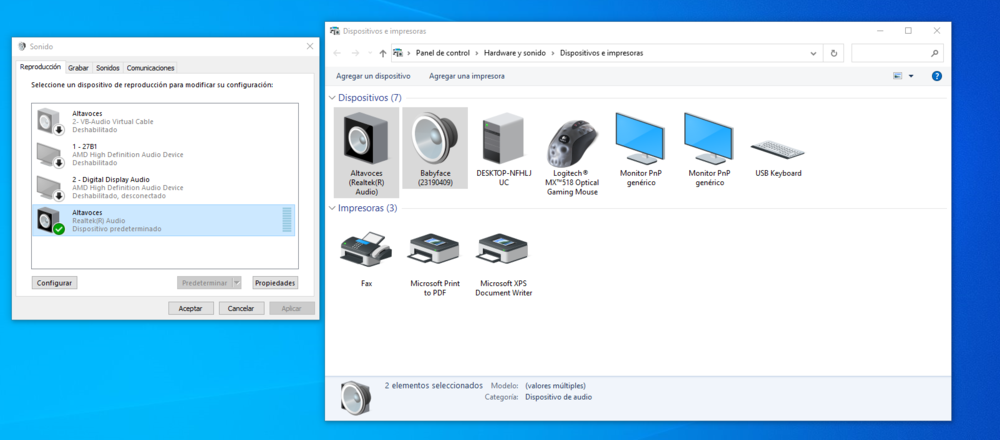
Cakewalk keeps crashing during freeze if I touch it
in Cakewalk by BandLab
Posted
Hi, thanks for the response. Yes, absolutely, iI tried different buffer sizes. I've just even tried the new SONAR in preview mode (no saving possible) just to double check: SAME RESULT. Which tells me that SONAR is a new frontend version so far. I have no WiFi in my PC.
The only thing that I can only think is about Ryzen??? I don't fu***** know... So many years suffering the most random things with SONAR. One gets used to it...
The problems is that the amount of projects that I have created with SONAR that has to be finisehd yet is so massive that moving to another DAW could give me suicidal vibes.