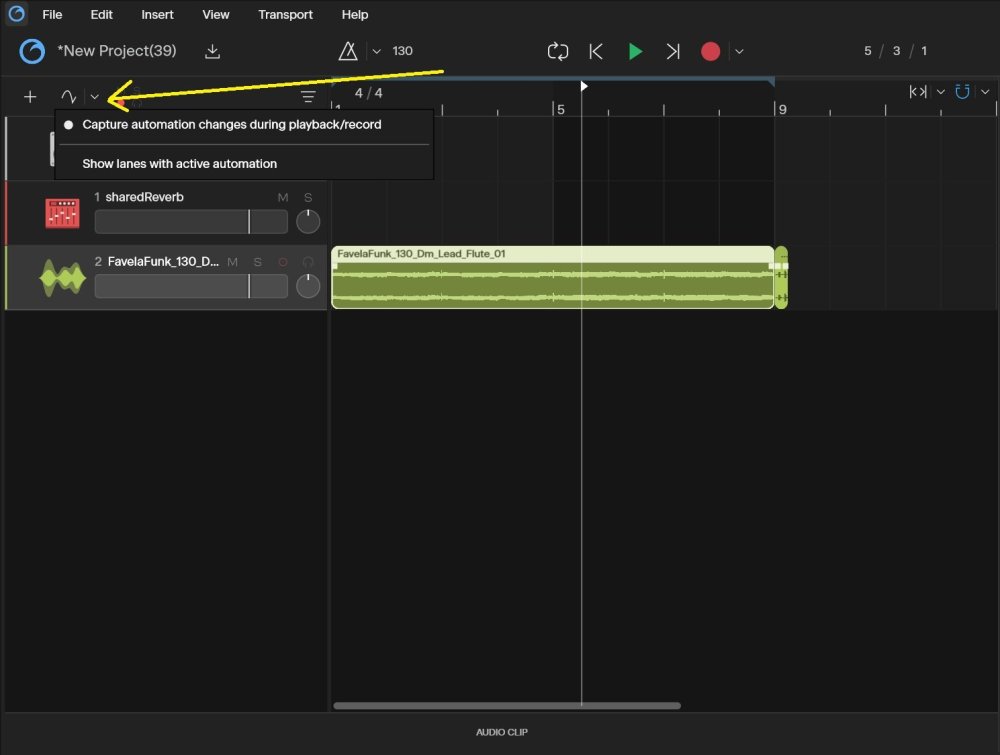-
Posts
37 -
Joined
-
Last visited
Reputation
24 ExcellentAbout Christopher Amato
- Currently Viewing Forum: Cakewalk Next
Recent Profile Visitors
The recent visitors block is disabled and is not being shown to other users.
-
Christopher Amato started following Sandbox plugins to avoid crashing the entire DAW. , Midi Export option , Cakewalk Next 2025.11 Now Available! and 6 others
-
Hi @Bass Guitar - Thanks for the feedback! I'm happy to pass it up to the team. While you cannot currently export the entire project as a MIDI file you can export individual MIDI clips as MIDI files if that helps in your current situation. To do so, right click on the clip and select "Export to File"
-

IK Sampletank & Syntronik not showing up as instruments in Next
Christopher Amato replied to Steve_B's topic in Cakewalk Next
Hey guys! Happy to report we have fixes this issue. Update Next and go to Preferences > Plugins and reset the plug-in catalog. When it rescans it should work now. Let us know if it gives you any troubles! -
Next 2025.11 is now available! Improvements Cakewalk Next now uses your operating system's default renderer. Significantly reduced graphics rendering overhead, making the UI feel snappier and more responsive. Fixes Fixed a bug that incorrectly categorized some VST3 instruments as effects. After updating, please run Reset Plugin Catalog from Preferences > Plug-ins to see the change. Fixed a crash that could occur when adding Track Templates. Fixed issue causing the cursor to flicker while dragging clips. User profile pictures will now load correctly with your projects. Tempo and meter changes now apply correctly to all BandLab effects. Locked down non-automatable parameters in BandLab effects to prevent accidental automation.
-
Hi @RD, Sorry for the troubles here. If you get sounds when you place notes then you are really close! A few things you may want to check: - Is the level meter turned all the way down on your track? - Are the notes appearing in your MIDI clip? - Do you have any audio effects on the track that may be lowering the volume If you continue to have trouble you may want to reach out to our support team with your project and they may be able to see a bit better whats going on.
-

Is the Product Center the only way to install Next?
Christopher Amato replied to Brian Walton's topic in Cakewalk Next
Hi @Brian Walton Sorry for the troubles here. Unfortunately those links at the bottom will also direct to product center but here's some direct links below to the latest version of Next! Mac Win Let me know if these give you any trouble! -
@Trey Hanna On the way! Let us know what you'd like to see
-
Hi @Enissay Beats - sorry for the troubles! I'll be happy to send your feedback up to the team. Were there any particular features you were having trouble seeing or would like more contrast in? Let me know and thanks for your post!
-

Problem with MIDI notes duplicating after split
Christopher Amato replied to Soline GEZE's topic in Cakewalk Next
@Soline GEZE Sorry for the troubles! I do see the issue here with the notes reappearing and I'll let the team know so we can fix that! There is no setting to destructively edit notes by rolling and unrolling a MIDI clip. What you are seeing with the note still existing at the same length when you unroll the clip is how it is intended to work, however the note length should be consistent with what you are seeing - so shortening a clip should also shorten the note. I will pass along this feedback as well to the team though! Thanks for your post and stay tuned for updates! -
@skeely Video tutorials are in the works currently so stay tuned for that! In the meantime if you're looking for anything in particular to get you started let me know!
-

IK Sampletank & Syntronik not showing up as instruments in Next
Christopher Amato replied to Steve_B's topic in Cakewalk Next
Hi Steve, Thanks for the additional info on this one - I have the team taking a peek at it so keep your eye out for updates coming soon! -

Sandbox plugins to avoid crashing the entire DAW.
Christopher Amato replied to bazalp's topic in Cakewalk Next
@Vincent Sourice - Sorry to hear that! Are there any plug-ins you're noticing are more likely to cause crashes? Any brands in particular? Let me know and we'll definitely look into it! -

can i get cakewalk next without admin on windows?
Christopher Amato replied to The Big Blue X's topic in Cakewalk Next
Hi @The Big Blue X - sorry for the troubles here! It's a bit difficult to give advice on this without knowing exactly what your set up looks like so I'd recommend reaching out to our support team with your system info and maybe a screenshot of the errors you are seeing. They may be able to give you some better tips specific to your system. In general though if you are getting blocked by permission errors you will need to do some finagling on the admin account. Assuming you are on Windows you'll likely have to go to your Users and Groups settings on the admin account and give the user account permissions. You can find more info here under "Configure User as Administrator": https://support.microsoft.com/en-us/windows/manage-user-accounts-in-windows-104dc19f-6430-4b49-6a2b-e4dbd1dcdf32 Hope this helps! -

audio Audio only plays in on left side. No settings are fixing it.
Christopher Amato replied to Darzee's topic in Cakewalk Next
Hi @Darzee - Sorry to hear about the audio troubles. You may want to get in touch with our support team as they may be able to look at the project and see if maybe there's some set up or audio routing issues in there. Here's some basic things to check though in the meantime: Take a look at your master meters in the top right of Next. Does that seem to show 2 channels playing? If yes, then its likely something in your audio settings that isn't quite right. If no, take a look at your Master track as well. Is the pan knob turned to the left? Similarly check your audio tracks. Are any of them hard panned to one side. Do you have any plug-ins on your tracks (including the master track) that might be shifting your audio to one side? -

bug report XSampler knobs keep resetting
Christopher Amato replied to Lawson Currie's topic in Cakewalk Next
Hi @Lawson Currie - sorry for the troubles here. We'll get the team on this one! Stay tuned for updates and thanks for the report! Let me know if you have any questions. Chris -

A way to automate effects in Cakewalk Next?
Christopher Amato replied to Lonk's topic in Cakewalk Next
Hi @Lonk! I think what you're looking for here is plug-in automation. Here's a quick overview: There's 2 main ways to go about it. You can either record automation and capture changes you make to your plug-in parameters in real time or you can draw in your automation for more precise ramps and curves. To record automation click here and select "Capture automation changes during playback/record": From there simply play back your project and make adjust the parameters you'd like to automate. To draw in your own your curves. Click the wavey icon to the left to show your automation lanes. Here select the parameter(s) you'd like to automate and click to create nodes that you can freely adjust. Hope this helps! You can find a more comprehensive guide to automation in Next by going to Help>Help and scroll down to the Automation chapter. Chris- 6 replies
-
- cakewalk next
- effects
-
(and 3 more)
Tagged with: