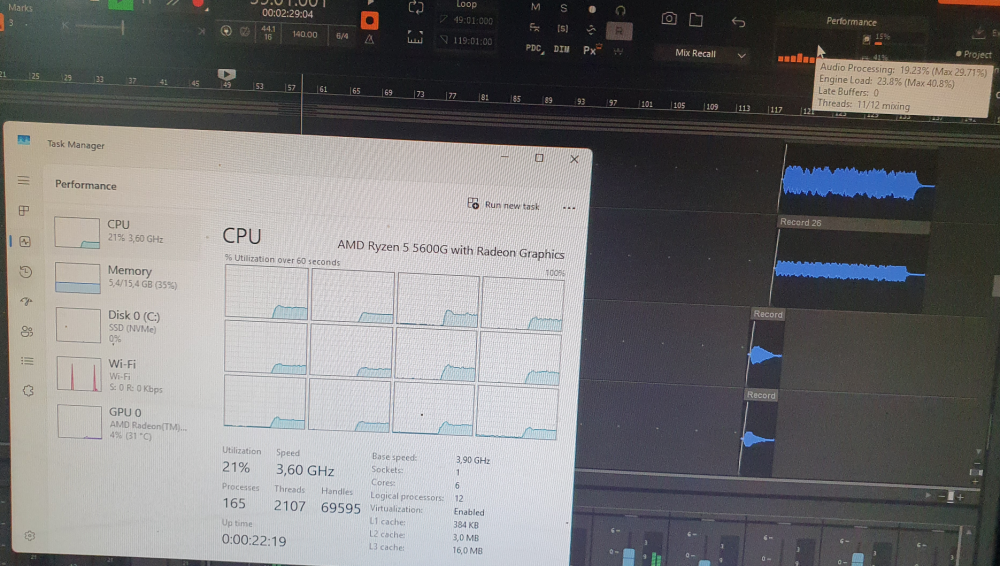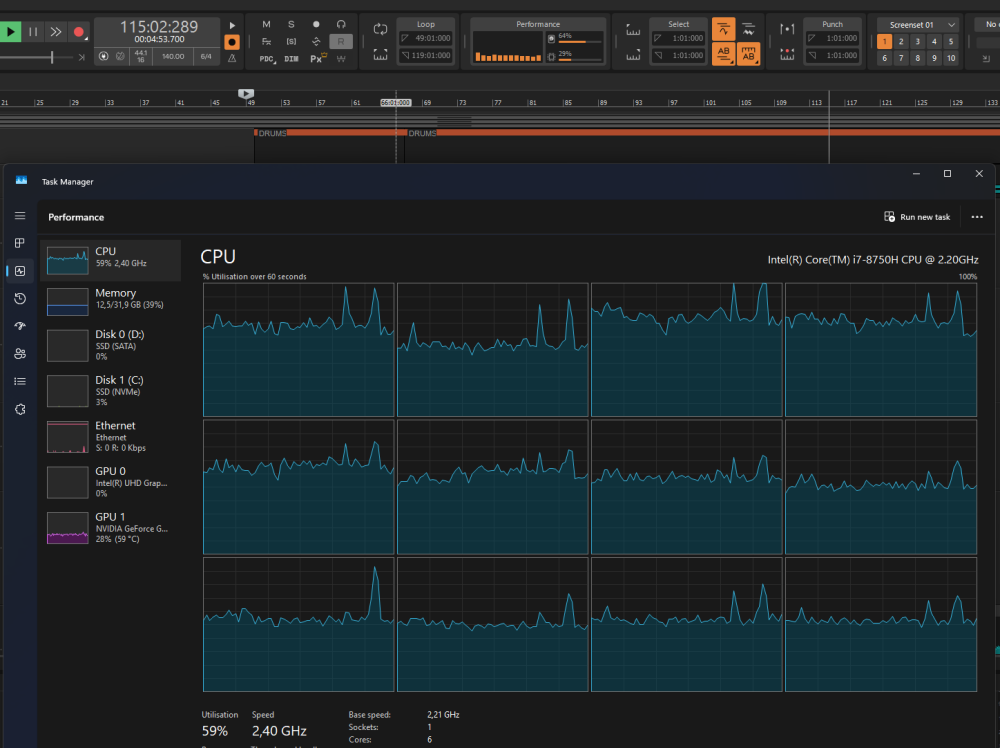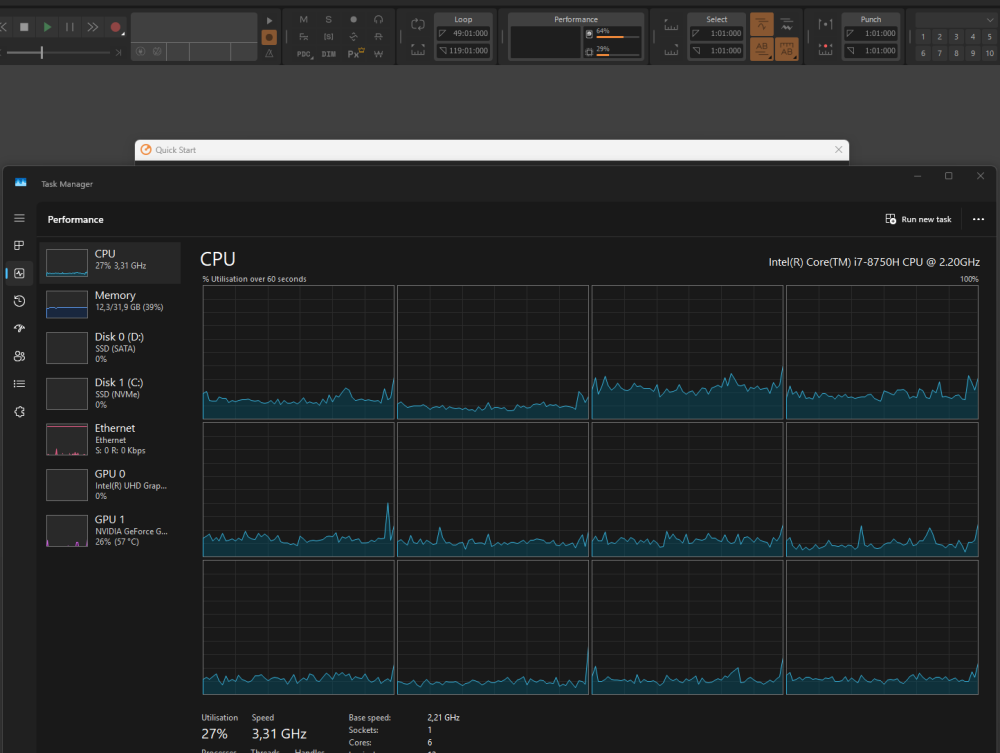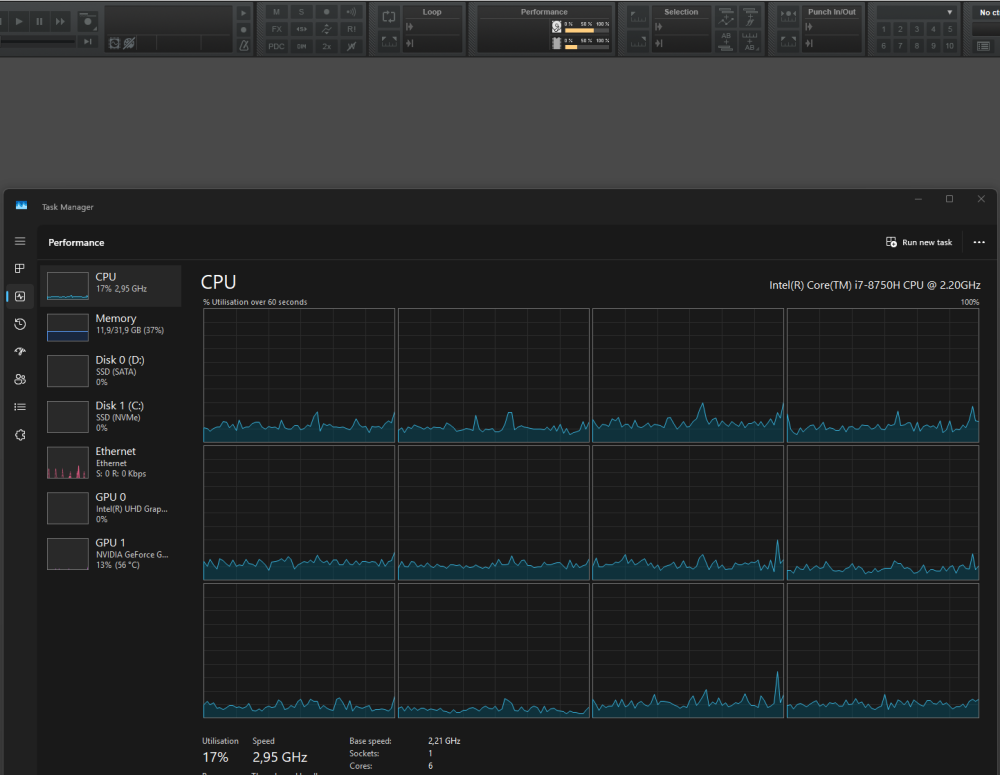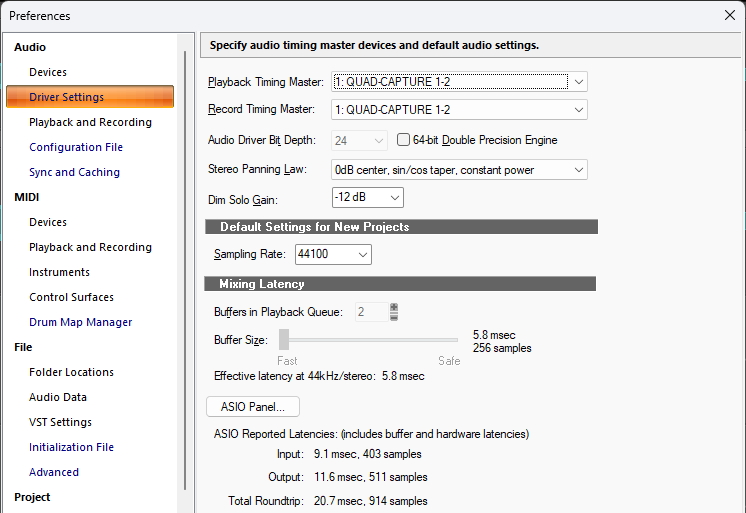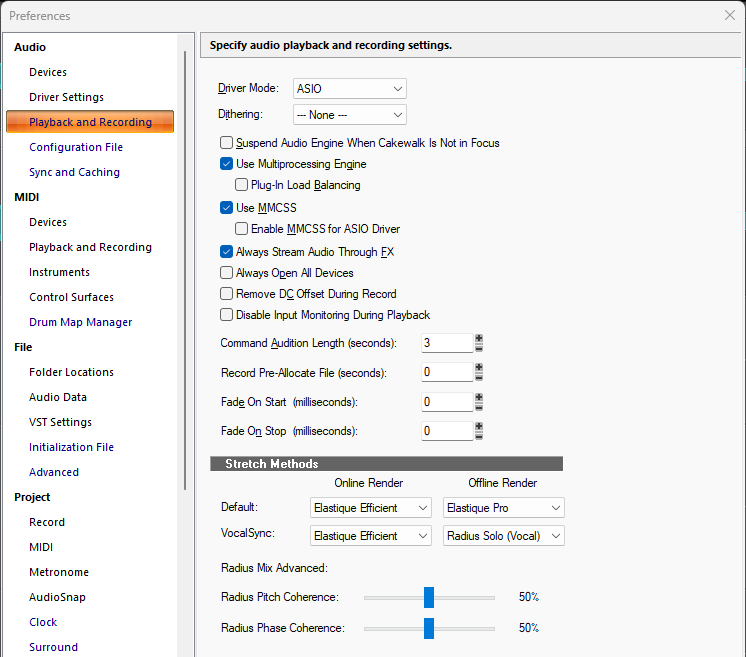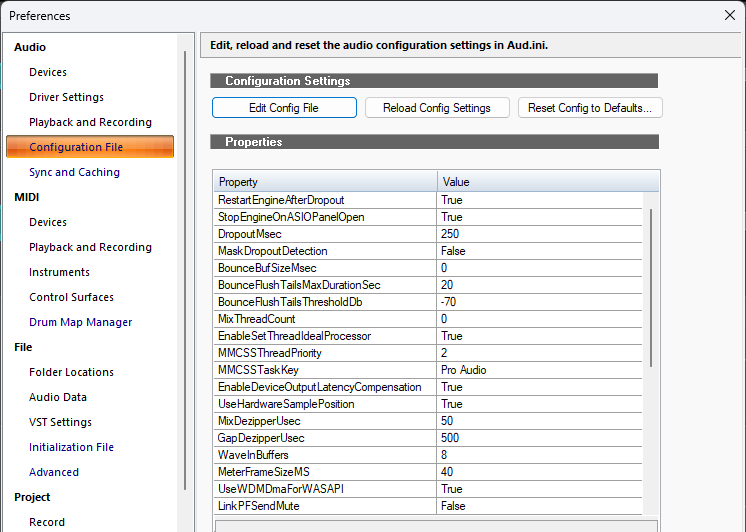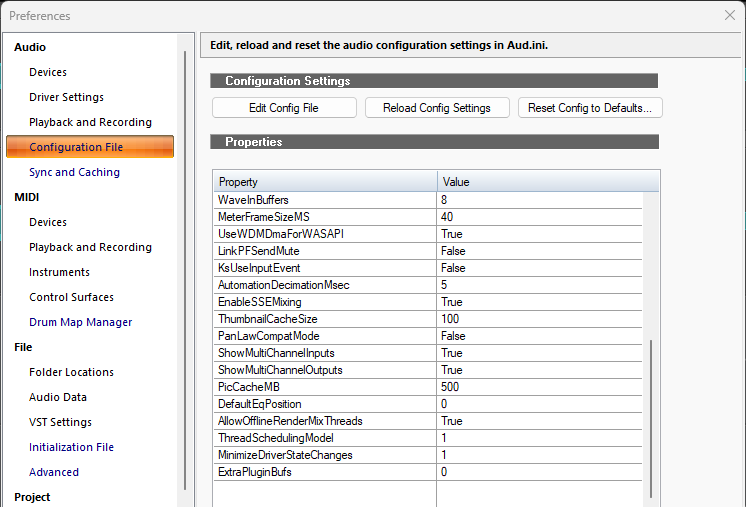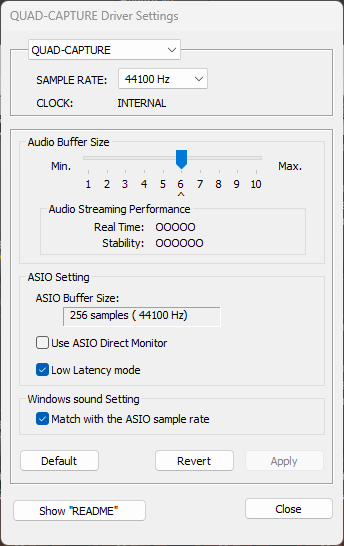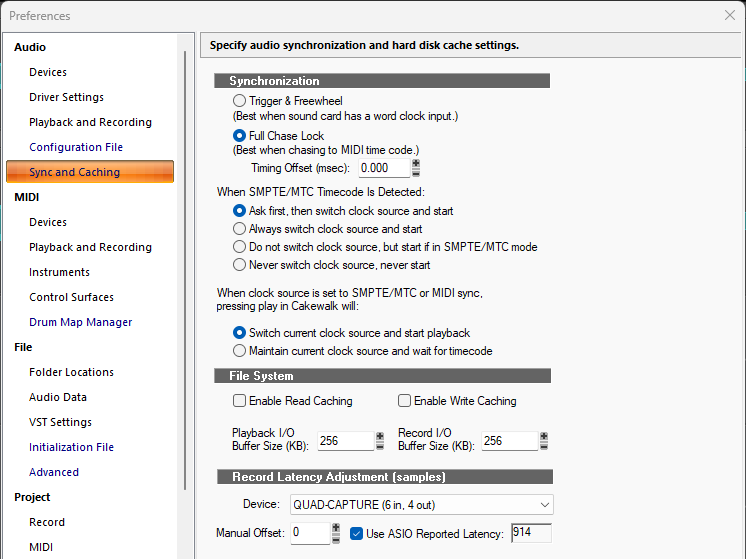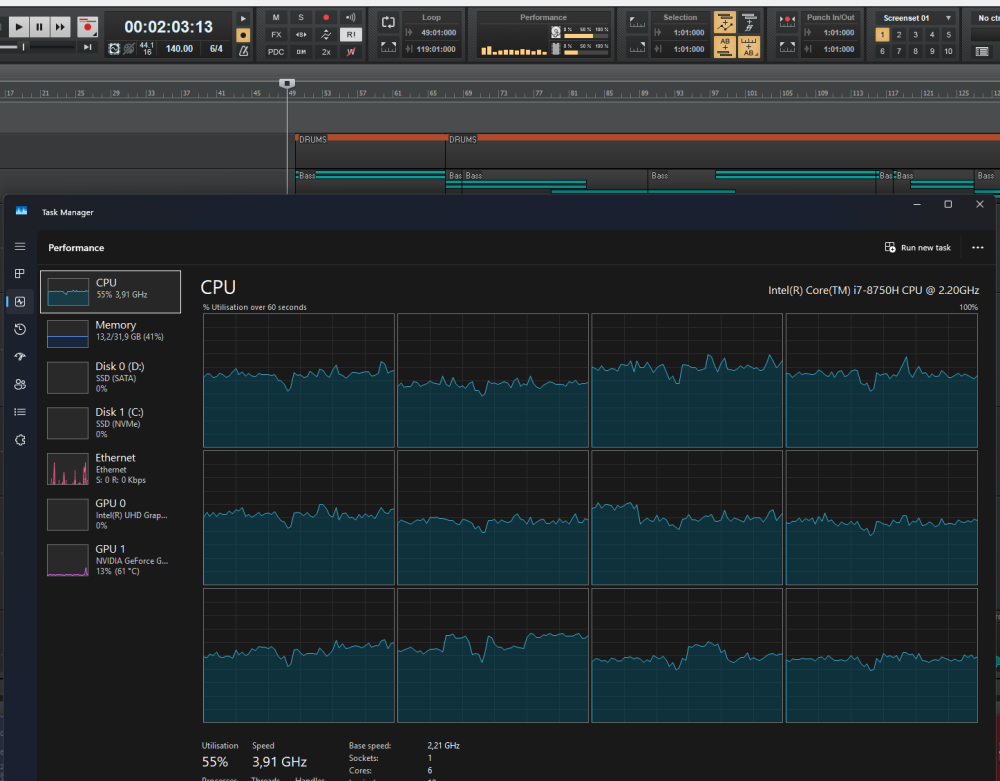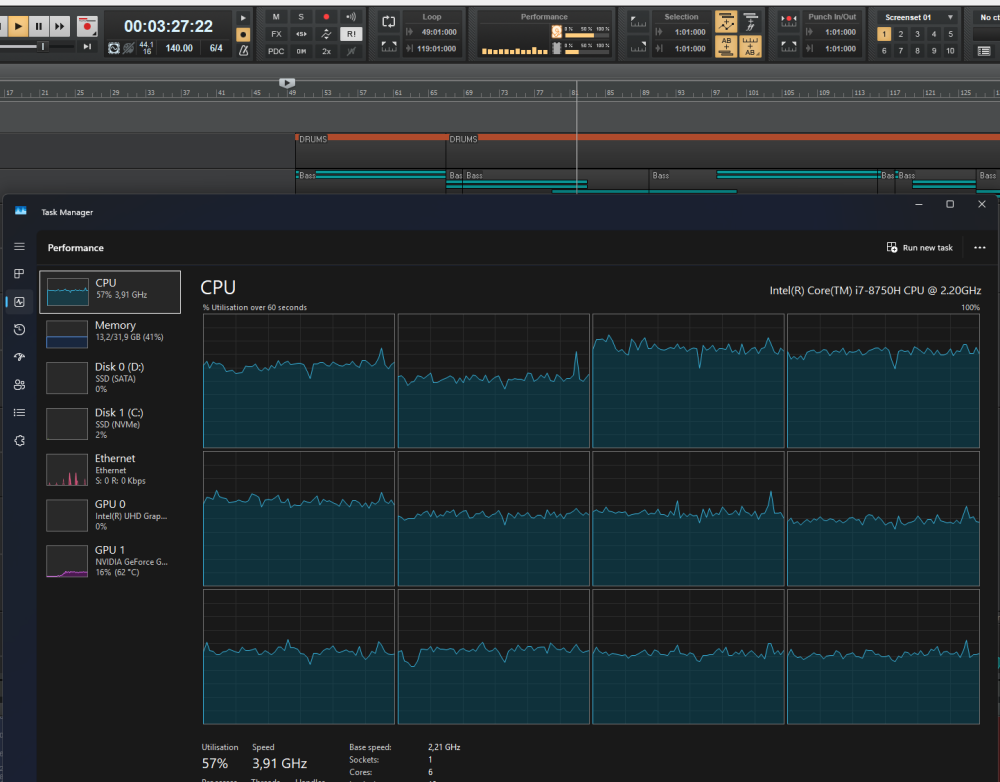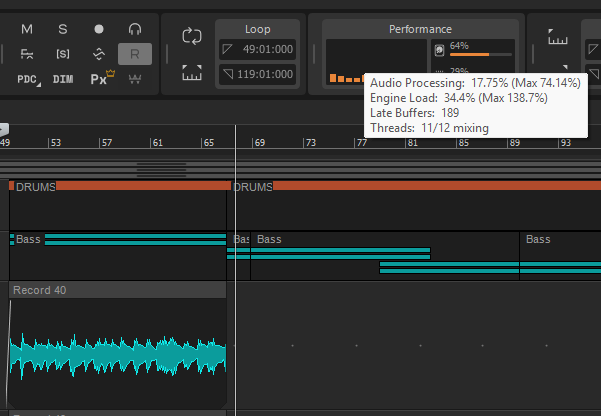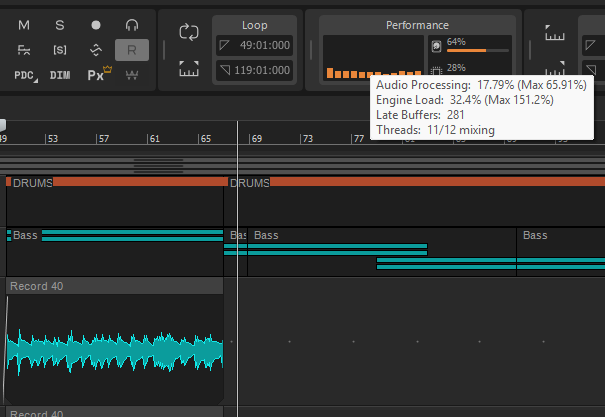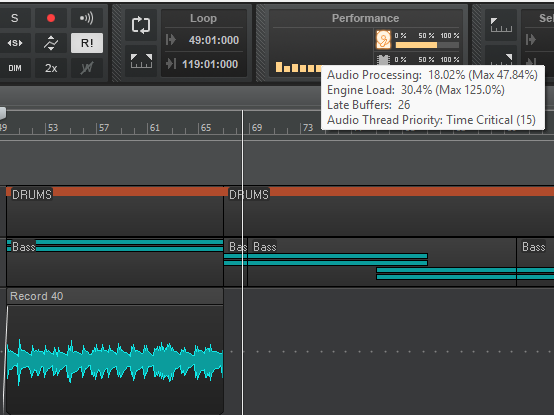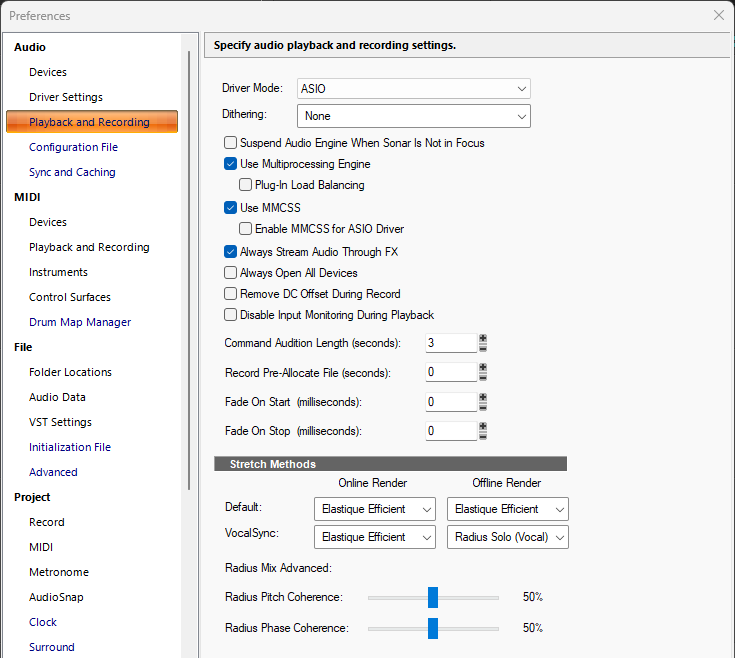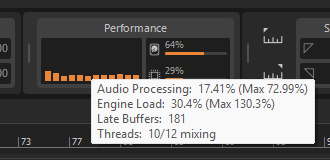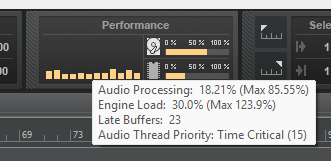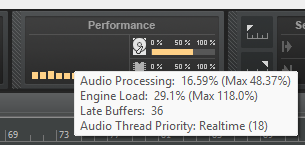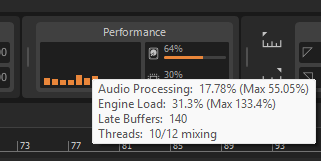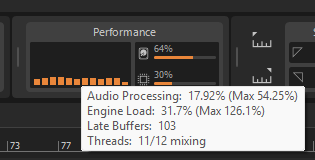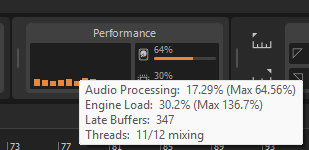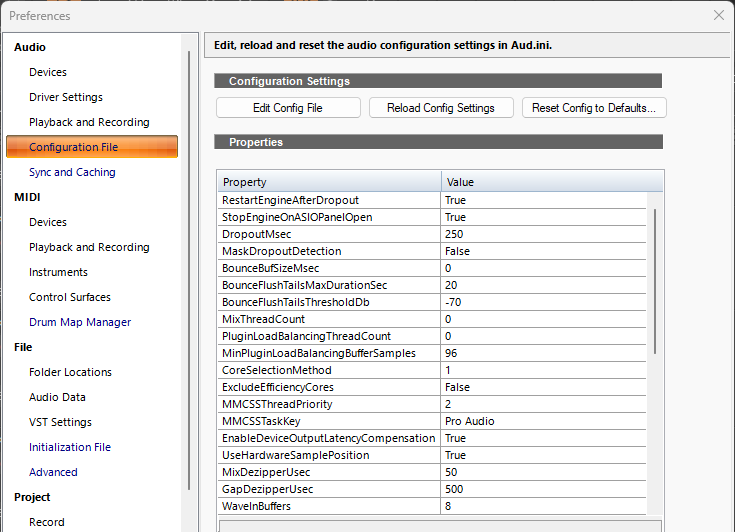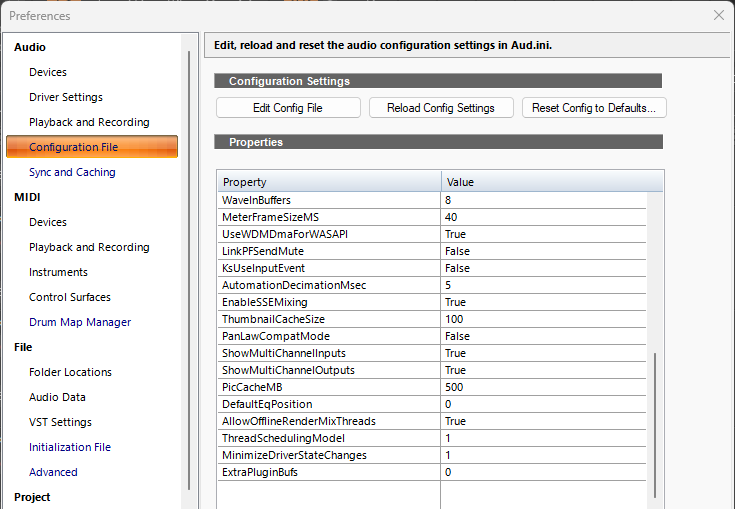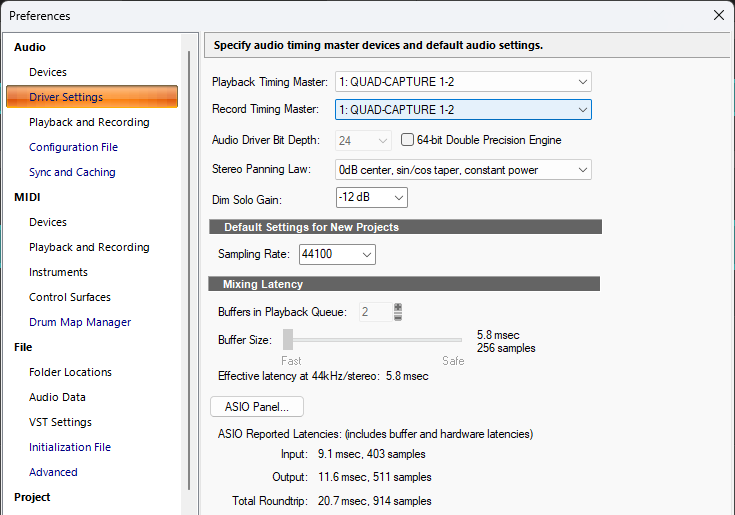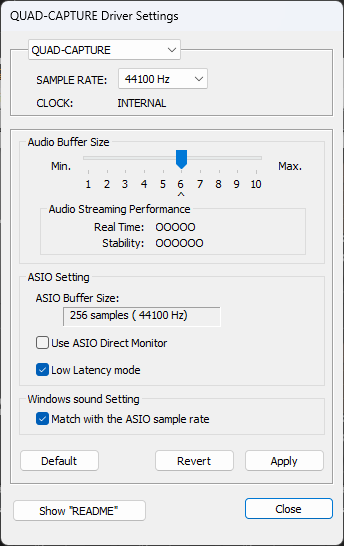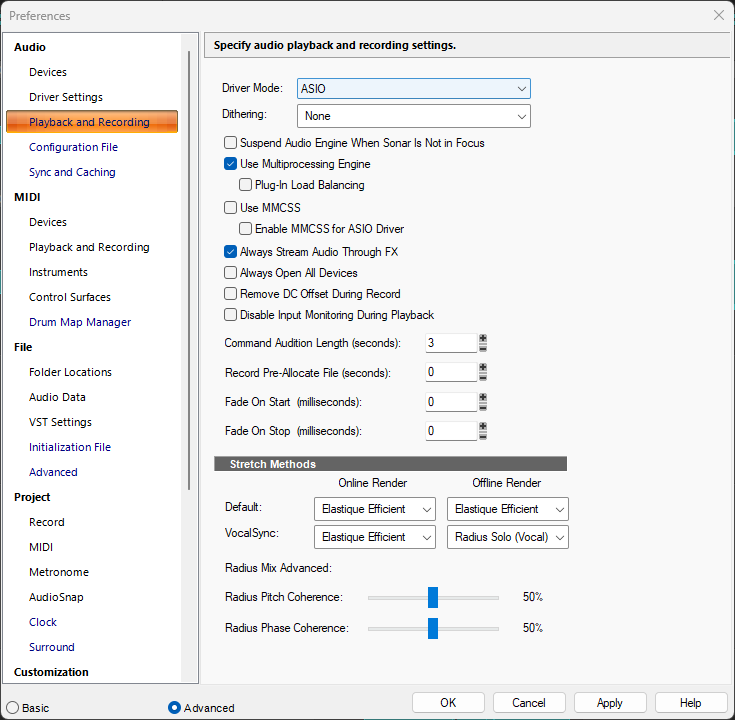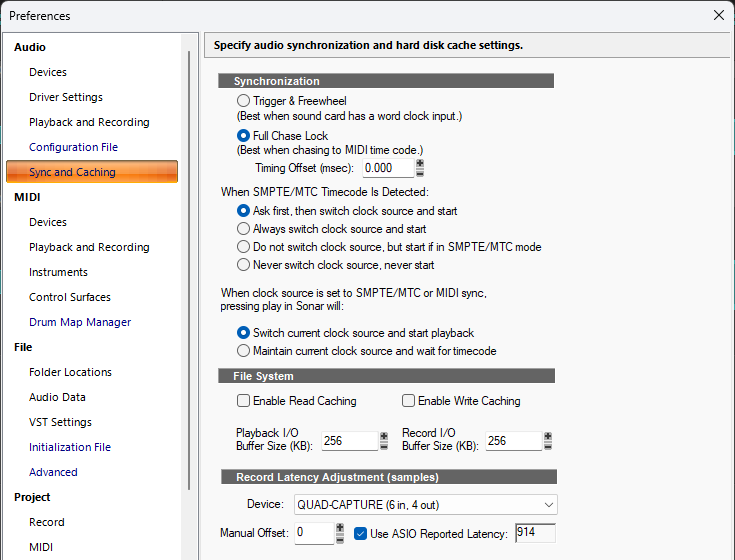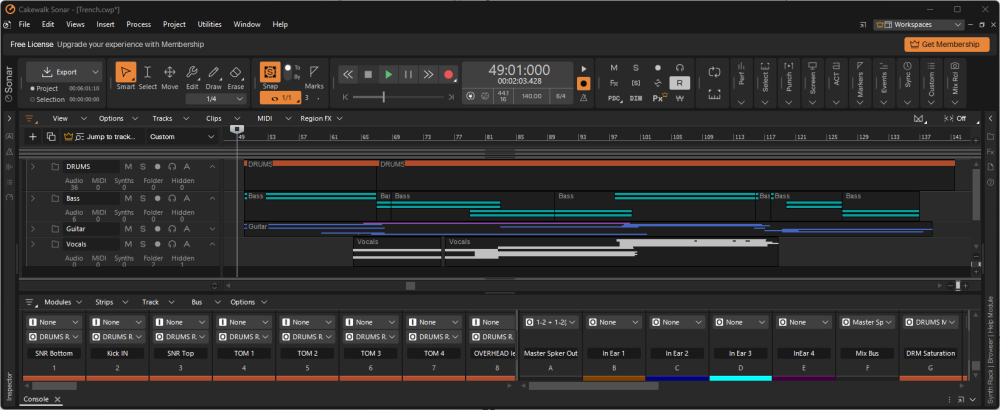-
Posts
5 -
Joined
-
Last visited
Everything posted by Kristian Knudsen
-
Band rehearsal/Mixing/Master - New 2025 stationary PC (AMD Ryzen 5 5600G) Sonar 2025.07 default settings. Audio Interface is Behringer UMC1820 and via ADAT ADA8200. When same project is open 1% CPU and about 20% when in playback. This is a completely clean system with absolutely nothing else running. I can try to see what my Alienware laptop says with more clean with nothing else running.
-
This is my own system, currently not used for mixing etc. I'm the Bass players in the band and have done mixing and mastering before some years ago on my Sonar Platinum Lifetime license. My current system, is now better, though a few years old. I'm planing to switch everything over from testing CWbyB in my band to CW Sonar, since we can and now have to. I have tested CWbyB for years and never had any issues. Also I haven't performed system optimization tasks yet, not even latencymon etc. CW Sonar 2025.07 Playback and record settings enabled "Use MMCSS", so back to default: CW Sonar 2025.07 visual CPU usage via Task Manager... No Project loaded: it's not 27% it fluctuates betwen 10-20% here and 27% is an odd peak Project loaded, not playing: looks very stable at about 50% Project playing: NB: there was only 1 dropout during these 20-30 seconds and it's not where the peaks are shown it was in the middle of the graphs. CW by Bandlab 2024.12 CW by Bandlab 2024.12 Driver and Preferences screenshots (default, never changed): CW by Bandlab 2024.12 visual CPU usage via Task Manager... No Project loaded: it's not 17% it fluctuates between 10-15% here and 17% is an odd peak Project loaded, not playing: looks very stable at about 50% Project playing: This looks OK to me, no dropouts ... As you mention I can try to test with disabling the Realtek ASIO ... But first I will try to look into disable "Low Latency mode" box in the QuadCapture's Driver Settings through the ASIO panel. This will not work since it gives many audible artifacts. The Late Buffers of 189 is randomly low that one time, but still many artifacts (like a few lost samples like USB errors), though no dropouts like before. This is with the default enabled "Low Latency mode" as only used. This has no audio artifacts. The Late Buffers of 281 is randomly mid level that one time, in that parts there were no audible artifacts. Lets compare that to CW by Bandlab 2024.12 This is with the enabled "Low Latency mode" Late buffers are much lower on the same settings or are they? Yes they are much lower and repeated tests did show a very very big difference between CWbyB and CW Sonar. So do dropout happen in CWbyB,? Yes, they can happen, but I never noticed it before and testing now so very much the same thing, it seems it's possible. One difference is the "Threads: 11/12 Mixing" compared to "Audio Thread Priority: Time Critical (15)" CW Sonar with nothing playing: Enabled "Use MMCSS" and Disable "Enabled MMCSS for ASIO Driver" or more within a few seconds it can just keep counting up and up, with nothing playing. Enabled "Use MMCSS" and Enable "Enabled MMCSS for ASIO Driver" or more CW by Bandlab nothing playing: Enabled "Use MMCSS" and Disable "Enabled MMCSS for ASIO Driver" Yes there are 23, but no more will show up by itself, can more happen while playing yes, but nothing comes when not playing. Enabled "Use MMCSS" and Enable "Enabled MMCSS for ASIO Driver" Yes there are 36, but no more will show up by itself, can more happen while playing yes, but nothing comes when not playing. I will look more into the Late Buffers etc. to see if I can get to Zero in the old one first. Why is CW Sonar worse and is it just the thread type causing this? So far Read buffer of 512 seems a good start...more testing and compare to follow
-
Thanks, this might need to go to the SW team... System: Processor Intel(R) Core(TM) i7-8750H CPU @ 2.20GHz 2.21 GHz Installed RAM 32,0 GB (31,9 GB usable) System type 64-bit operating system, x64-based processor HDD Samsung 970 EVO Plus PCIe 3.0 SSD Not so fun coincidence was Windows factory clean installed a few months ago (due to Windows/Nvidia problem like many have reported with the Windows 24H2 graphics change BSOD etc.) Edition Windows 11 Home Version 24H2 Installed on 20/05/2025 OS build 26100.4652 Experience Windows Feature Experience Pack 1000.26100.128.0 OS, APPs and Audio project are all on a this fast PCIe 3.0 SSD. "Steinberg Generic Low Latency ASIO driver" nope... These are the only ASIO in registry: Computer\HKEY_LOCAL_MACHINE\SOFTWARE\ASIO\QUAD-CAPTURE Computer\HKEY_LOCAL_MACHINE\SOFTWARE\ASIO\Realtek ASIO Regarding "Reset AUD.INI via Preferences > Audio > Configuration File > Reset..." So maybe do the "Reset AUD.INI" via "Reset Config..." not sure and where is the "AUD.INI" located? In any case not sure this is relevant if I have the right drivers and no other ASIO. The Driver current settings, but several different configs tested: No Midi, my bands song example here is with 81 tracks sorted in groups: A few plugins are used, but almost exclusive Cakewalk (and I have currently no 3rd party installed), this runs without as hitch in CWbyB, but not in this new Sonar 2025. They have the same settings, I used default in CWbyB. Yes I have other audio Software installed (I'm an Acoustic Engineer and Musician), but don't run them in parallel unless is use suspend mode etc, since Sonar is using the the Audio interface exclusively. To test this I need to close Sonar 2025 completely and wait a second, after this start CWbyB. If you start either Bandlab DAWs to quickly the Audio interface in not released yet, this has always been like that. When using suspend mode etc. many other this can happen, so I try not to use it. By going back and forth between the two DAWs there is only CW Sonar 2025.07 playback Dropouts/Stuttering. I don't have a reference on CW Sonar 2025.06, since I just installed this to test for the band, since we are using the DAW live for rehearsal and mix etc. on other PCs as well. Not currently testing until this is resolved. CWbyB was running default, since no issued were observed, again only in CW Sonar 2025.07
-
Hi, Alienware Laptop Windows 11 and Roland Quad Capture. CW Sonar 2025.07 playback Dropouts/Stuttering Tried: buffer 128/256/512 enable / disable MCSS for ASIO Driver enable / disable MCSS ThreadSchedulingModel 1,2,3 CWbyB 2024.12 latest update works fine with default: buffer 256 enable / disable MCSS ThreadSchedulingModel 1 Last post I found on this topic was from 2023 and it's only since trying out CW Sonar 2025.07 that I have seen this issue on my system with CW Sonar Platinum Lifetime, then CW by Bandlab (CWbyB)
-

Sonar 2024 for Platinum Lifetime user?
Kristian Knudsen replied to DougM56's topic in Cakewalk Sonar
Another Cakewalk Sonar Platinum Lifetime user here ... Bandlab took over everything Cakewalk and Cakewalk Sonar 2024 should be in our Lifetime versions updates. I really hope this happens, as I will have to switch from Bandlab altogether if it doesn't happen. While I can understand other viewpoints, there are not many who actually would like to stay with this software and have the original Lifetime versions updates. This would be a great move and most likely bring people back as well. In any case this would be really easy to do and what great publicity it would be.