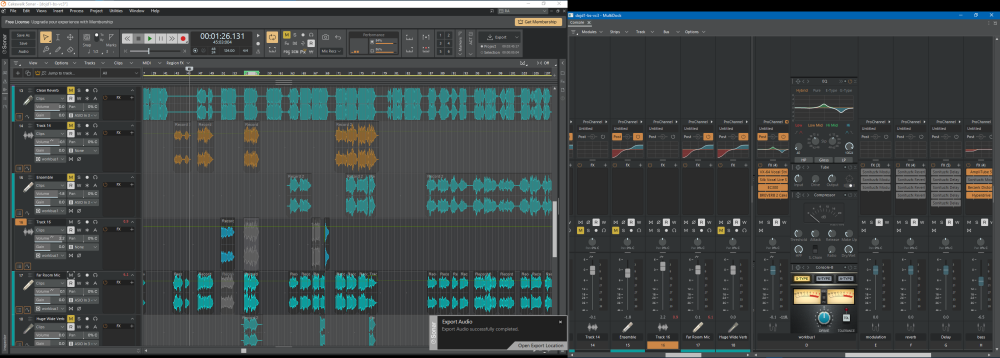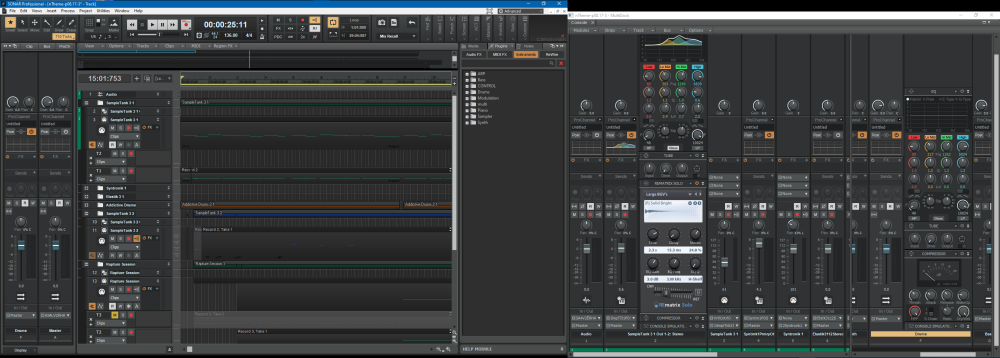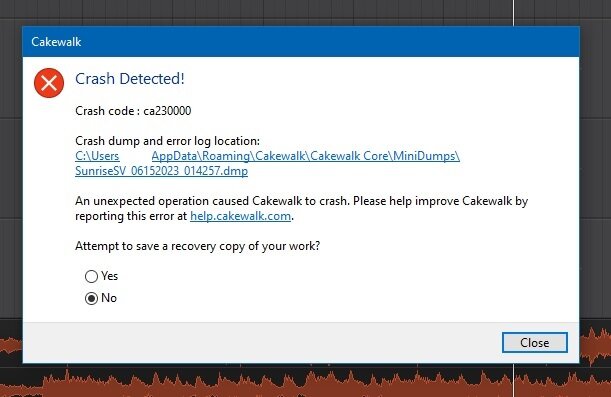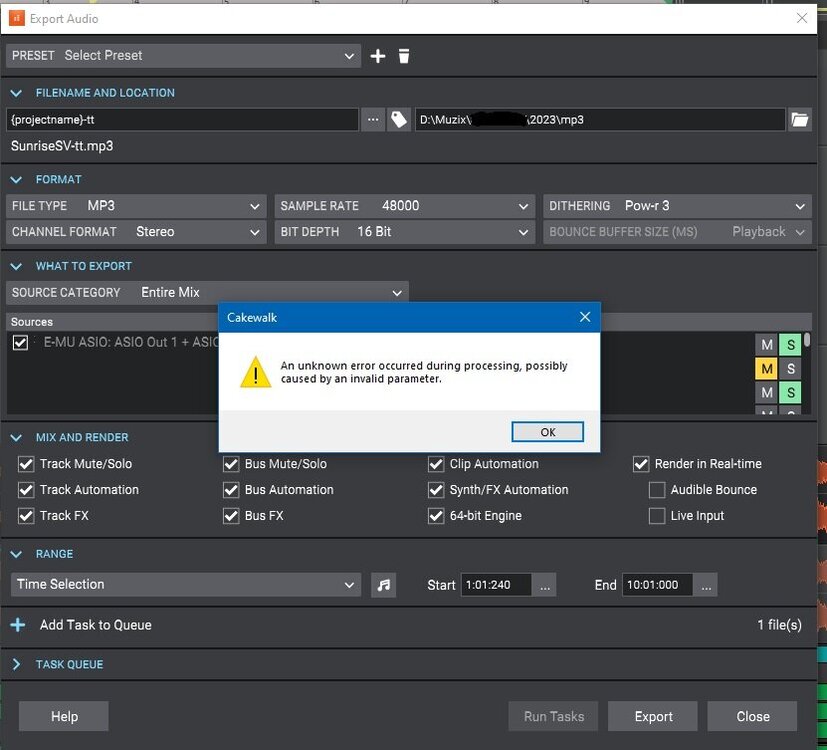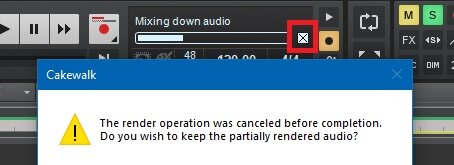-
Posts
46 -
Joined
-
Last visited
Reputation
3 NeutralRecent Profile Visitors
The recent visitors block is disabled and is not being shown to other users.
-
when they go against users - users will ruin their work
when i don't like something - i won't share more
it's better to use old stuff, than bother with not working stuff -
OeAi changed their profile photo
-
Can you put the <Free License \\ Get Membership> into menu bar or make it +one more menu it takes 40px but has no sense for example you can show it on the start, but slide out after loading project if you can put it in the default windows bar - it's alright too the different way - is to put the spectrum analyzer between those <licn> [..''''',,,;;;;;'''' ] <memb> with 4-6 strings inside, with ability to make it biger with membership for example and you can put there instrument names for red dots of whole track - kinda clipping analyzer can be vertical string - track1 track2 or usual text with pointers foor full featured +automation script to lower down volume or eq in exact time \ track maybe you will be also alright to consider start the <evaluation> window first with logo screen ? there is only the Cakewalk.Sonar and membership button is shown anyway all the time For example - when you press - get membership - this screen features should reappear first everybody happy and you can put few more screens to browse there, just with pics of features maybe linked with manual for prochannel Also for templates - it looses picture from Notes, while it shows it on start screen after saving, and for that Artist + Name + Picture etc - it should be exported in Audio file tags And for mp3 for example there are more param keys, than just bitrate, this can work not only for mp3s so - the export string can be quite sophisticated -> not availabe - or just as a screen with param switches \ presets -m s f j -q -X For some reason - start screen - is not shown on start ( ? because of evaluaton screen ? ) and if it is shown - close app window - is not working One of the major problems i have - is a difference with realtime and offline render, even for freezing some instruments . thiis means - some params or preset changes missused
-
it was just a newest feature that can be useful for everyone, whatever you want to stick with sonar or not. if they will add this feature to new sonar, well it's alright too, but this allows for this CBb to work for some time longer.
-
as for the ending life project, can this be a one of the latest additions ? well, it's a mostly the same export functionality, but through a different .dll, that should be possible to change/update later any needed workaround you can add into their github project prob, this can be just a "transitions" .xml file for future updates or something https://www.kvraudio.com/news/bitwig-and-presonus-announce-dawproject-a-daw-agnostic-project-format-58830
-
Thank you all for replies, usually i export to flac not wave, it's just about time and space on harddrive. But for mp3, well it's there and should be working, but if there is some bug with 1 non-perfect system well it's ok, a usual case. as for mp3 there are dithering options and 64bit rendering should be better than 32bit wave, so maybe there is something about it, not sure really. even for flac 24bit, well it depends on actual sound card hardware possibilities - it just can't produce 64bit sound, but really using foobar-encode to mp3 doesn't differs that much, except no dithering options and for audacity too.
-
well, if this is a bug , they can get their own dump.
-
there is 2 bugs rendering to mp3 actually. one is when you start render and then just push button to cancel/stop it / wish to keep (no)- a crash detected the other is when you try to write a id3tag title (actually flac and wav also has tags to write name of song etc, so for a whole project this should be usual info) like "Hello i love you v2.v (reCover won't, you, tell, me, your name)" - it also has an error that sometimes can lead to a crash or just that second err. yes, there are tags of project and they are imported to mp3 tags, but if mp3 tags changes, they don't change and it is not used for other media types and not seen in export window
-

Introducing Cakewalk Next and our new brand identity
OeAi replied to Jesse Jost's topic in News & Announcements
Well, there was a warning in Cbb some time ago, like you got 12 days to activate or something, that was quite frustrating. if BandLab goes to a better hardware and software, excluding old windows XP users, maybe it's not that bad in terms of going to the future and not only to backward compatibility. But as for users, when you got complete working and stable system it's not that good idea to start wiping system and reinstall OS or changing CPU, because a lot of installed stuff needs those keys and for example there are problems in getting and activating Sonar from steam, that actually for platinum users is a case of plugins and some registered stuff. And this old stuff actually works somehow, by the way those old minimoogs gets back to market in newer hardware, but it is still the same, i mean the support of old software should be active somehow. Getting in tests also needs a better hardware, well it's alright, people will buy new hardware and they will need a better software, so it's good to go to that market, maybe you can simply specify those used CPU instructions for old (free) version and for newer they do sometimes like you need a CPU with 20nm technology process, basically old instructions should be compatible with new CPU, but the speed of light can be different this way, better hardware, better latencies, AI features, better multiprocessing, people needs it for sure. -
There is a new arranger, but it works to arrange some parts of a track, while i cannot define for example which pattern (clip) to assign with the arranger clip. i mean if i had few similar clips, i'd like to assign them with one arranger-clip and move it and copy or anything - i can't, so i drag a clip to arranger, but nothing happens. So the midi poll is about to store all my used midi clips for a project for a fast drag and drop. but also it would be nice to use it with arranger to activate it at any time or per instrument, it's quite different behaviour, more like a dj, when you have drums but plays your instrument-line with one click and if i had that clip associated with arranger and some instruments, then maybe it will activate those instruments and play that pattern for selected arrangement (or something) i'm not sure how many people performs live with soft-synths, but when you got some prepared track - well, why not using those clips? it's not that new or unique feature - ableton has lines of same (clips) patterns that can be activated all at once or separately and fruity loops had something like this too in drum-machine patterns section So if we got few arranger tracks on top, we also have A -section on the left and there are Sections and arrangements just put few midi clips from exact instrument to arrangement and those will be associated with section and define its boundaries, also find same clips and mark it. So basically all used clips should be duplicated in arranger and if it is "tied" clips (from copy paste) - they had to be there and also we should know which instruments are used there, for a fast mute or just info, and some runtime mode to use it interactively (save original scene and write a new one) . And in the right pane we got fx and notes, it would be nice to see all midi patterns used, just with one more button.
-
Hello, well, i'm not so much good drummer, but i know some gamers who plays nice with buttons actually i got 3 gamepads, pretty much old, but still working, and i wanted to use it to control maybe just a transport but of course modern beat boxer should do it that way. i mean any pad table works too easy - it even doesn't control a pressure< i got midi board, so i can control the pressure, but you know those old sound cards had a midi/joystick plug - so it was builtin feature. Reaper got this support with very old version, but i cannot change the note range for it (needs some script programming maybe) there are those solutions with loopbe + some gamed to midi translators, but it's not that safe to install everything in mind and basically all that is needed to include those devices in a list of control-devices, maybe with some sort of setup. yes. maybe it is not so good for a hardware makers, but they should make something better than just a gamepad. one of a problem is a switching presets - my midi has some programming interface, that i just can't understand, but i want it to play and i need fast switch for banks/presets and also play/stop button , maybe switch instruments to play drums - just switch to loop mode and record, maybe use analog sticks as sustain and velocity, but as it is analog - this can be analog control too, switch octave i mean there's just few presets to use it. but for example if you use it as analog control for XY, then it needs some switch to save current state and switch to next XY. so 2 sticks can control 4 knobs, but you can switch and control others i can tell you - it's hard to control 4 knobs with real knobs, sliders can be better as you need just 1 finger to push it. But with 2 joysticks you can control 8 sliders in about the same way, so it's like split mode for few devices or controls united. this can be done in more like advanced way. it wont be alesis turbo or roland dmk, but i bet they got gamepad too For example you know what's the trigger and turbo switch, for drums there can be retriggers and combo to use as trigger or control note length for retrigger 1/4 1/32 with another note (instrument) - thats' the arp-combo this can be interesting music tool with programming interface. Most of the time we are using 3-6 major chords, so assigning chords to buttons and switching octaves can be equal, then just switch the manner of playing - finger/all at once = arp modes don't forget - UDLR is also 4 buttons + combo between and one more - bind mouse buttons, it's impossible to use mbtn/5/6/7
-
to help with protection against virus - here's a paper mask upgrade maybe you or your friends and fans don't have anything than just a blue mask, this can help you to get better protection. https://postimg.cc/gallery/SyMxJFS https://imgur.com/gallery/hARRvOI should i sorry for this? just share - it's free
-
i see that there is a similar request, but it's just a partial problem
- 2 replies
-
- feature request
- groove clips
-
(and 1 more)
Tagged with:
-
Hello. Well with clips there's a trouble actually, because you can't see borders of clip - you cannot define proper start-end time / beats in clip for groove clip. Simple example - you can add any sample loop to audio and then press twice on it - nothing happens. Because it's not supposed to be. But in fact if you RMB you can find View-> Loop Construction and it will be opened in a kind of console/piano-roll window, but pretty ugly, because you cant do anything with it. (Well, sorry but i got ableton LE and there is a much better sample editor.) And the same way groove-clips should be edited - it's almost like the piano-roll view, but there is a need in borders and some easy to do buttons - quantitize, snap, move all, split, randomize, change tonality - change main chord-accordance - transpose, change speed (shrink), complicate - add notes (with arp), but the must-have is change amount of bars (beats in clip) and this amount must define overall of the "clip view", so the rest of notes in clip wasnt removed after that, but if user needs they can fit the clip or being surprizingly quantitized with snap to left or right border - whatever user needs. Talking in terms of piano roll at least i need to see borders of clip and set it up and sometimes it's not the same as "beats in clip". beats in clip is needed for regroove, but the clip in fact can be with manual errors, so this value - is just a snap function and actually the snap can be for middle, right\left or for all wide - you know fitting the size - check your text-editor there is similar function. For 1 melody you can have many revisions - need to save original and add forks to handle those when propagating clip in track and let user define their change sequence. Now for such clips i need some fast access, like with synth-rack or media browser, but only for clips in my project, it's better to see the content of clip as in pino-roll (since it was rendered already). For example if i export clips in another project - it's better for me also to see those clips and then select where to put them in tracks, not just copy-paste with the rest of other source tracks. This can be used in left window where 2 bars of track mixer can be seen, when pressing "Clip" in the bottom those clips can be arranged. Clip player should work for current selected instrument and i would render all midi clips with notes also in media browser, because when you see image you can recognize faster than by listening each clip, especially if you need some simple melody instead of long (for drum sessions for example instead of arp-midi), but don't forget about arpeggiator for instrument some clips can be used for it and this can have some behaviour. If you ask user to use it for arp-session - we will have more advantages to work with. Usually i need an accordance of midi-clips -> it would be nice to see some other clip to check that notes are in right place, maybe as hidden notes or as another clip-edit-window, so i can hear both and change too. Why Composer not editor here? because we compose music, compose is the same word. Note pattern is a melody - isn't it? i can't edit notes - i can compose a melody with notes and composition with melodies.
- 2 replies
-
- feature request
- groove clips
-
(and 1 more)
Tagged with:
-
it would be nice to record automation for existing midi-track with few lanes, but without erasing notes. there is a button to record automation, but there's no button to disable notes recording and in record mode i d'like to merge notes with automation, but it needs to record input through another midi-track and then no way to split things. Also when i record knob automation it doesn't recognizes the vst\synth knob it just records CC-event and puts it in CC-events-change list, but there are automation lanes for that, so it should record into those lanes and this way it will be possible to record just lanes, not whole midi-track. So it needs to properly read vst-knobs and put them in automation list, then associate those CC-events made by device with vst-events and make it work.
- 2 replies
-
- feature request
- feedback
-
(and 4 more)
Tagged with:

.jpeg.cbeff4b06bd153a4bfe47c343c7d2734.jpeg)