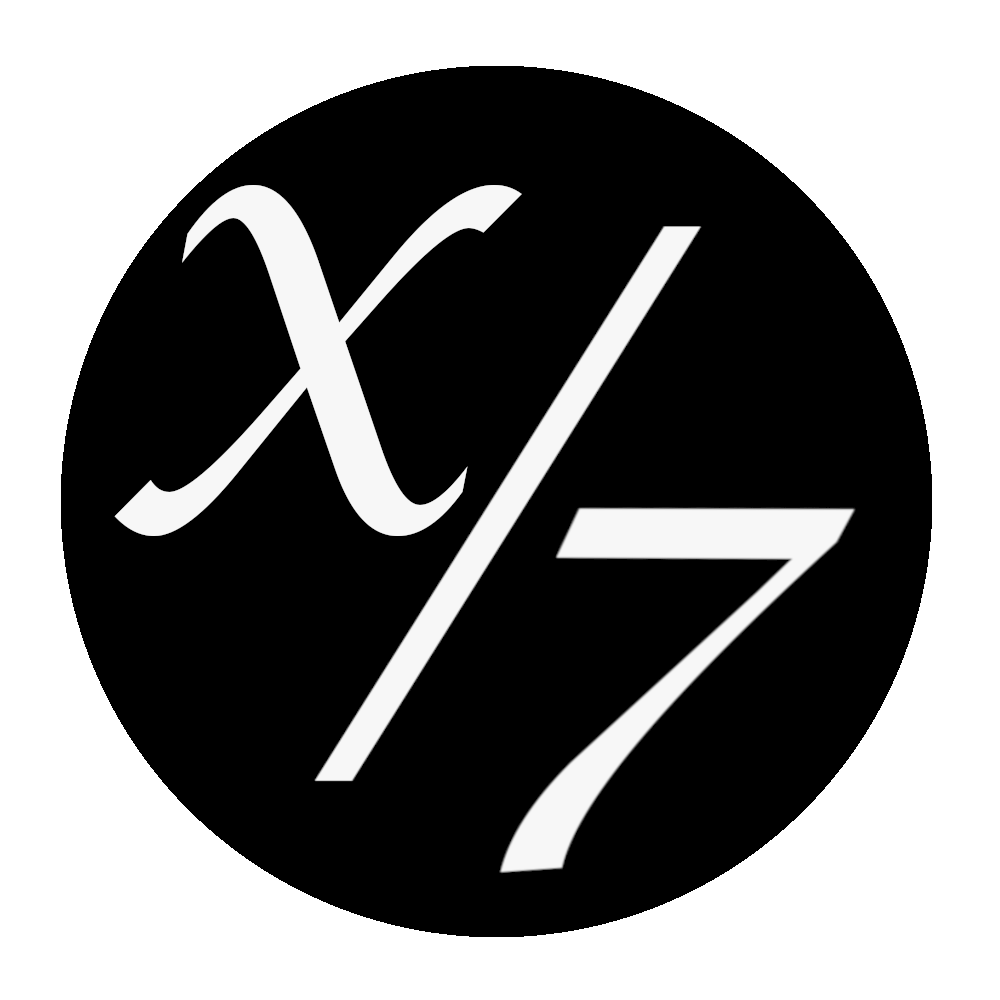I've been trying to figure this out for ages and It's driving me crazy. It happened on OG Cakewalk too, but to a slightly lesser extent.
Basically, if I'm working on a project everything will be fine for a while, and then a few dropouts and glitches will begin, then get worse and worse until it's a garbled mess. If I restart the DAW it's fine...until it starts again a while later. It's like a continuous cycle. I've tried every single bit of standard thing you can think of with adjusting the buffer size, checking and unchecking every option under Playback and Recording, raising the Playback and Record I/O buffer size in increments of 128 all the way up to 2048 (I've noticed zero difference with any number I've put here). I have 32 Gigs of ram and the max I've used when this happens is 50%, so it's definitely not a RAM issue. CPU is also around 40-50%. Using Volt 276's proprietary ASIO driver. I've tried WASAPI and it did the same thing, though it seemed like MAYBE it took a few more minutes to get garbled, but I'm honestly not sure on that.
Actually, while writing this, I just noticed that I can make it happen quicker by doing stuff with Sonar playing in the background while I'm doing stuff on other programs, so maybe it's related to the audio driver fighting for control? I know that giving Cakewalk exclusive control is an option, but that would put a serious hamper on things and would be best avoided, but is a valid last resort if nothing else.
Any ideas would be greatly appreciated!