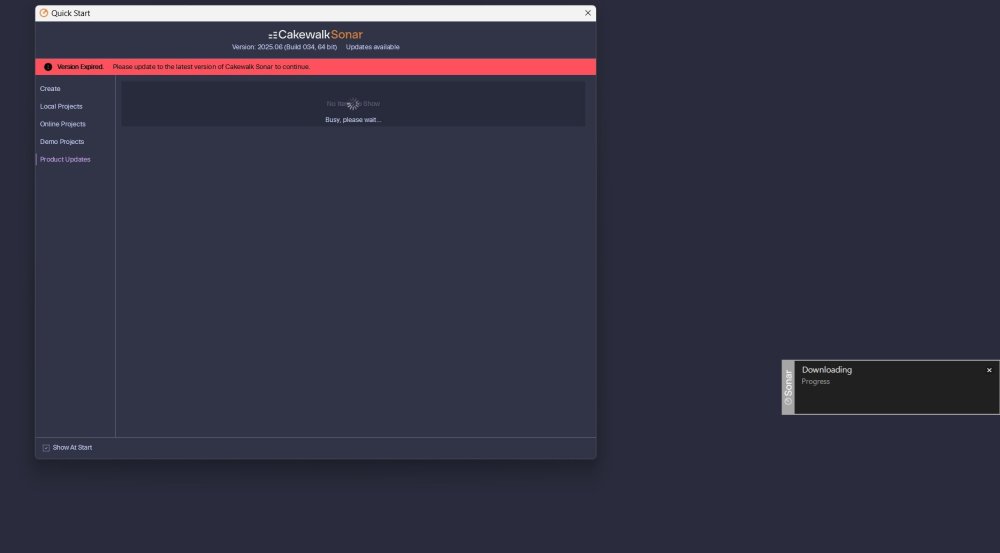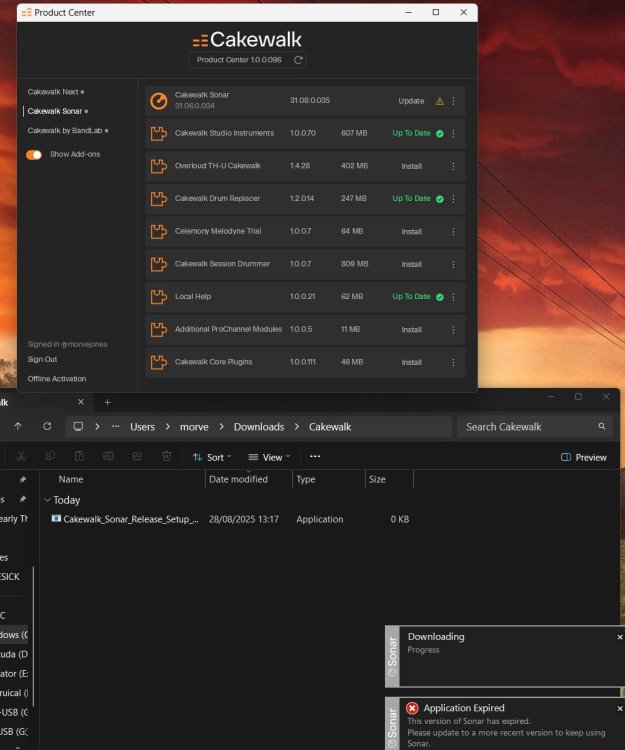-
Posts
15 -
Joined
-
Last visited
Reputation
4 NeutralRecent Profile Visitors
The recent visitors block is disabled and is not being shown to other users.
-
Right, I think i am getting somewhere, its some kind of problem with my control surface , i have a behringer x-touch and an x-touch extender installed, if i turn them on before sonar , sonar will open but it takes about 30-40 secs, if they are off and i start sonar i will get the message surface disabled x2 and sonar will not start
-
Thanks, yeah i have tried all that, firmware up to date, reinstalled the drivers , its an audient id24 card, i have got platinum and bandlab still installed on my system and they work fine , its just some kind of problem with this new cakewalk sonar
-
Its back to not starting again, i have renamed the AUD file in %AppData%\Cakewalk\sonar\ but it does not change anything, so annoying
-
That sorted it! thanks , been pulling my hair out 😀
-
Thanks, unfortunately its still the same , i have tried unplugging the audio interface and still nothing , just stuck on the black cakewalk sonar splash screen.
-
Hi, i dont know what is going on here but sonar will not start, i have made sure sonar is up to date, also the latest drivers for my audio interface (Audient id24) windows is up to date also,i have even deleted sonar and reinstalled with no joy, it just keeps getting stuck on the splash panel , i am at my wits end its so frustrating , it has been working fine for months and now it just will not start. any ideas? Thx
-
Yes, it was just so strange how it would let me download all the other files just not the sonar file , 👍
-
I am guessing it was something server side as it just installed 5m ago no problems, so strange
-
I uninstalled both and reinstalled , the product center would not let me download sonar, if kept giving me update check error, update check request failed or timed out, also had no products available, i re installed a version of sonar i had in my downloads 31.06.034 which did start, would not let me update, just stuck on downloading , it also crashed, crash code C000005 (access violation) both bandlab and splat still loading fine, cant understand whats going on is there anyway i can download the latest version without using the product center? EDIT The product center is now showing products but i can not update sonar, it does nothing, click on the 3 dots , click download and update, says download in progress but is doing nothing EDIT 2 The product center will let me download and install the other plug ins, just not sonar!
-
Hi, i recently updated to the new cakewalk sonar, but i am having issues getting sonar to start, it just stays on the black splash screen, any ideas? i have bandlab and sonar plat installed and they both open no problem at all , dont know whats happening
-
Strange thing is its working again today, crazy
-
Hi, Yes, i actually have 3 different plugin layouts but for some reason bandlab wont let me choose any of them, i have sonar platinum also installed, i copied the .pgl file over to platinum and it opens fine
-
Hi, i am trying to sort some newly installed plug ins using the plug in manager, but for some reason when i add the plug ins into the categories and save it ,it doesnt actually save the new plug ins, Any ideas why it would be doing this? cheers
-
F1 thats what i was after, Cheers mate ?
-
Hi all, I'm currently using a behringer x touch universal and the extender in MCU mode, I have all the buttons mapped to the x-touch , but am unsure what the buttons do. For example above the transport marker , loop, select , punch etc, I'd expect marker to drop a marker, loop to choose loop points etc but it doesn't seem to be doing anything. Is there a document that explains exactly what the buttons do? Thanks