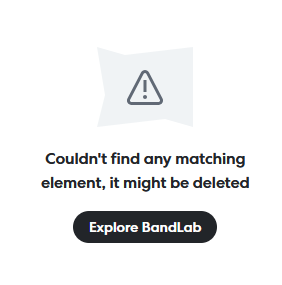-
Posts
462 -
Joined
-
Last visited
Reputation
228 ExcellentRecent Profile Visitors
3,876 profile views
-
Larry Jones started following Cakewalk Next or Cakewalk Sonar? , Considerations , Sound Forge to Tools Menu? and 7 others
-
Looks like that page is already gone. EDITED TO ADD: Just noticed "memberhip" is misspelled in the link. But maybe it's Freudian to suggest that Bandlab members are hip.
-
I sure do miss @scook. Seems like someone must know what happened.
-

MIDI Transfer from Cakewalk by Bandlab to Studio One
Larry Jones replied to Larry Jones's topic in Cakewalk by BandLab
@Duncan Stitt and @Promidi Sorry for the delay (I've been away) and thanks for the tips. My friend's CbB was NOT set to the same tempo as my Studio One. He is doing another take at the correct tempo. After he sends it I'll see if I need to do more manipulation. -

MIDI Transfer from Cakewalk by Bandlab to Studio One
Larry Jones replied to Larry Jones's topic in Cakewalk by BandLab
Thanks Max. I've sent him a message asking for the tempo he was set to when he did the recordings. But question: Would this matter if the three audio tracks he sent (including the audio rendered from the very MIDI track that does not match) were in perfect sync when I dropped them into my DAW? -

MIDI Transfer from Cakewalk by Bandlab to Studio One
Larry Jones replied to Larry Jones's topic in Cakewalk by BandLab
Thanks guys. The tempo in both DAWs was set the same. Also, the audio version of the piano track is in perfect sync. Also I received two other audio tracks (different instruments) that are in sync. -
Maybe I should post this in a Studio One user's forum, but I'm more comfortable here. I'm experimenting with Studio One (using the latest v. 6.6). A friend sent me a MIDI piano track that he created in CbB, playing along with a rough mix of one of my songs. He also sent the rendered audio version of the same track. The audio version syncs up on my S1 and sounds fine. The MIDI does not. It's longer than it should be, out of time, and sounds as if it's in a different octave (TBH, due to the no-sync thing, I didn't listen to it long enough to be sure what was wrong with the pitch). He created the track with a piano in CbB/Kontakt, and I used Addictive Keys' grand piano. Could that be the problem? Would be nice if I could get MIDI tracks to match up across these two DAWs, as I like his playing but would rather have more control over the sound. My knowledge of the Dark Art of MIDI is like that of any guitar player: If it works, great, if it doesn't, switch to guitar. Any ideas?
-
Yeah, me too. But just keep in mind that all DAWs do the same thing, and almost anything you need to accomplish can be done no matter what program you're using. I think the biggest obstacle is that different makers use different terminology for essentially the same functions, and when you have to look.everything.up it can really mess with your workflow, until you learn the terms (in one DAW, "clips" are called "events," and if you don't know that, how can you "bounce to clips?" The other big issue for me is cost. Since The Gibson Fiasco I have lost most of my income sources, so I need to keep it cheap. If New Sonar remains $15/mo., that's about what I used to spend for an upgrade in the Before Times, although I hope I'll be able to buy a year in advance and then own a license, like they offered before Gibson shut the whole thing down. I haunt this forum, and my take on New Sonar from reading here is that it has a lot of bugs, so I'm thinking of it as an unfinished product that I don't want to buy -- yet. But I am getting pretty impatient with this long delay, even though I'm not complaining about having CbB for free for five years, and I do have options.
-
Regarding the Gibson fiasco in 2017: This is my take as well. Of course the companies that offered to "bail out" abandoned SONAR users were hoping to gain some new users, but at the time I considered it a positive gesture overall. I bought three DAWs in those days, and I still keep one of them fully updated and have spent considerable time making sure I know how to use it in case New Sonar never materializes in an affordable (and non-subscription) form.
-
Weird. "If it ain't broke, don't fix it." To that we can add "If the problem leaves on its own, don't chase it."
-
Did you ever figure this out? What happens if you search your Windows system for "Untitled Project 22?"
-

Cakewalk By Bandlab: I Want To Try It Out
Larry Jones replied to Annabelle's topic in Cakewalk by BandLab
Annabelle - I found a list of DAWs that are accessible to screen readers on this blog: https://www.linkedin.com/pulse/music-software-accessible-we-rank-best-worst-apps-will-butler Please note these are the subjective rankings of a blind music producer and teacher. The top four are Apple only. The first one that can run on Windows is Reaper. This article is four years old, but "Sonar" is number seven on the list. By that time, SONAR did not exist, having been replaced by Cakewalk by Bandlab. It says that the architecture of Windows makes it difficult to build in accessibility. The list is only a small part of the article, and there is much more information there. I don't know how hard it is for your screen reader to parse formatted text on the internet. If you think it would help, let me know and I will copy and paste the article into a plain text editor (Notepad) and send it to you. Good luck! -
Click here.
-
May I ask what Presonus pulled?
-
Haha. For the past ten months or so I've been thinking if I don't like what New Sonar has to offer, I'll just say a (bittersweet) goodbye to my favorite DAW and switch to something else. Thanks, @John Vere for pointing out that if I do that I will lose access to the past 20 years of projects, including some that were never all the way finished. I still have a couple of older, buggier editions of SONAR, but I dread firing one of those up and trying to get anything done. I could make it my full time job for the next few months extracting stems from those old projects, but of course I used a lot of plugins that only work with SONAR or CbB, and I've never had occasion to extract stems before, so I'd have to learn how to do that, and probably get a new drive to hold all those redundant files. Jeez. April Fools on me, I guess.
-

Backstage Pass and Sonar Pricing
Larry Jones replied to norfolkmastering's topic in Cakewalk by BandLab
This ^^^is what I think. The problem for users is, the biggest fish we have to fry is the one installed on our computers: CbB/New Sonar.