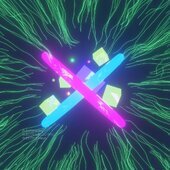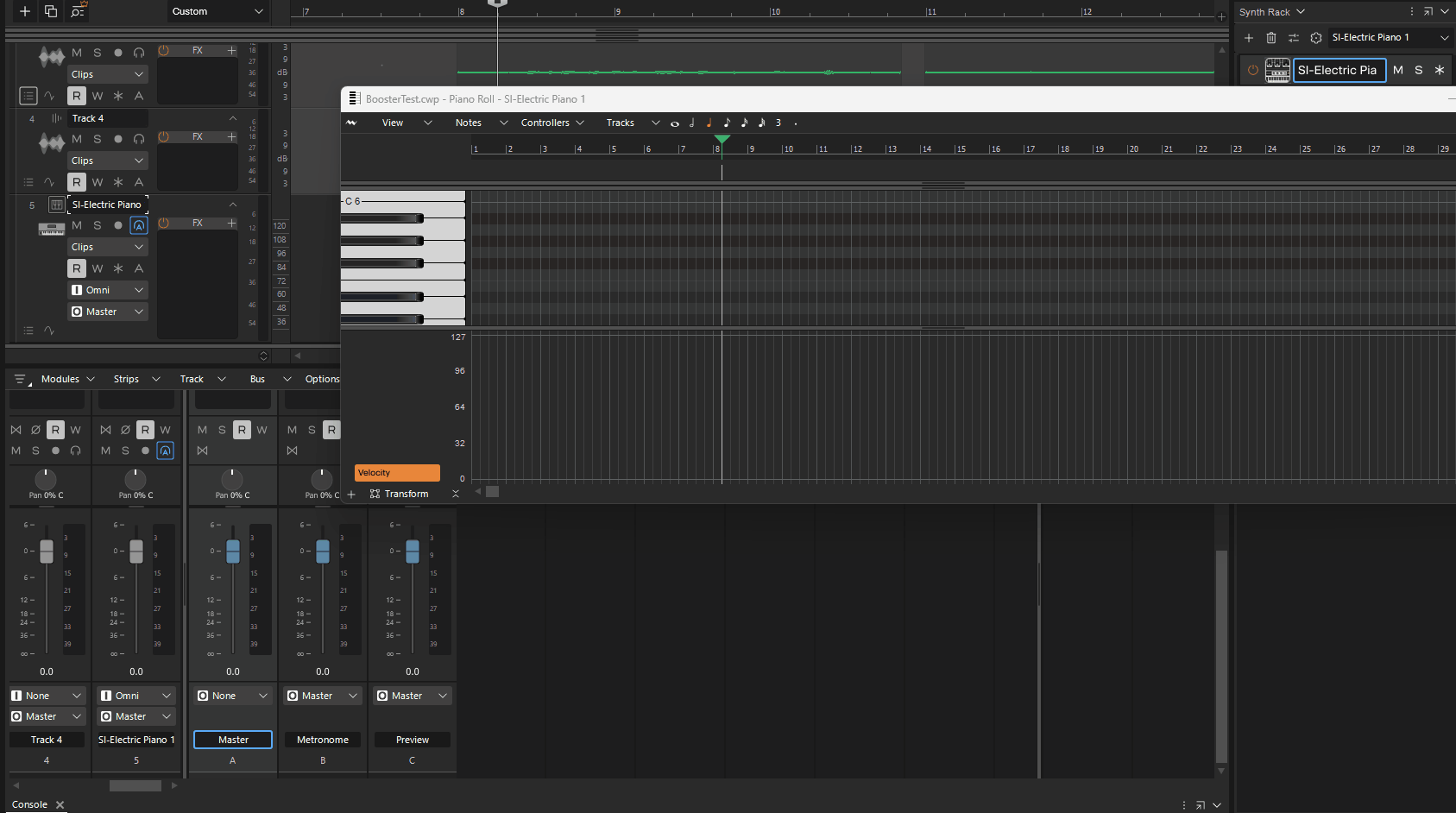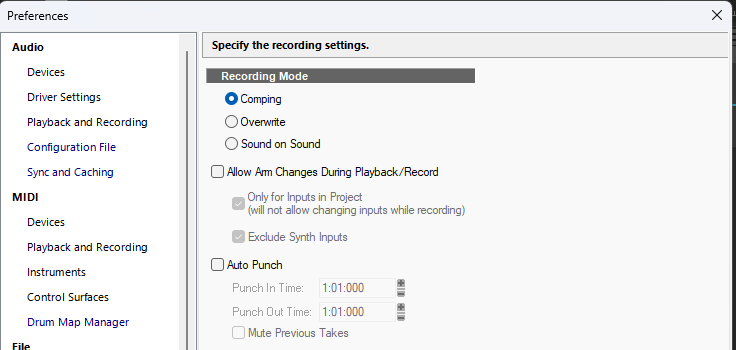-
Posts
1,415 -
Joined
-
Last visited
Reputation
551 ExcellentRecent Profile Visitors
The recent visitors block is disabled and is not being shown to other users.
-

Toontrack Seven new Black Friday deals added today!
reginaldStjohn replied to cclarry's topic in Deals
By the way, Bestservice.com has the best prices on those sale items that I have found -

Toontrack Seven new Black Friday deals added today!
reginaldStjohn replied to cclarry's topic in Deals
I don't use the EZK instruments. I just pick one I have and route the midi to another VI that has the sounds I want. I will use the EZX for writting and recording but then usually replace the EZX with a full SDX for mixing. I don't have the EZX that are in the current sale though so no thoughts on them specifically. Toontrack website has good audio demos of them though if your interested. -
Check the deals forum. I believe it was brough up,.
-
Report it to both Support@cakewalk.com sand to IK Multimedia.
-
Depends on the sound card (Audio Interface) that is used and the driver mode. If you have a dedicated audio interface many of them come with multiple outputs. However, If you are playing from two different sound cards then I suppose that would work but you would have to set one as the default Windows Audio device and then have Cakewalk use the other.
-
My question is why would you not go to the new version? Bounce your tracks to audio files and import them into the new Sonar. Or you can try to open the old project in the new Sonar.
-

how Disaggregate Take Lanes clip into one track
reginaldStjohn replied to VisionPoint Media Group's topic in Cakewalk Sonar
Reading this might be helpful. With the smart tool you can drag across the take you want to be heard by swiping toward the bottom of the take. https://legacy.cakewalk.com/Documentation?product=Cakewalk&language=3&help=Arranging.57.html -

Can't see figures (pictures) in Cakewalk Documentation
reginaldStjohn replied to LNovik@aol.com's topic in Cakewalk Sonar
Or, go to preferences->file-advance and click use local documentation. Then it will bring up the pdf and not the web site. -
I know some people don't like these kinds of answers but the manual explains a lot of this. Plus, reading the manual you may gain other insights that others may not mention. https://legacy.cakewalk.com/Documentation?product=Cakewalk&language=3&help=Automation.01.html In a nutshell Volume, track automation and clip automation are all basically the same thing. As mentioned by Alan Tubbs, Volume affect any audio passing through the track into the volume control. Automation is a way to have the track volume follow an envelope that changes the volume of a track over time. Clip automation is the same but only affects that clips parameter. Gain, is a bit different and in Cakewalk is not automatable to my knowledge. It affects the level of the signal going into the track channel before effects and before the volume control. There is a signal diagram in the documentation that shows where each of the controls happen in the flow of the audio signal. pp918
-
Have you tried to update? They fixed some activation issues with the newest update.
- 3 replies
-
- activation
- atcivationrefresh
-
(and 2 more)
Tagged with:
-
GMP, Yes, most digital mixers are an audio interface as well so you don't need another audio interface. You again would need to investigate each mixer your interested in to see what its capabilities are.
-
Yes to almost all your questions. A digital mixer is just like an analog mixer except that it converts all the analog audio coming into it to digital, just like a daw. Any audio outputs are coverted from digital to analog on the way out. The digital side makes it possible to do routing that would be difficult or more expensive on an analog console. Also the effects in a digital mixer are usually done on the digital side. I don't now about all digital mixers but I do have a Behringer X32 producer. You can input whatever analog gear you want, microphones, guitars, keyboards etc. It also has a 32 in/32 out USB audio interfrace. You can have your DAW of choice receive audio input from the mixers inputs and output to the mixer's output. It has motorized faders that remember different scenes, busses, aux, sends or channel levels. It can act as a DAW controller but is somewhat limited in that it doesn't have pots for panning and not all the knobs and buttons on the console can be used for DAW control. I have used the faders to control channels in Sonar and other DAWS and setup some buttons to do play/stop/pause control Other Digital mixers will have varied features so you would need to do your homework to determine which, if any suit your needs.