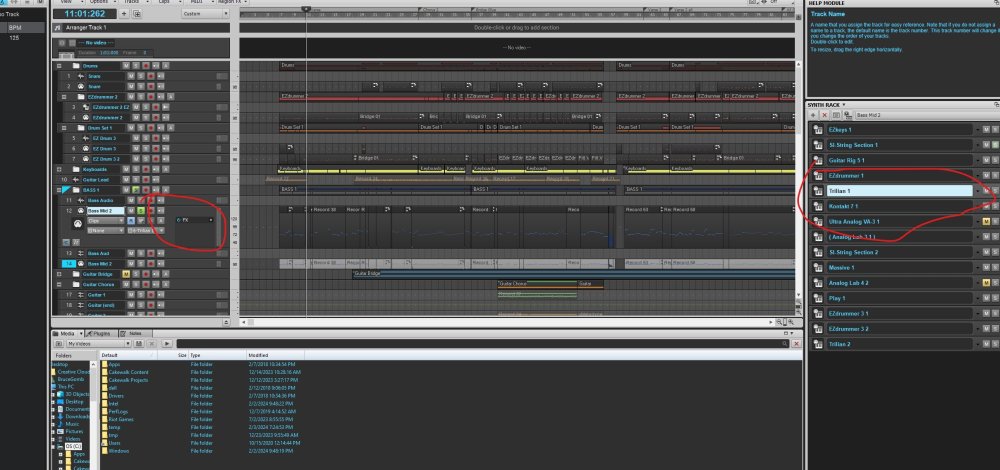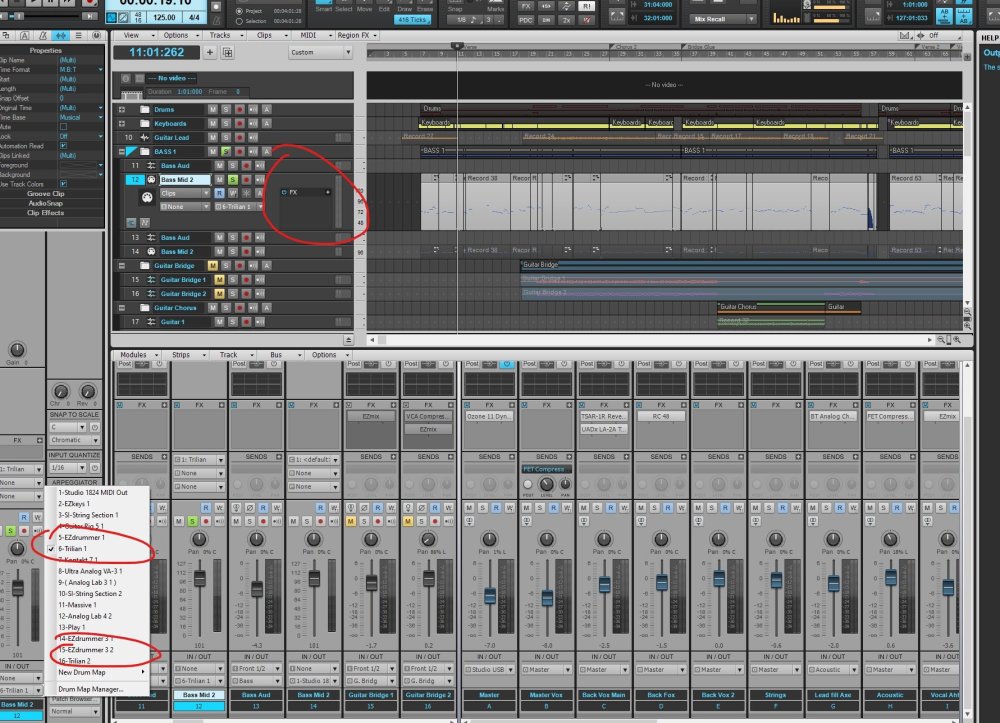-
Posts
15 -
Joined
-
Last visited
Everything posted by Bruce Gombrelli
-

Random scans while playback or recording windows
Bruce Gombrelli replied to Bruce Gombrelli's topic in Cakewalk Sonar
NEW UPDATE: After all this I found the potential villain I'm pretty sure it's the USB. It's like USB is dropping in and out, then cakewalk check to see if it has a USB update. I noticed this when I turned on the usb keyboard and it did the exact Same scan. Now I just need to figure out which usb device is doing it. -

Random scans while playback or recording windows
Bruce Gombrelli replied to Bruce Gombrelli's topic in Cakewalk Sonar
I store things very temporarily on the desktop, I use my other solid state disk D to run projects when they are closer to done and I back up often. Managing projects is always a challenge to ensure a back state. I've had backups fail in the past so I usually have multiple backups at any given time. I might change to do all work in drive D for reasons you suggest. -

Random scans while playback or recording windows
Bruce Gombrelli replied to Bruce Gombrelli's topic in Cakewalk Sonar
Possible solution in the testing phase. It's windows search and Indexing. I removed all of my vst and cakewalk related folders, it still did it, but it was FAST and didn't cause and audio dropout. I added more folders to exclude and ran it tonight and saw the window twice but it didn't affect my work and cause a drop out, and was a very brief popup. I now set the search to manual (the service) and stopped it, I'm looking for it to completely stop (fingers crossed), I'll let you know. This is a BIG deal. I think a "folder" change (like maybe a changed temp file or whatever, is firing off an index). But wow, I can't believe such a fix wouldn't be all over the internet for Cakewalk users, I can't be the only person that has run into this. BUT maybe it might be because of WHERE I put my projects, I like to manage them on my desk under special folders (new projects, completed works, etc) so I excluded my entire C;\users\<me> directory from the search because it wouldn't let me drill into any desktop folders and exclude them. -

Random scans while playback or recording windows
Bruce Gombrelli replied to Bruce Gombrelli's topic in Cakewalk Sonar
It's so fast I can't see it, meaning the names flash by in a few seconds really fast. It kind of looks like a plug-in loading but the lengths seems too short, so it could be from windows. I would NOT be surprised if it's from windows. I've got all notifications turned off and update is manual, However, I know Windows tends to run things like Anti-virus in the background by looking at task manager. (defender). I could turn off access to the internet but that might affect the plug-ins - But then I could turn off the anti-virus stuff. -

Random scans while playback or recording windows
Bruce Gombrelli replied to Bruce Gombrelli's topic in Cakewalk Sonar
I'll investigate that. It's really not a "template" per say, it's a project that I just reuse, but its' been around a while with minor updates. It's called Recording Template by name. I use it because it's got all the busses and inputs with some default plug-ins. Worth a shot. -

Random scans while playback or recording windows
Bruce Gombrelli replied to Bruce Gombrelli's topic in Cakewalk Sonar
1. VST scan set to manual 2. Autosave is set to 60 minutes, that's not it. It is possible that one of the plug-ins is scanning for authorization or updates all the time. Hummm.. However, it seems persistent even on small projects but I DO have a project template I make so it might be one of those. Default Project has Native Instruments, Toon Track, and Trillian. This didn't happen on my Window 10 box I retired because of the threat of non support from Microsoft. -
It's driving me nuts. I'm on Windows 11 and it randomly (thankfully about ever 5 minutes or so) seems to SCAN something. I have VST scans set to manual and make sure there's no directories in it with other files. No rhyme or reason. I just see the rectangular dialog that with a bunch of files that flash by and then it disappears, usually I get audio dropout. It scan for about 2 seconds. Anything thoughts here!! (remember vst scans are off) - I have a super fast computer with tons of space and solid state drives. Windows doing some wierd scanning?? I beg of you!
-
to explain. I have checked all tracks, no other trillians exist now but I still see 2 inputs. Progression: Added a 2nd trillian Audio Track and I saw 4 inputs. I deleted BOTH audiotracks, now I see 2 trillian inputs. they were labeled trilian-1 (first instance), trillian-2, trillian-3 (2nd instance) and Trillian-4 Now with those 2 tracks deleted I see trilian-1 and trillian-2 Something is wacky with the input list???