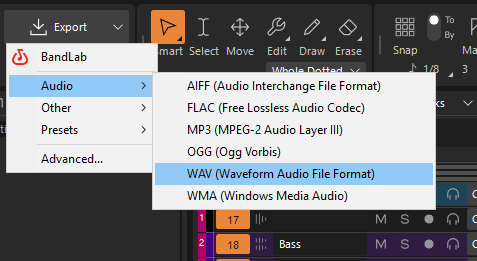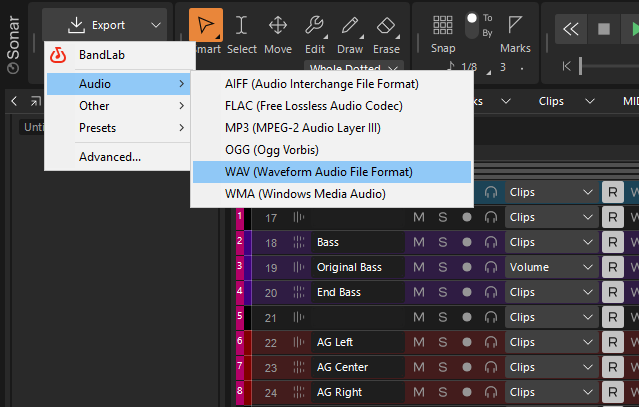-
Posts
104 -
Joined
-
Last visited
Reputation
10 GoodRecent Profile Visitors
The recent visitors block is disabled and is not being shown to other users.
-

Any Experience with Any Users Co-Mixing on Sonar Remotely???
minminmusic replied to minminmusic's topic in Cakewalk Sonar
Yeah...that's why I threw in Facetime/Zoom on a different unit (i.e. iPad, iPhone) figuring the focus should be on audio streaming and remote control of my pc. -

Any Experience with Any Users Co-Mixing on Sonar Remotely???
minminmusic replied to minminmusic's topic in Cakewalk Sonar
I recognize that and wouldn't ever expect it to be "real time". I've heard good things about both Sessionwire and ListenTo. Why either don't have something like AnyDesk built in is beyond me?!? I'm guessing I could use Sessionwire, ListenTo or OBS for the audio portion (and possibly the talkback feature to communicate though worse case that could be done as a separate Zoom or Facetime call). I could then use something like AnyDesk (or any other recommendations in that light) to grant remote/shared control to my system. I would never expect it to feel to the remote user as seamless as me sitting in front of my own system but looking for a way that they can get in and somewhat muck about with the session. -
minminmusic started following Any Experience with Any Users Co-Mixing on Sonar Remotely???
-
So...recently I was working with @Noel Borthwick on a bug on my system...and he remoted into my system and took control. That got me thinking...this project I'm working on could benefit from some mix tweaks from my co-writer (I'm in Nashville and he's in South Florida). He's familiar with Sonar having used it for years...but his systems are somewhat old and I don't expect him to update anytime soon. Plus...the project is huge, I'm using plug-ins he doesn't have etc. So...trying to think through a way to: Have him remote into my system and be able to control Sonar through my computer at the same time as me. Output my feed to both myself in my studio but to his studio as well. Be able to talk with him (possibly see him as well) in semi-real time. Last wish...if the remote software supported dual monitors that replicated what I was seeing on my dual monitors...that would be a bonus. Sessionwire subscription and TeamViewer? Anyone have any experience even piecing this concept together?
-
Yes. Added the line to the ini and restarted. File/Export/Audio...still caused it to hang. If i do it through the Control Panel option, after the plug-in flush...within about 2-3 seconds I'll start to see the render tick forward. File/Export/Audio...after the plug-in flush...it just freezes and goes nowhere.
-
Added that and restarted and it didn't work. Seems like any Stereo Export originated from that dialogue window accessed via File/Export/Audio hangs right as it starts. The Export short cut on the Control Panel works. I mentioned the stereo comment above as late last night, I tried to export all tracks zero'd out as if I was getting them ready for another importing into another DAW from that same File/Export/Audio dialogue window...and that worked fine.
-
You did...I did toggle that several times off/on yesterday. I didn't really see a difference. Also toggled off/on Plug-In Load Balancing and the system seems a little more stable with it engaged. Going to try this new shortcut method with both disengaged and I'll let you know if there's a difference.
-
Spent all day yesterday and a bit this morning troubleshooting. First to comment about what appears to be an "inordinate" amount of plug-ins, on several of these projects the track count is at 170+. It's a very cinematic, orchestral sounding based pop album using tons of "real" instruments that were recorded peace meal due to budget/scheduling. So to create a full sounding string section, it's done track by track. Same thing with harmonizing on the vocals. I could submix but trackcount/playback is fine so I leave it. The way I see it, 136 plugins over a 170+ track count, I don't think is off the charts. Especially if CbB plays it back fine and renders fine...and was NEVER brought it it's knees on my i9 14900k. On to my observations and revelations on the current Sonar choking Export issue. Took 3 projects that play and render fine with CbB but have now been giving me problems within Sonar. To be clear, the play back is fine in Sonar but it chokes on rendering. Spent all day yesterday deleting FX bins, reshuffling/rebuilding FX chains to varying degrees of non-success. Late last night I tried "Freezing" all tracks and was able to render. Ok...maybe that's it? Maybe there WAS too many plug-ins within the project?!? Except this morning...I stumbled on something that I hadn't caught before, mainly because I haven't used this option that often and I think I "may" have found what the issue is? Whether there's a reason why or it's a bug that's not for me to say. USUALLY, I was going to File/Export/Audio in both CbB and Sonar (have ALWAYS done it that way)...choosing my options and file locations and hitting Export. It would flush the plug-ins and then choke. In Windows Explorer I could see that a file was generated but it would be stuck at 4kb. If I clicked on the screen...eventually it would go white and say that Sonar's unresponsive...do you want to wait or close. BUT...THIS MORNING...I DISCOVERED...that if use the Export Shortcut function on the control bar...ALL 3 PROJECTS RENDERED FINE. Listening to playback of the Renders from Sonar now and all 3 sound fine. So yes...a grateful workaround and maybe slightly less fearful about CbB going away...but that still doesn't make sense to me that one way of Exporting works...and the other chokes. Any thoughts as to why?