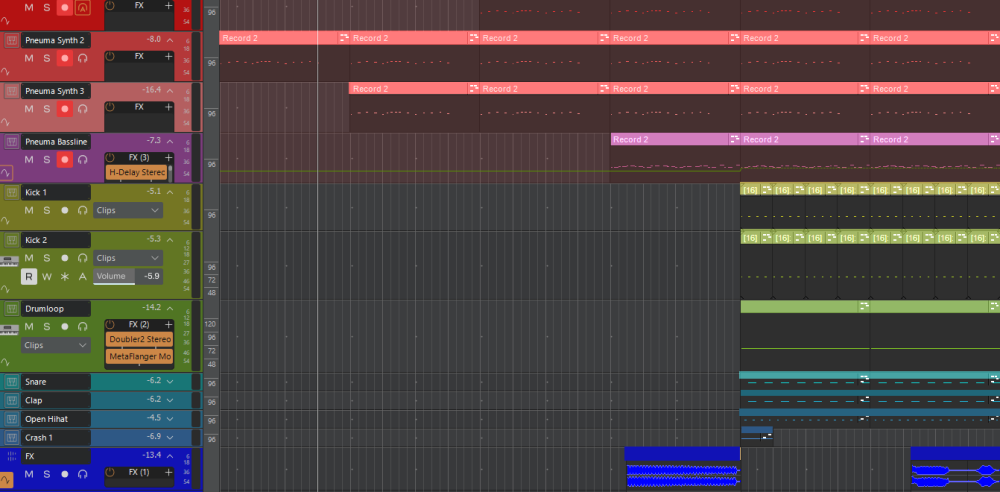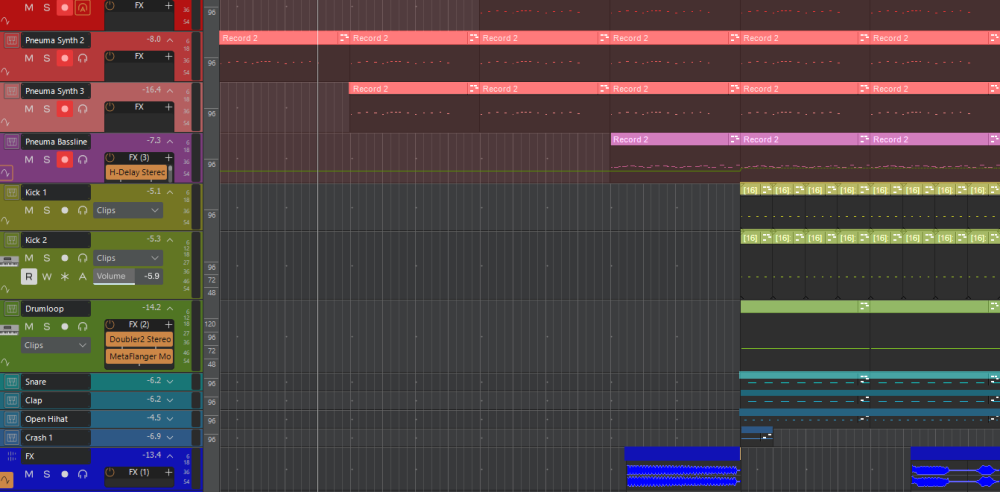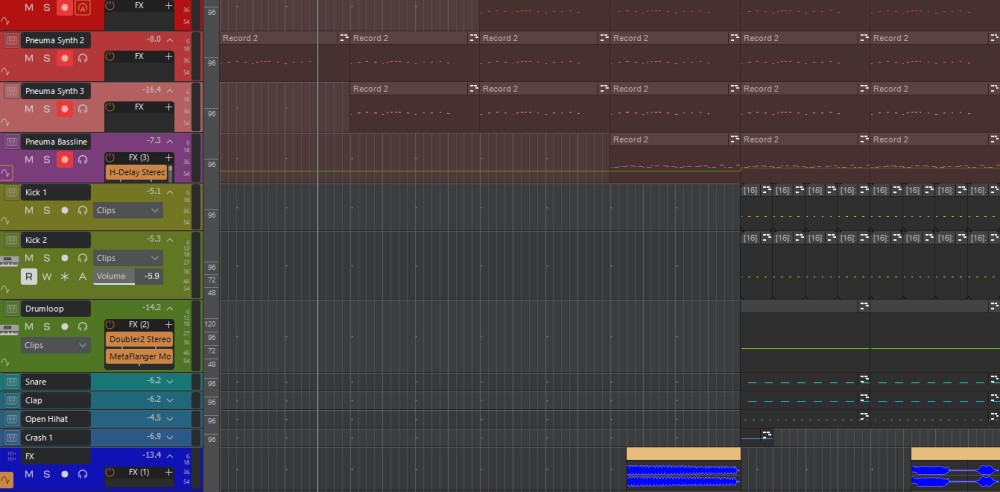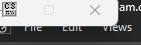-
Posts
23 -
Joined
-
Last visited
Everything posted by jeejeestudio
-
Hi, Is it possible to get color on the headers of clips so it gets a better visibility (for people who are not color-blind). Which automagically change when a clip is placed on a track. Something like this: Nowadays every major DAW has something like that. Thanks!
-
Thanks. But to me that seems cumbersome to use. Would be nice if the header of a clip takes over the color of the track automagically. Something like this:
-
Ah, thanks!
-
Hi, I'm coming back to color. In a previous thread I asked about color of the tracks, which is working. But what about color of the clips, like the headers of it, what I see now is actually all black (with current selected settings) and some small colored things which are the notes. Is this possible to add in a future update for visibility (e.g. people who are not color-blind) ? Also in this screenshot I do not understand why the upper tracks are reddish. Perhaps I changed something of which I don't know. I checked the manual but on the track view and clips there is not much color info. Thanks a lot.
-
Hi, When I choose Utilities--> Mackie Control -1 This is the view I get. I can increase the opened window when pulling the edges, but it is not remembered.
-
I Had 3 crashes yesterday, just using CTRL-D duplicating a clip. I'm not sure what the culprit was. 4th time restart it went ok.
-
Ah ok thanks, this works.
-
This seems not to work, no color change to any track. Edit-updated to Build 109. I see no change when applying the colors and also selecting the box as in the above screen shots. Right clicking anywhere on a track or strip does not bring up a color selection. Am I missing something? Thanks
-

TIll when will last Cakewalk work?
jeejeestudio replied to jeejeestudio's topic in Cakewalk by BandLab
Thanks ver much for your reply. Much appreciated! Hopefully more details soon. -

TIll when will last Cakewalk work?
jeejeestudio replied to jeejeestudio's topic in Cakewalk by BandLab
Also a reason I'm now looking into a replacement daw, I'm looking at Waveform Pro or FL Studio. Both good priced and with lots of extensions. The latter is pay once and life time free updates. For Cakewalk Next or Sonar there is no price known yet, neither a update policy. -

TIll when will last Cakewalk work?
jeejeestudio replied to jeejeestudio's topic in Cakewalk by BandLab
Could be -

TIll when will last Cakewalk work?
jeejeestudio replied to jeejeestudio's topic in Cakewalk by BandLab
Ok, thank you all, so actually no one knows. Hopefully it will be clear very soon. -
Hi, probably I missed a lot. I also cannot find a clear answer, but till when will the last Cakewalk version work? Will it stop when Next is there, or will it keep on running but no updates anymore? If there is an answer to this I would like to read it. Thanks!
-

How to edit notes in just one track?
jeejeestudio replied to jeejeestudio's topic in Cakewalk by BandLab
Thanks very much! -
Hi, I'm trying to get the hang of Cakewalk. I'm used to other DAW. And in the past I started with cakewalk 3 long time ago. It frustrates me a lot in a short amount of time. It does strange things so it feels very buggy to work with. Why does it change notes in a track where I'm not working on? I'm changing notes in one track, then why does it change notes in another track I did not select? ***edit*** what it actually does is, when I copy/paste a note by pressing control-D after selecting the note on track 3, it shifts the notes on track1 to the right. Like it makes room for the notes on the track I'm not working on. Thanks.