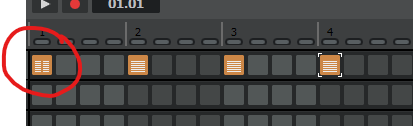-
Posts
24 -
Joined
-
Last visited
Everything posted by Trevor
-
I don't speak for OP but by coincidence I had just completed my Sonar Premium subscription signup right before getting on the forum and seeing this post. When the website rattled off the list of new features I was getting access to, I specifically remember reading something about "new mastering features" something like that, and assumed that might have been what he was talking about. I don't know how to revisit that page without paying for another subscription 😁 so if any of you aren't currently signed up to sonar premium and then decide to later on, keep an eye out for that and let me know what you make of it.
-
I am still looking for the "new" mastering features myself, but if you haven't tried them already there's Ozone 10 which has a ton of its own presets, and there are 6 pre-existing FX chain presets for mastering that you can add to the FX rack on your master buss if you want. Never tried those myself though 🤷♂️
-
Hello, I think the flam indicator for step sequencer is missing in Sonar. The screenshot above was taken from Bandlab. The first note inside the red circle shows two volume levels to indicate that it's being flammed. In Sonar, double clicking the note will still flam it, but the appearance of the note doesn't change so I have no way to keep track of which notes are being flammed without listening to the entire sequence. Speaking of listening along, it would be great if I could disable the need to follow the cursor during step sequencer playback. If I'm listening to a 16 or 32 bar loop and I spot something I want to change, I have to stop playback or else the window will scroll along to the next couple beats. Then when I resume playback, it starts over back at the first beat instead of where I stopped it at. I'd like to be able to disable the cursor or just drag it freely across the step sequencer window the same way you do in the arranger view.
-

Does Anyone Have The Hum Removal Presets For Sonitus EQ?
Trevor replied to Trevor's topic in Instruments & Effects
Thanks for the offer Amberwolf but it turned out I was just looking in the wrong place. I was thinking it might have been that the presets were present but just weren't visible, like the vx-64 and px-64 vocal and percussion strips for example, which are still in sonar but are hidden by default. But no it was entirely user error! 😅 -

Does Anyone Have The Hum Removal Presets For Sonitus EQ?
Trevor replied to Trevor's topic in Instruments & Effects
Wow this might be hard to believe but I never even saw that. Yes, I was trying in the upper left corner where nothing shows up. I don't use this one as often as I used to 😅 Thanks for letting me know, and for the screenshots anyway. -
I'm not sure if there's a way for me to access the presets for the Sonitus plugins but I haven't had access to them since switching over to Bandlab. If there's a way to recover them let me know. If not, I was wondering if someone still using an older version of Sonar wouldn't mind screenshotting the 50hz and 60hz hum removal presets for the EQ and posting them here. I feel like I remember them working pretty well for me. Thanks.
-
no channel tools has been removed, I noticed after this post and just made peace with it ha. Nudge is great if the whole track is one clip but personally I find it to be a pain when I'm still working with multiple clips on that track and/or recording new material.
-
perfect thanks!
-
I know in some workstations like Ableton for example there's a track delay knob or button so that if you duplicate a track you can easily delay a copy to create some simple chorusing among other things. Do we have a feature like that In Cakewalk? I know you can always click and drag a track clip but to me that's a pain especially when working with multiple clips per track.
-
Hey all just wanted to mention this to any users of previous Cakewalk editions. One of my big complaints earlier this year was that some features from X3/Sonar Platinum had been removed from CbB and since I can no longer get into my old cakewalk account to redownload X3, those features are lost to me on my current pc. The two most important to me were the Vocal Strip (in the photo that I've attached) and the Percussion Strip (which looks very similar but is designed for working with drums.) The vocal strip is particularly valuable to me because it has an excellent De- Esser and some really cool routing capabilities. Anyway I happened to recently load in a backed up copy of a project from four years ago in CbB and it turns it out will still load and allow you to use these plugins from within a project made on an older version of Sonar (even though there doesn't seem to be a way to put them into a brand new project) so I just figured that I would bring that up here, since to my knowledge there isn't another built-in de-esser in CbB (DO correct me if I am wrong as I would like to know.) Also it's been almost 6 months since I've asked about this and I haven't really been keeping up with any news on the changes so if this old news and there is already a workaround for loading these plugins into a fresh project please let me know. As for right now what I did was create a template in Sonar X3 that has each of these plugs on a MIDI track, and then I just duplicate them onto fresh tracks as needed.
-
Perfect that's what I'll use then, thanks
-
Hey all, am I crazy or isn't there a keyboard shortcut to insert bars into your project? for instance if I have a finished arrangement and I just want to scoot the whole thing over a measure or two to add an intro? Used to know it but couldn't find it in documentation. Thanks!
-
Take Omnisphere for example, if I load it as a simple instrument track and want to modulate filter cutoff, it's as simple as enabling host modulation, Omni will assign a number to filter cutoff and then I create an envelope using that number as the mod destination. But if I'm using the synth as a traditional midi source and the midi and audio tracks are separate from each other, enabled mod destinations from Omnisphere don't come up on the list anymore. Is there a way around this?
-
exactly what I needed thankyou!
-
In older versions of sonar I could combine step sequencer notes by holding CTRL while clicking and dragging. That doesn't seem to work anymore, is there a new way to do this?
-

How to obtain my assets from prior to the re-launch?
Trevor replied to Trevor's topic in Cakewalk by BandLab
For what it's worth in case anyone else runs into this cakewalk support got back to me and advised they are unable to help -

How Do You Vary the Tempo Throughout a Song?
Trevor replied to Richard Strickland's topic in Cakewalk by BandLab
Hey Richard I think you are looking for the Tempo View. The shortcut is Alt + Shift + 5. Once you have it open hit the Plus symbol in the corner (I have highlighted it in the screen shot) to create a new tempo event. it will ask you the location that you want it start at, and you want to choose the start of your chorus. Then create another event at the end of the chorus to return to your original tempo. if you aren't sure what the tempo should be exactly there is a tap tempo button so that you can tap the tempo out if you have it in your head, and Cakewalk will choose the new tempo for you. hope that helps! -

How to obtain my assets from prior to the re-launch?
Trevor replied to Trevor's topic in Cakewalk by BandLab
Thanks I have tried both and will let you know of any new developments -
I'm just hoping to re install my copy of X3. for the vocal/percussion strip, nomad factory blue tools suite, and the VSTs. But i can't get into my cakewalk account and so far I've been unable to reset my password. I thought maybe this was intentional, since the reset password emails don't come through and I haven't gotten a response from emailing customer service.
-

How to obtain my assets from prior to the re-launch?
Trevor replied to Trevor's topic in Cakewalk by BandLab
Hey Wookiee, Sorry I should have specified I can't get into the account because I don't remember the password. (been five years since I signed into it) but when I request the reset email nothing comes to me and I cant email support because you have to be signed in to be able to. I've been trying to get into it for three days. I do still happen to have the product key though, so I thought maybe I could move the program files manually from my old computer to my new one with an external drive. Haven't tried it yet but even if it does work won't I need access to the account to register it with the new computer? -
Hey all, I read on one of the FAQs about transferring our old cakewalk purchases to a new accounts in the future if we set this one up with the same email. Is that process in place yet and how do I go about it? I have been using X3 for the past five years, got a new PC this week and went to re-install and noticed I cant get into my old account anymore. I'm sure CbB has plenty of great updates but as far as I can tell I don't see any of the tons of plugins/vsts I have on X3, besides tts the SI suite and sonitus fx (please correct me if I am wrong)
-
Hey Jesse, Once I have created the account with the same email address as my Cakewalk account, how do I complete that transfer of my old cakewalk assets?