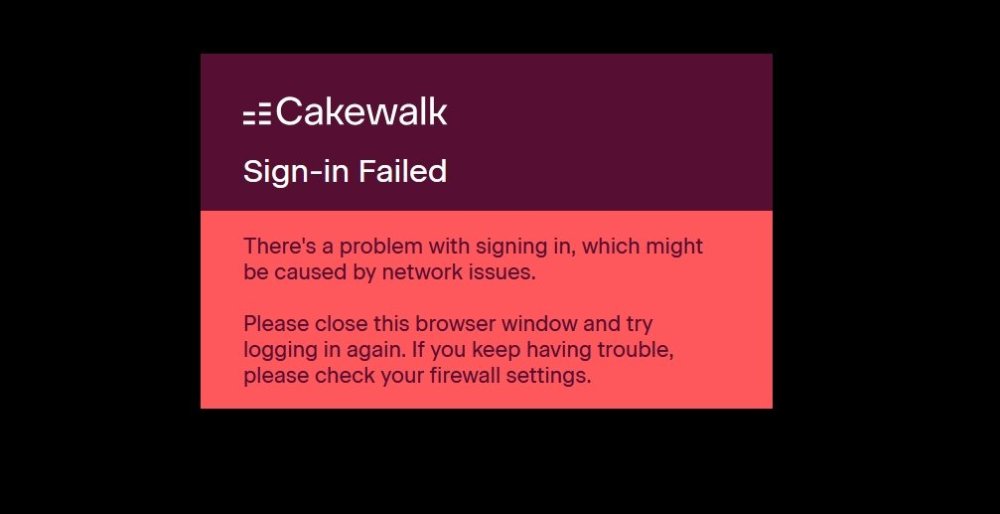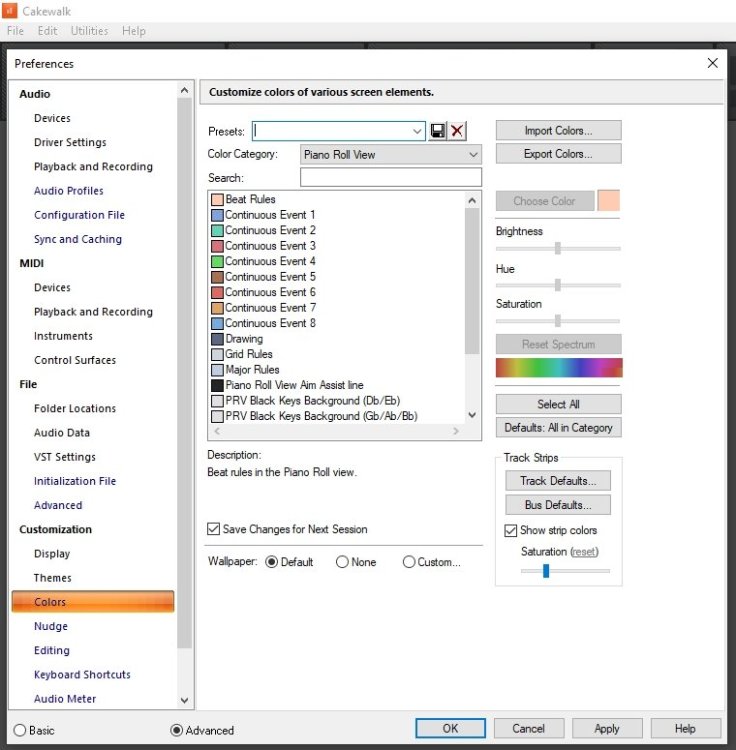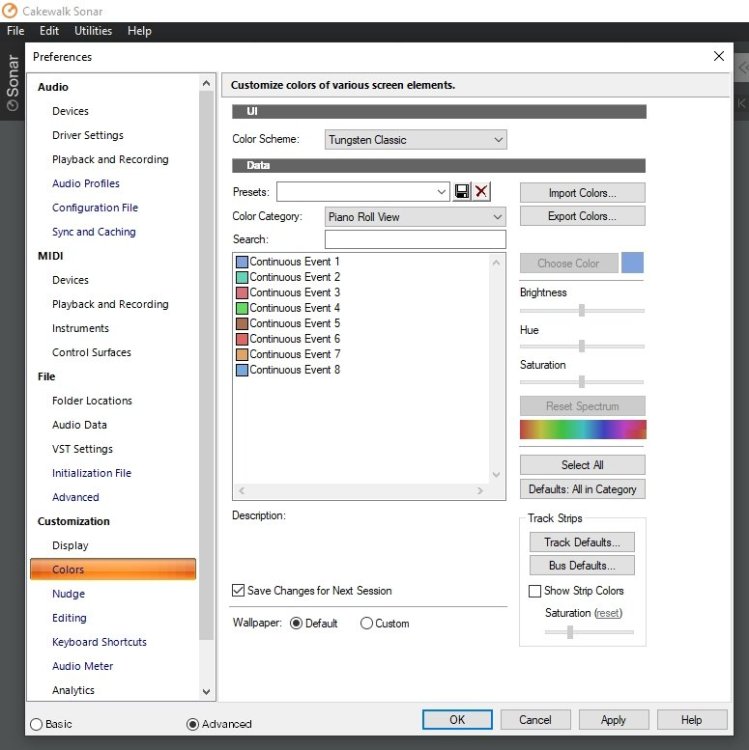-
Posts
20 -
Joined
-
Last visited
Reputation
14 GoodRecent Profile Visitors
The recent visitors block is disabled and is not being shown to other users.
-

Please add colour customization at least for PRV
Maria P replied to Maria P's topic in Feedback Loop
Why? Does it generally have better midi handling? -

Please add colour customization at least for PRV
Maria P replied to Maria P's topic in Feedback Loop
When I was using Sonar 8.5, there was colour customization in preferences. (Also in Sonar 7). The default PRV view colours, especially in the background were very helpful if I remember correctly. I missed all next versions and went to straight to CbB. I didn't prefer the default PRV colours, so all I did was transfer the prv colour file from Sonar to CbB. A simple case of .clr files. No theme editor or any other complicated tool. Just that. There is already a list of colours in preferences but it's too small with very little or no choices. It should be available from within new Sonar and not some third party utility. I understand that transferring such files now from CbB to sonar is impossible due to graphics incompatibility. But that's not my request. I'd really like to know if what i'm asking is really difficult or just "not a priority". For us working and editing a lot of midi this truly is a priority though. And for any other visual part of the DAW that is disturbing workflow -
Maria P started following Piano Roll View Colours and Please add colour customization at least for PRV
-
I've already made another post about this some months ago. Also contacted support back then. Other users have posted about it as well. Please make it your priority. It's about simple colour files, nothing fancy so we can adjust background colours etc to our convenience without messing with the existing themes. Is it really that difficult or complicated to add this feature to the next update? Unfortunately I have to repeat myself, this is the reason why I've kept using CbB though I have a paid version of Sonar. Now this option is going away....and midi editing is going to be very frustrating.
-
Starship Krupa thank you for the detailed answer about stretching. I have already made a topic a few months ago and contacted support for that matter.
-

[SOLVED] Until there's a separate discussion for Product Center
Maria P replied to ceez's topic in Cakewalk Sonar
Thank you Noel. It works! -
Question The elastique pro stretcher has to do with stretching audio clips manually also found in audio track properties or is it an Audio Snap thing? The first two have been very useful to me. Audio Snap always seemed too complicated for me. Also, I have a paid version of Sonar but still use CbB because of color customizing missing feature, particularly for the Piano Roll View. I had contacted support, obviously it's not their priority to add that
-

Cannot refresh activation or update - error 1401
Maria P replied to Skelm's topic in Cakewalk by BandLab
Solved it by using this link: https://help.cakewalk.com/hc/en-us/articles/360034066393-Clean-Install-Cakewalk-by-BandLab I installed the "clean install" over my existing version of CBB and it's now activated. This is the only "update" method that worked. Product center still not able to sign in though -

Cannot refresh activation or update - error 1401
Maria P replied to Skelm's topic in Cakewalk by BandLab
Ok I did this and tried to update CBB with the link provided from the site, it redirects to Cakewalk products, not bandlab so I'm stuck with 2024.07 that cannot reactivate though signing in Bandlab seems succesful through CBB. Also I try to open Product center, it updates to 10.0.094 and again singing in Bandlab is impossible. So I can't run Product center, cannot update CBB and reactivate. Windows 10. Any advice would be appreciated -
Same here...
-
This is on their list but with no specific timeline. The support team responded very fast, they said they will address the issue to the bakers so that they can prioritize enhancements for MIDI usability and customization. I hope they can make that addition soon enough regardless of when the new Theme Editor will be available
-
Well i get confused because the Theme Editor as an external app was introduced with Cbb. Before that we could customize colors in the preferences inside Sonar. I always think they are two different things. And even so, we still get to change the continuous events. Why is the rest of the list skipped at this point? The designers have done an excellent job generally, easy to read menus in certain color schemes, clearer view etc. but they should be tested with editing polyphonic midi tracks or tracks with a lot of midi info for hours, with deadlines over their heads and see if the existing environment would be eye friendly enough Btw my eyes have aged faster than me due to long hours of work on the computer (i think)
-
I don't understand why this is a missing feature. Something that CbB already has and it has nothing to do with the theme editor. It can be found in the preferences inside CbB. It's serious enough for me to regret paying for new Sonar because I'm not able to work like that. People should also have in mind those of us who spend really long hours working and take care of our views and brain for that matter. I've read a lot about the workflow in Sonar, what workflow if basic configurations are not there? Switching between color schemes? Is that a workflow upgrade? And if they only prioritize performance, how many months will it take to fix the issue, therefore how many months of wasted payment if I'm not able to use it? Sorry for my rant but I'm really frustrated. Having the paid version but preferring the free one is not ok
-
Preferences, Customization, Colors, this is what I'm talking about. The fact that there is no option to configure the color layout of the Piano Roll View
-
Well, I've just started customizing Sonar with the settings I use in CbB and found out that there is no way to customize or import colours for the Piano Roll view. There is no choice to work with the Background etc. Since I work a lot with midi, I had managed to make it look like Sonar 8.5 because darker schemes trouble my eyes and make my life difficult. Will this feature be added please? I thought there would be more flexibility in new Sonar. Unless I'm missing something in the process and haven't figured it out yet. If so any advice would be appreciated
-
Ι think you saved my day ?