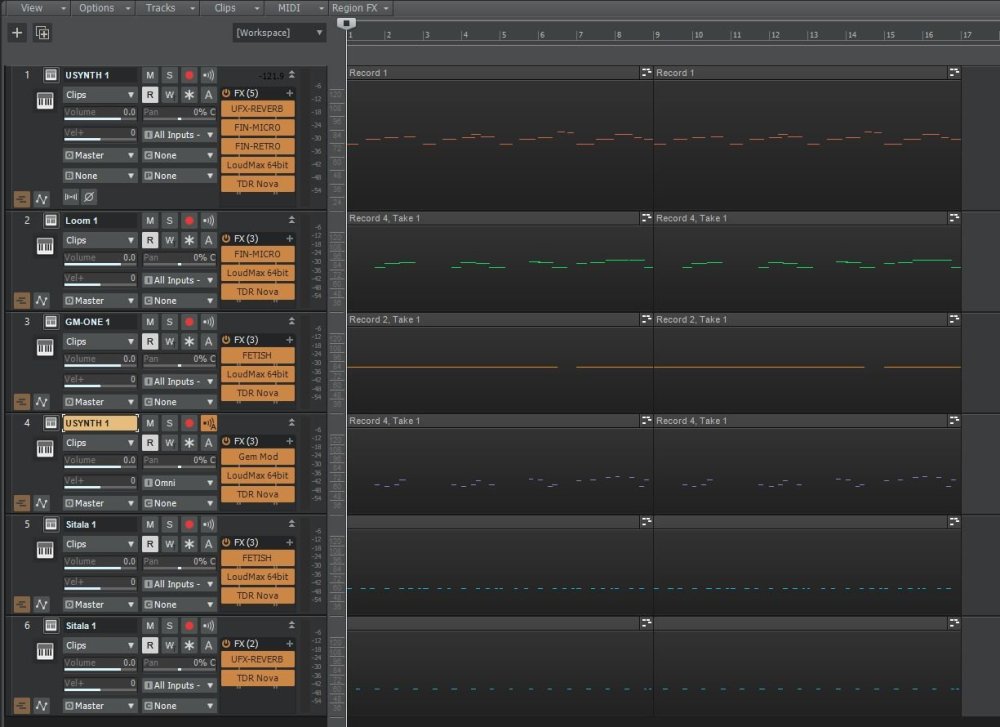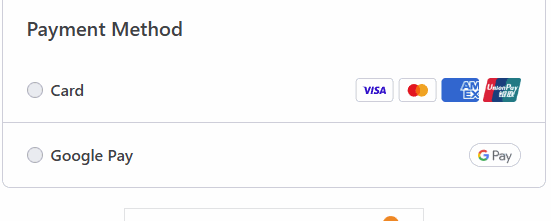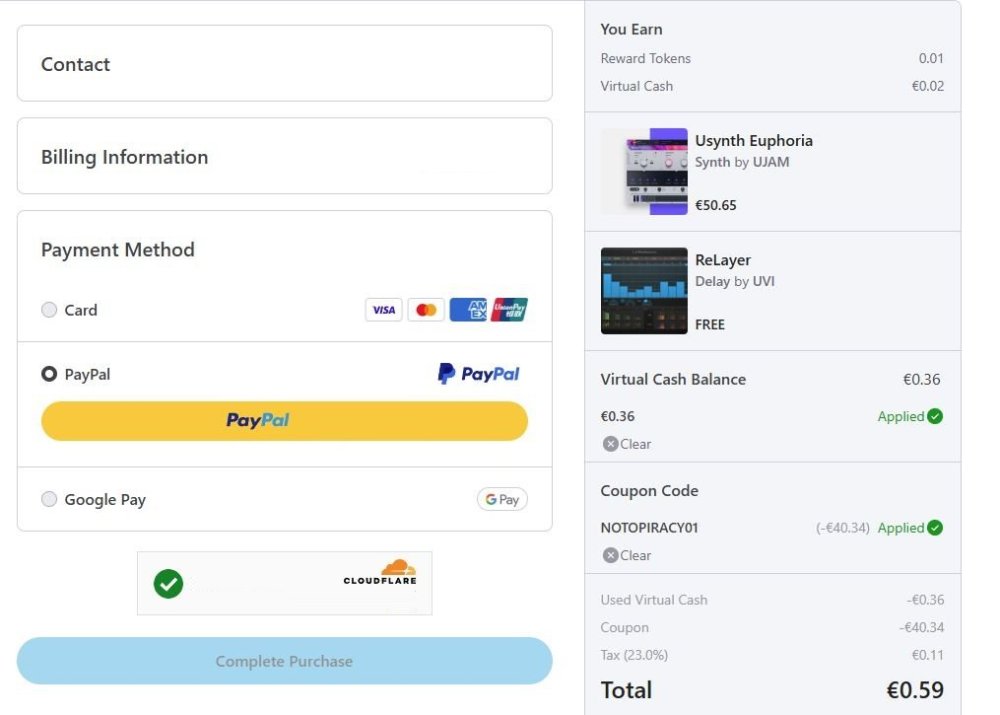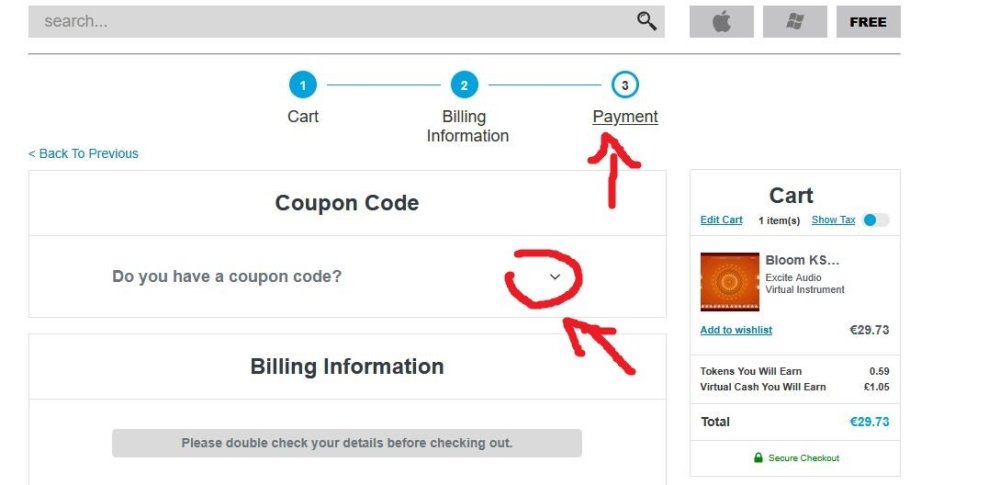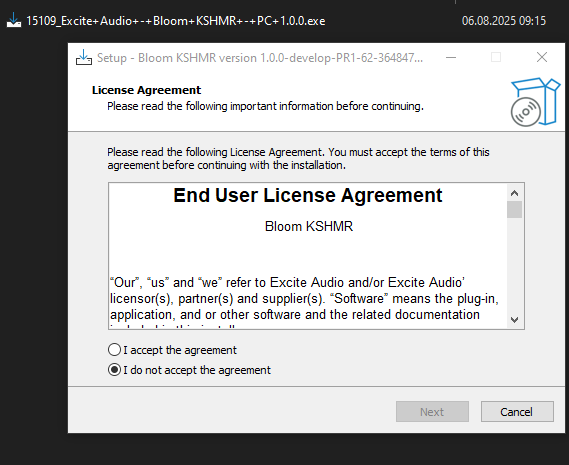-
Posts
15 -
Joined
-
Last visited
Everything posted by Nati
-
https://www.uaudio.com/products/pick-one-free-plug-in discount code: HOLIDAYFREEBIE A list to chose: Teletronix LA-2A Tube Compressor (Promotional) UAD Showtime '64 Tube Amp (Promotional) UA 1176 Classic FET Compressor (Promotional) Galaxy Tape Echo (Promotional) PolyMAX Synth (Promotional) Pultec Passive EQ Collection (Promotional) Verve Analog Machines Essentials (Promotional) Century Tube Channel Strip (Promotional) Oxide Tape Recorder (Promotional) Pure Plate Reverb (Promotional)
-
Unify 2.0 https://www.pluginguru.com/products/unify2/ Video:
-
Unify 2.0 https://www.pluginguru.com/products/unify2/ Upgrade Unify V1 for $49 – If you own Unify V1, the discount is applied at checkout. We appreciate your loyalty and are happy to return the favor.This special Pricing only until November 9th. Regular upgrade from Unify V1: $69 | Retail for Unify 2.0: $149.
-
I decided to buy another library (Usynth Core) for €5 from pluginboutique, and I have to say that PayPal did not appear as an option. I recorded a GIF. After refreshing the page using the keyboard shortcut Ctrl+Shift+R (to flush cookies), PayPal appeared, but then disappeared. After a few refreshes, it remained on the screen and I was able to pay with PayPal. Strange.
-
No good. I have took this sparkle 2 plugin but in the meantime I've updated my fin-micro vst. After several crashes decide to delete it manually and gave a new path to the new installed vst. Effect: all my music with fin-micro decide not to remember what parameters was used and what amount. Really nice ujam... really @#$%! nice. It's time to go.
-
A tip from me :) Bought Beat Magazine #215 - December 2023 https://www.pluginboutique.com/products/11573-Beat-Magazine-215-December-2023 with Chorus legend Roland Dimension D (really looks difference) so I could take Steinberg Backbone for free. Good deal imo. ChipSynth Backbone Roland Gem Mod 3.wav
-
https://www.pluginguru.com/products/unify-standard/ https://www.youtube.com/watch?v=9uayUl-ha3I
-
-50% discount. https://plogue.onfastspring.com/chipsynth-c64 I am in love with TeensyROM, a new cartridge for RETRO Commodore 64. Found that chipsynth C64 VST from Plogue can ASID. How to connect using VST: Modern desktop computer with Your favorite DAW > amazing chipsynth C64 VST > TeensyROM cartridge > and Commodore 64 can be Your SYNTHESIZEER!!! Here is my a promo video of TeensyROM:
-
Another crash... But this time my project isn't on the Cakewalk Start Screen list. I can't recover it with SHIFT + click sadly. Is there a possibility to find which plugin coze crash without deleting moving it from VST folder? I have found a *.dmp file in Cakewalk Core > Minidumps folder but can't be opened I think this file is only for DEV's. Q: Why there is no any message for the user?
-
Found a "semi" solution, thanks to this video: watch?v=OSQ2YoSDDaE "How to ROUTE MIDI in Cakewalk by Bandlab!!" In short: 1. change workspace to 2, 2. insert instrument Xpand!2, 3. insert MIDI track, 4. replace Output from "1-APC Key 25" to "2-Xpand!2 1", 5. replace MIDI channel from "NONE" to "1: X-Pand!2".
-
Hi! Can anyone help me with my APC KEY25? When I use controller on Ableton Live Lite my Xpand!2 VST works like it should. Keys gives sound but when I use controller on Cakewalk with Xpand!2 VST the function buttons (matrix buttons) works as keys and the main 25 keys don't give any sound. If someone got this problem I will be glad to see a solution to use Xpand!2 on Cakewalk DAW. Thank you, Nati Edit, forgot to mention, that other instruments, like Hybrid works normal on Cakewalk.