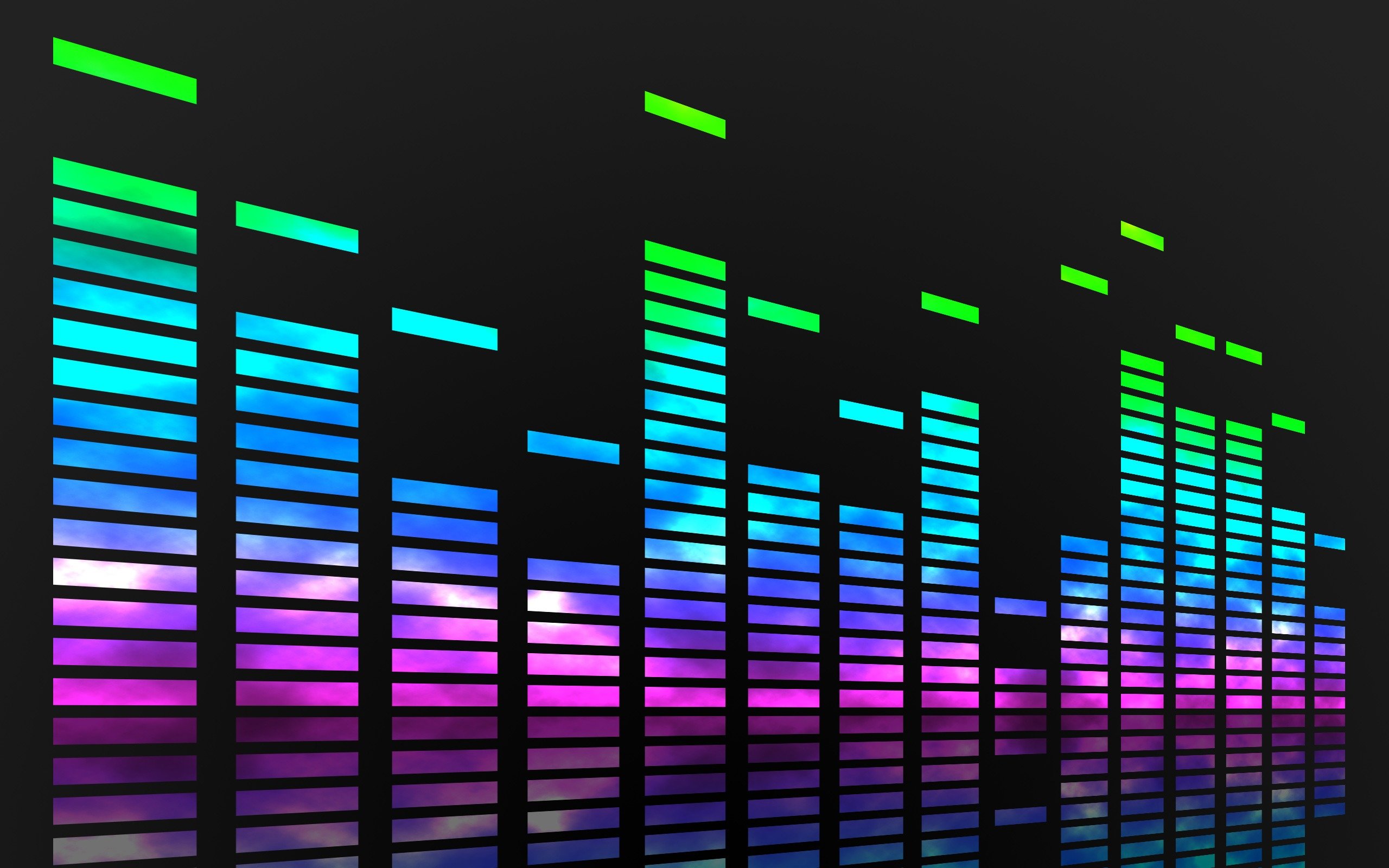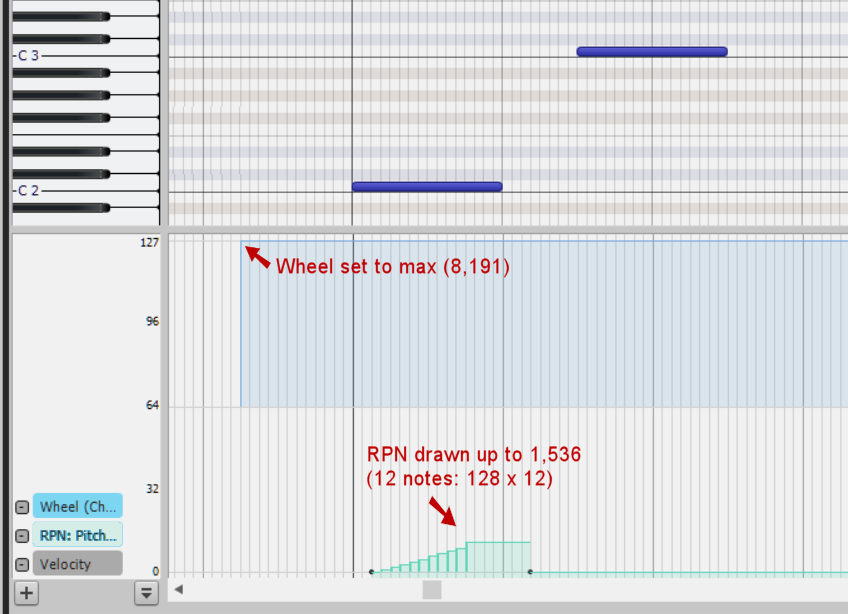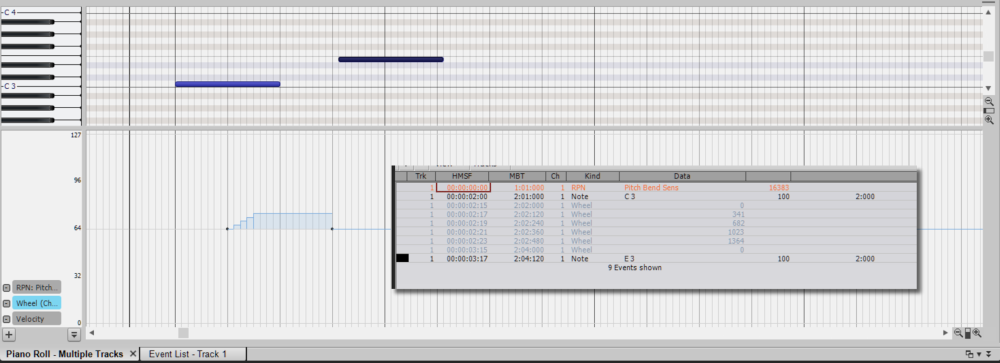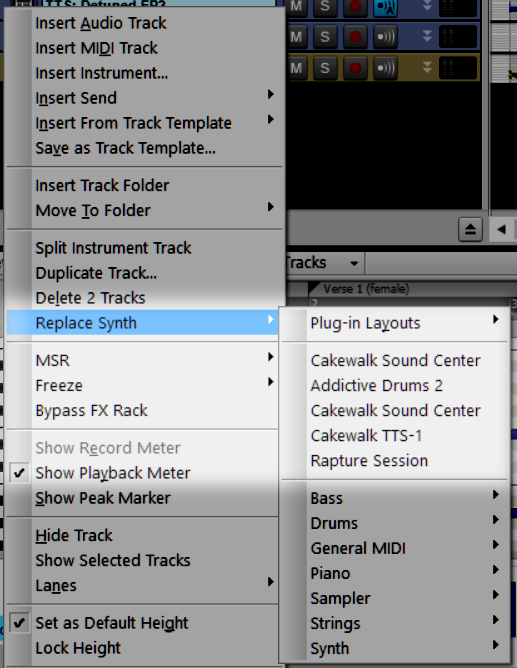-
Posts
148 -
Joined
-
Last visited
Reputation
11 GoodAbout Dave G
- Birthday 08/06/1974
Recent Profile Visitors
The recent visitors block is disabled and is not being shown to other users.
-

Confused about pitch bend values vs. RPN (Pitch Bend Sens)
Dave G replied to Dave G's topic in Cakewalk by BandLab
Thank you so much for the wealth of information! I'll check this out. -

Confused about pitch bend values vs. RPN (Pitch Bend Sens)
Dave G replied to Dave G's topic in Cakewalk by BandLab
Excellent. Thank you! 👍🏻 Do you know where one could find a CAL to automatically create an RPN bend in the Controller Pane per the user's parameters, so they don't have to hand-draw them? (i.e. "Base note", "Range: x to x", "Length", "Steps / Increment", at "Measure") -

Confused about pitch bend values vs. RPN (Pitch Bend Sens)
Dave G replied to Dave G's topic in Cakewalk by BandLab
Solved the problem: I somehow trained my brain to draw both Events incorrectly. I drew the Wheel as the RPN and the RPN as the Wheel. Here's a little "note to self" illustrating exactly how to draw these in! In this image, note 1 bends C2 to C3 and note 2 plays C3. Gonna have to rewrite my personal documentation on this. (Wouldn't it be more logical for the RPN to be a straight line defining the range and the Wheel as the actual bend event?) Anyway, sorry for the confusion and the mess added to this thread. Thanks to those who chimed in! 😀 -

Confused about pitch bend values vs. RPN (Pitch Bend Sens)
Dave G replied to Dave G's topic in Cakewalk by BandLab
Thank you all for the wealth of information. I admit that the technical details are way over my head, but I do appreciate the insight. I did forget to mention that the 128 increment does still work as desired for a typical two-note Wheel bend event. Given all that's been discussed here, I'm still trying to figure out why suddenly I have to increment in more than 128 per semitone in RPN. This just happened out of nowhere. How do I find the culprit? Is there a setting I can change or would a clean reinstall of my DAW resolve that? Thanks again. -

Confused about pitch bend values vs. RPN (Pitch Bend Sens)
Dave G replied to Dave G's topic in Cakewalk by BandLab
As in what synth, are you referring to a hardware synth or the SoftSynth? This is for a TTS-1 track. My PC is pretty much bare bones, using the RealTek chip on the motherboard. I don't remember ever changing anything, as RPN always followed the 128 increment. I just noticed this today, unless there's something I'm foolishly missing. -

Confused about pitch bend values vs. RPN (Pitch Bend Sens)
Dave G replied to Dave G's topic in Cakewalk by BandLab
I had to re-open this Topic from 2020 because RPN just stumped in a different way. My brain literally fogged from studying this too long, so I was forced to ask here because there's a math conundrum here that I can't resolve. In this Topic, I learned that the RPN event sets the max pitch bend range to 16,383 (which I prefer 8,192, but does it matter?), 24 notes. And the Wheel event literally defines the range desired as drawn into my Controller Pane. The 128 increment x four notes is 512. However, setting the RPN at 8,192 (and also trying 16,383), the pitch bend only goes up two notes. I had to draw in steps of 341 (8,192 ÷ 24) to get to the fourth note. I don't remember ever having to deviate from that increment of 128. This is where the brain fog came in. I can't figure out how I understood this before and I'm embarrassed to ask for a refresher here. My image attachment shows the pitch bend on note #1 reaching the key four notes up to match note #2. Can anyone figure out why the 128 wasn't enough and I had to count by 341? I'm sorry the explanation was a mess, but there's something here I'm not getting. Thanks in advance! -
Thank you for the responses. The need for resolution merely comes from my OCD. I'll look into it. Thanks! EDIT: I just hit on something completely obvious. David Baay mentioned "Recent List". I should've figured that's what the list is, because why else would only the last four plug-ins used be listed there? LOL. I didn't even think of that. So this isn't necessarily a bug, it's by design.
-
When I right-click a track and select "Replace Synth", the sub-menu lists two entries for Cakewalk Sound Center. My installation is quite clean and there's no reason it should show two of these. . Within the "Utilities - Cakewalk Plug-in Manager" menu, the only instance of CSC is one entry within the Plug-in Category "VST Instruments (VSTi)". Why are there two, and is it possible to remove one? Any help is appreciated. Thanks!
-

Addictive Drums 2: How to simulate that "hollow" snare effect?
Dave G replied to Dave G's topic in Instruments & Effects
Thank you for all the responses! I appreciate the assistance on this from all who chimed in. As stated, AD2 already has several rock/pop kits which offer this snare sound to a point, but I guess I can start at any one of those kits, experiment and go from there... (If I could only figure out how to quote multiple users in one reply so I can answer everyone at once. LOL) -

Addictive Drums 2: How to simulate that "hollow" snare effect?
Dave G replied to Dave G's topic in Instruments & Effects
Thank you for the screenshot, this is very helpful! I didn't realize that, until now, clicking the button for each drum piece opens up a wealth of customizable functions for that drum piece. I tried adjusting some of these functions to achieve the effect I wanted, notably the Snare Buzz vs. Top-Bottom. I haven't gotten there yet. It'll take some more time and research. But this information is helpful. -
In Addictive Drums 2, I'm looking for a method to create that "hollow" snare drum effect in the likes of the rock and ska style of some bands. For reference, here are a few examples of popular songs with the drum track isolated: Blink 182 https://www.youtube.com/watch?v=VRIWzM-GoT8 The Mighty Mighty Bosstones https://www.youtube.com/watch?v=GfRB0Vqqkd0 No Doubt https://www.youtube.com/watch?v=NS7Z1eDIzAM https://www.youtube.com/watch?v=vAFTpbmp-dg Red Hot Chili Peppers https://www.youtube.com/watch?v=Gpr82ebF1gA Stone Temple Pilots https://www.youtube.com/watch?v=4BhFbKxF1Go https://www.youtube.com/watch?v=bhWf_5dSfL0 Per the above examples, you probably get the idea. I know that a few of my AD2 kits already have presets with that "hollow" style. Unfortunately, they don't quite match exactly the effect I'm looking for. Can anyone give me any pointers on how to tweak the snare drum using AD2's variety of mixing functions to make it sound more like those examples above? Thanks in advance!
-
Thank you for your explanation. In reference to your first few paragraphs, I can safely say that this is a basic project with no modifications to output paths or anything unusual that I'm not familiar enough to mess with. Here's what my volume faders look like: ~ AD2: Every kit piece set to its individual volume level: Snare & Toms at 0db, HiHat and Flexis a few db less. Master -3 db on this particular kit (I don't know why.) ~ DAW console faders: Every instrument track default to 0db. ~ DAW note velocities: All default volume of 100 (out of max of 127) to begin with. Obviously, what I'm hearing is that the AD2 kit pieces' individual tracks combining to make Master Volume vs. the kit playing on one instrument track in the DAW -- the AD2 kit being slightly louder. So I feel there's no clarity/fidelity issue after all...just a basic difference in output volume. Especially in the fact that, when I increase the velocities in those notes in the DAW, it is much clearer. (It may also benefit me to have my ears cleaned. LOL.) I'll put this one to rest for now and experiment with proper mixing and volume control so I can understand better. Thanks for your help on this!
-
In sampling drum kits within Addictive Drums, I'm hearing a strange problem in regards to playback between the synth and the DAW itself. When I sample a drum kit in the AD2 synth browser, it's crisp and clear. But when I play the kit in the Piano Roll of the DAW, it sounds...well, "not as present". As if I don't know if the volume's too low or that the sample sounds like it's "in the next room". Just doesn't sound as present or "open". It's puzzling my mind and ears and I can't figure out how to regulate it. Of course, the AD2 mixer faders are all at their default positions and the faders in the DAW are what they are, represented in Console view. I don't know if there's an anomaly there or my imagination -- or it's only an imbalance in volume between the two and nothing more. Can anyone evaluate and help me identify the imbalance and understand regulating it there? Furthermore, when I mix that AD2 track into the DAW, whether to use the AD2 mixer or the DAW console mixer? Anyway, answers would be appreciated! Thank you in advance.
-

Some TTS-1 instruments suddenly sound different
Dave G replied to Dave G's topic in Instruments & Effects
Thank you for the response! As an experiment, I tried placing simple notes of these Patches into a new project. (I wasn't able to upload a sample WAV here, as the file size was exceeded.) I will test the CC events you suggested and follow up as needed. Thank you! -
By no particular recent event or action to my knowledge, a few of my TTS-1 instruments suddenly sound different. 1) The Distortion Guitar (patch 31-000) sounds muddy and inconsistent in tone while descending into the decay -- not as smooth as it should be. 2) The default drum kit Crash Cymbal 2 seems to be disrupted by the light "tick" of Ride Cymbal 2 shortly into the cymbal hit. (i.e. "Ckshhhhh!" is "Cksh-ts-hhhhhhhhh!") I still appreciate the TTS-1 library and strictly use it as a placeholder for instruments in a new project until I replace them with higher-quality VST's. These anomalies aren't central to one project. It's the TTS-1 engine itself. To make it more complicated, I don't know if they always sounded like this or I'm just now noticing it...or if my hearing is just really good. I don't know where to start diagnosing this. I don't want to have to go the trouble of reinstalling Cakewalk or even reformatting my hard drive to weed out the issue. Any ideas? Thanks in advance.