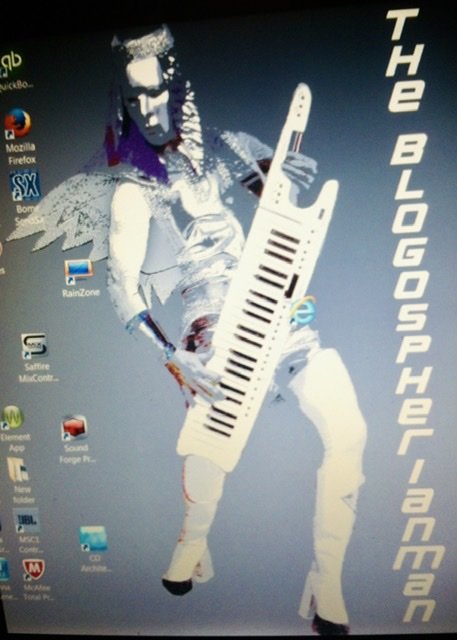-
Posts
278 -
Joined
-
Last visited
Everything posted by Blogospherianman
-

FX Quantize Automation?
Blogospherianman replied to Patrick Azzarello's topic in Cakewalk by BandLab
I personally add quantize to the midi clip then when different settings are needed I split the clip with the scissors Which copies the same Quantize settings to the newly split clip. I then adjust the settings of the newly split clip. Split every time I need new settings Then when it’s all done I personally clone it to save a copy for if I want to change it and Bounce all of the clips back together. This works great! Automatable Quantize would be nice though! -

Filmscoring to Picture move Markers to Downbeat
Blogospherianman replied to Roland-Music's topic in Cakewalk by BandLab
You can also try Fit to time.. works with midi or audio. If it's audio, you can have it stretch the audio or enable audio snap (clip follows project) and use Fit to Time to adjust tempos then bounce the clips down.Very useful for many situations.. Drawing in tempo changes to manually make it fit works too.- 4 replies
-
- filmscoring
- movies
-
(and 4 more)
Tagged with:
-

How to True Stereo Pan NOT just balancing
Blogospherianman replied to Roland-Music's topic in Cakewalk by BandLab
For orchestral panning I use Vienna’s MIR within VEP. (Placing instruments or Sections in different positions in the hall/room and rotating them and placing the Mics to capture the performance) Works great with 3rd party sample collections as well. Before MIR I would use Perfect Space (stereo) and pan the instruments to the direction of where they are sitting but then Pan the Hall send Pan towards the direction they would be facing to achieve more of the sound coming off the opposite wall. eg. 1st Violins maybe 75% L with their Hall Send panned 50% to 75% R. Country music does this a lot Steel 80% to 100% R with a Hall or Plate Send at 50% to 80% L. Keeps the direct signal drier and gives a sense of sound flowing from the source on one side towards a wall on the other MIR is a very elegant solution because of all if the instrument profiles and how it processes the sound that should be coming out in a 3 dimensional way from each instrument. eg French Horns main sound is coming out opposite of the direction they are facing. MIR is Amazing!! For non-orchestral instruments I have VSL Power Panner saved in my FX chains for Stereo Pianos, Guitars, B3s and even for Stereo Tambourines. Anything Stereo needing Power Panned has VSL Power Pan built in to my Chains. I may not use it. Some things may still sound better from one side or the other, or summed together to mono then panned. I try and see what sounds best on a case by case approach. -

How to True Stereo Pan NOT just balancing
Blogospherianman replied to Roland-Music's topic in Cakewalk by BandLab
I personally like to use VSL Power Panner for this very thing as you can maintain a balance of the stereo image while also panning that stereo image where you want. eg. Grand piano in Stereo panned slightly R. Normally the Left hand would drop in volume, but with Power panner the Left hand is maintained. I also use it to slightly narrow the Leslie width sometimes. VSL Power panner has the ability to use several different pan laws within itself as well. Very useful! Waves imager can power pan as well. Cakewalk Channel tool does this but without the Panning triangle visual. Works though! Alternatively you can switch a Stereo track’s interleave to mono to pan them to the L or R together. Also, The old fashioned way of Splitting the Stereo Track to 2 separate Mono tracks allows for independent panning. Left Hand can be at 50% and Right hand can be at 100% -

moving tracks very slightly to be synchronized?
Blogospherianman replied to Marcello's question in Q&A
Nudge preferences can be set. I set mine to 1 ms, 5 ms and 10 ms. (On the Numeric keypad. 1 is 1 ms earlier, 3 Is 1 ms later; 4 is 5 ms earlier and 6 is 5 ms later; 7 is 10 ms earlier and 9 is 10 ms later) This makes it easy to ‘pocket’ the parts by nudging very quickly. It sounds like your Snap to Grid is On though. Press N to turn Snap on or off even while you are trying to drag. Nudging is worth learning the numeric shortcuts though and again those values can be customized to your liking in preferences. -

How to freeze synth to a different track
Blogospherianman replied to Bassfaceus's topic in Cakewalk by BandLab
I personally like to use Bounce to Track. Highlight the Midi source and the Synth Audio Track and then click Bounce to Track. You’ll then get options like (Entire Mix, Tracks, etc.) as well as Tracks source options if you have multiple tracks selected. You can also Bounce to an already pre-created and labeled track or choose to bounce to an entirely new track. I’ll bounce my Vienna MIR to separate tracks of 1st Violins, 2nd Violins, Violas, Cellos, Basses. Multiple Midi channels feeding multiple synth channels in Vienna ensemble/MIR that are all coming in on a Stereo feed that I bounce each section (and sometimes different Mic positions) separately from. This way you can even bounce just a new intro for the 1 st Violins as Bouncing to Track keeps the Synth connected until you disconnect it from the Synth Rack (which can always be reconnected when needed) I have lost patch programming from Freezing and unfreezing in the past. Now I always create a Folder in the Project folder to save ALL synth presets used for the project for a just in case. Bounce to Track - check it out! ✌️ -

Z3TA+ Arp(eggio) Presets Question?
Blogospherianman replied to Astraios's topic in Cakewalk by BandLab
It’s easy enough to record a midi clip in Cakewalk and export the midi to be imported into Z3TA. I’ve done this before to create specific patterns to be used in this way. Worked great. -
This is on my list of feature requests! A work around is: You can insert the midi fx into the clip then when you need a different setting split the clip and adjust the fx on the the split part. I do this for Quantizing drum fills differently. When you’re done you can bounce to clip if you want.
-

Hear swing on straight notation?
Blogospherianman replied to Jono J Grant's topic in Cakewalk by BandLab
Not near my setup, but a quick solution could be: Duplicate the midi track, quantize that one to straight and use that one to look at and listen to the other.. I'll have to check it out though. Kinda limited scoring wise...somebody else might have a more elegant solution. -

Cake walk midi quantize ruins the song
Blogospherianman replied to casio3000's topic in Cakewalk by BandLab
No Sync, No prob! All you have to do is record the audio then adjust the tempo map to follow your audio. You can use set Measure Beat at now or try dragging to the timeline and let melodyne map the tempo (although I’ve never had good results with Dragging to the timeline. I personally like turning on the click, opening the Tempo View, hit play and redraw the tempo map so that the Click (metronome) stays right with the music. Once done with any of those steps you can Quantize if needed. If you need help, just PM me the project file and I can make a Tempo map for ya. -

Cake walk midi quantize ruins the song
Blogospherianman replied to casio3000's topic in Cakewalk by BandLab
Also if you weren’t syncd up and don’t feel like redumping you can always sync up what you’ve record by mapping the grid (tempo) using Set Measure Beat at Now, since your project is midi. If it was audio, you could map the tempo a different way. Then quantizing should work fine. If the grid is off, it only quantizes off. -

Cake walk midi quantize ruins the song
Blogospherianman replied to casio3000's topic in Cakewalk by BandLab
If you were slightly rushing the Click track (if you used one) you may need to use a Negative Offset value in the Quantize options to account for rushing . Or nudge the actual notes over till quantize is working good. If it averages to ahead of the beat I might set the Offset at -33 or -45 -55 If Quantize gets off due to Rushing a drum fill the I might just Nudge till It just crosses the threshold to good. Turn the strength down and Dial in how much rush to use. Or Play with the Offset. I like to insert midi quantize on a Clip So as to split the clip and change the Quantize settings for Each Clip when Various Quantize values are needed (1/32, 1/8 T 1/4 T or less strength (or none at all) in the drum fill,!or Rush Or drag a Chorus or part of a song with a Negative or Positive Offset. Side note: I would like to see Automatable Quantizing to automate all of the various values without the need to split clip or process separately. You really have to think about note divisions and appropriate strength, Swing and Offset values. (Usually not just one setting) Also don’t be afraid to just Nudge the specific midi notes in PRV to retain more of a Live feel. Groove Quantizing can be very useful as well. Just have Fun with it!! -
Enable Audio Snap on the clip Click to turn on Clip Follows Project tempo) Draw a gradual drop in the Tempo view. Zoom in to go Real gradual. (Or insert tempos by hand) I like using a graphics tablet and pen and drawing them personally ? Once pleased with the tempo Bounce to Clip or Track using the MIX Radius or Mix Radius Advanced algorithm offline render mode. (You’ll hear artifacts until you bounce using the good algo) ✌️
-

Obnoxious bug with zoom control
Blogospherianman replied to MashedBuddha's topic in Cakewalk by BandLab
Same here -
You can always use a midi track and open up the Event List and insert a MCI cmd. In the data box for MCI cmd type either ‘pause’ ( to pause at that point of the song) or ‘stop’ (to stop and rewind to the now time) . Use spacebar to un pause or restart. Fairly recent addition to the event list, and a welcome one. ?
-

Obnoxious bug with zoom control
Blogospherianman replied to MashedBuddha's topic in Cakewalk by BandLab
If I hit Play then Zoom and it hangs, I can hit the WIN key to escape the Horizontal Zoom slider, then Right click Task bar and Click ‘Show desktop’ to regain control. If I Zoom then hit play and it hangs I have to WIN key then Task manager and End Process for Cakewalk. I have since Cleaned my Video drivers and re-installed, as well as swapped from a firewire interface to a USB one. Projects that hung every time aren’t Hanging now. They still jitter and stutter between 75%-100% Horizontal zoom, but have stopped hanging all together. Not sure which worked. I have cleaned Video drivers before and still had it happening so I’m not sure. -

Obnoxious bug with zoom control
Blogospherianman replied to MashedBuddha's topic in Cakewalk by BandLab
I’ve been having this issue as well! -
Mono plugins from Waves are fine and the Stereo ones work fine as well. The issue is specific to the Mono/Stereo ones. They currently only work in mono. Straight from Waves website: “Mono to Stereo components are not supported in Cakewalk by BandLab and Wavelab.” https://www.waves.com/support/tech-specs/supported-hosts#version-11 This is about Version 11, but it has always been this way. Noel has acknowledged this is a Cakewalk issue and they are looking into it.
-
Check this thread. Waves Mono work in Mono, Stereo versions work in Stereo, and currently Mono/Stereo versions ONLY work in Mono. When trying Mono/Stereo versions on a track, those can get stuck in Mono. Normally when changing from mono interleave to Stereo interleave uou may have to Press E twice (or bypass plugin or bin then re-enable) to force Stereo interleave.
-
Windows 1803
-
My Computer had updated to 1903 and my first session after (using the Liquid Saffire 56 with a TI Chipset firewire card) was hiccuping and actually recorded glitching in the audio where the hiccups occurred. This prompted me to roll back and read more on Focusrite’s website where I found the info about it not being compatible. Luckily RX7 helped me fix the glitches. ? The LS 56 has always been a stable and solid beast for me till now though. Glad for those who are still running perfectly though. Hiccups don’t inspire confidence with customers.
-
It happens to me regularly. I have a GIF ready to send in about it. Hasn’t always been like this. I’ve had to process clip gain one clip at a time.
-
According to Focusrite’s website, their Saffire Firewire interfaces aren’t compatible with Win 10 1903 and they recommend not updating beyond 1809 for this line as they won’t be supporting them going forward. https://support.focusrite.com/hc/en-gb/articles/206849319-Windows-10-Compatibility Just a heads up for those who own the Saffire Firewire line.
-

"Rebuild Layers" feature for take lanes?
Blogospherianman replied to Jono J Grant's topic in Cakewalk by BandLab
I miss this feature too! ? -

Best way to sync a demo MP3 to CW project?
Blogospherianman replied to Skyline_UK's topic in Cakewalk by BandLab
I personally prefer simply turning on the click and drawing in the tempo changes by hand. For me it’s WAY quicker than SM/BAN and provides instant feedback on the relationship between the music and the tempo map (click). Sometimes the drummer might rush the kick or drag the snare so setting the map by listening to the click instead leaves the map more like as if the drummer was playing with the click as opposed to having the map rush the 1 and 3 or drag the 2 and 4 with the drummer. That’s more a feel thing than a map move. (Musicians should follow the conductor instead of the conductor jumping with the musicians). So setting with the click by ear yields a more accurate representation of the actual map allowing the freedom of feel. I find the ear comes up with a better average. ?