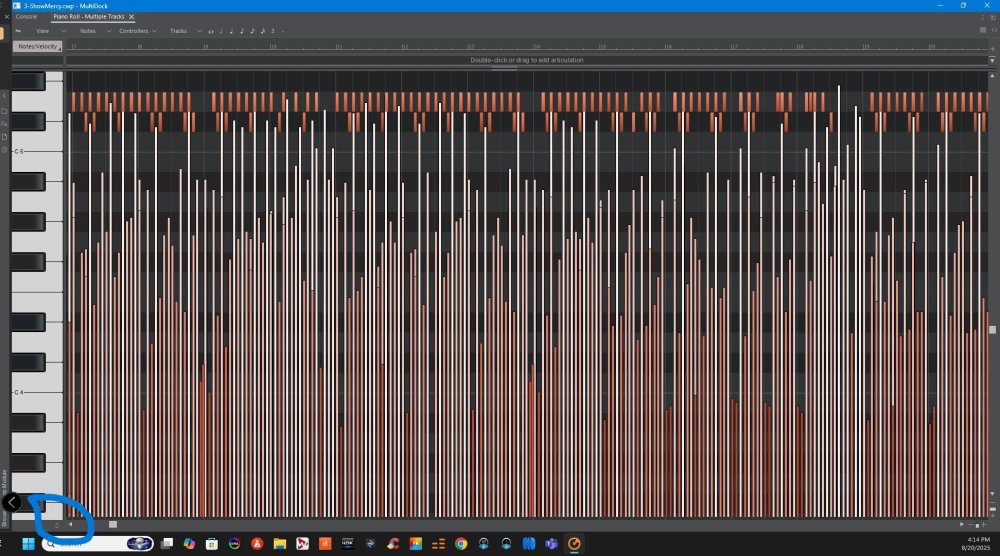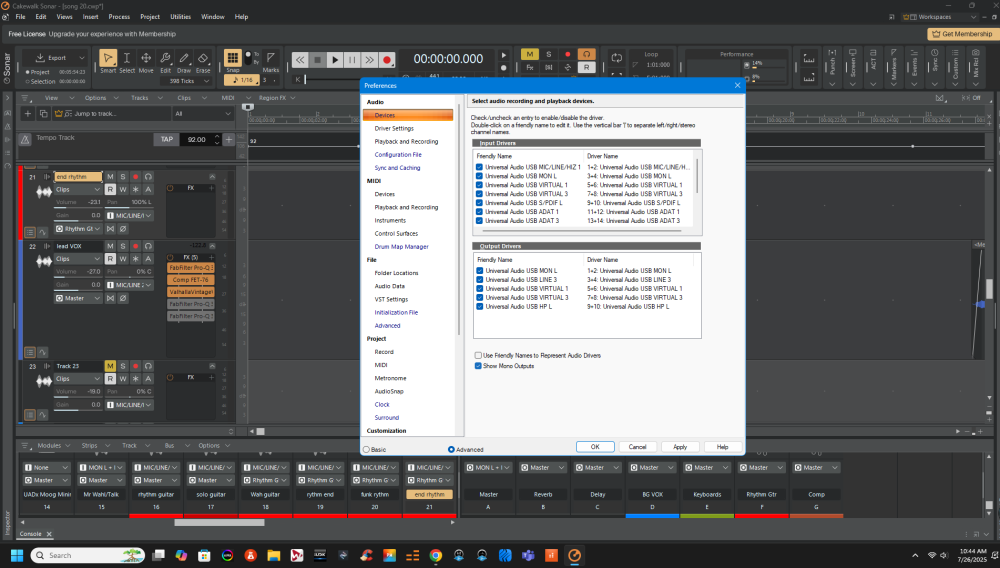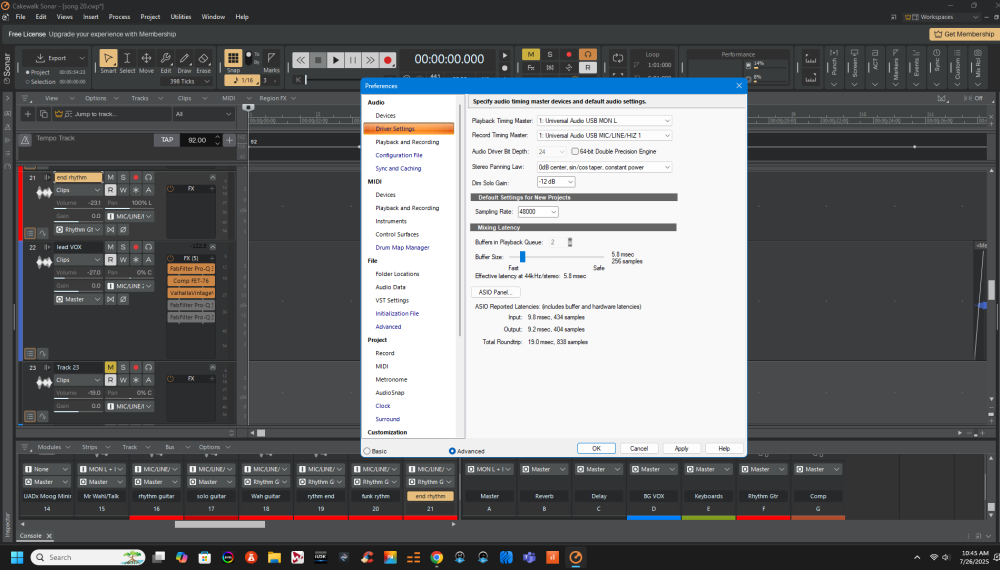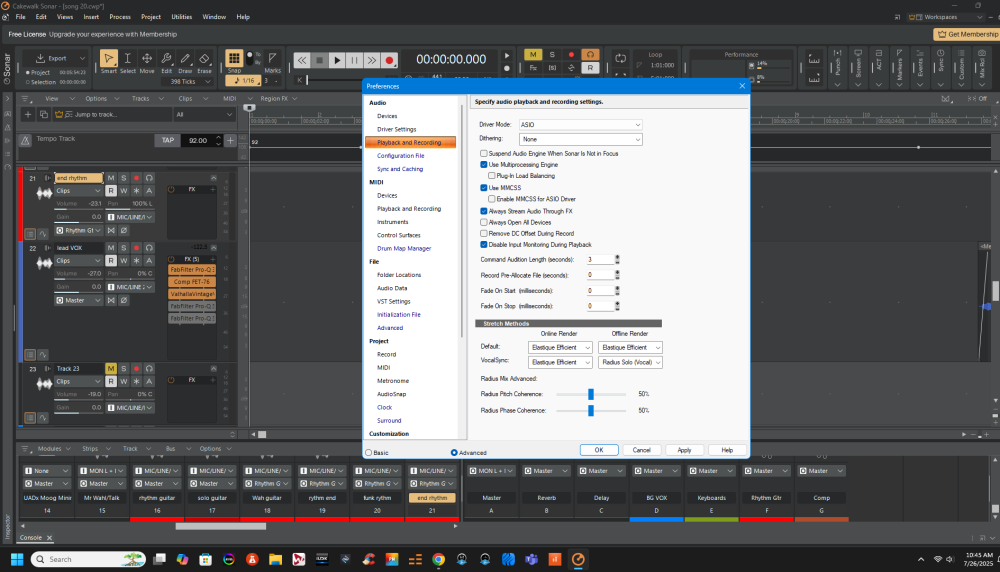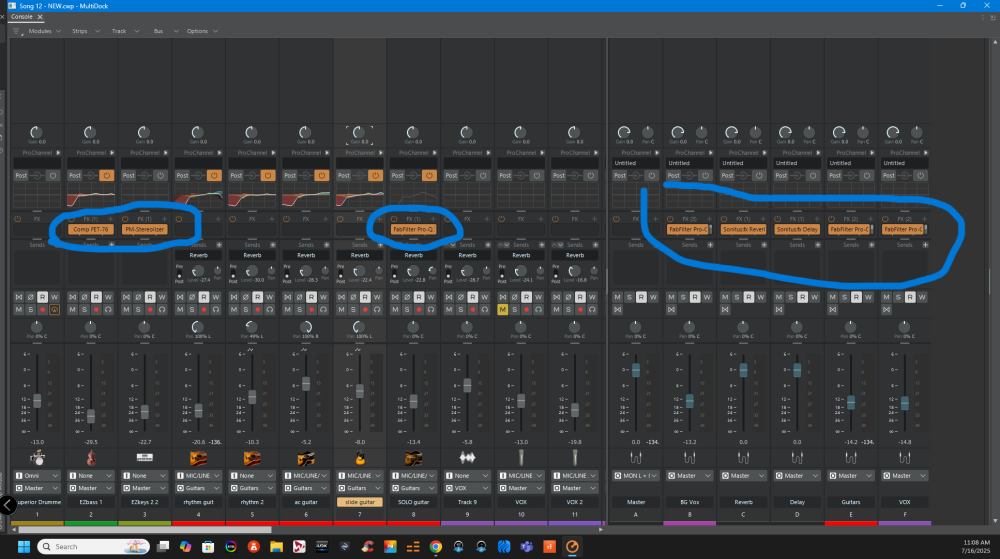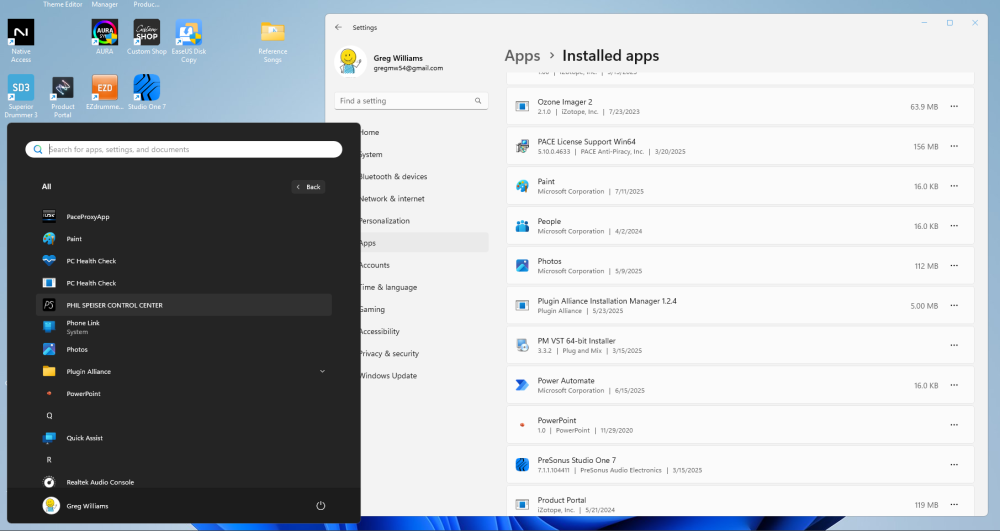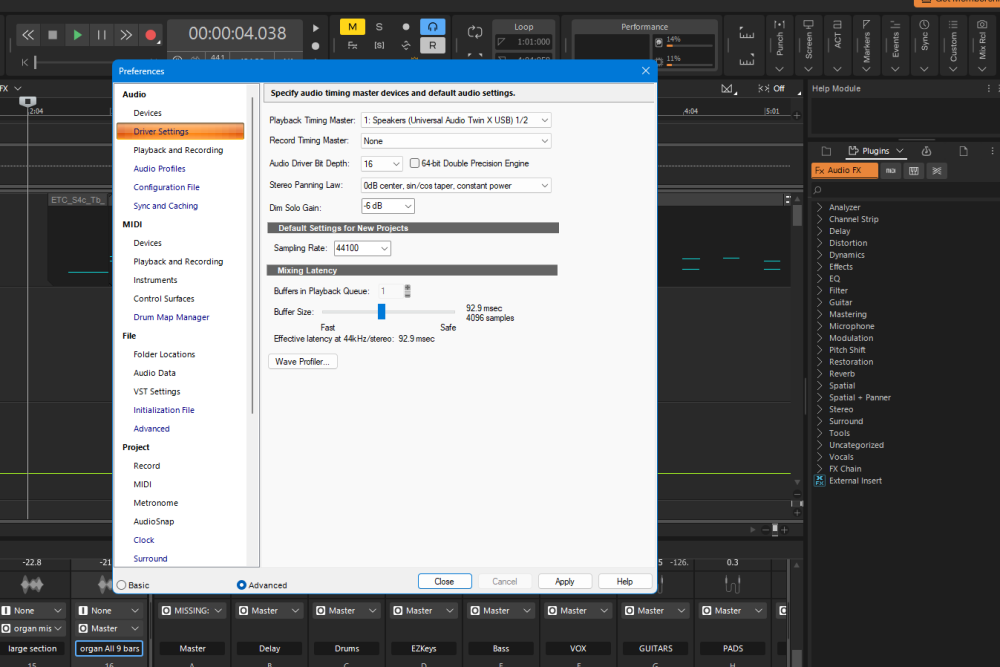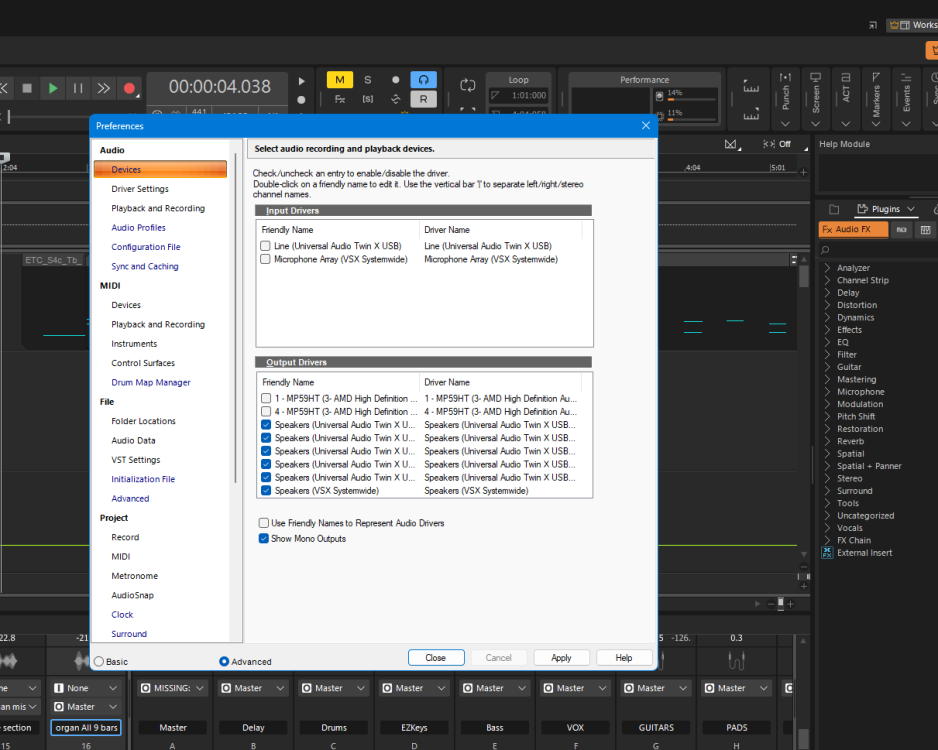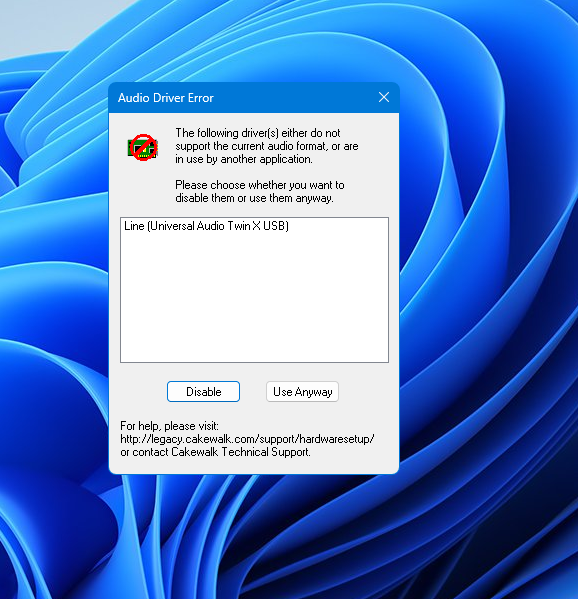-
Posts
401 -
Joined
-
Last visited
Everything posted by greg54
-
I figured it out. I had to drag that double line upward instead of clicking on the Show/Hide controller pane. Thanks everyone for your help!
-
I'm using Superior Drummer 3. I click on the drum track, and it pops up. When I click on where to bring up velocity, this is what comes up.
-
I was wondering if someone can explain to me how to adjust the MIDI velocity in the new Sonar free tier. In CbB you click on Velocity and you adjust it. But it's not like that in Sonar FT. When I click on Velocity, what comes up are all these lines that are all bunched together that go all the way up the page. And when I tried to click on one of the what I assumed to be drum parts, it moves the timing. It's just weird to me. How do I do it in Sonar?
-
That's happened to me before with CbB. In fact, it's happened a couple of times since I switched to Sonar free tier. But when the vocals wouldn't record or playback, I thought it was something different. I should have done what you suggested first.
-
After looking around in Sonar, I decided to go back to CbB. I opened the project up in CbB and it allowed me to record vocals. When I went back into Sonar, it also allowed me to record vocals. I did not change anything in either Sonar or CbB. I simply looked around to see what was off. Nothing was that I could see. Doesn't make a bit of sense to me, but it works. Thanks for the comments!
-
When I first downloaded Sonar free tier, I had issues with not being able to hear any sound. I finally configured it so that I could hear playback. However, I was just trying to record vocals, and I can't record vocals. I have it set to input 1, where the mic is plugged in, but no signal gets through. Everything is on, as it always is. This is a Sonar issue, because I never had this issue with CbB. I posted some screenshots in case someone sees something I don't.
-
Thanks! I appreciate it.
-
In the photo below I highlighted where it shows that there is only one plugin per track, when there are actually several plugins on those tracks. How do I make all the plugins visible?
-
This is a little off topic. I apologize. But I'm trying to uninstall a program. In the photo below you see on the left a program called Phil Speiser Control Center. When I click on it, it gives me the option to uninstall, but then it sends me to the window on the right. But the program isn't there. So how do I uninstall the program from my computer?
-
Update: It took me a while to figure it out. For whatever reason, I had a hard time in Windows 11 finding the sample rate so I could change it. It was set at 48 and I changed it to 44.1. When I played the song back, it was still out of sync. I had changed the driver to ASIO yesterday, but it changed back to something else. So I worked on everything in Windows 11 and Cakewalk to get all the sample rates and drivers and everything else to what they're supposed to be. Finally, it works as it's supposed to. (I hope nothing changes back.) I'm always grateful for the help everyone on this forum provides. Thank you!
-
For whatever reason, I can't get to it. I'm going to keep trying later today, because that just doesn't seem right.
-
I finally switched it to ASIO, but the instruments are not in sync. When I press Play, the cursor moves past where the music is supposed to begin before I hear anything. Then none of the instruments are aligned.
-
For whatever reason, Windows 11 does not allow me to change it on my computer. But CbB works perfectly, so I don't know why Sonar wouldn't.
-
It keeps changing the sample rate to 48, even after I set it to 44. I included a couple of screen shots so you can see how Sonar automatically set it up. As for audio drivers, I can't access them. I don't know if it's set to ASIO or what. After tinkering for a while, I finally got sound out of it. However, nothing is in sync. The sound is late overall, and the instruments do not align. I'm thinking of uninstalling it then reinstalling it. I can't change the buffer size, and the bit depth is now set to 24. Thoughts?
-
No. The only DAW I have open is Sonar. I don't even have CbB open. When I open Sonar I get that message every time.
-
I downloaded and installed the new Sonar free tier. But when I opened it a few minutes ago, I got the message below. I'm not very knowledgeable with computers. Anyway, everything works fine with CbB, but not with Sonar. It will not recognize my interface. I went to Preferences and checked, and Apollo Twin is there for the output. So I do not know why I'm getting this message and why there is no sound during playback.
-
I went into Preferences and clicked on Disable input monitoring. Problem seems to be solved. I tried recording vocals and they sounded normal, not bright at all. Thanks, everyone, for all your suggestions!
-
Gswitz: Thank you! Not quite sure what you mean though about using a figure 8 mic sideways with no headphones.
-
Hmm...A lot to check out. I even got a new usb cable because I used the same cable for each interface. Breaking it down one by one. As far as direct monitoring is concerned, wouldn't that be an interface issue? Ive gone through two and I have the same problem. Thanks.
-
Yes, phantom power is on.
-
Sock Monkey: i don't use the 4k on my SSL 2. I've used several mics. Wil: I've used about 4 different headphones. DeeringAmps: Thank you. I'm just going to have to do as you say and going through everything piece by piece. Thanks to everyone for your comments!
-
No, it's not my hearing. The music sounds the same through my headphones. It's just the vocals when I'm recording. I built a little vocal booth with packing blankets. So that's fine. The vocals, during playback through the monitors, sound harsh at points, and even too dark at other times. This is something I never had a problem with before.
-
The Pro Channel is not on my vocals channel, especially when I record. It's dry with nothing on it. The level is way below where I usually record. So I've checked that. Thanks.
-
I've been recording the way I have for years. Nothing has changed in the way I record. This just happened all of a sudden.