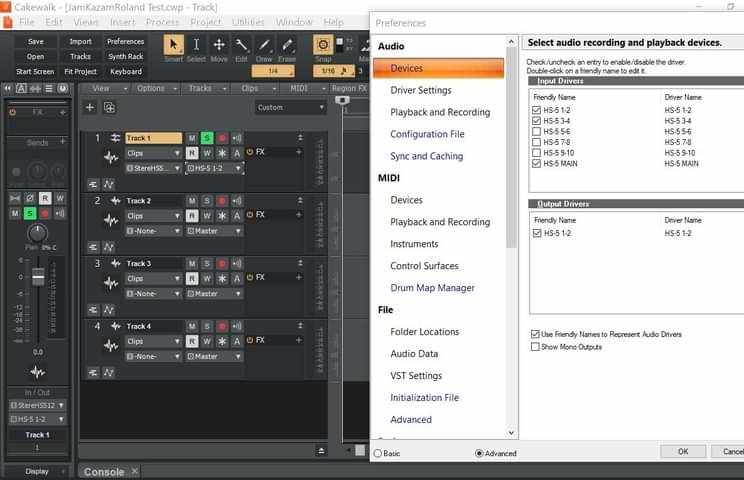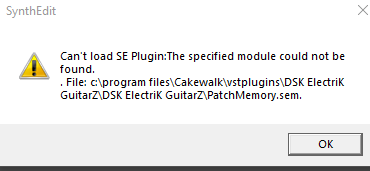-
Posts
18 -
Joined
-
Last visited
Reputation
1 NeutralRecent Profile Visitors
The recent visitors block is disabled and is not being shown to other users.
-
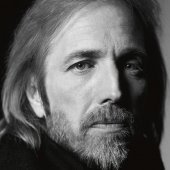
No meter movement -- asio audio interface
Randall Petty replied to Randall Petty's topic in Cakewalk by BandLab
Thanks turning on the input echo solved my problem ....all I wanted to do is see meter levels I had no intention of recording -
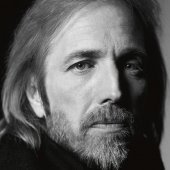
No meter movement -- asio audio interface
Randall Petty replied to Randall Petty's topic in Cakewalk by BandLab
Thanks I'll give it a try.... software like this just isn't designed for somebody to use it for an hour every 3 months? -
Cakewalk is set up using my interface's asio driver, but I can't get any meters to move. In Control Panel Sound I can see the meters move for guitar and mic. Tried setting the first track in Cakewalk to Solo but no indication it's receiving sound. Doing something similar in Audacity showed monitoring meter movement right off the bat, but Audacity can only use one pair of inputs from the interface. Roland HS5 session mixer which has two output or playback channels and numerous input channels
-
I managed to accomplish this in Davinci Resolve first, but the "granularity" of syncing two audio tracks seems to be limited to frames. So if recorded at 30 frames per second you can only sync in increments of 33 milliseconds. Cakewalk allows this "nudging" at a default increment of 10 ms with the option to make that even smaller. On the other hand, Resolve has an easy to use "render" function to put out your results to mp4. Cakewalk didn't seem to offer a combined export of audio and video other than to "OMF" ??
-
I think what might be better for me is to actually record the audio with the video at normal volume but focus on camera engagement and not so much on the audio track (which is guitar playing ) being perfect... then if I record the audio separately and put both audio tracks and the video track in Cakewalk I think it would be easier to sync up the better audio track with the video and then delete the original audio track...? or perhaps I should be using other software and I'm trying to do something with Cakewalk when it isn't the best tool for the job (especially for someone fairly new to daws)
-
Thank you Mark ! By the way, there is a street named after you here in Bellingham, WA USA I'm doing these recordings for my church at 1471 McLeod ? https://www.google.com/maps/place/1471+McLeod+Rd,+Bellingham,+WA+98226/@48.7817424,-122.4135754,17z/data=!3m1!4b1!4m5!3m4!1s0x5485a4573bd9cd4d:0x5594b5b56f2b8e86!8m2!3d48.7817424!4d-122.4113867
-
thanks. "use audiosnap to sync it to the original audio track." But there wouldn't be any usable original audio track, correct? Since I muted it. The other question is whether cakewalk will import a video track, allow combination with a supplemental audio track, and then output a file that contains both the audio and video. I can always use Handbrake to convert to mp4 if Cakewalk won't do that.
-
I want to record a video ( mp4) with the audio source muted, then record the audio track ( mp3) and combine the two. I've heard of audiosnap but haven't used it. Will Cakewalk load two such files and allow me to sync them rhythmically? ( without losing the video )
-
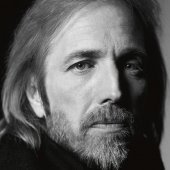
News for Line 6 Helix Users
Randall Petty replied to Craig Anderton's topic in Instruments & Effects
If your primary focus is playing live with a mono FOH system ( no panning/stereo ) or you simply don't have two PA channels available, does this do anything for you? -
I'll go back through all replies now. But I think this guitar instrument I downloaded may not be ready for prime time. Cakewalk is scanning for VSTs and is looking in the correct folder but all that's there is a DLL and a readme file, no "sem" files. Clicking through seems to load the vst but Cakewalk may be locking up at that point. https://www.dskmusic.com/dsk-electrik-guitarz/
-
Yes, it's going to take me an hour just to go through this morning's posts and digest them. I really appreciate the help. I retired as a Sql Server Database Admin last year so you'd think technical work would come naturally. Well, it does, but the DAW world sure seems to have it's own little place in heaven. :-) Hopefully this link shows my Cakewalk screen better. I believe the version provided by BandLab is the platinum version My Cakewalk Screen Release Notes (2019.01) Hotfix 1-23-2019 Address an issue in which Mix Recall was not applying presets This hotfix increments CbB to version 25.01.0.27