-
Posts
8 -
Joined
-
Last visited
Posts posted by JAMES P COSTELLO
-
-
-
Chuck, my apologies.
It basically came down to the driver needed to make my Soundcraft Ui24r work with Cakewalk. I had to reload it a few times but I think I got it.
With Soundcraft, the first 10 outputs (in on Cakewalk) are reserved for their (2) main outs and (8) AUX channels, so, if you're plugged into Ch1 on the Ui24r, it's 11 Left in Cakewalk. Ch 4 would be 13 Right in Cakewalk. That's been another fun lesson,
-
Thanks Chuck, I got it figured out!
-
As as the latency goes - I can't quite figure it out. I can play in time with a click, but then the playback sounds off.
-
Hi Chuck, my drivers are in the picture. Yes, it does comes with an ASIO that you download via the Multi-Channel USBDriver_SetUp_v3.20, off of this page:https://www.soundcraft.com/en/products/ui24r , from Harman.
-
Hi Chuck,
I believe I have them set up properly in Preferences but I'm not sure as I haven't been able to find the right working combination.
Can you recommend a low latency driver?
-
Hello All -
Is anyone else using a Soundcraft Ui product as their input into Cakewalk? I just got my Ui24r and am having a host of patching & input problems.
o HW INS (1:1) gets a signal into Cakewalk, but, I can’t hear the signal, or the click.
o USB-DAW 1-16 let’s me hear the click and what I recorded, but I can’t play along with it.



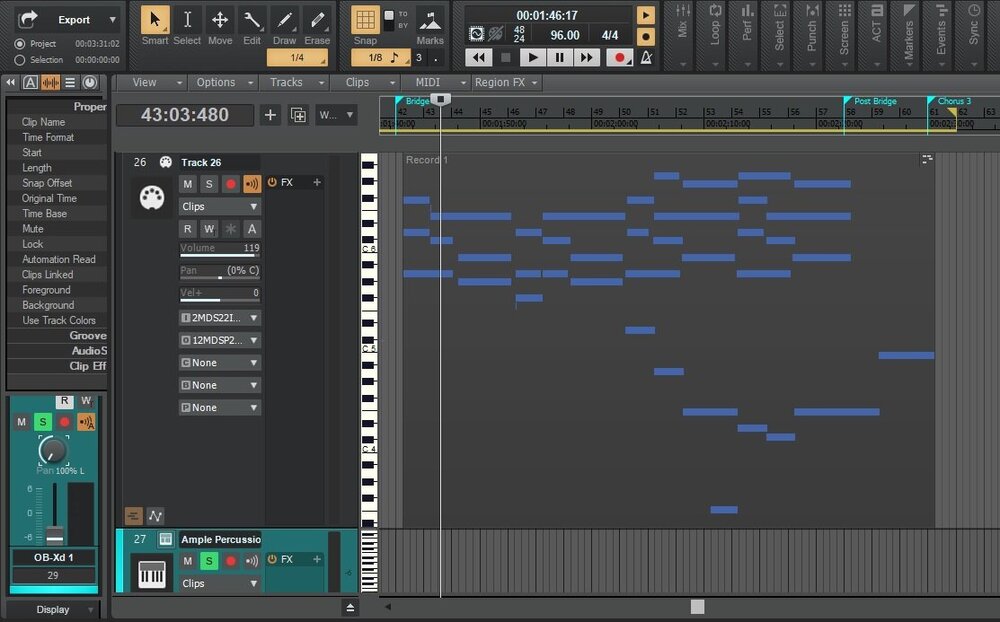

X32 USB Driver Names
in Cakewalk by BandLab
Posted
Hello All, I just bought an X32 Compact, with the X Live SD expansion card. My Cakewalk only sees input 1, 3, 5 & 7. I do NOT have the Realtek driver on my PC and can't figure out how to get it to see all 32 input channels. It is connected to my X32 Compact via the ASIO driver, X Live, Version 4.59. Does anyone know how to fix this?