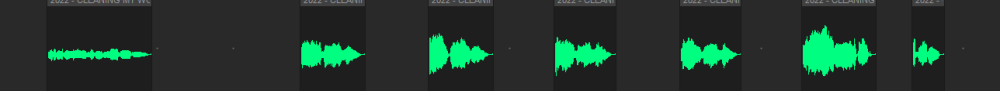-
Posts
777 -
Joined
-
Last visited
Reputation
401 ExcellentRecent Profile Visitors
3,014 profile views
-
I used remove silence to make those clips before I posted. I know of no way to use it to snap all those clips together.
-
These are a lot of do this, then try that. And while I appreciate it, I'm really asking if there was a way to snap all of those end to end....lasso and snap without a bunch of dragging. Obviously not. It's fine. I've never needed that option...just had a lot of this to do with this current project. I'll man up and gitter done the old fashioned way. At least it's not tape.
-
Nah....that doesn't do it.
-
HOOK started following Butting clips against each other
-
Say I have all these clips on one track and I want to automatically butt one up against the other....not manually drag them. Is there a command or option for this? Thanks.
-

Can I do this edit technique with Elastique Pro?
HOOK replied to Debris Oliveira's topic in Cakewalk Sonar
You can do that technique without Elastique Pro. He's not doing any time stretching in that video....purely cutting and moving, then slip editing the ends of clips to fill the void. -
Thanks for the tag....you were right. @nostradamust Sorry...but I have to tell you. ..it really wasn't long after that post that I returned the UA unit because of non-stop bluescreens whenever I changed sampling rates or changed buffers. It was pretty brutal. I moved on to Lynx Aurora and I've been golden for more than 3 years.
-

Because of Color Schemes limitations, I’ve decided to go back to CbB
HOOK replied to gmp's topic in Cakewalk Sonar
You've touched the third rail of the new Sonar. You're not allowed to discuss how losing the visual cues you've had in the software for 25 years is a problem for you. -
Right. That's not default.
-
I spent months basically begging for control over some of the easy stuff....but they refuse to put any energy into letting the user control something as simple as the default background color on a wave display. So...you get what you get. Pick a color scheme and try to move on. Makes no sense...because you can control the default foreground color. I'd actually like to use the Dark scheme. But I can't because I can't easily see the line when I split a wave.
-
When I switched to Win11, I battled my "new" machine for months with bios tweaks. Then I realized I had forgot to disable core parking - which cured the remainder of my latency problems. Good luck.
-
Jim...you're a gem. It sure is nice to pop in here now and again to see your advice on these topics.






.thumb.png.4d196072342a981b7e3d496b39a58b89.png)