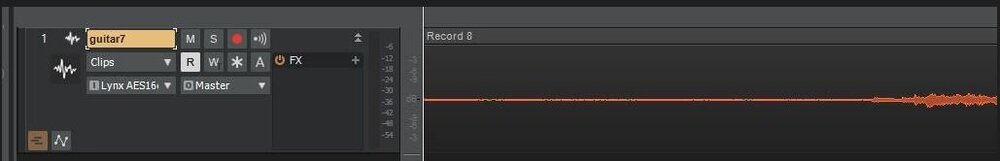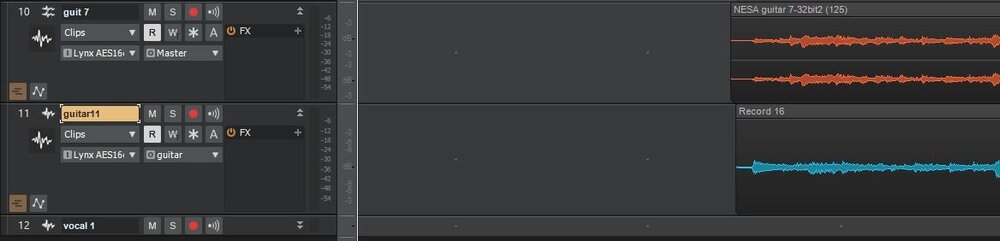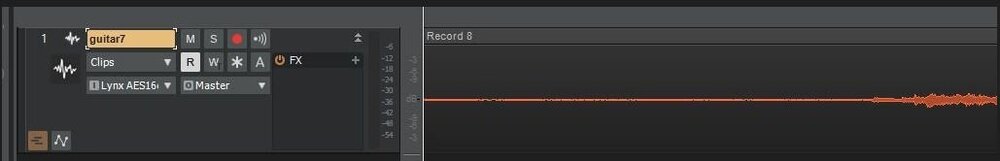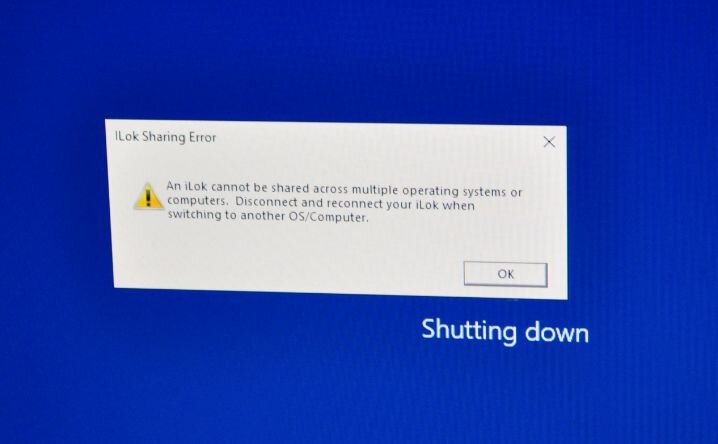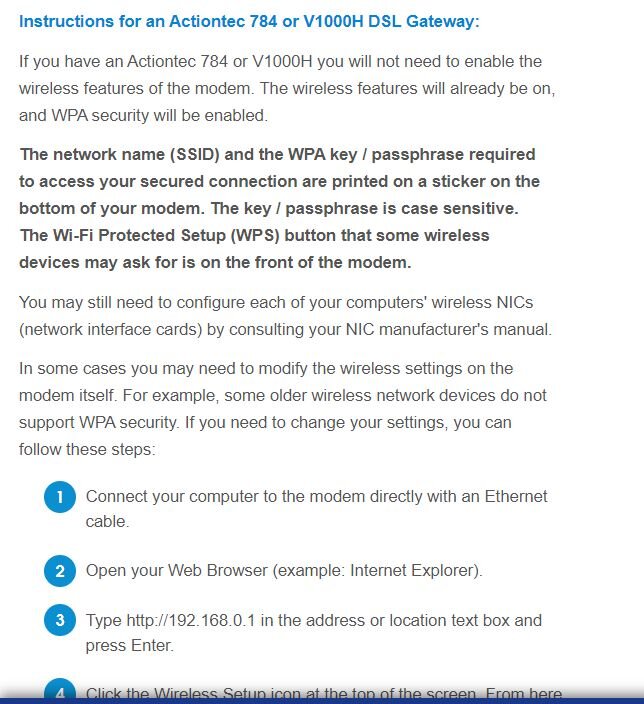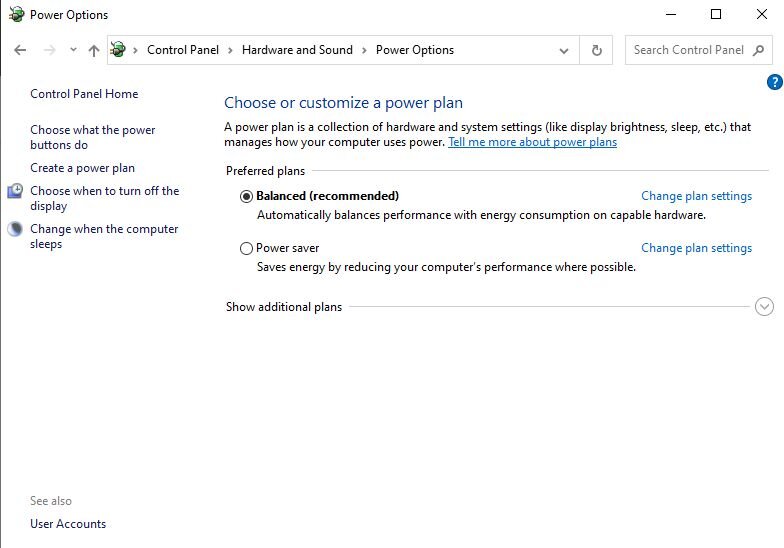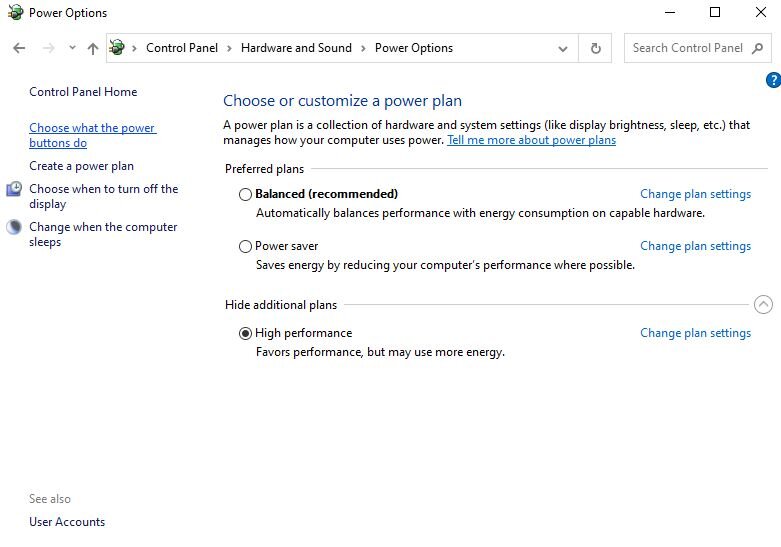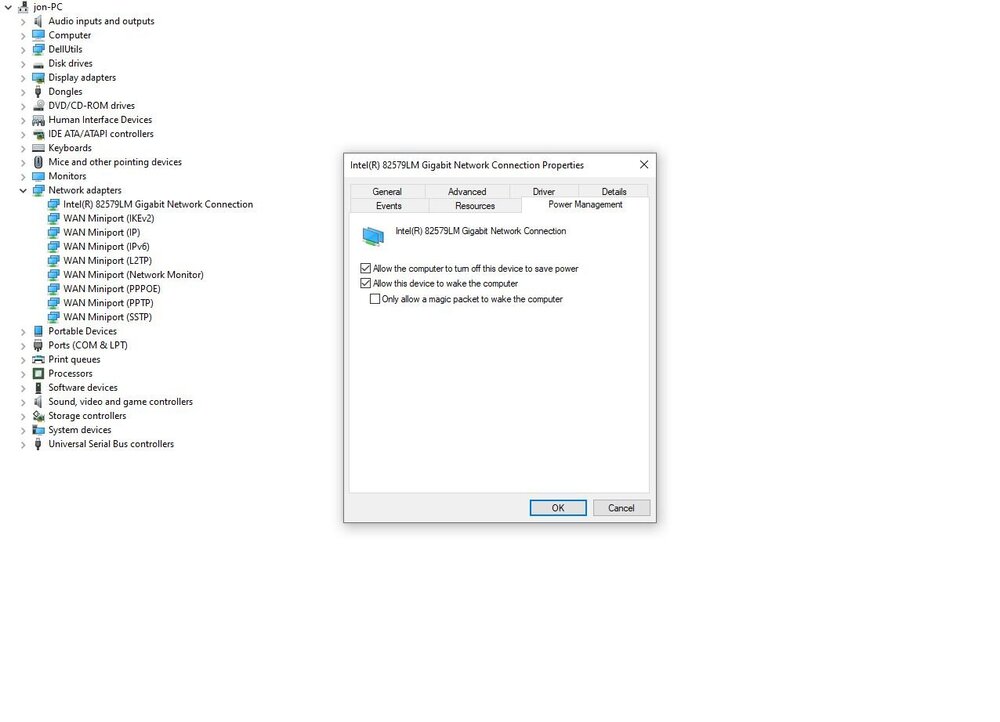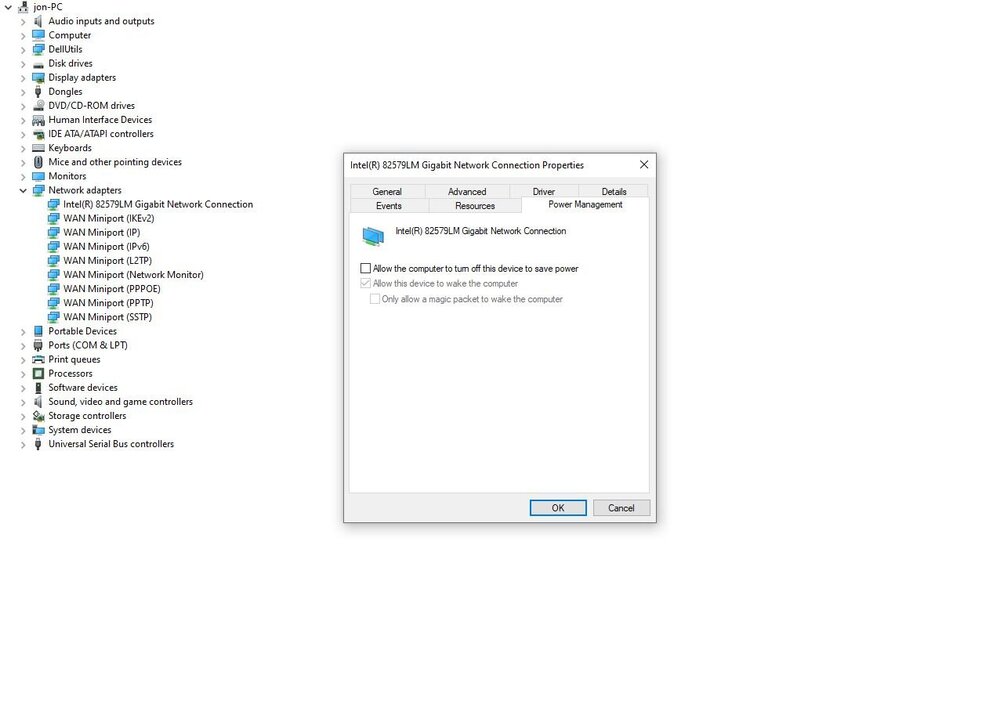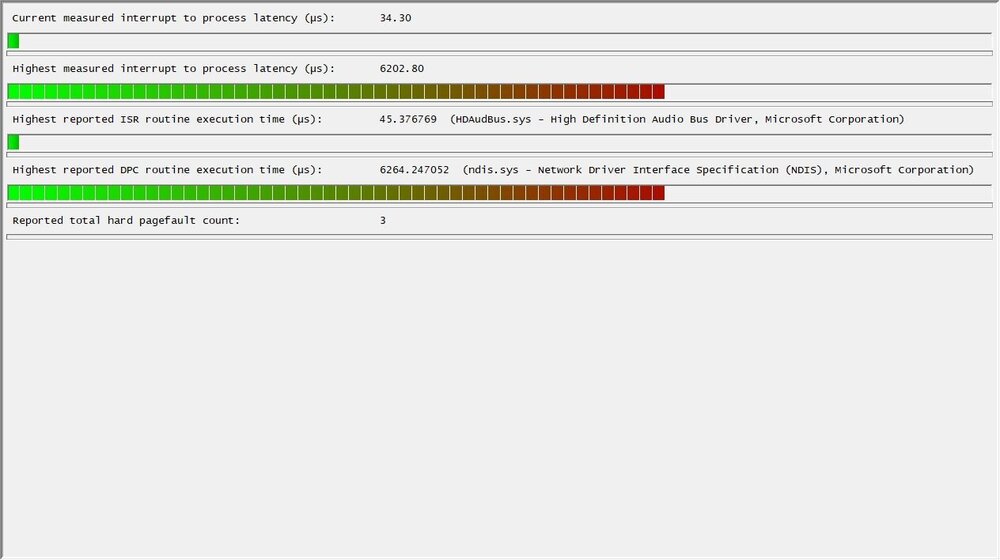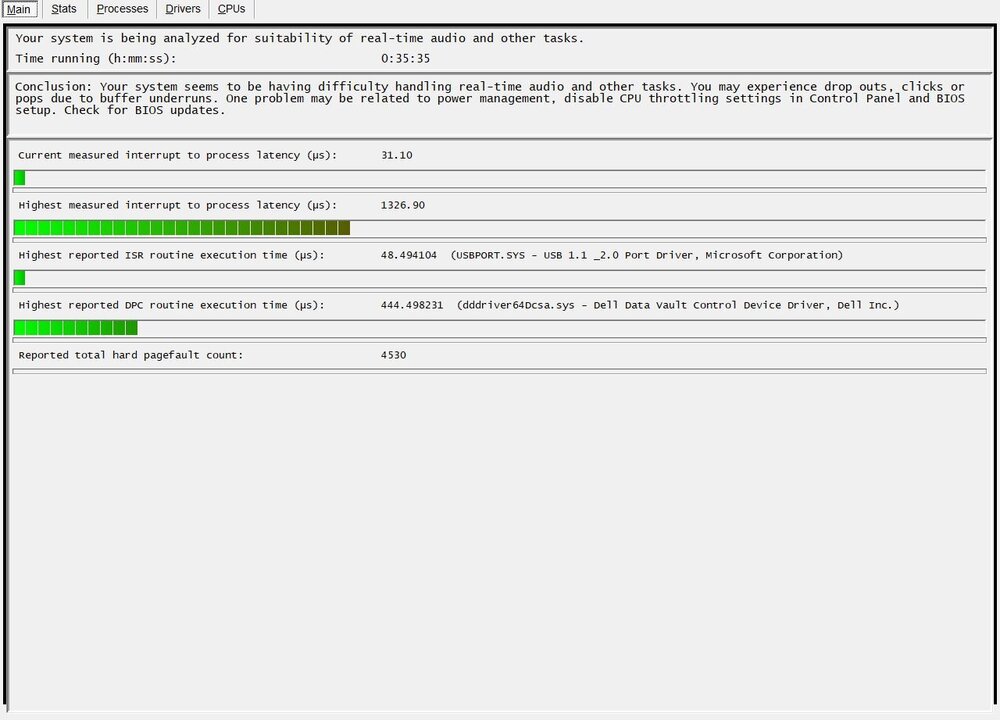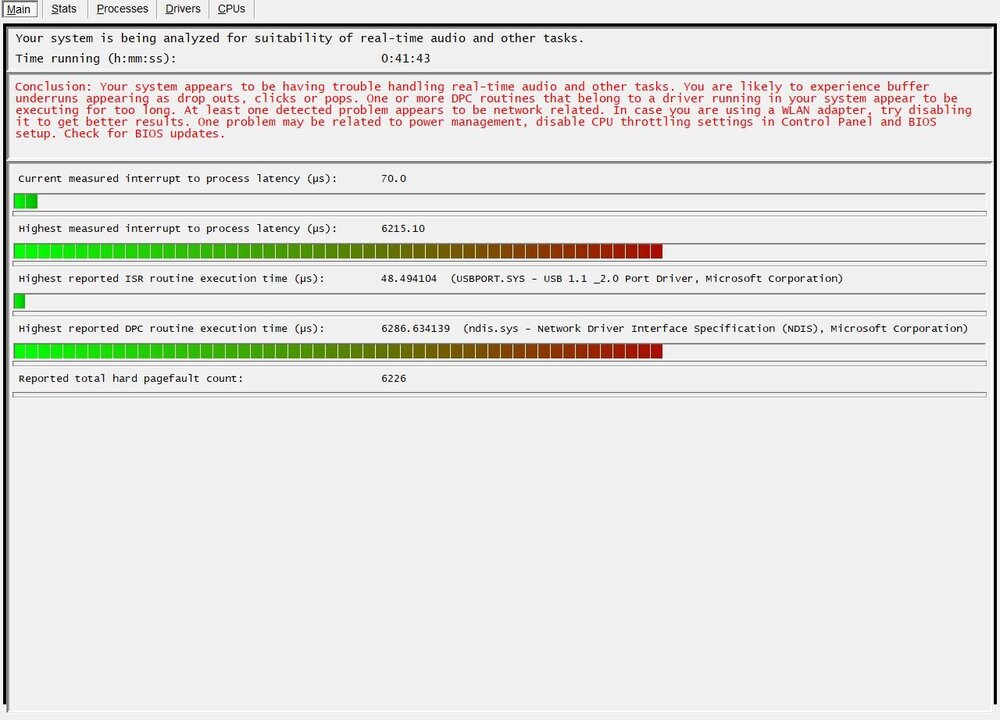-
Posts
248 -
Joined
-
Last visited
Reputation
14 GoodRecent Profile Visitors
The recent visitors block is disabled and is not being shown to other users.
-
I dragged and dropped the track from the audio folder. Thanks for the help!
-
I didn't see anything in the documentation about clip editing that indicated that you could restore something with clip editing that you deleted with the erase tool. I accidentally erased the end of the track while I was erasing the end of an adajacent track.
-
I don't see an option for exporting a mono file as a stereo file. I changed the master bus to 'mono' just to be sure, but I exported it as 'tracks'. I'll look into slip editing. I assumed if you deleted part of a track and saved the project, it was gone.
-
I can't seem to import a mono track without it being turned into stereo. It sounds fine and I can pan it hard left, as intended, but it's just annoying to see the twin wave files. I had accidentally cut the end off of it (sigh) and went to yesterday's save of the project to get an intact part. Exported the audio track (see pic) to my desktop and imported it to a project.
-

Clicks and Pops -- The Final Frontier
jonathan boose replied to jonathan boose's topic in Cakewalk by BandLab
"Don’t worry too much about it." Some of us are totally obsessive LOL Question: If you quote a person, why won't the software allow you to type above the quoted post? -

Clicks and Pops -- The Final Frontier
jonathan boose replied to jonathan boose's topic in Cakewalk by BandLab
It won't run at all if I disable the Dell LAN card. Unless I take 15 minutes to 'skip' every instance of Waves plugins. Waves immediately tells me I don't have their licenses. Then it froze my computer when I tried to shut down CbB (see attachment). I'll call Waves in the morning and see what they have to say but if possible could someone give me instructions or point me to a tutorial so I can "get rid of the Dell/Intel supplied driver and replace it with Microsoft's." Starship Krupa: -

Clicks and Pops -- The Final Frontier
jonathan boose replied to jonathan boose's topic in Cakewalk by BandLab
I have a real problem with being unable to delete posts. Makes me very unhappy. -

Clicks and Pops -- The Final Frontier
jonathan boose replied to jonathan boose's topic in Cakewalk by BandLab
I save the project and its audio files on the external HDD and the program files on the OS drive. LatencyMon lights up light a Geiger counter at Fukushima Daiichi unless I disable the WLAN card, so that seems to be the main culprit. I used to be able to use a lower buffer setting. I'll bear that in mind. I'm going to see what difference just disabling the LAN card makes. That might be enough, but I should also get an SSD and just use the HDDs for storage/backup. -
There's another thread about this right next door: "Clicks and Pops -- The Final Frontier" There are several common reasons for click, pops and dropouts. I ran through the remedies I was familiar with in the OP. It was suggested that the culprit might be the LAN card. Testing with LatencyMon showed that to be the case. I haven't had a problem I could attribute to Windows updates.
-

Clicks and Pops -- The Final Frontier
jonathan boose replied to jonathan boose's topic in Cakewalk by BandLab
"There's a big button for it if you click on the Notification Center at the lower right of your toolbar." Not that I can see. The router is an Actiontec 784. Shown are the instructions from the site. -

Clicks and Pops -- The Final Frontier
jonathan boose replied to jonathan boose's topic in Cakewalk by BandLab
It might make some difference but it doesn't seem to make much difference according to LatencyMon. It looks like I will just have to disable the WLAN card for DAW work. -

Clicks and Pops -- The Final Frontier
jonathan boose replied to jonathan boose's topic in Cakewalk by BandLab
It had been set to "balanced" which I think is the default and "High Performance" was hidden. For what purpose, I can't imagine. -

Clicks and Pops -- The Final Frontier
jonathan boose replied to jonathan boose's topic in Cakewalk by BandLab
-

Clicks and Pops -- The Final Frontier
jonathan boose replied to jonathan boose's topic in Cakewalk by BandLab
I'm not sure what you mean by "battery power". Link to your video? -

Clicks and Pops -- The Final Frontier
jonathan boose replied to jonathan boose's topic in Cakewalk by BandLab
I disabled the LAN card for about 36 minutes while checking it w/ LatencyMon. The results were dramatically different. LatencyMon says I should still check the "CPU throttling settings in control panel and BIOS settings. Not sure what that means.