-
Posts
462 -
Joined
-
Last visited
Reputation
45 ExcellentAbout charles kasler
- Birthday July 26
Recent Profile Visitors
The recent visitors block is disabled and is not being shown to other users.
-
Thanks so much!
-
charles kasler started following inspector doesn't show in console view , Moving Cakewalk projects , No inspector in console view and 1 other
-
My c drive is filling up and I need to move some folders to the d drive. Is it safe for me to move my cakewalk projects, IE will Cakewalk still be able to find and load them? That would be the biggest and most practical set of folders for me to move and free up space. It's confusing to me because some programs like Cakewalk install in more than one place, not just in program files. I don't know if that makes any difference or not. Thanks.
-
yr right, that worked..thanks!
-
Wow lots of responses! I want to take my time to go over each one. The strange thing is that this is an old project that worked before and now doesn't. And yet my template which is also old works and shows the inspector. I would use the template to start a new project but at this stage I'm mostly just remixing old projects
-
Thanks again for everyone's input. D is a great shortcut, I didn't know about that before. There's still something fishy about my project, all I can think is that it's some kind of bug. I compared with my template which shows the inspector and it looks exactly the same except there's no inspector and no pull bar or whatever you call it it in my project, no response from the shortcut I. I don't think there's anything left to test. I know someone told me to float the view but it's just not comfortable for me.
-
Thanks, I thought it must have been something like that. I've never used or understood floating and docking. I hate to be dense but I'm still not getting it. If I right click console down in the lower left docking area it gives me the choice of undocking the console view. How do I set it up without floating, that seems too messy to me? I've always just gone back and forth between track and console with shortcuts.
-
Am I missing something in the screenshot? Clicking the inspector in view doesn't help. How do I open a support ticket?
-
Thanks for your responses, a new project works fine, I wasn't using a template because I was just editing old projects, latest version of sonar, other shortcuts work and I'm using the I shortcut, the default, I think it may be collapsed but there's no drag bar to expand it, it is docked and I have the free version so no workspaces, I've never used them. There's something about no drag bar visible, I think that's the key but I don't know what to do about it
-
Thanks for those responses, I'm away from my computer but will check tomorrow and report back.
-
I posted about this before and didn't get it figured out. I thought it must be just that one particular project but here it is again in a new project. I've checked views, hidden tracks, the shortcut doesn't work. Any other ideas? Thank you
-

play doesn't stop at end of project
charles kasler replied to charles kasler's topic in Cakewalk Sonar
Got it, thanks for the help! -

play doesn't stop at end of project
charles kasler replied to charles kasler's topic in Cakewalk Sonar
Thanks, I knew there was something else. I'm away from my computer now but will check it out tomorrow. It seems like some of those obscure settings changed when I moved from CBB to sonar. In fact I'm working on Old projects and I don't even remember creating those automation Lanes to begin with! -
I deleted all automation envelopes & it still doesn't stop. What else causes this? Thanks.
-

inspector doesn't show in console view
charles kasler replied to charles kasler's topic in Cakewalk Sonar
Yes I tried the default shortcut, now that my computer now but I will try screen set one. Thanks. -
I don't use workspaces, it suddenly doesn't show either with my shortcut or the default shortcut or by going to views & selecting. In addition this project stopped responding to my console & track shortcuts. Any ideas? Thanks.

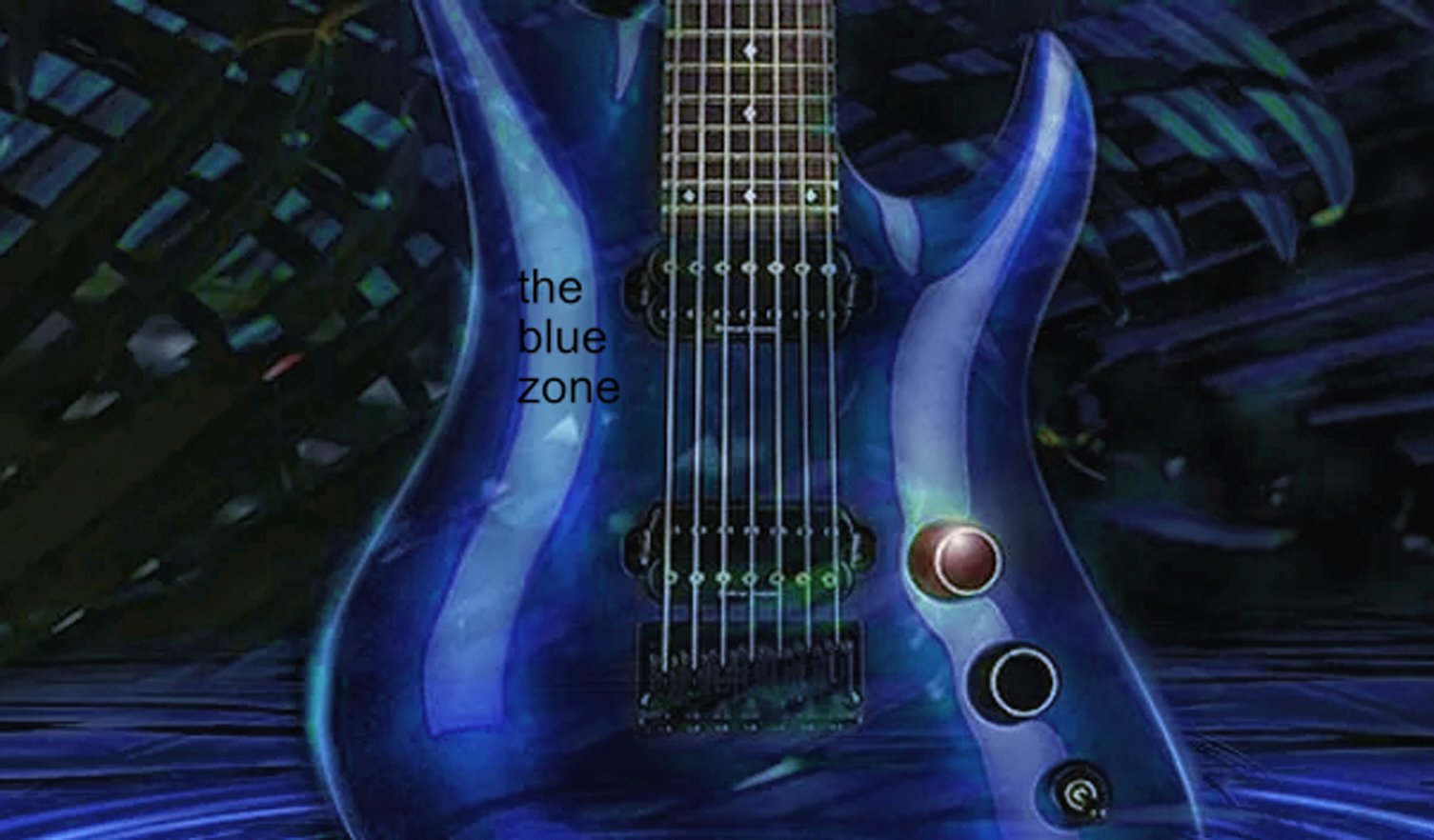
.thumb.png.272a0ffdb231fb6dc3b3abfd6907e7cd.png)