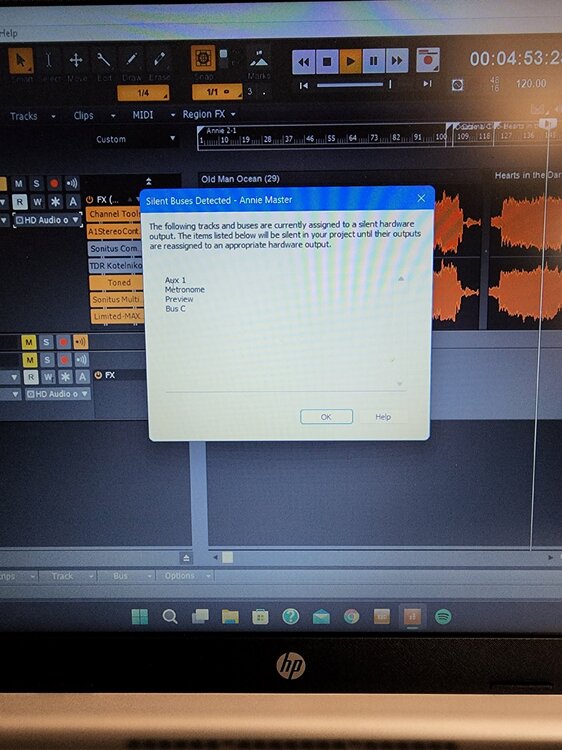-
Posts
21 -
Joined
-
Last visited
Reputation
0 NeutralRecent Profile Visitors
The recent visitors block is disabled and is not being shown to other users.
-

Ezdrummer 3 midi not working with cakewalk
Michael Finnity replied to Michael Finnity's topic in Cakewalk by BandLab
Figured it out. Somehow I had the wrong channel set inside of ezd3. It wasn't set to "any" in the settings. However, I'm having an issue where anytime I edit a midi file in ezd3, I lose all the cymbals. I've had this issue since ezd3 came out. Even if I turn the cymbals all the way up, they're still not there, even though the midi is showing in the piano roll ? -
I searched the forum and could not find anything, so hopefully someone might have an answer. My next step is to contact toontrack. I've been having an issue for about a month now where I cannot get ezd3 to playback any midi in cakewalk. So for example, I insert ezd3 into cakewalk, drag some midi from ezd3 to the track in cakewalk and have no audio. The meters arnt even moving. However any other midi instrument I have in cakewalk works without issue. I can insert ezd2 in cakewalk and have audio without issues. I should also note that since ezd3 was released, I've had issues with it in cakewalk, not to this degree though. I'm thinking this is a software issue with ezd3 but ?
-

VST3 synths supported in Cakewalk?
Michael Finnity replied to Bad Mac's topic in Cakewalk by BandLab
I was having an issue with ezd3 crashing in cakewalk. Switch the driver from wasapi to asio and it works. Ezd3 must have an issue with the wasapi driver. Hope this helps somebody -

VST3 synths supported in Cakewalk?
Michael Finnity replied to Bad Mac's topic in Cakewalk by BandLab
Having the same issue with ez3. Hope that update comes soon -

Output issue with cakewalk regardless of driver
Michael Finnity replied to Michael Finnity's topic in Cakewalk by BandLab
Thanks. Cakewalk is still freezing though once this message comes up. I can't even get to a point where I can assign these silent busses to an output. Even if I open a project that doesn't have silent busses, the audio keeps dropping out and cakewalk will eventually freeze -
My laptop running windows 11 did an update a few days ago, and alot of the drivers got updated, including part of the audio driver(s). Ever since, I've had issues just opening any project in cakewalk. I get a message saying that the tracks and busses are assigned to silent hardware. On top of that, cakewalk keeps freezing when these messages pop up. I have tried every driver in the preferences menu and regardless, it keeps happening. I don't know if this is due to the update my computer did a few days ago. I rolled back the audio driver and it didn't seem to make a difference, at least in cakewalk. Any help is appreciated
-
Seems like a dumb question, but with modern laptops not having cd rom drives, it's a bit more difficult. Also, I can't even remember the last cd I bought, so using a reference track for mastering with a modern cd, would be tough for me. I can record audio through my interface, but it'd be tough to get an exact volume through an interface. If anyone has any idea let me know thanks. I know I could just open Spotify or whatever and compare, but having the wav file to see and analyze would be preferable
-
I'm currently running on an 11th Gen I7 with 16gb ram and 512gb ssd. I'm coming from a 10 year old 2nd Gen I7 with 8gb ram and hhd. I can tell you the difference is night and day. I can have a huge project going in cakewalk, update windows, play on the internet, stream video etc all at the same time and you wouldn't even know the computer is working.
-
Have fun with windows 11. I recently upgraded my laptop and it's been..... Interesting to say the least. I'll add that this could possibly be happening too if you switch the output of a track (ie from speakers to headphones). Like I said, windows 11 is interesting, but I think you'll learn your way around eventually
-

Cakewalk/Realtek/ASIO and Windows 11 ?
Michael Finnity replied to Michael Finnity's topic in Cakewalk by BandLab
My laptop has an 11th Gen I7 with 16gb solid state drive. It's very capable, but the asio driver seems to be best as far as latency goes. I have a roland td25 and the best I can get using that driver is 7ms. -

Cakewalk/Realtek/ASIO and Windows 11 ?
Michael Finnity replied to Michael Finnity's topic in Cakewalk by BandLab
The roland driver is faulty and latency isn't that great with it. The 1.5 ms is based off what ezdrummer showing me when I'm hooked up. The difference is quite noticeable between drivers -

Cakewalk/Realtek/ASIO and Windows 11 ?
Michael Finnity replied to Michael Finnity's topic in Cakewalk by BandLab
Disabling it will temporarily use the high definition codec, but as soon as i turn the computer off or restart, it reverts back to realtek. I could go in and disable it everytime, but that would be super annoying. I should have the option of the Realtek driver or HD driver, but I don't and that is my issue. Also, wasapi exclusive will give me about 5ms latency at best at that's with alot of static. 10ms is the lowest I can get with wasapi with no interference. -

Cakewalk/Realtek/ASIO and Windows 11 ?
Michael Finnity replied to Michael Finnity's topic in Cakewalk by BandLab
I have a behringer umc22, but I rarely use it. I have no need to use it for cake walk or ezdrummer as my e drums plug directly into my laptop via usb. Maybe it's just my laptop, but it is impossible to delete the Realtek audio driver. I've deleted it from the device Manger about 100 times now and it just comes back. Also, I did go into my bios settings and there is no option to turn off the mother board sound, but I really wouldn't wanna do that as then I woukd have no sound at all. Also, asio is the only driver that will give me low latency. Wasapi is around 10ms and that is unacceptable for drums, especially live. Asio is 1.5ms. That's a pretty significant difference -
While I don't consider myself a computer wiz, or an audio wiz for that matter, I've worked audio long enough to know that windows 11 and audio are just a massive headache. I searched the forum and read different topics regarding asio and realtek, but I'm 99% convinced it's windows 11. I've watched every YouTube video possible on how to delete/disable the the Realtek audio driver. While it can be deleted, it's only temporary. The second you restart or shut down the computer, the Realtek driver comes back. This wouldn't be an issue if it didn't freeze cakewalk and other vst's(ezdrummer) and I have to re start the computer constantly. Asio is the most steady driver, and I try to use that most often, especially if I'm using ezd in standalone mode. The most frustrating thing is, I can go on my old laptop with windows 10 and don't have any issues with the audio drivers. I contacted hp technical support and that was like talking to a brick wall. I guess I'm curious if anyone else had these issues with windows 11. The biggest thing for me is having the lowest latency possible. I run my roland drums into my laptop for ezdrummer, so I need the lowest latency possible, which is by using the asio driver.
-

No sound through cakewalk with my usb interface
Michael Finnity replied to Michael Finnity's topic in Cakewalk by BandLab
I figured it out. Had to go into the asio control panel and turn on my usb interface from settings