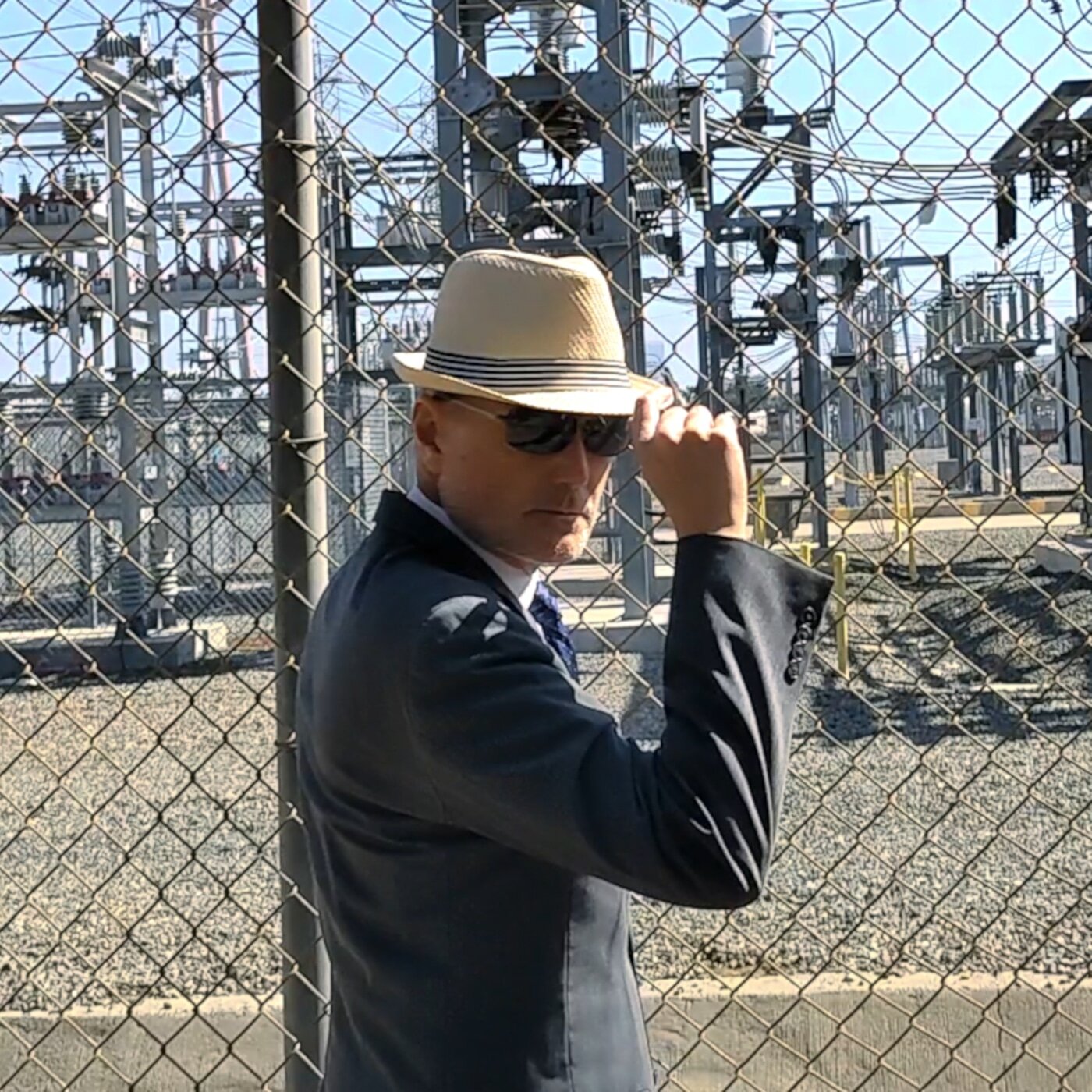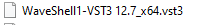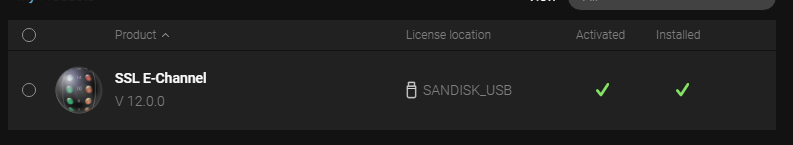-
Posts
774 -
Joined
-
Last visited
Reputation
249 ExcellentAbout razor7music
- Birthday January 18
Recent Profile Visitors
4,266 profile views
-
razor7music changed their profile photo
-

Any decent bass guitar plugins?
razor7music replied to RICHARD HUTCHINS's topic in Instruments & Effects
I think I paid $300 for my LTD bass! ? -
My .02c, you're going to get a fairly good number of new young users because it's free. They just need to know it's pro level, and we'll, that it exists-- not in that order.
-
Actually, I was working on a longer vocal clip. Thanks for the tip.
-
Hi I have Melodyne editor 4. Not sure which CbB update may have started this (within the last 3 or 4) but now when I do audio edits in Melodyne I hear crackling. It doesn't happen any other time but during an actual edit, like adjusting the amplitude or adjusting pitch as I'm dragging my cursor. It doesn't come out in the playback or bounce, so I'm good. Just wondering if anyone else is hearing this? Thank you, Stephen
-
Hello All I heard back from Waves support with the *below tier 1 reply. Since I've already done all the first level troubleshooting this isn't really useful. I'm going to see if the Waves Central interface has an uninstall feature and see if reinstalling and then scanning it works. If not, I'll manually delete the above WavesShell file and try a reboot and reinstall. I just hope the manual removal doesn't mess up my other Waves v9 plug-ins in the process. I've had issues with Waves plugins and CbB before and I really don't want to mess with that at this stage of the project I'm working on. The stage I'm on now wants to use this new plugin, so any help here from the group is greatly appreciated! *Please follow the steps in the How to Find Your Plugins in Sonar or Cakewalk by BandLab article.
-
Hey Folks- I tried reaching out to Waves support to find out which default folders their plugins install to, since there is no information regarding that in the Waves Central interface. I already have the destination folders included in my VST scan folders in the CbB plugin utility, but it's not picking it up. I have other Waves plugins there and I have other SSL plugins there, but not this new E-Channel I just purchased. I also checked the excluded plugins and permanently excluded plugins. I reached out to Waves support again, and am still waiting to hear back, so I thought I'd ask the resident experts here! Anyone have any ideas! The first image is what was installed the date that I installed the plugin. The 2nd image just shows that according to Waves Central it installed successfully. Thank you! Stephen
-

Split Groove MIDI Clips Won't Slip
razor7music replied to razor7music's topic in Cakewalk by BandLab
That would be cool. Let me try that. Thanks! -

[SOLVED] Non-Selected Audio Clips Keep Muting
razor7music replied to razor7music's topic in Cakewalk by BandLab
I think that's it. Thanks! -
Hi Group, me again. Ok, I'm thinking this is a setting but it's starting to slow me down so I'm posting it here. I have a track with multiple take lanes. I want to keep the audio in each take lane. I click on the audio in one take lane and it mutes the audio in the other take lanes. I have to manually K to unmute the take lanes. How do I keep CbB from automatically muting the unselected take lanes? Thank you!
-

Split Groove MIDI Clips Won't Slip
razor7music replied to razor7music's topic in Cakewalk by BandLab
Ok, so right-click, bounce to clip, split, slip, turn it back into a groove clip? I don't recall having to do that before. Thank you. -
Try saying that topic five times fast! Well, I've got myself a MIDI groove clip and I split it, but when I want to slip edit (drag) one side of the clip away from the other side, the other side just slips (drags) over and fills the area in between where I want a space (rest). It doesn't matter if I drag a split section to another take lane, the behavior is the same. The main track's midi is not selected when I try this. I only select one half of the split. I don't remember this happening before. I will split a MIDI drum track to put a fill on a different take lane in the hole I want to create, but like I said, I can't make a hole by slipping half over.
-

Bug applying gain to multiple clips
razor7music replied to Jono J Grant's topic in Cakewalk by BandLab
I tried a couple audio clips in two take lanes in the same track with no issues!! ☺️ -

Bug applying gain to multiple clips
razor7music replied to Jono J Grant's topic in Cakewalk by BandLab
Hello @msmcleod I've gotten so used to my workaround of only processing one audio clip at a time, that it's become part of my workflow. I haven't tried your recommendation yet. I'll try again and post back here if it's still an issue. I typically have the most current version of CbB give or take a week. -

Bug applying gain to multiple clips
razor7music replied to Jono J Grant's topic in Cakewalk by BandLab
Thanks. I was referring to the CbB built-in gain.