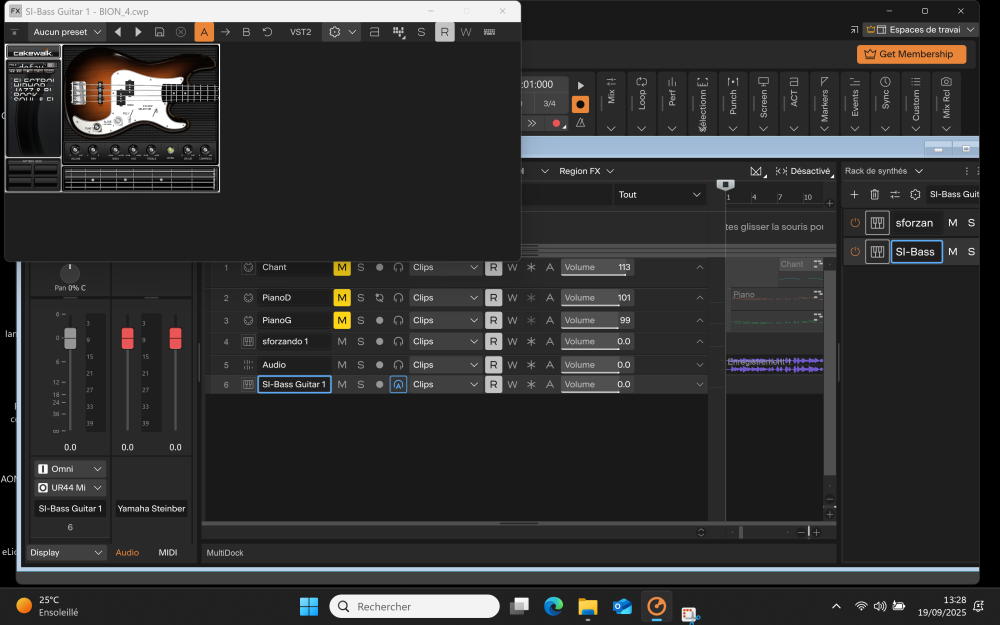-
Posts
18 -
Joined
-
Last visited
Reputation
4 NeutralRecent Profile Visitors
The recent visitors block is disabled and is not being shown to other users.
-

How to affect one of the drum maps
Ian Macpherson replied to Ian Macpherson's topic in Instruments & Effects
Exactly !! So that is fixed regarding the si window display they told me to disable the Enable DPI Awareness in the parameters display section and that fixed it So all is good Best regards ian Mac -

How to affect one of the drum maps
Ian Macpherson replied to Ian Macpherson's topic in Instruments & Effects
Hi to all I received a return email from Cakewalk support asking for some details re the si window problem BUT also giving me a link to a You Tube article by Eugene Blanchard about re-installing TTS. He supplies everything, explains everything really well AND IT WORKS !!!!! And there are lots of people who say Thank you You are a genius So that is fixed !!! Any body wanting the link just ask OK Cheers to all Ian Mac -

How to affect one of the drum maps
Ian Macpherson replied to Ian Macpherson's topic in Instruments & Effects
reply to BassPlayer Yes it's gone If you choose the assistance menu item and type TTS in the request window you'll get the article saying to use sforzando instead. I even re-installed the old Cakewalk by Bandlab from the product center but no TTS anymore. To Mr Stanton thanks for the screen capture I already did everything you said up to where you say <set the imput to the drum map > and in your sforzando screen shot under Info you show SFZ Parsing details Where did that come from please? All I have in the Info screen is a stack of icons for the different products in the ARIA sound bank. reply to reginald St John As I understood what they were saying the sforzando is supposed to replace the TTS And what is the use of having loads of drum maps if you can't access them. Even if you attribute a drum map to sforzando with midi channel 10 you get no sound output. The sforzando manual says Easy automation of sforzando parameters in the music software program through the use of MIDI CC's, which gives you the possibility of automating all 8 slots. Or using your host's “parameter automation”, which allows you to automate the first slot only. For the moment i'm lost and waiting for a reply to the email I sent to Cakewalk support Have a good day to all -

Impossible to choose a Si-Bass Program
Ian Macpherson replied to Ian Macpherson's topic in Cakewalk Sonar
-

How to affect one of the drum maps
Ian Macpherson replied to Ian Macpherson's topic in Instruments & Effects
Hi The way I understood it in the past the TTS-1 had a drum channel with a reasonable drum map but it was possible to choose another drum map from the huge list they supplied and it simply replaced the TTS drum map and the sound output went through the TTS output. Theoretically in the drum map manager it is possible to attribute the output to the sforzando output port so the drum sounds should go through that but it doesn't. I've sent an email to Cakewalk to ask the question ...... like what's the use of supplying hundreds of drum maps if you can't get to them ?? ..... and i also sent screen copies of what was happening in the SI windows. Have you seen that if you expand an SI window to the right with the mouse it goes further ( but the contents dont go with it but they do in the old version ) and shows other menu elements (e.g parameter) and in there there is an <Improved Display Scaling> button which opens the window to nearly half the screen but I still can't read the words inside. I'll get there with time and a Little help from my friends. best regards Ianmac -

Impossible to choose a Si-Bass Program
Ian Macpherson replied to Ian Macpherson's topic in Cakewalk Sonar
Gooday to all effectively with 1920 x whatever resolution the info in the SI window be it drums or bass or keyboard is perfectly visible and you can choose what you want. It starts to become illisible from 2560 x 1920 Regarding the comments by sjoens you can effectively resize the Si window BUT the contents of the window are NOT resized ! I re-installed Cakewalk by Bandlad to have a look ... the SI window is much bigger and when and if you resize the window the contents of the window are resized too BUT they are always readable. There is a new thing in the SI window in Sonar if you open it up horizontally there is a parameter button .... not in the previous version .... and an option <Improved display scaling> You hit that and the SI window takes up almost half the screen BUT the program names are still completely unreadable. best regards -

How to affect one of the drum maps
Ian Macpherson replied to Ian Macpherson's topic in Instruments & Effects
Hello Have been using Cakewalk by bandlab since it appeared on the market and cakewalk 32 bits for many years. Was quite happy to use the TTS-1 expander and it was possible to attribute the different drum maps proposed by the program. Installed Sonar, the TTS disappeared and it was said to use Sforzando as an alternative. Impossible to attribute a drum map anywhere. I can see the vu meters moving on the input when I hit the keyboard but no output even though I attributed the drum map output to the sforzando channel and the midi channel, bank and patch name parameters are all grayed out. I don't have an external expander. Hope I was clear in my explanation. Best regards -

Impossible to choose a Si-Bass Program
Ian Macpherson replied to Ian Macpherson's topic in Cakewalk Sonar
Forgot to say the same thing happens for the Si Drum kit and the SI Electric Piano I uninstalled the whole Suite and re-installed Chnages nothing. i'm using Windows 11 but it all worked fine when I was using the Bandlab version due to expire end september. Should I fill in a bug report ?? Cheers Ian Mac -

How to affect one of the drum maps
Ian Macpherson replied to Ian Macpherson's topic in Instruments & Effects
Hi yes the Si drums work fine. I just wanted to listen to some previous projects without having to modify channel info etc. I then realised that the TTS-1 expander no longer existed so was trying to attribute a drum track to something. I opened a new midi track and attributed a drum map. When I hit a key on the keyboard it shows up but the midi track selection window, the bank and the patch number windows are all grayed out. -

Impossible to choose a Si-Bass Program
Ian Macpherson replied to Ian Macpherson's topic in Cakewalk Sonar
Hi Thank you for your reply I re-installed from the Download center but changes nothing Am using 3840x2400 resolution 300% ladder ( echelle in french) -
Ian Macpherson started following How to affect one of the drum maps and Impossible to choose a Si-Bass Program
-
Have just moved to Cakewalk Sonar. I used the Si-Bass soft synth a lot in the past but now it is impossible to choose one of the sounds from the Program browser. The list of sounds is all screwed up. I tried using 75% and 150% in the Preferences screen menu but nothing changes. Anybody have an idea please ?
-
Have just moved to Cakewalk sonar and regret that the TTS-1 soft synth is no longer present. I used the Roland GS Standard Set for drums but there is no sound output. The drum track shows midi activity when I hit keys on the keyboard but no output. I tried assigning the drum map to a sfzordando synth but nothing works. Any ideas please on setting up a drum map.Thanks
-
Hey ! thank you for this. all the best Ianmac
-
Hello to both I'm in the process of transferring my old 32 bit Cakewalk projects to Bandlab just replacing the 32 bit effects with the Bandlab 64 bit and using the new sound modules for certain. That's all so basically the same operation each time .... but sometimes when i exported the final project I ended up with an empty file. This morning i finished one & it exported perfectly. I'll have a look at the Bounce Buffer Size this week. May i say thank you to the team responsible for putting all this together. It's taken me 3 months to come to grips with some of the changes but they all make sense ..... and for me it is still the most stable music app on the market. Bravo !!!!! best regards Ian Mac
-
hello I agree with your comments I just thought to say it because it worked fine with the cakewalk electric piano and yes apologies I meant the SI Piano. Should get my glasses checked or perhaps clean them. best regards