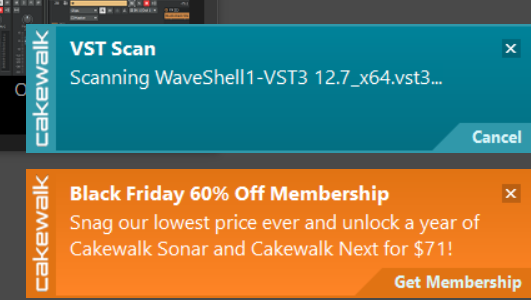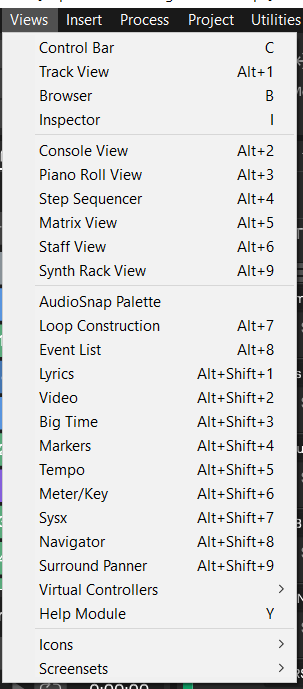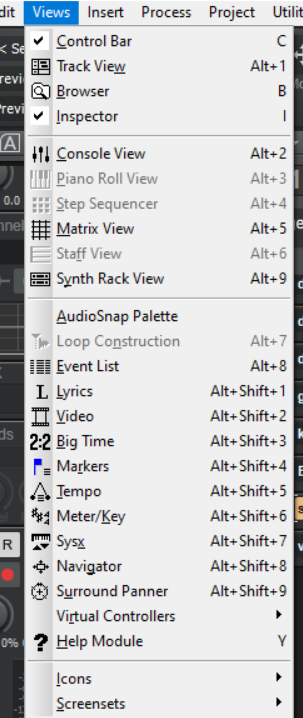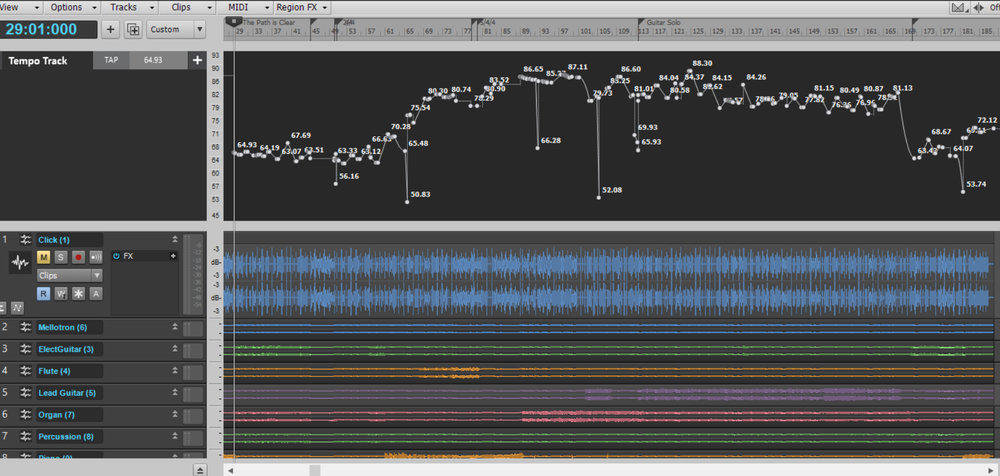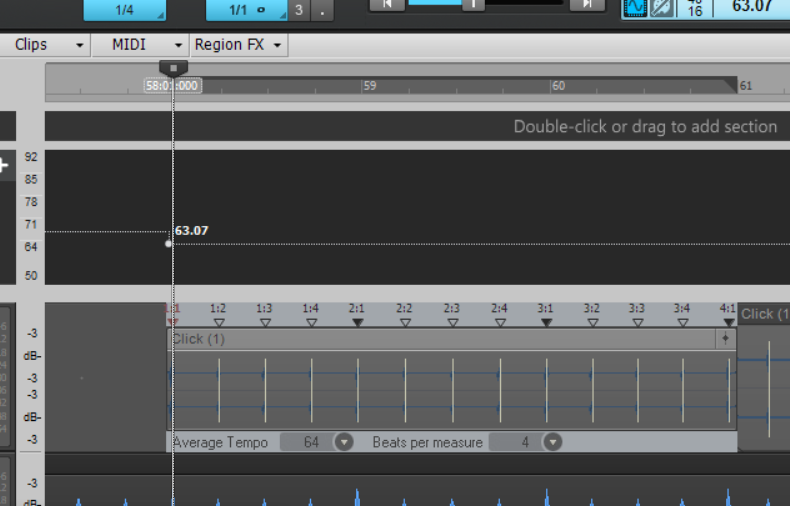-
Posts
29 -
Joined
-
Last visited
Reputation
14 GoodAbout ManuelGuerrero
- Birthday 12/22/1965
Recent Profile Visitors
The recent visitors block is disabled and is not being shown to other users.
-
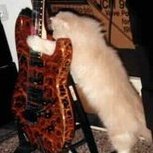
Virtually new install - TTS-1 missing already!
ManuelGuerrero replied to Digsy's topic in Cakewalk by BandLab
Thank you very much. That was really helpful. I have TTS-1 working!! The trick was to execute the command from Power Shell, not from the standard Command Prompt. BTW: the new Cakewalk Sonar also automatically launches TTS-1 and assigns the tracks when opening a MIDI file from File Explorer. Long Live TTS-1! -
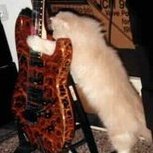
Virtually new install - TTS-1 missing already!
ManuelGuerrero replied to Digsy's topic in Cakewalk by BandLab
That is not really helpful. Could you please tell me of a healthy modern technology VSTi GM player that is automatically inserted on Cakewalk when opening a MIDI file, and assigns all the tracks to it? -
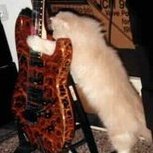
Virtually new install - TTS-1 missing already!
ManuelGuerrero replied to Digsy's topic in Cakewalk by BandLab
2025. I have replaced my old computer that I have been using for ages. TTS-1 doesn't work on the new computer. Neither on Cakewalk Bandlab or on the registered version of Cakewalk Sonar. I have tried the suggested solution (copy Shared DXi\TTS-1 contents and edit registry) but I gen an error. Is there any other way to activate it? I have many projects using TTS-1 I also work a lot with GM files. It is very convenient to open them on Cakewalk (from File Explorer) because it automatically inserts TTS-1 and assigns all the tracks to it. Alternatively, if there is really no way to recover TTS-1, is there a way to install a GM player that is automatically opened and assigns all the tracks when double click on a .MID file from File Explorer? p.s.: I never had any issue with TTS-1, and I have been using it intensively since it was released, until this week on the new computer. -
I have purchased Sonar for $99. Thank you. I've been a faithful user of all versions since the Twelve Tone System MS-DOS MIDI Sequencer in a floppy disk, MIDI-synced to a tape track. (yes, I'm that old😅) It is not cool getting the $71 popup after the offer has expired, though. It is like putting a candy close to your mouth, and then take it away 😞
-
I've just installed Cakewalk Sonar. There were 3 subscription options: 3-day-trial, monthly payment, and yearly payment with a discount. I have chosen the 3-day-trial and entered my PayPal account data. Once the 3-days expire, how can I move to the one year subscription? I do not see any option at my membership page. Where is the online public information of the prices? I cannot find it. At my subscription page it says: "Price after: $14.95 + tax". How can I know how the final price? I do not live in the USA, I don't know how much is the tax or if I have to pay it. Will I be able to use Cakewalk Bandlab at both my desktop and my laptop? I've heard that there is a promotion for "brand new users". Is there any promotion for long-time users? I have been continuously using Cakewalk since the Twelve Tone MIDI sequencer for MS-DOS in 1988. Would I get that promotion if I create a new account with another email address? (I have not uploaded any contents to Bandlab, so that doesn't bother me)
-
I am building a Surface Controller based on Arduino. I want to start recording pressing one single button, not two, but at the ACT learn mode the Record function is always set as "Shift + B3". How can I activate the Record function without shift; with one single CC? Having to simultaneously press two buttons to record is a thing of the past, since it was a disaster to accidentally over-write a tape. But it doesn't make sense with a DAW. I always use the shortcut "R " at the computer keyboard, and I want to use one single button at the Surface Controller or at the MIDI pedalboard
-
Temp sync for this project finished! ? After many Ctrl/Alt/Del, I think that it is crashing only when I drag a clip that is right after a measure change. I had to manually adjust the tempo at the measure following a measure change, then drag the next measure, and it didn't crash BTW, the song is Genesis "Firth by Fifth". The tracks are from karaoke-version.com. It is a great version that perfectly matches the tempo of Genesis studio recording, beat by beat. I will use it as a base to record our own. This is how the tempo looks now: Thank you for all the helpful suggestions.
-
The clips have audio transients, though BTW. Today the behavior is different. I have opened the bundle file, the same one that I posted yesterday. On a first attempt, Cakewalk was frozen after dragging that 3 measures clip to Ruler, with the message "Analyzing Audio". I had to terminate the task with Ctrl/Alt/Del On a second attempt, it has correctly generated the tempo! I keep working on it, with the following measures, but it crashes too often
-
Not in an earlier release, It is happening now, with the latest release. Sometimes it fails, sometimes it is OK, as you can see at the video that I have posted above. With the same clip, at the first attempt Cakewalk crashes, and at the second attempt it successfully generates the tempo changes. And sometimes it doesn't generate any tempo change.
-
I've made an experiment: The project has 18 audio tracks. I have deleted them all except the click and the drums tracks (I can add them later). So far it has not frozen, but dragging the audio clips to the Time Ruler does nothing. It doesn't change the project tempo. I attach a link to the Bundle File of this project (compressed to rar). I want to synchronize it from measure 29 until the end. Now I am stuck at measure 58. I drag a clip that contains measures 58-59-60 to the Time Ruler and it doesn't sync. https://mega.nz/file/w3AzyCCI#zscu0-3tIlmIvGNI60Nq4JYk5D9wFYa6oa2ueD2SL2k