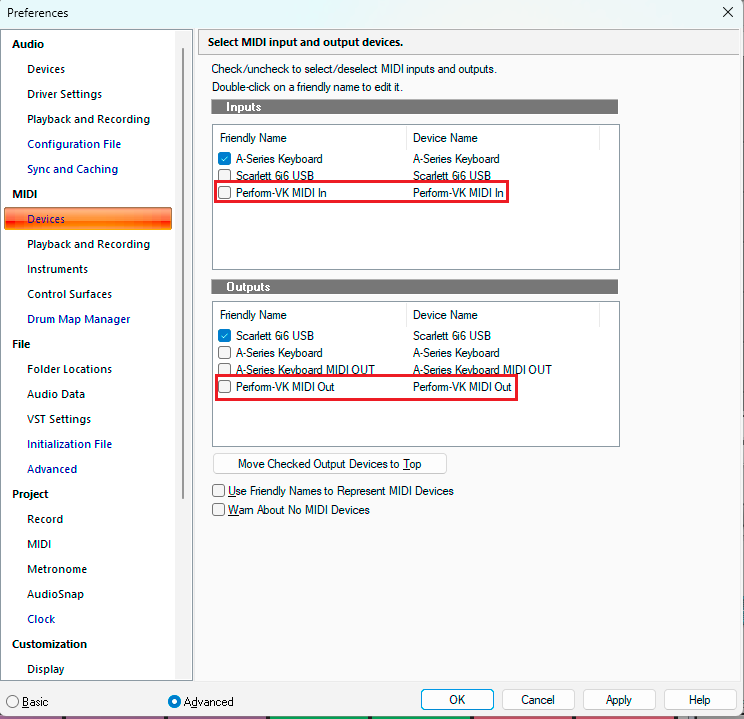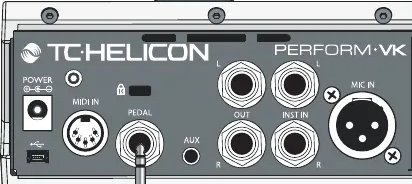-
Posts
35 -
Joined
-
Last visited
Reputation
4 NeutralAbout Ricebug
- Birthday 03/03/1952
Recent Profile Visitors
The recent visitors block is disabled and is not being shown to other users.
-
I want to hook up an Apple desktop to my existing PC desktop, using the following: A freeware MIDI program installed on the Apple (I currently have a freeware MIDI program USB cable from the Mac to a synth module (SoundCanvass 88) An output cable running the MIDI data from the SC88 into the PC Looks simple. Too bad it doesn't work. The MAC plays it well but the synth module is not responding or accepting the MIDI data from the Apple. I suspect that the SC-88 may be too old, seeing that it lacks USB ports.
-
I believe I'm already doing what y'all are suggesting. When starting a new project, I do so within a dedicated folder where several work folders exist. Let's say I want to do a Tom Petty song. Navigate to Rock folder. Navigate to Tom Petty folder. Create a folder called American Girl. Within that folder, create two sub folders: audio Sheet Music Enter Cakewalk and set up the basic project, saving it as American Girl inside the American Girl directory. Record the song, save the data, etc, mix it all down, save the .wav file to another drive. DONE Copy the entire project to the backup drive. A year later, return to the backup drive and double-click American Girl.cwp to open up the song. CAKEWALK CAN'T FIND THE AUDIO FILES.
-
Here's the deal... I create a song, mix, master, etc, and send the completed audio file to a place on my computer. Done. Once a song is done, I drag the whole nine yards to a backup drive and delete the source files. (My Song.cwp, audio folder, sheet music, etc) So now, I have a complete backup of the project on the backup drive. Let's say, a year goes by, and I'm listening to the mixed-down song, and need to do some tweaking. So I open the project folder on the backup drive and double-click on My Song.cwp to open it up. Cakewalk all of a sudden can't find any of the files. The Find Missing Audio dialog keeps popping up, with each of the files it needs. The Move File To Project Audio Folder (PAF) is checked. I have to go through this tedious routine of pointing the program to every single file so that everything loads up. But if I look at my files via File Explorer, Cakewalk has copied all of the audio files to a "default" location on my C drive instead of just referencing them from the PAF, where I had to point it. I've had this problem for as long as I can remember. Fiddling with the Folder Locations dialog within Cakewalk doesn't seem to help.
-
I have searched high and low how to import tempo maps from standard MIDI files, and have been unsuccessful. There are dozens of YT videos on tempo issues but nothing on how to import the tempo map. I can open a MIDI file in any sequencer and see the tempo map, so I know they're there. If one of y'all know how, I'd sure appreciate it. I've attached the MIDI file that I've been working on. Sonata in Bm.mid
-
You Actually, it's an EQ plugin that cleans up muddy mixes, IDs and fixes ducking, where one audio signal's volume can be reduced by the presence of another audio signal, repairs masking, etc. Several pro audio engineers on YT were quite taken with it.
-
A search reveals nothing on this, so here we go... Does anyone have experience with the Fuser plugin? More importantly, will it work in BandLab?
-

Recording Into BandLab Via An External Processor
Ricebug replied to Ricebug's topic in Instruments & Effects
Thanks for the feedback, SK. However, I think you misunderstand what I'm trying to do. Here's the breakdown: I want to sing a song that has some complicated 3- or 4-part vocal harmonies. I can't finger these harmonies on a MIDI keyboard while also singing them, even though I'm an accomplished pianist. Sort of like marching and chewing gum at the same time. So, I record the harmonies into a MIDI track. This track will then "feed" the harmonies into the harmonizer while I sing them. This is the "hands-off" approach I'm trying to achieve. The manual for my harmonizer says that this is possible, but "since all DAWs are different, refer to the DAW's manual" to figure out how to set it up. I must've searched YT for hours looking for anyone who could explain this. Unfortunately, the only videos explaining the use of harmonizers only deal with other forms of synthetic harmonies. Like everything else, I've learned that the simplest answer is right in front of me and I need someone like yourself to poke me in the eye to see it. -
I bought a hardware-based vocal processor that can track vocals via MIDI. I'll lay out what I'm trying to do: Record a MIDI track into BandLab. Let's say, a two- or three-part harmony. The TC-Helicon processor has MIDI and USB connections. BandLab sees the processor under the Devices tab as a MIDI connection. (See attached screenshot) I've attached screenies of the processor and the audio interface being used. I can sing directly into the mic and the DAW will record my voice. Or, I can sing harmonies via a MIDI track from third-party MIDI playback software. (Notation Composer) What I CAN'T figure out is how to sing while getting Cakewalk to read one of its own MIDI tracks to also produce the harmonies.
-
I believe the old Command Center has been dismantled completely. When I try to log on, I get a "No Internet Connection Found," when I have a good connection. Go figure. @johnhartson EMAIL ME
-
I tried uploading a song I had written and performed and YT banned it for copyright violations! This was way before AI got inside the door.
-
Thanks to both of you. I have a Scarlett 6i6 audio interface. It doesn't have a loopback feature, although I could probably jerry-rig it and burn down the house in the process. You guys should do some YT videos. Except for TC-Helicon, the musicians now clogging up the bandwidth never explained the "how" of doing this. So I really appreciate the help from the forum here. After going blind from reading the reviews and watching promos on every harmonizer out there, I went ahead and ordered TC-Helicon's Performance-Controllable Vocal Processor. The issue with AHE and other VST FX is they are terrible resource hogs. My rig is a beast and can handle any game out there at Ultra High settings, but it chokes and stutters when running some of these VSTi FX. Having owned several harmonizers, hardware is the way to go, IMO.
-

Nectar - A question about using Harmonies (called Voices in v.4)
Ricebug replied to Roger W's topic in Instruments & Effects
I've attached the sheet music and a transcribed MIDI file for this song. Don't know if you could use it. I did a bunch of Eagles stuff, using a songbook ordered from Amazon. Unfortunately, Seven Bridges Road was not part of the compilation. After much searching, I found the sheet music, but it lacked the harmony parts. When I transcribed the piece into MIDI, I tried interpreting the harmonies, based on the chords. However, the result is less than satisfactory, IMHO. No one can do it better than the Eagles! SBR.zip -
Thanks for the help on this. I was missing the Enable MIDI Input. The next obvious question is this: How do I get the AHE MIDI-generated vocals recorded onto a track as an audio file?
-
I need help getting the Antares Harmonizer plug-in to work with Cakewalk/BandLab. I've read and re-read the manual and have tried all kinds of routing, to no avail. Here's the basic setup: The MIDI data is on Track 2. (3-part harmony.) The microphone is on Track 1. Track 3 is supposed to capture the resulting harmonies. I've tried all kinds of routing methodology, and am hoping someone on this forum can help.
-
Here we are at the end of 2023. And I have had this control bar issue for months. Every time I open the program, the control bar needs resetting. Looking at the answers above, hopefully, things will be resolved.