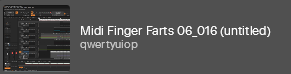-
Posts
73 -
Joined
-
Last visited
Reputation
22 ExcellentRecent Profile Visitors
The recent visitors block is disabled and is not being shown to other users.
-
Whats the best way to archive a finished project in such a way that you can easily get get back into it in the future should you need to Ideally it would be good to get rid of unused takes etc
-
Thanks MS.... Is that Guinness your drinking?
-
In CbyB I was able to drag and drop an audio clip onto a midi track and it would get converted to midi This is not working in latest Free sonar. Is Melodyne used in the conversion process ? as ive not installed this yet or better yet another checkbox hidden away in the bowels
-
Thanks Colin That did the trick . Its not an option Ive ever amended so Im guessing its either new in Sonar or the default action was changed Thanks everyone who chiped in
-
Does the new 'Cakewalk Sonar' not have the ability to have more than one project open at the same time like 'Cakewalk by Bandlab' did or have I missed something somewhere
-
There's a couple of things I want to change but cant seem to find 1. Screenshot shows '(Untitled)' . . . . not sure what actually it is that is untitled 2. qwertyuiop - How can I change that to something useful
-

'The Monarch Kit' Imported Midi Plays Wrong Drum
T on Y replied to T on Y's topic in Cakewalk by BandLab
I was wrong . . . . . . For some reason you have to chagne the drum map to GM for the midi to play back correctly Who knew ... well me obviously- 1 reply
-
- 2
-

-
Midi files imported from 'The Monarch Kit into CbyB are playing the wrong kit piece/articulation Is a Midi Drum map required to fix this issue If yes any ideas where I could get one
-

Adjusting 'The Bit' Between The Track Pane & Clip Pane
T on Y replied to T on Y's topic in Cakewalk by BandLab
Excellent ..... I tried ALT as well as CTRL when scrolling with the mouse button but wasnt aware of a keyboard option.... Thanks -
Chrome, Brave & Edge Brave is my preferred browser so Ill see If I can find out how its done
-
There's an area between the Track and Clips pane that shows differently depending on track type. You can left click on this and move up and down to Zoom in and out of the clip also double clicking on this area on an Audio track restorse back to some sefaul. My question is can this action be performed on multiple audio tracks at the same time ?
-
I dont think this is a 'Me' issue as I've tried on multiple PC's and browsers ..... but who knows ???? The online documentation has no images in it ..... sort of https://legacy.cakewalk.com/Documentation?product=Cakewalk&language=3&help=Introduction.24.html There's a place holder where the image should be and if you right click and select 'Load Image' option nothing happens but if you select the 'Open in New Tab' option the image is downloaded and displayed As Marvin Gaye sang .... 'What's Going On'