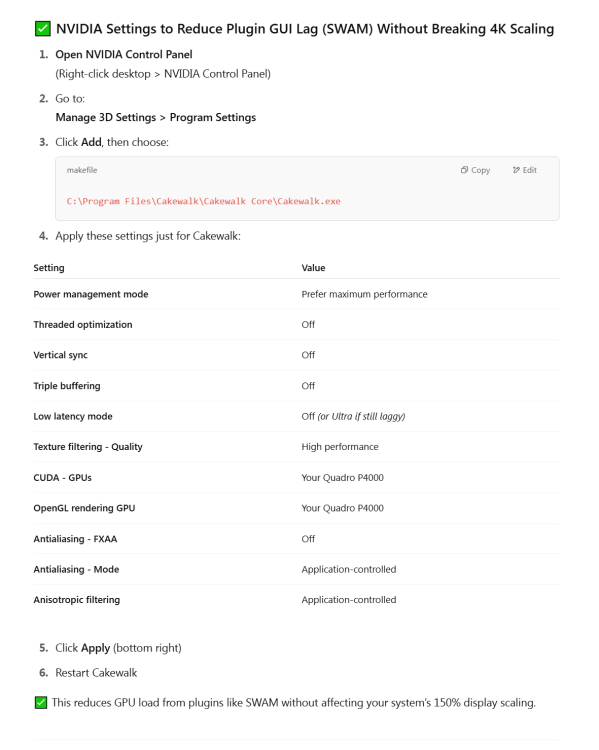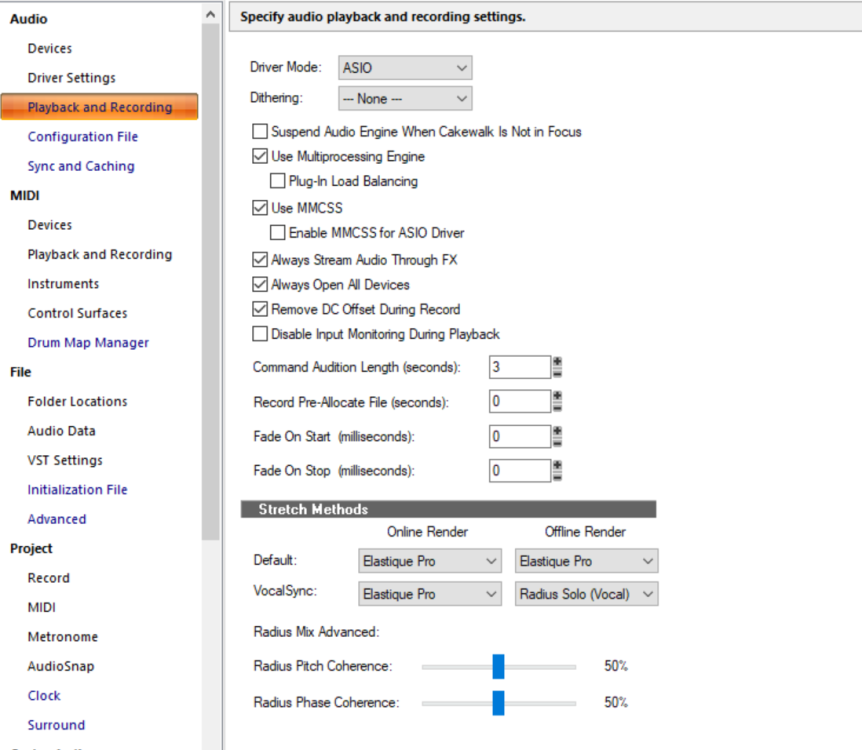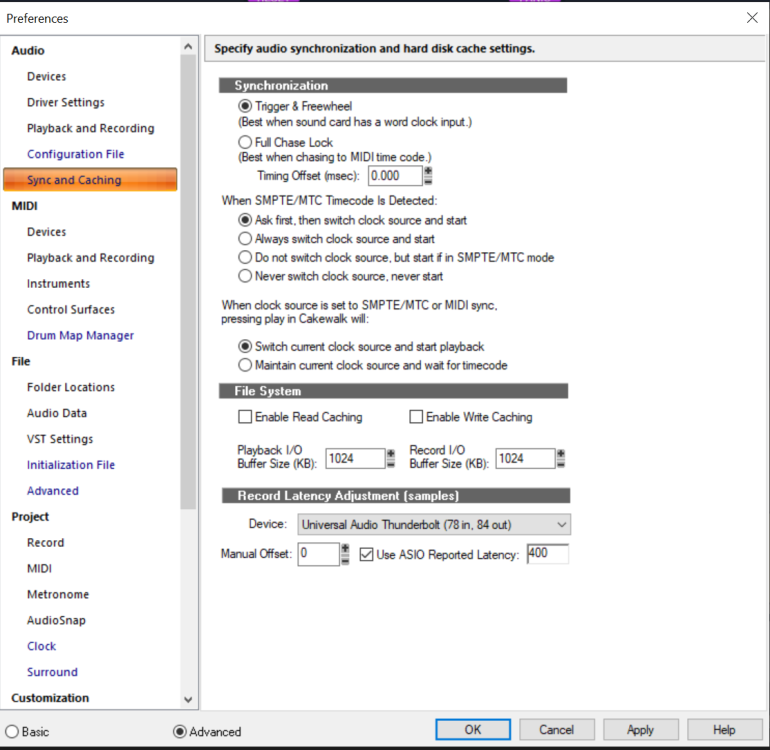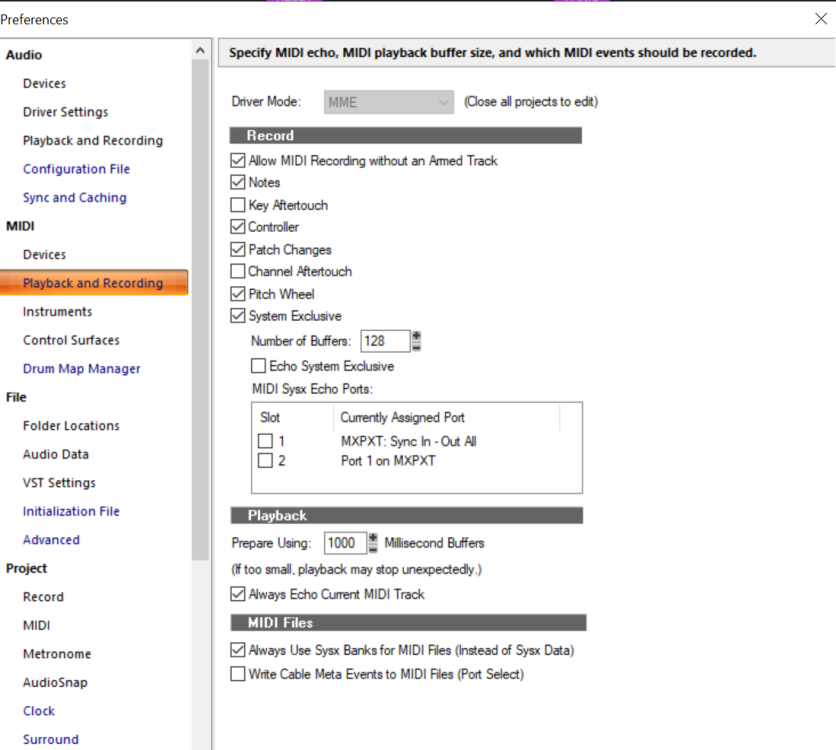-
Posts
634 -
Joined
-
Last visited
Everything posted by Jono J Grant
-
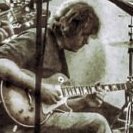
Video sync in Cakewalk: padding at the start of MP4/MOV
Jono J Grant replied to Jono J Grant's topic in Cakewalk Sonar
Hey Noel. we've had several posts about this in the past. I think it would be worth doing for the composer community. Speed in workflow is so essential, and converting every video is time consuming, especially for long form projects. Failing that, I feel like someone could figure out a great workaround or way to compensate for the issue, somehow in an update. Anyhow. Maybe worth a discussion? -
When importing MP4/MOV files, Cakewalk adds a frame or two of silence/black at the very beginning of playback (padding). Everything locks inside of Sonar but any audio gets exported with the added padding, so it's a frame or two late when imported into other programs. I understand Cakewalk currently relies on Microsoft’s Media Foundation for video handling. Other DAWs (Cubase, Nuendo, Reaper, etc.) use their own video engines (often FFmpeg-based) and don’t have this issue. Would the developers ever consider integrating a dedicated video engine (e.g. FFmpeg) instead of relying on Media Foundation? Or at least providing an option to bypass the padding behavior? This would make Cakewalk far more reliable for composers working to picture, where frame accuracy is critical. I know the workarounds but it would be great to resolve this. It hasn't been addressed in the new Sonar. Thanks J
-
Hi, I'm getting "Refresh Activation - Unable to refresh activation, please try again later" when I open up Cakewalk. I notice that the Bandlab app doesn't really work anymore. I'm able to go to bandlab.com and sign in though. How do I reactivate Cakewalk? Through the site or the DAW? Thanks Jono
-
*** For anyone interested, I've corrected the problem with SWAM's poor performance in Cakewalk. It was due to video card issues. The following tweaks to the video card (cakewalk only) has resolved this issue completely:
-
I was referring to launching the midi settings within SWAM. Things get shaky when SWAM is open and you are setting controls.. It all seems related to the graphics. When the SWAM interface is open, it's buggy and everything lags. I've updated my video card. Best suggestion for anyone curious, is to be very patient inside the Swam interface, slowly make your adjustments, wait for it to respond, and close the interface GUI. Once SWAM is minimized, it works as it should. I can't say I've tested too many instances inside one session but I'll report back. Incredible technology, otherwise. JG
-
What I've read is that because of it's modeling design, it's more taxing on RAM than CPU. I have 64 GB, should be enough. I tried changing page file from system managed. Maybe helped a bit. The funny thing is, the performance of SWAM doesn't really get bogged down, but accessing the midi setting etc. causes it to be very unresponsive. Extreme patience is the only thing that will allow it to run... Hmmmm.
-
Curious if anyone has tried Swam inside Cakewalk? I notice my CPU and disk is barely being used, yet it acts as though it's using every possible resource. Curious about midi settings that might affect it>
-
Thanks. I suppose I could try and test it on one of these. I use CW but just to test it, I guess I could try protools. Jono
-
Has anyone had any luck using "Swam" VIs in Cakewalk? Super powerful stuff but Cakewalk can't handle it for some reason. I have a file with one wave file in it, no effects and Swam is causing lags and crashing behavior. I think my computer should handle one SWAM instrument. Is there a Midi or other setting I could tweak to get it working more smoothly? Buffer is crashy at 128 and too much latency at higher rates. Tried multiple buffer sizes. Any help appreciated! Thanks
-
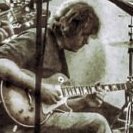
OMF or AFF won't open in Cakewalk?
Jono J Grant replied to Jono J Grant's topic in Cakewalk by BandLab
Thanks, ya, trying this way of course. it just crashes. Perhaps a Mac/PC hatred issue is my guess. oh, well. Wonder if the new Sonar has fixes this. -
So, I can't seem to open either OMF or AFF. I see export OMF. Any work-arounds for this? J
-
Thanks for the replies! I had bought Sonar Platinum before it was taken over by BandLab. Do they consider that when purchasing this, or no? New features look interesting. I was curious if they had done anything with some of the older issues: Score editor, video compatibility mainly. And yes, "decades old" I've been using cakewalk/sonar since the late 90's. Time flies!
-
Curious about the new Sonar version. Is it just the same-old with a face-lift? Have any decades old issues been sorted? Thanks
-
This seems to be helping! Thanks! I am combining UAD/Waves/FabFilter and a few other plug manufacturers. Interesting.
-
I am rendering in real time, yes.
-
Yes, I'm rendering in real time
-
Glitches are in the exported audio.
-
Hello, I'm having issues with glitches or gaps in audio, after I export it from Cakewalk. Everything fine during playback but after I export (live or not live export), there is often a glitch or a few glitches near the top of the file. I'm a long time user, I know about buffer size etc. Something else is causing this I believe. I've played with read and write caching, they don't seem to make any difference. I'm using a combination of UAD plugins (Which never seem to cause issues) and also waves and a few others. Never had these issues before. I also try disabling internet/security etc. Sometimes helps but not always. Task manager not showing any large use of disk or memory. Curious if anyone has any suggestions I could try. Thanks Jono
-
Hi, I'm working on a surround music mix (5.1) in Cakewalk, all is good. (Monitoring through a UAD Apollo x8P, in 5.1 monitoring mode) I notice in Vegas video, there is a single button method of monitoring the downmix on-the-fly. So you can flip back and forth between 5.1 and the stereo downmix. (It's in the monitor mixer section) Is there a method of doing this right in Cakewalk? Perhaps a workaround way, like, exporting the surround mix to a multichannel wave and then re-importing it back into Cakewalk? Would that replicate the down mix, or would it be inaccurate? Any ideas appreciated. Thanks! Jono
-
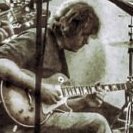
Cakewalk working with superior drummer 3 and tempo map
Jono J Grant replied to Jono J Grant's topic in Cakewalk by BandLab
One more bit of info: If I just import the kick drum audio into superior drummer with the tempo map it synchs fine. It's if I try to create a kick drum midi file and bring that in. Then it doesn't sync. I'd like to have the midi file though so I can trigger to other samples that are outside of Superior Drummer 3. So this has something to do with the way I'm bringing the kick drum midi file back into Cakewalk. perhaps it want's no tempo map in Cakewalk after importing? Can't figure it out. J -
Hi I have a Cakewalk session with a rather detailed tempo map. I have live drums following the click that uses that same tempo map. All good. I export my individual live drum tracks that I want to bring into SD3 trigger. When I work with a single tempo, I simply type that tempo in to the superior drummer program and everything lines up. In this case, I make a separate midi track from start to finish. I export that midi starting from bar one. It makes a midi file with the tempo map embedded. All good. When I import that midi track into superior drummer's tempo map area, it goes in but it is not accurate. When I create the drum midi file say for my kick drum and bring the resulting midi file into Cakewalk, the tempo map really doesn't match Cakewalk's tempo map. It definitely has a tempo map, I can see it in SD3. But it drifts from the main tempo map in Cakewalk. What could I be doing wrong? (The SD3 tempo map doesn't seem to have as much detailed resolution. If CW reads 125.15bpm, SD3 seems to round off the number to 125bpm. Is that the issue? Not fine enough resolution or something? Any help appreciated. Thanks! Jono
-
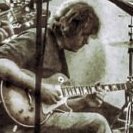
ASIO panel not opening soundcard
Jono J Grant replied to Jono J Grant's topic in Cakewalk by BandLab
Well, I'm not going to apologize for using the word soundcard. ? And yes, I suppose I'm old. Anyhow, the ASIO panel (A button located in Cakewalk's preferences) has always opened THE SOUND INTERFACE'S settings page. It is no longer doing that. I was curious if anyone had noticed that change. I imagine is has to do with the UAD update. Jono -
Hey there. After a recent update of my UAD software, clicking on "ASIO panel" in preferences no longer opens the soundcard properties. Wondered if anyone else experienced that? Please let me know , if so! Thanks Jono