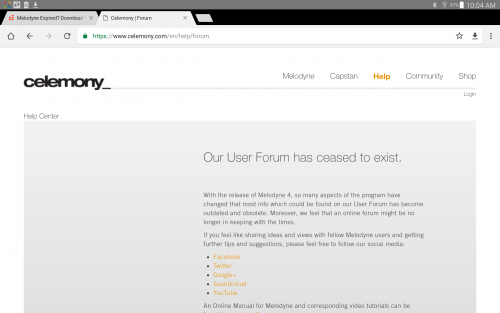-
Posts
43 -
Joined
-
Last visited
Everything posted by Tenfoot
-
@Noel Borthwick takes Occam's razor to the problem! You my friend are a legend, even on the weekend:) That would be brilliant.
-
Both Windows and DAW's have come a long way Francisco. It is no longer neccessary to have a separate clean boot sector to have stable performance. Windows 10 is very stable, and all of your software will work together just fine.
-
Lyric view is not part if the playlist feature. It is a view within each project. It can of course be used in conjunction with the plalist. If you save a song with lyric view open, it will open that way from within the playlist. Some details here: https://www.google.com/url?sa=t&source=web&rct=j&url=https://www.cakewalk.com/Documentation%3Fproduct%3DSONAR%26language%3D3%26help%3DViews.29.html&ved=2ahUKEwisw6q9iNHkAhUV7HMBHcOnBVAQFjAAegQIARAB&usg=AOvVaw1i5XJKlWZa6et9QfNx2yRQ&cshid=1568490266124
-
It has been around for a very long time Greenlight. It is great for live performance. Well worth checking out: https://www.google.com/url?sa=t&source=web&rct=j&url=https://www.cakewalk.com/Documentation%3Fproduct%3DSONAR%20X3%26language%3D3%26help%3DPlayback.37.html&ved=2ahUKEwi87KWih9HkAhUCjuYKHQXOBbgQFjADegQIBBAB&usg=AOvVaw16x5tdsixf3el-F1Ydvz2d&cshid=1568489973617
-
That is great news @Noel Borthwick. Whilst the playlist has your attention, there is an intermittent problem I have run into over many years of using it. With an enabled playlist ustilising 'wait for keypress', on certain devices, due to the fact that the upcoming project doesn't load until you start playing the current project, playback is prone to small glitches as this happens. The problem seems to be asio driver dependent. The most recent device I encountered this on was the Behringer X32. It does not happen using wasapi mode, but then you are limited to 16 output channels. Changing buffer settings does not help. I understand that this is probably a driver issue given that it works perfectly on some devices, but a small change to how the playlist functions would allow a workaround on any device. Would it be possible for the playlist to load ahead as the project that has just finished playing closes, rather than waiting for the keystroke for the next project to start. That way if the glitching problem presents itself you have the choice of waiting a couple of seconds until the upcoming project has finished loading before starting playback. So at the moment, with a playlist enabled and all songs set to wait for keypress: 1. Project A Loads and playlist waits. 2. Upon keypress, Project A starts and Project B loads. 3. When Project A finishes it closes, and playlist waits for keypress. 4. Upon keypress, Project B starts and Project C loads. Would it be possible instead to have: 1. Project A and Song B load. 2. Upon keypress, Project A starts. 3. As Project A closes, Project C loads and playlist waits. 3. Upon keystroke, Project B starts. 4. At the end of the song, as Project B closes, Project D loads. Only 2 projects are ever open, as is the case now. The timing is such though that loading does not necessarily have to happen as playback is taking place. At the moment, loading only takes place during playback and there is no way to avoid it. Just a thought. It may be too big a job, but you never know if you don't ask Regards, Bruce.
-
Maybe so, but on the same 3 setups the deeply integrated Studio One app works perfectly every time. Thats my point.
-
Lemur has a Sonar template that works. There is nothing like a dedicated app though as all of the generic remote solutions either lack deep integration or are very involved to set up and the connections are unpredictable at best. The app for Studio One works a treat straight out of the box!
-
-
Just a quick heads up for anyone using Melodyne 4.22. I opened Melodyne Editor this morning and it said "program expired - contact Celemony". This is a bug in the current version on certain systems. Celemony have already posted a fix. Log into your account and download 4.23.
-
-
Great idea Noel!
-
Ah yes. I stand corrected Matthew. I have never utilised the screen monitoring feature for dialogue boxes as I believe it is a bit of a resource hog. That is not really disabling the dialogue though, but it is certainly a possibility if desperate. Such a great little program. And free!
-
The playlist has indeed been neglected for a very long time. This always struck me as a waste. It is a feature (including lyric view) that no other DAW includes. It was only left out of one release though, and was put back in via an update of that same version. This behaviour has always existed in the playlist. As soon as a song is seen as changed or 'dirty' it remains open. I am pretty sure it is an intended behaviour, however inconvenient. There is a great alternative playlist program called 'midi automator' that can be used with any DAW. That same behaviour persists in it too though, as any DAW will throw up a confirmation dialogue before closing a project with percieved changes.
-

Music player for Android (Not Streaming)
Tenfoot replied to Vernon Barnes's topic in The Coffee House
I have been using Android devices for years. My audio player of choice is JetAudio+ with the AM3D Audio Enhacer plugin. Costs around 10 bucks all up. Worth every cent! -
Hang in there Ken. Lots of people thinking of you mate.