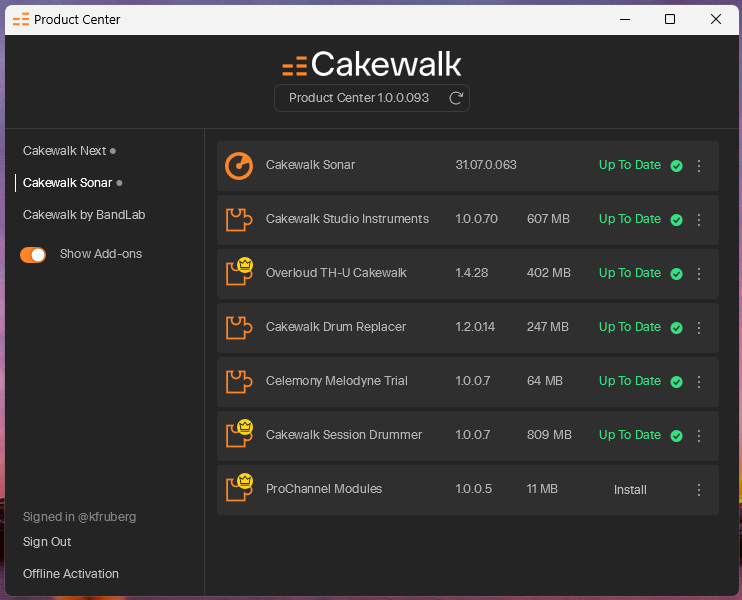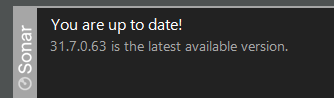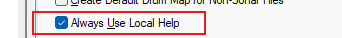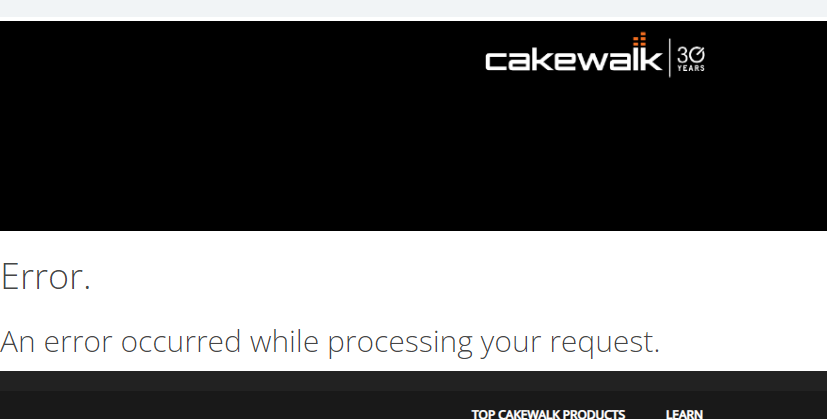-
Posts
12 -
Joined
-
Last visited
Reputation
6 NeutralRecent Profile Visitors
The recent visitors block is disabled and is not being shown to other users.
-
Thank's for your input. Yes, it seems like the help file was removed from the installation files when the Free Tier was released. But Support Center is telling it will come back later on so I just have to wait I suppose. 🙂
-
Hi again, I have now got following reply from Cakewal Support Center: "At the moment, the local help (.chm) file is not yet available for Sonar, which is why pressing F1 still redirects to the online documentation, even when "Always use Local Help" is checked. This is a known limitation, and we're actively working on resolving it for a future update. For now, we recommend using the Cakewalk Sonar Reference Guide (PDF) as a reliable offline alternative. You can also bookmark it or download a local copy for convenience." PS. I just tested a work around by copying the Cakewalk.chm file from my CbB installation into the Sonar root folder and renamed it to Sonar.chm and now the F1 is opening this help file instead of the Sonar online web version. Most functions are the same so while wating for the Sonar.chm help file, this fix - in combination with the Sonar Reference Guide (pdf) - is sufficient for me for now.
-
Thank's for all proposals. 👍 I will send in a service request to Cakewalk Support. I will post any progress here later on.
-
I've now checked booth these folder locations but there is no such file. Could it be that the Local Help is only available with the paid version of new Sonar?
-
Hi Mark, I'm afraid not. See attached screenshot. There are six different Add-ons listed but not the Local Help file.
-
Thanks for reply. I have now checked for the file Sonar.chm in folder C:\Program Files\Cakewalk\Sonar and this file is missing. And when I'm looking into Help > Check for Updates > Product Updates, this screen is empty and there is just a short message "No Items to Show". Is there another way I can get hold of this file Sonar.chm? The strange thing is that when I'm activate the tic box Always use Local Help, I get a message You are up to date!. Isn't that strange? 🫤
-
Krister Fruberg started following Local Help doesn't work...
-
Hi all Cakewalk lovers I've now done the move from Cakewalk by Bandlab to the new Cakewalk Sonar free Tier - and the new Sonar is working just great. Thank you BandLab! However, I am using the Local Help functional (F1) a lot and even If I have checked the tic box "Always use Local Help" under "Preferences", the F1 key still open the web-versions of help dokumentation. What could be the reason? Additional info: 1) My installation was done from the installation file downloaded from the Cakewalk Sonar web page. 2) After I checked the tic box "Always use Local Help", the system informed that I have the latest version of the local help file but still I only get the web-version when pressning F1. Any help to sort out this issue would be much appreciated as I find "Local Help" much faster than pdf- or web version when I need to learn new functions. Thanks // Krister
-
Hello friends, has anyone else any problem to reach 'Cakewalk Online Help' pages. https://legacy.cakewalk.com/Documentation/Home First page works but when I select 'English' under 'Cakewalk' I only get error as below picture. https://legacy.cakewalk.com/Documentation?product=Cakewalk&language=3&help=toc.html Same result if I use Cakewalk menu 'Help/Documentation' https://legacy.cakewalk.com/Documentation?product=Cakewalk&language=3&help=0x184C5 Chrome and Edge gives same result. Is there maybe a security setting in my browser I need to change? Thanks // Krister
-
Many thanks for your fix solution. I was almost going crazy trying to find the reason for this problem. But I can now confirm that your fix to duplicate track 1 without Properties and then delete first track worked fine also for me. I will now sort this problem in category "Don't bother about the root cause - just find a way around". ?