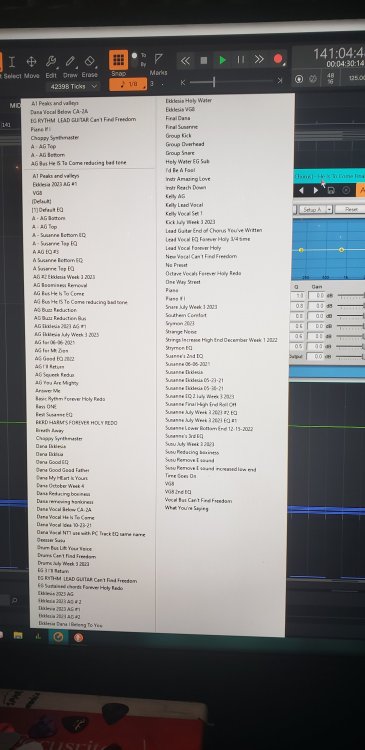-
Posts
57 -
Joined
-
Last visited
Everything posted by Dana Elston
-

Cakewalk Core Plugins Feedback
Dana Elston replied to Noel Borthwick's topic in Instruments & Effects
It's the presets I'm saving for each particular DX Cakewalk Plugin. If I knew where my saved presets were located on my PC that might help but I just thought all my saved personal presets would be automatically be loaded into the new Core versions. -

Cakewalk Core Plugins Feedback
Dana Elston replied to Noel Borthwick's topic in Instruments & Effects
I tried this but it did not load any of my self created presets. It opened using the setting I used for the song I was working on but it had no title (name) attached to it. -

Cakewalk Core Plugins Feedback
Dana Elston replied to Noel Borthwick's topic in Instruments & Effects
Thank you Noel... -

Cakewalk Core Plugins Feedback
Dana Elston replied to Noel Borthwick's topic in Instruments & Effects
Just loaded up the new Core VSTs. Did I misread? I thought they would carry over all my previous VST settings from the DX versions. -
Well some interesting news about this issue that I think has resolved the issue. I had a hunch that it might be VST related or complexity of a project. I did an experiment by look at any similarities between projects that were not working how I was expecting them to vs projects working just fine with no help from me. After compiling a list of VSTs from about five problem projects and some projects with no issues I found I had one VST as a common denominator...Kontakt B4 VST2. I removed the synth from the project, saved it, closed it, reopened it and it worked as expected. I tried that on each project with issues and it took care of the problem. So I am replacing the VST 2 (to me the VST 2 version sounds much much more authentic) with the VST 3 version.
-
Nothing happens. In previous version I'd open my files I want to work on, press the spacebar and it would play. Now I need to click anywhere in the DAW and I'm good to go.
-
Aahhh...I did a quick audio recording, no VST's, saved it, closed Sonar, reopened it and Voila that worked. Thank you.
-
I am talking about the new paid for version of Sonar.
-
At the time I have nothing else open so nothing has the focus apparently.
-
I tried that but no change...
-
Yeah I was talking about the new Sonar.
-
The spacebar works under normal conditions. It's just that upon opening a file I could just tap spacebar and it would start. Now I have to tap anywhere in the song, then I can use the spacebar as normal. Not a big deal just surprised by the change.
-
I tried that...no difference. It's not a huge deal just...different. Thanks.
-
Wondering if it's me or... All previous versions of Cakewalk always had Cakewalk "on top" that is, as as you open it you could hit the spacebar and it would start. Now I have to click on it before it will start. Anybody else?
-
I used CTRL + TAB and nothing came up.
-
This has happened with small and large projects for me.
-
Sample Rate is 44100, Bit Depth is 24. Yes using ASIO. I just unchecked Load Balancing. Thanks I will give that a whirl...
-
I'll try that - thanks.
-
I'm encountering a playback problem I've not seen before. In the last few weeks while playing a song in Sonar (new version) I can't stop the playback. My mouse, keyboard have no affect on stopping it or allowing me to tap on anything at all. I have to use Control Alt Delete to stop and get out of it. And one odd thing is the window I'm viewing shows the song playing in a loop (it stays in one particular area like between the same chorus and a verse over and over) but the music continues to play until the end of the song then it stops or sometimes restarts.
-

Can't save projects access denied
Dana Elston replied to onlyinitforthemoney's topic in Cakewalk by BandLab
I know tis is a very late response but I just experienced this issue. I solved the problem on my end. I just selected Save As and then selected the original file name and voila it worked. -
Yeah I remember doing some editing and saw that and clicked on it not knowing what I had just done...haha!!!
-
I found it and that took care of the problem...THANK YOU!
-
I've never used that. Where do I locate that?
-
As you can see in the video clip I am attempting to drag a Drums On Demand drum loop onto an empty track, But all of the existing tracks above it move over. The other tracks are not connected in any way. Why is it doing this? I've never seen this before. Thanks... WhatsApp Video 2025-01-10 at 16.39.54_1d32640f.mp4