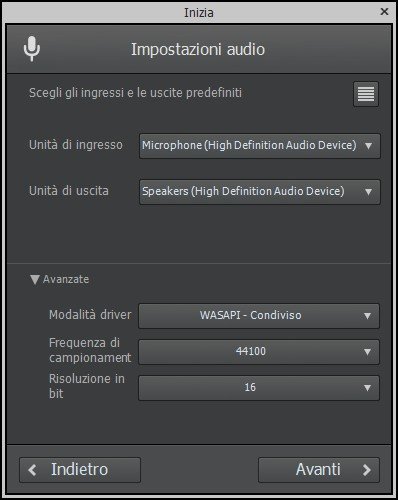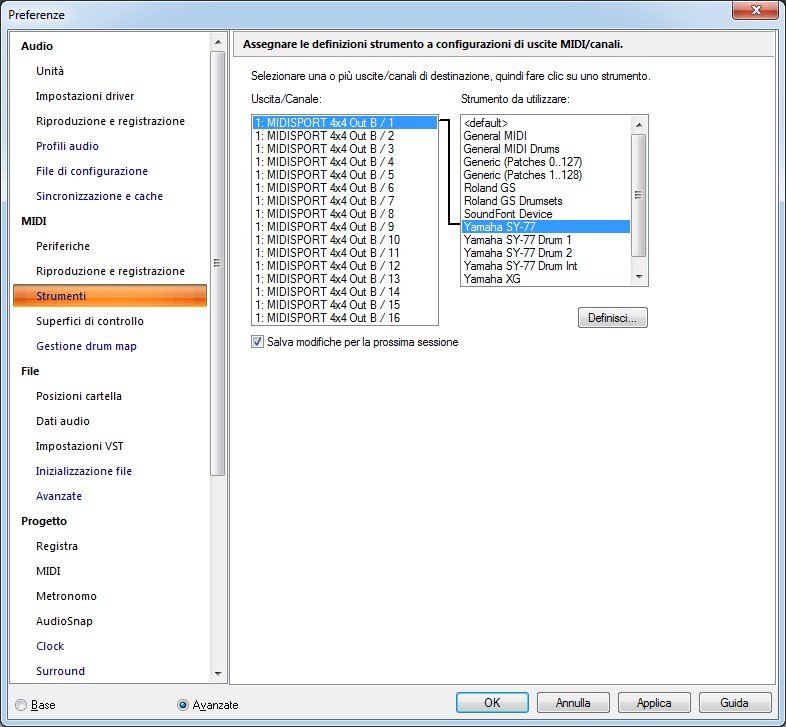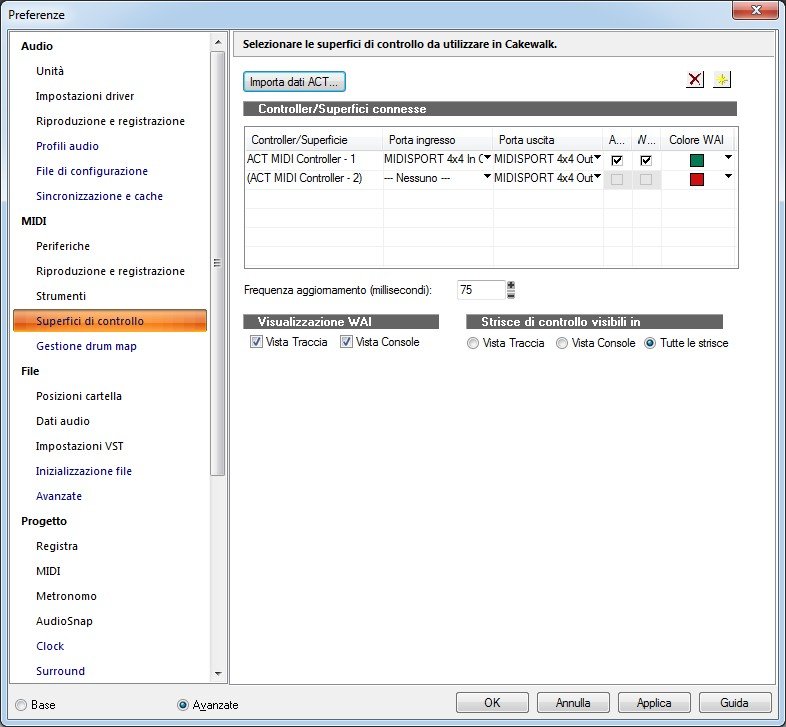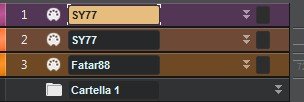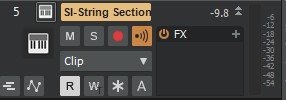-
Posts
85 -
Joined
-
Last visited
Reputation
0 NeutralRecent Profile Visitors
The recent visitors block is disabled and is not being shown to other users.
-
oh yes, now it works Fatar88 MIDI OUT---------------> MIDI in C of the MIDISPORT SY77 MIDI out ---------------> MIDI in B of the MIDISPORT 😂 ... thanks for helping me and sorry to give you waste your time for me ... best regards from Italy!
-
thanks again, ... sorry, my previous msg was wrong and I edited it regarding the settings; ... I changed the ports in MIDISPORT but no change the issue remains unfortunately; so I plugged back to MIDISPORT OUT B and INS B and C; even, when I press kbd of SY77 the port OUT A blinks instead of the port OUT B as it should, so the mystery continues 😵
-
really thanks again for answering me: well, the muted kbd is hardware a Farar88 the connection is right because I never changed it and I worked fine 2 weeks ago. Then something happened and I got the issue. My set up is: Fatar88 MIDI OUT ---------------- to MIDISPORT MIDI in B; MIDI OUT SY77 ---------to MIDISPORT in C; MIDISPORT out B ------------- MIDI IN SY77
-
When I press keys on SY77 I see NO activity on MIDISPORT front panel MIDI in C. When instead I press keys on muted kbd I see activity MIDISPORT front panel MIDI in C. Using also the software librarian Sounddiver from its MIDI monitor when I press keys on SY77 I see NO activity on MIDISPORT front panel MIDI in C, but the monitor shows the notes that I press.
-
That parameters I set just today as a test indeed, but no result. So as you suggested I removed it, but still no success. So I don't know. Thanks again, I stay on disposal for any further suggestion. ☺️
-
thanks again for support ... here some screenshots; for the first time, I inserted a virtual instrument and played if with virtual kbd but also no sound... pls if you need more let me know thanks again a lot
-
thanks, ...unfortunately no
-
really thanks for your time and support in my issue; sorry for late reply the SY77 must transmit something since the voice of channel 1 is received by the track when I play the mute kbd, and its volume bar is moving; it does not unfortunately with the other channels which I transmit by playing directly from the SY77. Unfortunately I looked for the MIDI track meter on cakewalk but I can't find where it is. Is the MIDI track meter in MIDI Quest? I tried in MIDI to select receive Yamaha SY77 System but it does not receive. Using a MIDI monitor of another librarian software instead, when I play notes from the SY77 kbd, the monitor gets the signals, so I think the issue is in a missing parameter to set in Cakewalk. With input echo on the tracks volume still does not move. Everything was working two weeks ago ...so I don't know what happened 😟
-
sorry, lately the MIDI track is not receiving a signal from the Yamaha SY77 synthesiser. Transmitting the message the volume bar doesn't move, whereas I have everything set correctly ... what could it be? thanks for your response
-
I am a kbd player; I´ve got a vintage synth Yamaha SY77 and a muted weighted kbd Fatar 88; both connected USB via MIDI interface Midisport 4x4 with notebook acer aspire (OS win 7 pro 64 bit) to DAW software bandlab cakewalk v. 2024.7 build 108; I don´t know if I´ve posted my question in the right place: by track playback, it slows down, freezes and play. It did not happen with the previous versions of cw. Other functions seem to work fine. Could it be that the win7 is too old to support the latest version of CW? Or is it an issue of setting of memory, or the processor? SOLVED - weird because the setting of playback buffer was 850 milliseconds, then I set to 10 and it worked!
-
sorry, since I have two monitors, same size, attached and aligned horizontally, I ask please whether it would be possible to show the one window in the two monitors? ? thank you