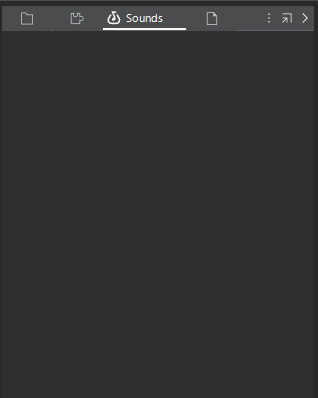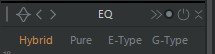-
Posts
22 -
Joined
-
Last visited
Reputation
11 GoodRecent Profile Visitors
The recent visitors block is disabled and is not being shown to other users.
-
Thanks for the advice. I had to sign out and sign back in again in the Product Center, now the content is there.
-
I have the subscription Sonar. and I am signed in to Bandlab. This is what my browser looks like when I select the "Browse Bandlab Sounds" tab:
-
Steven White started following Font size and contrast improvements needed , Bandlab Sounds Tab is Balnk , Bad link and 1 other
-
In the Browser View, there is a tab with the Bandlab icon and the word 'sounds'. When I hover it displays "Browse Bandlab Sounds". When I click this tab, the display is empty. How do I populate this display?
-
When I update, it opens a browser tab that starts: For more details about the latest changes, click here. New in build 31.07.0.084 But the link takes me to a page that says: "We could not find that topic."
-
Hi, I see a new tab "Browse Bandlab Sounds" in the browser panel, but there is no content, it is just a blank. Is this the new Bandlab sounds integration? How do I populate it?
-

Font size and contrast improvements needed
Steven White replied to Steven White's topic in Feedback Loop
Here is another example. I am looking to expand the EQ from the ProStrip, see if you can make out the icon. -

Font size and contrast improvements needed
Steven White replied to Steven White's topic in Feedback Loop
I see they are updating the light gray theme, but I still use Tungsten because it has contrast where I need it. I wish they would make a way to increase font size and contrast, much of the text is still illegible. There is lots of blank space and really never any good excuse for text and background that are almost the same shade of gray. -

Input driver list friendly names for each channel
Steven White replied to Steven White's topic in Feedback Loop
Thanks, problem solved! -
My interface has 8 inputs. Sonar lists them as 4 stereo pairs, with the option for "friendly names". I would like to give each input its own friendly name. For example, in preferences I have a checkbox for "1+2 UMC ASIO Driver In 1" and in each track in my project I can select either "UMC ASIO Driver In 1 L" or "UMC ASIO Driver In 1 R" or "UMC ASIO Driver In 1 S". So I have to remember which mic I have into the left and right channel, which kind of defeats the whole purpose of "friendly names". It would be nice to be able to give each channel its own name in driver preferences.
-

The inexplicable wretchedness of trying to use the drum pane
Steven White replied to Starship Krupa's topic in Feedback Loop
Mike to the rescue! https://youtu.be/sIquUl-7NfE?si=HbsPfsAUl22zmv16 -

Font size and contrast improvements needed
Steven White replied to Steven White's topic in Cakewalk Sonar
Thanks, found it -

Font size and contrast improvements needed
Steven White replied to Steven White's topic in Cakewalk Sonar
Thanks, found it -
Please make the small fonts bigger, and make the color of text always contrast with the background. One of the reasons I went for the new Sonar was that I heard there were improvements to the blurriness. While things are a little sharper, some of the fonts are still too small and some lack contrast to the background color. Increasing the display scale makes the small fonts a little bigger, but also everything else gets bigger too, including things that were already large. The size of the modules and strips becomes unwieldy. There are a variety of text and background colors, and sometimes the text and background are almost the same.
-

Font size and contrast improvements needed
Steven White replied to Steven White's topic in Cakewalk Sonar
I'm sorry, I can't find the feature request forum. -

Font size and contrast improvements needed
Steven White replied to Steven White's topic in Cakewalk Sonar
I didn't really like the theme editor too much. A lot of the elements were images, not editable. this is what i thought would get fixed with Sonar BBL.