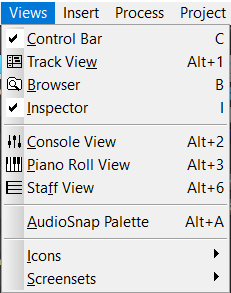I want to edit the groove clip: silence a few parts of the loop. When I double-click a looped audio clip, I first got the side panel with the groove clip properties. I then changed the double click behavior in Options to open the loop construction view. However, now double clicking does nothing. I closed and restarted the application but this didn't help. Double clicking another audio clip doesn't do anything, so it's not the speciifc audioclip. Any suggestions on how to resolve this?