I used step sequencer for a long time however, after I made the update "Setup 28.06.0.034" its disappeared on me. Is this a know issue or what am I missing here?
I can click on it as its on MIDI but it doesn't show anywhere. I'm attaching the screenshots. I also checked Screensets too, its not there either. Everything else is showing but not step sequencer. No idea why this happens.
Looking forward for your answers, thank you so much!
Question
Tunchelli
Hi Everyone,
I used step sequencer for a long time however, after I made the update "Setup 28.06.0.034" its disappeared on me. Is this a know issue or what am I missing here?
I can click on it as its on MIDI but it doesn't show anywhere. I'm attaching the screenshots. I also checked Screensets too, its not there either. Everything else is showing but not step sequencer. No idea why this happens.
Looking forward for your answers, thank you so much!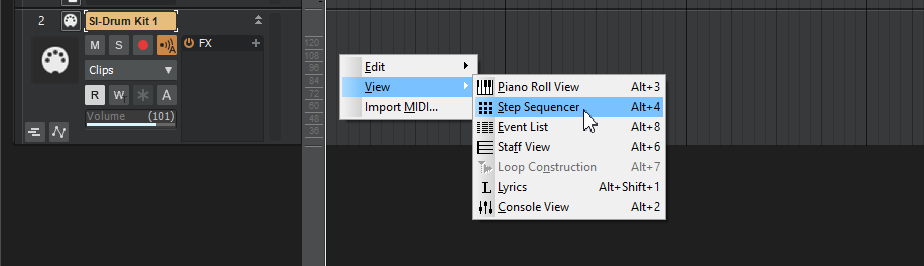
Link to comment
Share on other sites
4 answers to this question
Recommended Posts
Please sign in to comment
You will be able to leave a comment after signing in
Sign In Now