i am having a hard time figuring out how to select different banks in my Axe FX III from Cakewalk. I can get it to switch PC 0-127 but i cant figure out how to go in higher banks. I have the instrument definition set to "normal" in Bank Select Methods (although i tried the other ones with no success) and i set this both in the event viewer in the actual commands and in the instrument definitions but it doesnt work.
Question
Constantinos Mavroyannis
i am having a hard time figuring out how to select different banks in my Axe FX III from Cakewalk. I can get it to switch PC 0-127 but i cant figure out how to go in higher banks. I have the instrument definition set to "normal" in Bank Select Methods (although i tried the other ones with no success) and i set this both in the event viewer in the actual commands and in the instrument definitions but it doesnt work.
the settings in the pics still give me preset 060
any help?
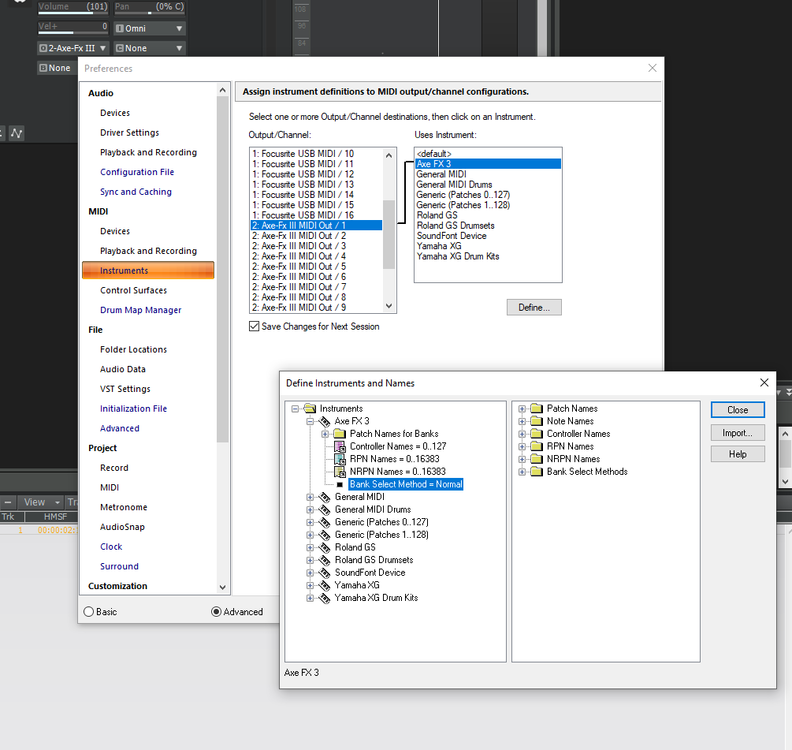
Edited by Constantinos MavroyannisLink to comment
Share on other sites
5 answers to this question
Recommended Posts
Please sign in to comment
You will be able to leave a comment after signing in
Sign In Now