alan933 Posted February 26, 2022 Share Posted February 26, 2022 (edited) Is there a way to get the sustain to work when playing it? I get sustain during playback of recording only. I see the control events entered by the sustain peddle after being recorded but how do you get that effect when playing it live? Edited March 3, 2022 by alan933 Link to comment Share on other sites More sharing options...
0 alan933 Posted March 1, 2022 Author Share Posted March 1, 2022 (edited) 17 hours ago, David Baay said: I should have guessed this cause sooner. Older Roland keyboards send All Notes Off when the last key is released. This should not affect sustain function on a properly programmed synth, but some allow All Notes Off to override sustain. TruePianos is one, and it sounds like SI Piano is another. Go download the free SustainFix MFX from Tencrazy,com and set the option to block CC123 All Notes Off. My first and long-time keyboard was an RD-300S that did this, but i never tried to use SI E.P. with it. https://tencrazy.com/gadgets/mfx/ True confession, I have the archaic Roland RD-200. I like the semi-weighted touch, sue me. And I had high hopes after reading this but after installing and running the bat file, the dll registered ok but I can't find the MFX in the plugin list and can't figure out how to add it to the track. I have the dll in the shared plugins folder and I see it in the UI, but can't add it, do you know now? From the look of the plugin , it looks like it can only be added to midi tracks, not VSTs. Edited March 1, 2022 by alan933 Link to comment Share on other sites More sharing options...
0 scook Posted March 1, 2022 Share Posted March 1, 2022 MFX plug-ins must go in a MIDI FX rack. Instrument tracks expose the audio track FX rack in the track view. To access the MIDI FX rack of an instrument track (B), use the track inspector MIDI tab (T ) Link to comment Share on other sites More sharing options...
0 alan933 Posted March 3, 2022 Author Share Posted March 3, 2022 On 2/28/2022 at 2:40 AM, David Baay said: I should have guessed this cause sooner. Older Roland keyboards send All Notes Off when the last key is released. This should not affect sustain function on a properly programmed synth, but some allow All Notes Off to override sustain. TruePianos is one, and it sounds like SI Piano is another. Go download the free SustainFix MFX from Tencrazy,com and set the option to block CC123 All Notes Off. My first and long-time keyboard was an RD-300S that did this, but i never tried to use SI E.P. with it. https://tencrazy.com/gadgets/mfx/ Well I couldn't figure out that FX so I emailed Mark L and was so glad he gave me instructions on how to set it up and I have sustain on the peddle now with the SI-Piano!!! Quote In order to insert an MFX plugin, you can't use the "Simple Instrument Track" as created by the big "+" Add Track button. If you do that, then only audio FX can go in the FX bin. Instead, use either the plugin browser or the Insert menu to create the plugin. The "Insert Soft Synth Options" menu should pop up, where you have to tick the "MIDI Source" checkbox (typically you also tick the "Synth Track Folder" and "First Synth Audio Output" boxes, too). Link to comment Share on other sites More sharing options...
0 scook Posted March 3, 2022 Share Posted March 3, 2022 9 minutes ago, alan933 said: In order to insert an MFX plugin, you can't use the "Simple Instrument Track" as created by the big "+" Add Track button. If you do that, then only audio FX can go in the FX bin. While it is true instrument tracks only have the audio FX rack visible in the track view, the MIDI FX rack for an instrument track is accessible using the MIDI tab in the track inspector. Link to comment Share on other sites More sharing options...
0 sjoens Posted March 4, 2022 Share Posted March 4, 2022 2 hours ago, alan933 said: Well I couldn't figure out that FX so I emailed Mark L and was so glad he gave me instructions on how to set it up and I have sustain on the peddle now with the SI-Piano!!! So what was the fix? Or did I miss that? Link to comment Share on other sites More sharing options...
0 sjoens Posted March 4, 2022 Share Posted March 4, 2022 (edited) On 2/27/2022 at 2:15 AM, msmcleod said: One of the main reasons for the sustain pedal not working, is when you've got your Keyboard Shortcuts set up like this, which intercepts the sustain pedal so it can be used like a shift key: The solution is to: Make sure that the MIDI Enabled checkbox is unchecked The controller is set to something that is unlikely to be used, just in case you accidentally enable it again, e.g: 1st scenario: With Enabled and Controller selected, sound and recording stop once the pedal is activated, so there is no track data to play back. 2nd scenario: Mine is set to Computer and Key and have never had issues, so I assume this is the default. Edited March 4, 2022 by sjoens Link to comment Share on other sites More sharing options...
0 alan933 Posted March 19, 2022 Author Share Posted March 19, 2022 (edited) On 3/3/2022 at 9:02 PM, sjoens said: So what was the fix? Or did I miss that? The fix was to use TenCrazy FX on the soft synth inserted track with Cakewalk SI-Electric Piano. Your suggestion alone did not give sustain with that VST. It is true the controller has to be something besides "64 sustain" though. If it works for you on SI Electric Piano, see the comments regarding my older Roland keyboard which it does not work on. TenCrazy.com - MFX Plugins Edited March 19, 2022 by alan933 Link to comment Share on other sites More sharing options...
0 sjoens Posted March 19, 2022 Share Posted March 19, 2022 OK, thx. And yes it works as expected here. Link to comment Share on other sites More sharing options...
Question
alan933
Is there a way to get the sustain to work when playing it? I get sustain during playback of recording only.
I see the control events entered by the sustain peddle after being recorded but how do you get that effect when playing it live?
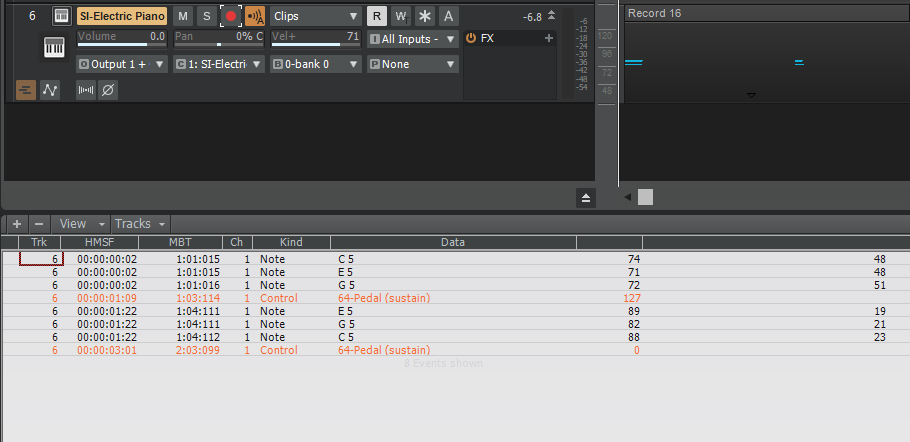
Edited by alan933Link to comment
Share on other sites
28 answers to this question
Recommended Posts
Please sign in to comment
You will be able to leave a comment after signing in
Sign In Now