As I step by step work at getting Cakewalk to do what I can do with Audacity it has been a success and then some so far. However I hit one I am stuck on (actually 2 but I may post a request for change on the 2nd as it appears Cakewalk is missing label imports and this can not import the chords to a song which BIAB can send to a label file).
Here are my actual Audacity Notes for this feature.
Quote
If you have a great recording take which you think you can't easily do again and one bad note or a few bad notes here is how to fix this and save time.
Click and hold before the bad note or notes and drag to the right to highlight the bad note or notes .
Click menu (edit, remove special, silence audio) to remove the bad note. Ctrl+L works too (small letter L).
Click on the track where you want to run up to your replacement note then press shift+R to start recording on a new track. When you hear the proper location play the note to replace the note you removed.
To do another try click the X in the top left of your prior tries track to delete it then press shift+r again and it will automatically start from the same spot it started last time.
If you are doing repeat tries of a solo to insert after your already completed melody you might want to insert a click track so you can see the 1st beat locations and start your recording early. Search this document for "Click Track".
To merge the two tracks into a single track.
Highlight both tracks by pressing and holding the ctrl key and clicking on the left area of both tracks just below that down arrow.
Once you are sure both tracks are highlighted click (tracks, mix, mix and render to a new track). It will have merged them in perfect alignment.
Test your new merged track. If it is good remove the unwanted tracks by clicking the X for the tracks (extreme top left of the track).
So I tried the bounce tracks feature and it does not mix the tracks together for me as Audacity does. I attached what I am trying to do as an initial test along with the bounce parameters. I tell it track 6 (a new track) and it gives me 2 tracks. Is there a video kicking around that shows a success with this feature without all sorts of other extras to complicate things. Now I have been able to insert BIAB drum count-in beats at the start of tracks which our club uses to help other members line up the tracks but I am using splitting "S" key and copy/paste. That only works because I can butt the pasted track against the very front of the recording for perfect accuracy. Dragging a split in does not accurately place it for fix purposes. What if I want the exact human errors (no quantizing).
Question
John Bowles
Hi,
As I step by step work at getting Cakewalk to do what I can do with Audacity it has been a success and then some so far. However I hit one I am stuck on (actually 2 but I may post a request for change on the 2nd as it appears Cakewalk is missing label imports and this can not import the chords to a song which BIAB can send to a label file).
Here are my actual Audacity Notes for this feature.
So I tried the bounce tracks feature and it does not mix the tracks together for me as Audacity does. I attached what I am trying to do as an initial test along with the bounce parameters. I tell it track 6 (a new track) and it gives me 2 tracks. Is there a video kicking around that shows a success with this feature without all sorts of other extras to complicate things. Now I have been able to insert BIAB drum count-in beats at the start of tracks which our club uses to help other members line up the tracks but I am using splitting "S" key and copy/paste. That only works because I can butt the pasted track against the very front of the recording for perfect accuracy. Dragging a split in does not accurately place it for fix purposes. What if I want the exact human errors (no quantizing).
Thanks,
John
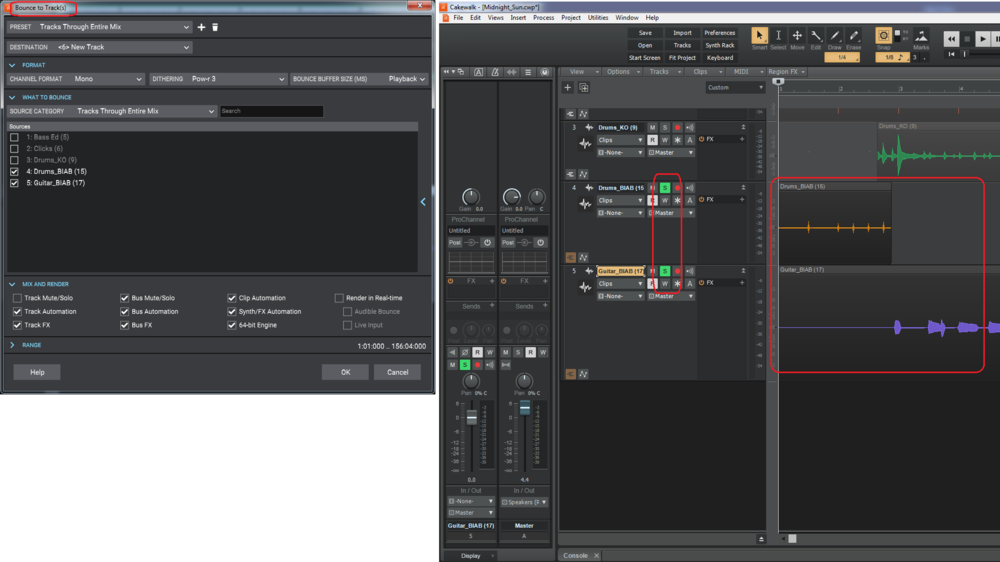
Edited by John BowlesLink to comment
Share on other sites
3 answers to this question
Recommended Posts
Please sign in to comment
You will be able to leave a comment after signing in
Sign In Now