I'm having a very weird problem with Cakewalk recently.
I'm new to this app, so I don't really know what all these track buttons do, even though I tried reading and watching tutorials.
Everything worked as expected for a while, until I clicked somewhere and enabled an option that does the following:
So, I added two tracks, a vocal track and an instrumental track so I can put some VST's on the vocal one. I opened a delay VST that I use, made somechanges to it, everything worked great. When I pressed space to hear the results, the blue waves on the right became gray, and some weird white shapes started appearing on them. When I hover over the gray waves, my mouse cursor becomes a pencil that gives me the impression it wants to edit something. Now, everything I do some changes to the VST and press space, the VST changes get reverted to the changes before the gray thing started happening.
Blue waves before the problem starts happening:
Gray waves with white shapes that appeared when doing some changes to the VST:
Question
Storm Productions Music
Hi there,
I'm having a very weird problem with Cakewalk recently.
I'm new to this app, so I don't really know what all these track buttons do, even though I tried reading and watching tutorials.
Everything worked as expected for a while, until I clicked somewhere and enabled an option that does the following:
So, I added two tracks, a vocal track and an instrumental track so I can put some VST's on the vocal one. I opened a delay VST that I use, made somechanges to it, everything worked great. When I pressed space to hear the results, the blue waves on the right became gray, and some weird white shapes started appearing on them. When I hover over the gray waves, my mouse cursor becomes a pencil that gives me the impression it wants to edit something. Now, everything I do some changes to the VST and press space, the VST changes get reverted to the changes before the gray thing started happening.
Blue waves before the problem starts happening: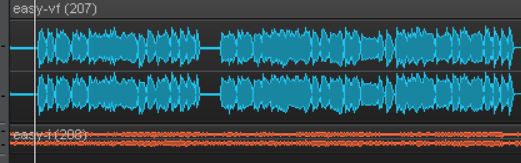
Gray waves with white shapes that appeared when doing some changes to the VST: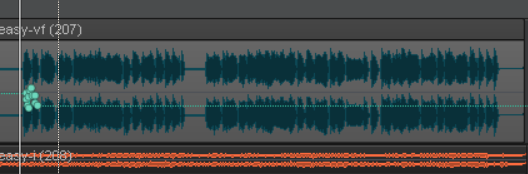
Any help would be appreciated.
Thanks.
Link to comment
Share on other sites
11 answers to this question
Recommended Posts
Please sign in to comment
You will be able to leave a comment after signing in
Sign In Now