Greetings to everyone over here and as always much thanks to everyone who's taken the time to school me in all the different aspects of things I've asked about from time to time....
Posting this because up till now I've just been using my C-drive folder for my projects but,since I've been fairly active ,I'm starting to see my overall 222GB SSD storage space impacted,given that I've moved into the world of installing plugins and looking into setting up some different VSTi as well....
Just started investigating what's involved in successfully transferring a given project and,while browsing various related threads using search over here has helped me get an initial sense of things,this has been in the context of having to weed out a lot of other stuff related to my main area of focus,so I figured I'd simplify things by posting this vs.continuing to try to figure out which exact search term would get me to threads/posts which would be what I was looking for...
Having studied the "Audio file management" section of the Reference Guide(pg.1155),I'm now becoming aware of the factors involved re-cwp.,bundle files,audio data,etcetc...been checking this out w/the focus being on making sure that all the needed data to get the project up and running in the DAW is completely transferred from the C-drive locations (and then back? vs. Cakewalk being able to open a project from the external storage??)but TBCH would really appreciate being able to access either online info or threads here that would break everything down understandably so I'll know exactly what I'm doing and all the things I need to be aware of here....
Have been checking out some excellent online resources about the overall process but none are Cakewalk-specific re-questions I have like-
How does having third-party plug-ins/VSTi's involved in a given project along w/default Cakewalk ones affect things here?
How do I make sure Melodyne data used to set up specific tracks is part of the overall seamless transition process so that a project will open again intact in the DAW once it's been moved?
I'd greatly appreciate any info/tips/advice/suggestions/links as,while I'm still only using less than about 30% of my overall storage capacity,I'm anticipating this changing fairly soon,especially given the GB some of the VSTi's I'm planning to start using have,added to the large number of new projects I'm anticipating starting to work on in the DAW itself,so it would be great to get a handle on all this stuff now...
Update Mon.AM-Since posting this thread on Fri.I've been describing the different subfolders within the Project Folder in some of the posts I've made over the weekend but realized I have a screenshot app installed so here's exactly what I've been referring to-
Question
Gary Shore
Greetings to everyone over here and as always much thanks to everyone who's taken the time to school me in all the different aspects of things I've asked about from time to time....
Posting this because up till now I've just been using my C-drive folder for my projects but,since I've been fairly active ,I'm starting to see my overall 222GB SSD storage space impacted,given that I've moved into the world of installing plugins and looking into setting up some different VSTi as well....
Just started investigating what's involved in successfully transferring a given project and,while browsing various related threads using search over here has helped me get an initial sense of things,this has been in the context of having to weed out a lot of other stuff related to my main area of focus,so I figured I'd simplify things by posting this vs.continuing to try to figure out which exact search term would get me to threads/posts which would be what I was looking for...
Having studied the "Audio file management" section of the Reference Guide(pg.1155),I'm now becoming aware of the factors involved re-cwp.,bundle files,audio data,etcetc...been checking this out w/the focus being on making sure that all the needed data to get the project up and running in the DAW is completely transferred from the C-drive locations (and then back? vs. Cakewalk being able to open a project from the external storage??)but TBCH would really appreciate being able to access either online info or threads here that would break everything down understandably so I'll know exactly what I'm doing and all the things I need to be aware of here....
Have been checking out some excellent online resources about the overall process but none are Cakewalk-specific re-questions I have like-
How does having third-party plug-ins/VSTi's involved in a given project along w/default Cakewalk ones affect things here?
How do I make sure Melodyne data used to set up specific tracks is part of the overall seamless transition process so that a project will open again intact in the DAW once it's been moved?
I'd greatly appreciate any info/tips/advice/suggestions/links as,while I'm still only using less than about 30% of my overall storage capacity,I'm anticipating this changing fairly soon,especially given the GB some of the VSTi's I'm planning to start using have,added to the large number of new projects I'm anticipating starting to work on in the DAW itself,so it would be great to get a handle on all this stuff now...
Update Mon.AM-Since posting this thread on Fri.I've been describing the different subfolders within the Project Folder in some of the posts I've made over the weekend but realized I have a screenshot app installed so here's exactly what I've been referring to-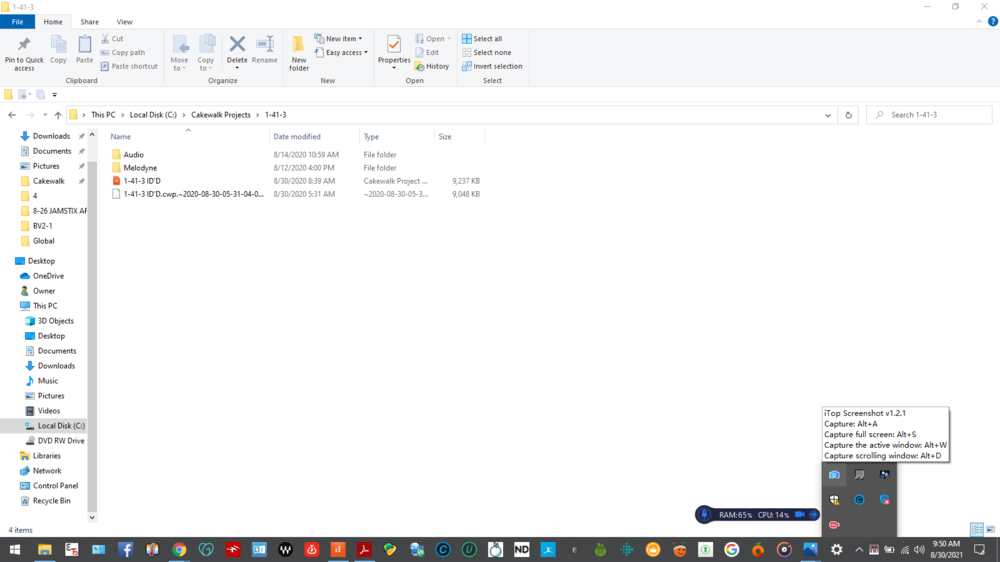
Edited by Gary ShoreLink to comment
Share on other sites
Top Posters For This Question
20
7
6
5
Popular Days
Aug 29
19
Aug 30
11
Aug 28
9
Aug 31
3
Top Posters For This Question
Gary Shore 20 posts
treesha 7 posts
John Vere 6 posts
scook 5 posts
Popular Days
Aug 29 2021
19 posts
Aug 30 2021
11 posts
Aug 28 2021
9 posts
Aug 31 2021
3 posts
Popular Posts
scook
If you prefer to use the Desktop for Cakewalk Projects why not change the default project folder to the desktop? Any folder accessible to the PC may be used to host project folders. I do not
John Vere
Mabey what would be faster would be if I make a short video when I get a chance. Then you can SEE what we are talking about. I'll try to do this tonight. Everybody does it a little differently b
Gary Shore
Hey Robert!! Didn't expect to see you over here so soon man!!Much thanks.. Appreciate the heads up - Wasn't aware of this... Currently working w/222GB SSD so this aspect of thing
Posted Images
42 answers to this question
Recommended Posts
Please sign in to comment
You will be able to leave a comment after signing in
Sign In Now