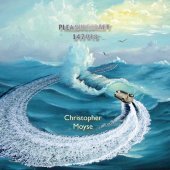Plug-in Layout [not] broken by recent update?
There no longer seems to be any way of selecting and using a given Plug-in Layout. It still seems to be possible to open and edit .pgl files in Plug-in Manager, however. Does anyone know whether this is a bug or a feature?
Steve - you have hit the nail on the head! The drive is not compressed, but when I went to delete the existing pgl files, I noticed that the Compress Contents, Encrypt, and Read Only attributes were set for every file in the folder. I've unset them, restarted CbB and the menus are back! It's not obvious to me why those attributes were set, and it seems interesting that Plug-in Manager doesn't seem to care, but CbB does. Space occasionally gets tight on the drive, so perhaps Windows automatically